A few months back I had reported on code changes hinting that Ansible support was coming to Chromebooks. My everyday Chromebook just got a software update showing progress on that effort. I see that Chrome OS 105 adds Ansible to Linux on Chromebooks.
To be honest, I only have a very cursory understanding of Ansible at the moment. As I see it, Ansible is a way to remotely or locally deploy managed applications. These can be on a managed PC, Mac, or Linux machine. And since Chrome OS provides Linux on Chromebooks through a container, apps can be deployed on them through Ansible. While Linux users might be familiar with installing packages, Ansible uses something that appears similar, called Ansible Playbooks.
I noticed this change in the latest Dev Channel version of Chrome OS 105 when looking at how to manage additional containers. If you’re exploring system-level tools like Ansible, enabling Chrome OS Developer Mode can provide deeper access to advanced features.
Here’s a glimpse of the Ansible Playbook user interface, where you can see the Ansible additions at the bottom:
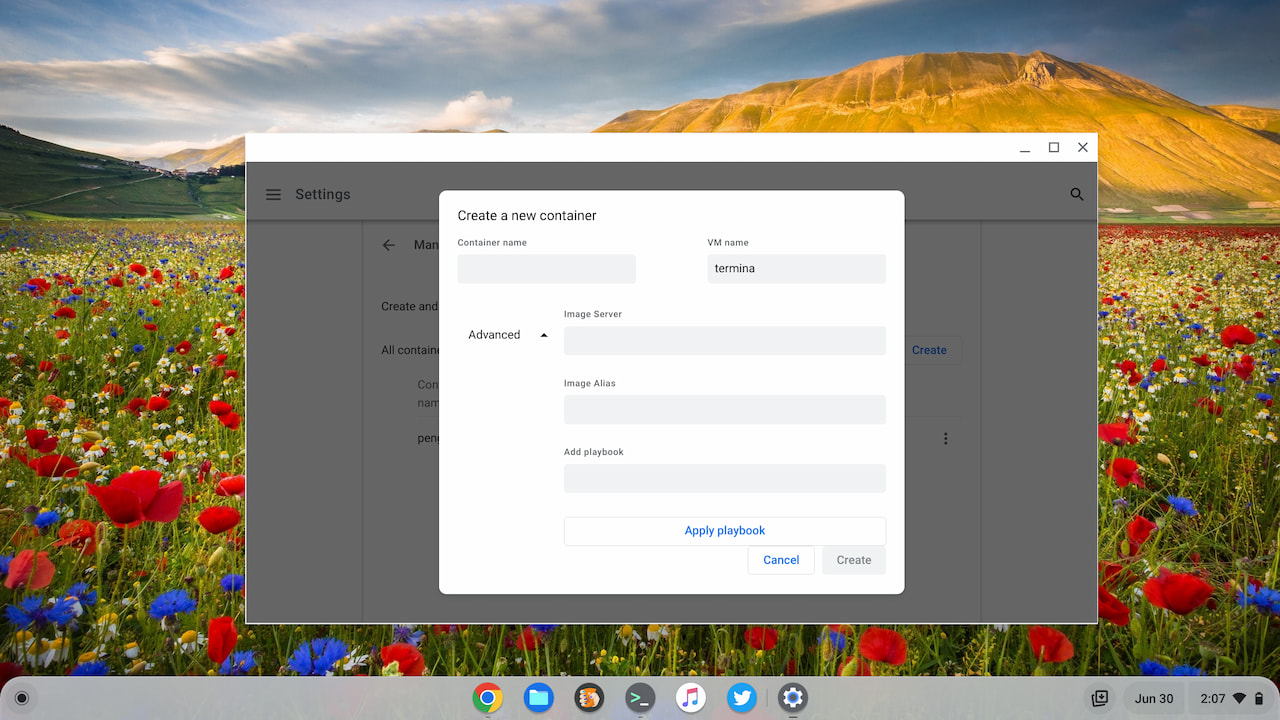
After noticing this addition to Chrome OS 105, I did some research on Ansible and installed it on my Chromebook.
I then looked through a directory of several thousand Ansible Playbooks and attempted to use one that installs Node.js. That’s a server package where JavaScript code can run; it’s something I use for my coding exercises.
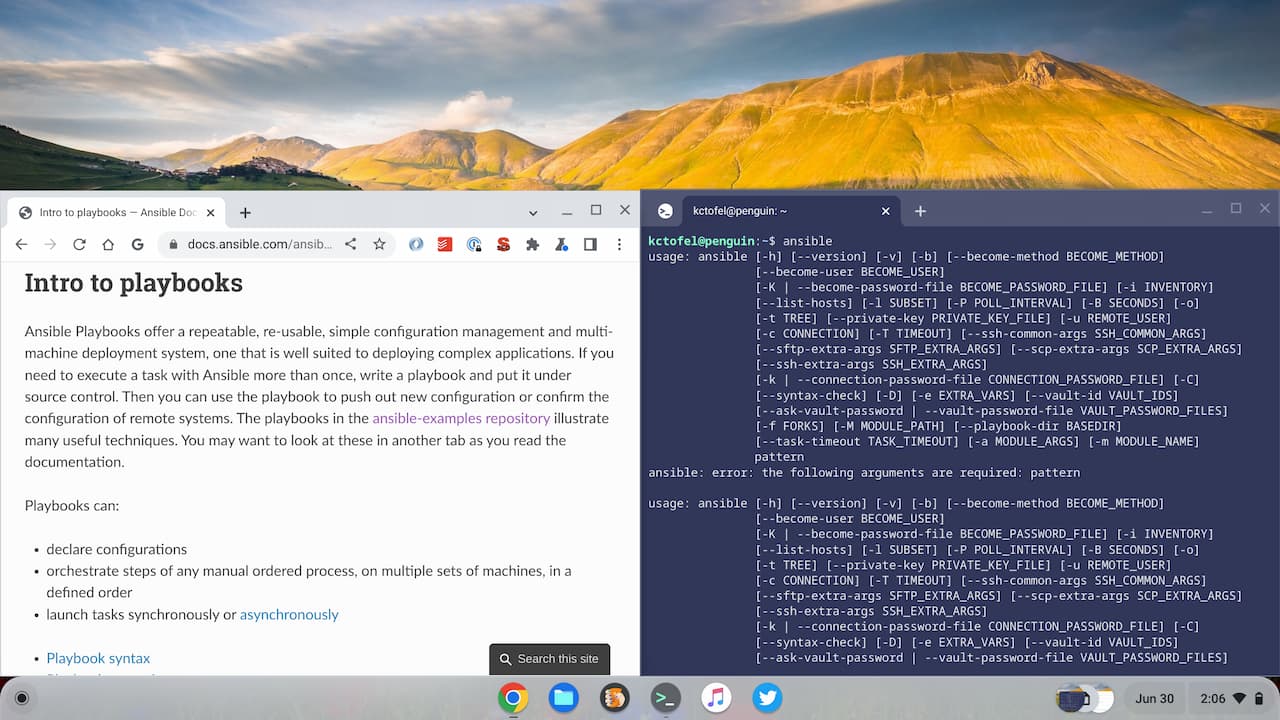
Unfortunately, I wasn’t successful in getting the Nodejs Ansible Playbook installed, so it’s possible the feature isn’t fully baked yet. More likely, or in addition to the current state of the code, is the fact that I’m simply not familiar with Ansible. This isn’t holding me up from programming as it’s easy to install Node.js on Linux, which I had already done prior.
Although some individual Chromebook users might use Ansible Playbooks to install applications in Linux, this looks primarily to be an enterprise feature. If I wanted to deploy a managed or custom version of some application to a fleet of devices, for example, Ansible seems to be a way to do that.
Again, I’m not yet completely familiar with Ansible, so I’d love to hear from some readers that are. I’m betting if I do, most of those comments will come from folks using Ansible Playbooks in a business environment.


7 Comments
Putting a heavy duty IT tool like Ansible on a Chromebook? Fascinating. I wonder if an enterprise customer requested it.
> Installs Node.js on RHEL/CentOS or Debian/Ubuntu.
Container on Chromebooks its RHEL/CentOS or Debian/Ubuntu ?
Debian
Anaible isn’t just a package management tool. It’s a whole configuration management tool. Using it to install apps is just 1 feature out of a thousand.
I know nothing about ansible but when a package is deployed, is it deployed onto the linux VM in the chromebook or is it something that starts up with the computer and can run itself as an application without manual input? Like could it run a Node.js script playbook or module on start-up with the computer automatically instead of having it run manually in the linux VM?
Linux on Chromebooks has to be manually started within Chrome OS; you can’t have it automatically start up and/or run an application without manual input.
Thank you for responding, and yes I am aware of that but I have been searching for a way around it for running a simple node.js on start-up for my job to keep existing code working while we try to make the move from ubuntu to chrome os. Just was wondering if ansible had any way of getting around it.