The Chrome OS 73 Dev Channel got an update on Wednesday and there’s a nifty useful feature: Native PDF annotation. Opening a PDF still uses the Chrome browser, but new is a pen icon to mark up PDF docs. This functionality was spotted by Reddit user AndrewCToscano and later reported by Android Police.
Since this is still an experimental feature, it currently requires a flag setting to be changed. I had to enable chrome://flags#pdf-annotations and restart my browser. After that, I loaded up a PDF on a Pixel Slate running the latest Dev Channel to see that Google has the basics down.
I could change the pen tip size and color, for example. Not resizable, at least not yet, is the eraser function. Once you’re in eraser mode, touching a stylus or your finger to any markups you’ve made will erase the entire markup object, so don’t expect to remove just a portion of your writing. Closing the marked up PDF didn’t prompt me to save the updated file either, although there is a Save icon at the top right of the interface.
Although this seems like a small, basic change to Chrome OS, I think it will have a big impact across a wide range of users; particularly those who work in a document-centric world. Yes, there are PDF annotation apps for Android, but a native Chrome OS tool is more seamless, even if it’s not quite as fully featured.
If you want to sneak an early peek at PDF annotations, it’s easy to change over to the Dev Channel, but remember: You will likely see more bugs than on the Stable Channel. Additionally, if you switch back to a lower numbered version of Chrome OS, all local data on your device will be wiped out.


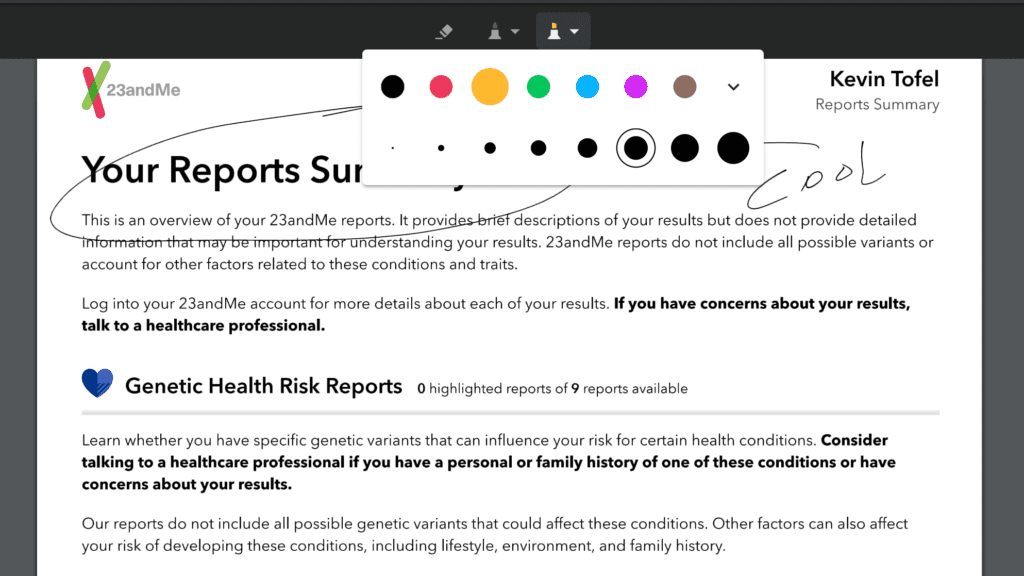
2 Comments
“Although this seems like a small, basic change to Chrome OS, I think it will have a big impact across a wide range of users; particularly those who work in a document-centric world. Yes, there are PDF annotation apps for Android, but a native Chrome OS tool is more seamless, even if it’s not quite as fully featured.”
That’s a gross understatement. Properly implemented, it will close a major gap for business users.
It needs to allow form filling before it becomes a Major update, but it’s a nice in the right direction.