Now that the Stable Channel of Chrome OS 76 began rolling out last week, most Chromebook users have access to the new Virtual Desks feature. This allows you to separate your browser tabs, as well as Android and Linux apps, across up to four virtual workspaces.
Below is a video look of the feature as it was being developed, in case you missed how it works. Oh and if you have Chrome OS 76 but don’t see the Virtual Desks option, just hit chrome://flags/enable-virtual-desks to enable the “preview” of this function.
I had previously reported keyboard shortcuts for Virtual Desks that would allow you to navigate through the desktops without touching your Chromebook display, but unfortunately, they didn’t make the cut for Chrome OS 76. And it doesn’t look like they’re coming with Chrome OS 77 in about six weeks time either.
I noticed that the bug to track progress on Virtual Desks has a developer comment that removed Chrome OS 77 from the targeted implementation and moved it to Chrome OS 78:

It’s possible that since Virtual Desks are currently enabled with an experimental flag that the keyboard shortcuts could arrive in the Dev or Beta Channels of Chrome OS 77, also hidden by a flag. But at this point, if you’re running on the Stable Channel – which is what most people should do – you won’t see the shortcuts for another three months or so.
Speaking of the keyboard shortcuts, the original list I had reported back in June has been tweaked. The newest list appears below:
- Search + Shift + = New desk
- Search + Shift + – Remove desk
- Search + ] Activate desk on the right (if any)
- Search + [ Activate desk on the left (if any).
- Search + Shift + ] Move active window (or highlighted window in overview) to desk on the right (if any).
- Search + Shift + [ Move active window (or highlighted window in overview) to desk on the left (if any).


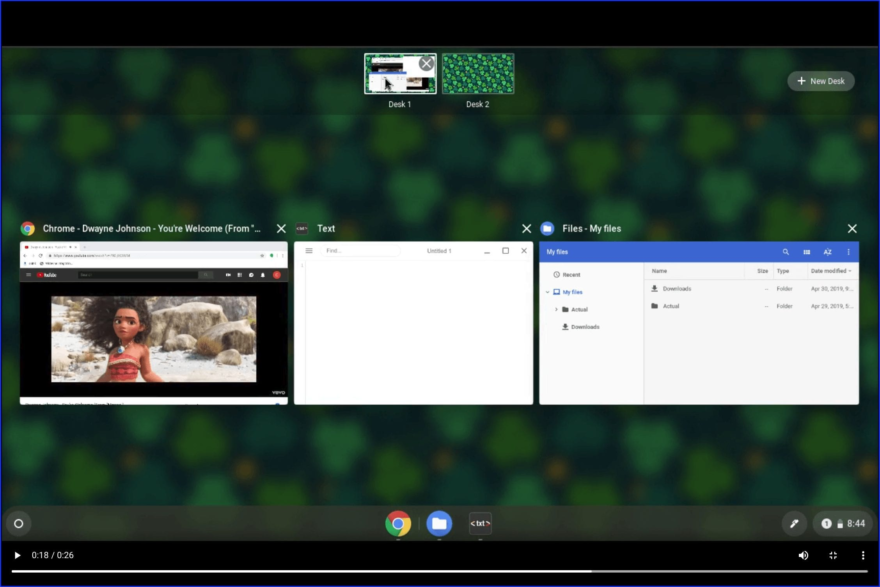
6 Comments
Hi guys, you might want to double check this. I’m on Chrome OS 77 BETA and I’m already enjoying the new keyboard shortcut and the 4 finger swipe for Virtual Desks on my Pixel Slate.
It could be that the shortcuts make it to Stable Channel 77, contrary to the dev comments. Hard to say because if something is in Dev or Beta that doesn’t always mean it will come along for the ride in the next Stable version.
I don’t remember having enabled any flags for virtual desktops and I can confirm that on Version 77.0.3865.35 (Official Build) beta (64-bit) the keyboard shortcuts for Virtual Desktops work on my Samsung Chromebook Pro.
I’m running Version 77.0.3865.35 (Official Build) beta (32-bit) with Virtual Desktop flags enabled. Keyboard shortcuts weren’t enabled in 76, but are now in 77.
My Chromebook is Lenovo C330.
#metoo: 12371.22.0 / 77.0.3865.35
UPDATE:
I’m adding an important qualification to my reference above that virtual desk keyboard shortcuts work on M77. I reset all of my flags to default to include #enable-virtual-desks and lo and behold virtual desks still worked in overview mode but the keyboard shortcuts did not work. Only when I re-enabled the #enable-virtual-desks flag did they function. So I guess they’re still not enabled by default in M77 but virtual desks are. I hope M78 will alleviate enabling that flag for the shortcuts too.