I’ve previously reported that with early builds of Chrome OS 80, you can sideload Android apps not found in the Google Play Store without putting your Chromebook in a less secure Developer Mode. Keep in mind that the functionality is really meant for developers to test their own Android apps written in Android Studio on a Chromebook.
Currently, you have to run a command line to make this happen but Chrome OS 81 will remove that requirement.
Essentially, the Chromium team is automating the command line procedures to make a connection between Android Studio and Android container used for Android apps.
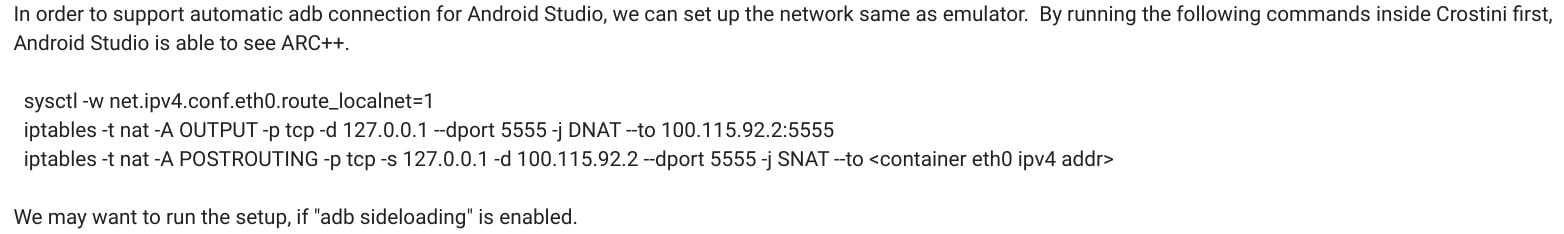
Since opening up this connection could lead to potential security risks, there’s been some team discussion on if this should be a default feature or not. It appears that the decision is yes but with a caveat: At first it will be hidden behind the flag Crostini-Arc-Sideload.
Again, this feature is developer focused, so the main benefit is for those who code in Android Studio on a Chromebook and want to test their app directly on the same device instead of connecting an Android handset to it.


4 Comments
Hi Kevin,
I dread the rush of non-devs trying/failing with this and finding their way to Chromebook help community for advice, lol.
By the way, by “Android container” are you referring to the upcoming ArcVM or is it just a generic term?
– Mike
Now that chrome 81 is out, do you happen to know if this feature was included? It’s difficult to find official word of it.
It appears to be, but as shown in the screenshot above, you have to enable ADB debugging and that option is grayed out for me. I’ll have to see if there’s a flag to enable, but for the moment, it’s not working for me.
Hi Kevin
Did you ever manage to establish why the ADB debugging option is greyed out? I have been struggling for days to find a fix.
Thanks in advance for any update.
Nicky