Earlier this month I reported that Chrome OS was adding multiple container management to Chromebook. The last Dev Channel update has finally brought the first iteration of that feature and I do have it working. At the moment, however, I’ve only been able to add a second Linux container for Debian. Regardless, here’s how Chrome OS 98 adds management of multiple Chromebook Linux containers.
For starters, I had to enable the following experimental flag in Chrome OS 98: chrome://flags#crostini-multi-container and restart my browser. After that, I saw the new “manage extra containers” option in my Linux settings:
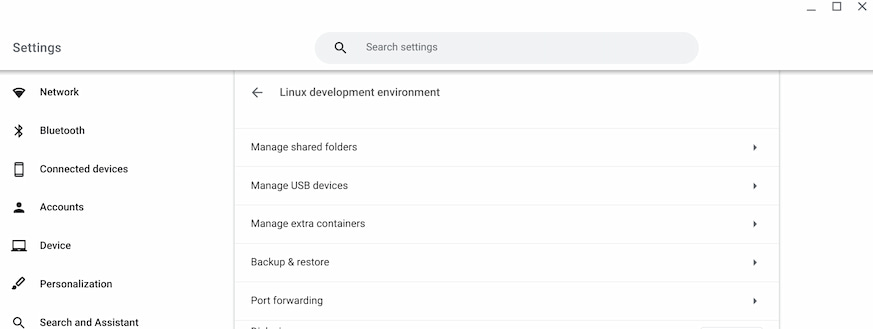
Choosing this option brought me to the following screen, which initially had a single container, as expected. Here I could change the color of each one. I clicked the Create button, added a second Debian container, and left it the default color. The three-dot option offers ways to stop or delete a container.
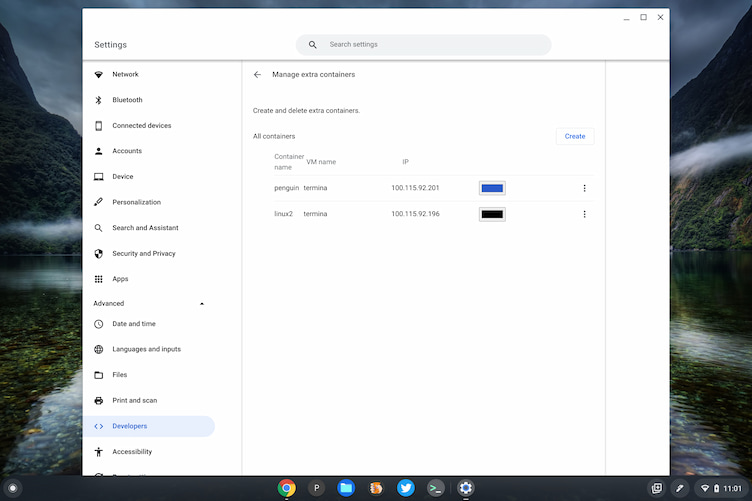
I then tried to create a new container with a different Linux distribution. There are options to configure an image server address, but I wasn’t able to get those working. However, I did tinker around in a crosh terminal to get an Arch Linux image, which appears installed. Unfortunately, it won’t yet start.
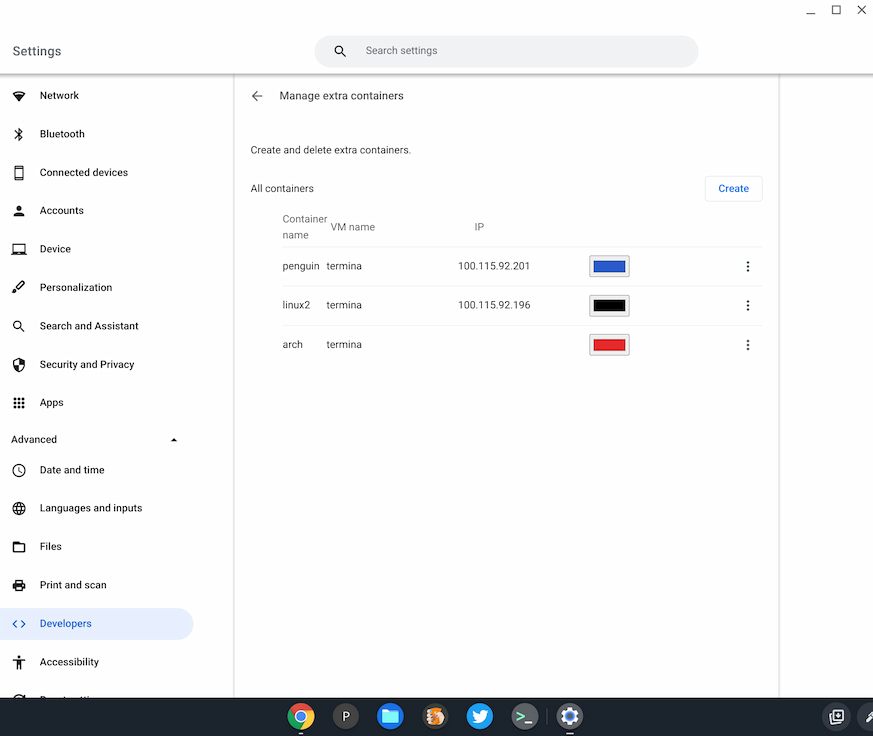
Regardless, by right-clicking my Terminal app, you can see that it can be started with any working installed Linux images. That gives you some sense of how to interact with each individual Linux instance on a Chromebook.
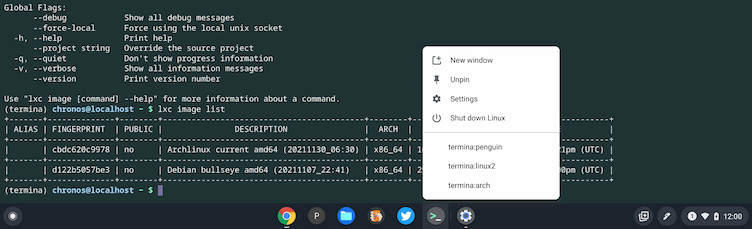
It could be that I’m not Linux-y enough to get some other distro working with the new container management feature. So I’ll keep plugging away. And I’m open to suggestions from readers that are smarter than me!
For now, I like what I see. While most Chromebook users won’t want or need multiple Linux containers, it can be handy for folks who want to use different flavors of Linux to get work done.


6 Comments
I might be in the minority here, but I’m excited for this feature because it seems to bring a little more of the cloud philosophy to Crostini.
One thing I like about using cloud-based apps is the way that it silos the different things I do on my computer. When I’m working on an app in CodeSandbox or a model in OnShape, I’m effectively transported to a computer where nothing else exists. But in Crostini, my Steam games share a file system with my work.
I intend to have containers for school, work, gaming (eventually to be replaced by Borealis), and maybe another one for just tinkering. No more having to switch my code editor from a work project to a school one, and if something goes wrong, I can reset that container without worrying about losing something important in another.
I may end up underwhelmed if two containers end up using significantly more storage and/or RAM than one. But I’m hopeful.
I think you’re on the money Zarin with the true intent for multiple containers in Crostini here – separating stuff you want to keep separate – to allow development of containers for use elsewhere – not for using multiple distros at once.
I suspect running multiple distros at once could work though if they’re jigged to expect the exact same version of the kernel like what Crouton did, as the container will be using the kernel from the underlying vm. I’d guess that this (being containers) should be reasonably efficient on RAM assuming it’s not also requiring a separate vm (which I don’t think it is).
Sadly the dev channel update today ( 98.0.4729.0) seems to have removed the feature again.
we also have new emojis
I am on Chrome OS 98 and set the flag, started a new container.
Anyone know if it is possible to copy between containers or is it going to be a matter of share and/or Gdrive, or git to copy and move things between containers?
The container is fresh which I like as my original is full of all kinds of things. It will be great to begin to be able to isolate work between different containers.
I like the idea of Dev, Test and Deploy containers where I can develop and keep different versions of things I am working on isolated.
I have not had good luck running Docker and Kubernetes so far so that has not been practical for me yet (do not know if it resources or what so still need to trouble shoot why that is not working on my Google Pixelbook, 16 GB RAM I7.
I’m not a developer, but I’m in favor of anything that makes it easier for developers to build webapps using a Chromebook that wll run on Chromebooks.
Someone who “lives in a house” is more aware of the needs of such a household and more likely to create things to meet the needs of that kind of house.