Google is working on a welcome little update to the existing Chrome OS virtual desks function. Currently, if have multiple desks open and close one, any apps on that desk are moved to another open workspace. In the future, you’ll have another option to choose from: Closing all apps on the desk as well as the desk itself.
This is still a work in progress, so I haven’t tested it yet. In fact on the Chrome OS 101 Dev Channel, the expected experimental flag for this feature isn’t available. But it’s clear what we can expect based on the current code:
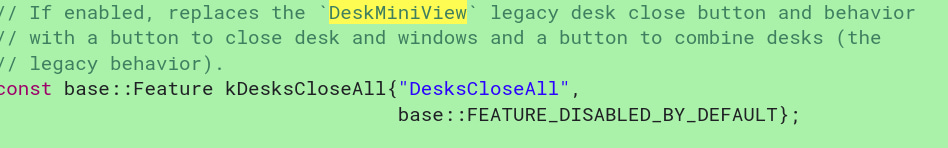
If you’re not familiar with Chrome OS virtual desks, they allow the creation of separate workspaces. The functionality was fairly basic when it launched but has become more useful over time.
Google has added the ability to name your virtual desks, for example. I use this handy feature to separate my work, personal, and school apps. Basically, it’s like having three different monitors on my Chromebook; one for each scenario.
Recently, this feature was updated to create and save workspace templates, making it easier both to set up and use them. Once you set up and save a virtual desk template, opening the workspace brings up all of the apps you saved.
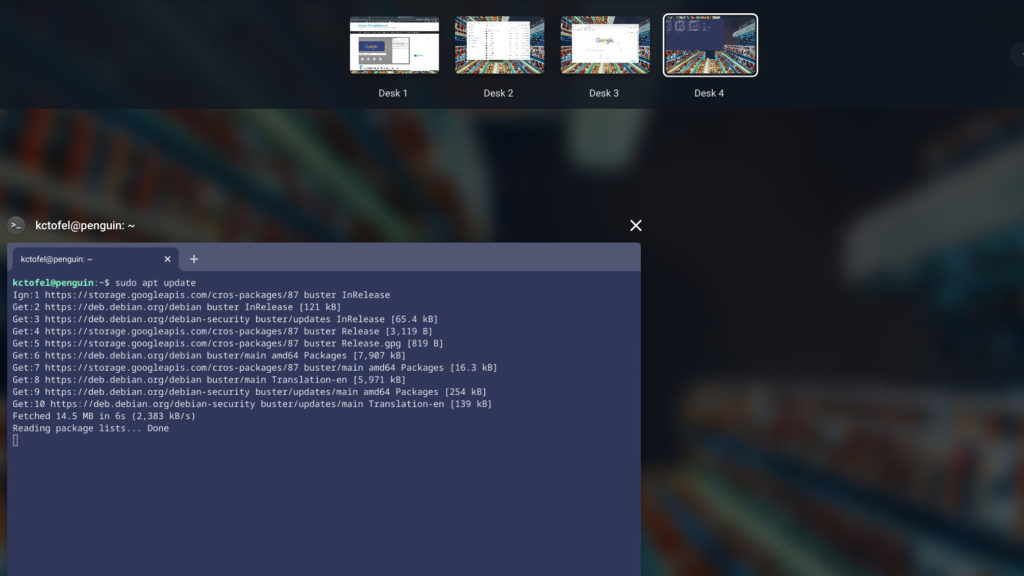
But I suspect few people actually take the time to set up their templates. In which case, closing one of the Chrome OS virtual desks just moves the open apps to another desk.
And that’s not particularly helpful if you didn’t want to use those apps any longer. Once this new virtual desk update arrives, you’ll have the option to close all of the open apps when you close a workspace.
Since Chrome OS is on a four-week software update cycle I don’t anticipate seeing this new feature arriving before Chrome OS 102. It’s possible that we see it earlier in Chrome OS 101 but the window of opportunity for that is closing quickly.


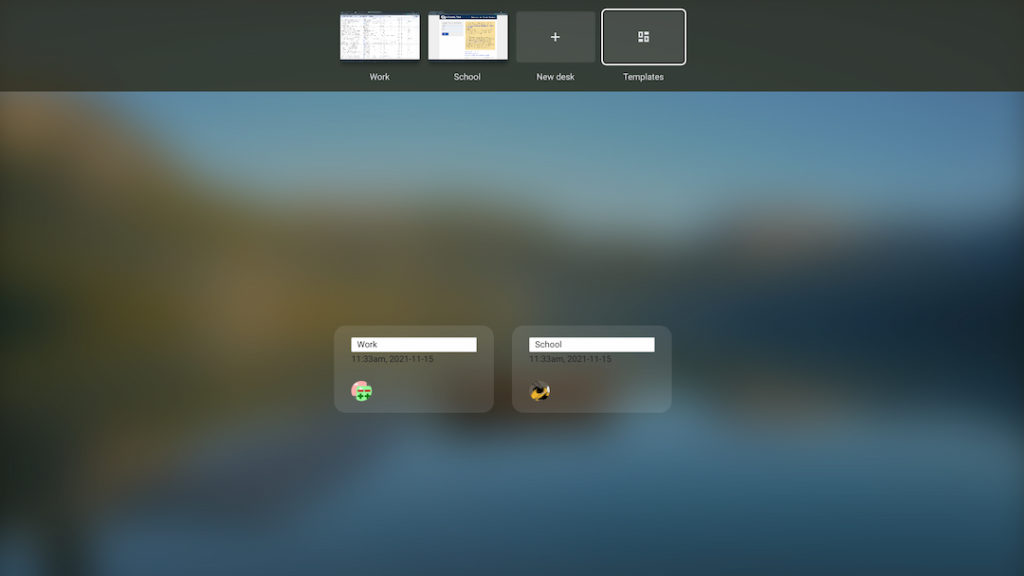
1 Comment
I think the Virtual Desktops will be useful when they are finally implemented. Over recent months there have been articles about the #ash-bento-bar flag and floating desktops but these seem to have not had much attention lately – as at v101. Does anyone know what, if anything, is happening to them, or will we just need to see what comes in v102 or later ?