It’s 2019 and you probably can’t remember how bad traditional phone calls used to sound. That’s because these days, most handsets support wideband audio, also referred to as HD Voice. Surprisingly, wireless voice calls over the web on a Chromebook don’t actually support wideband audio, but that’s going to change based on some code updates I spotted.
A bug for this feature was actually opened 13 months ago. However, it’s only recently that the work on adding support for wideband audio over Bluetooth has taken place. The first part of the effort is now merged into Chrome OS 76.
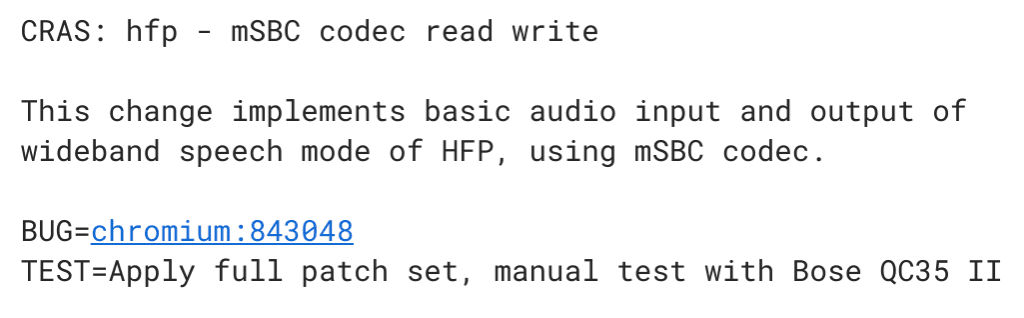
Don’t get too excited to try out clearer voice calls just yet though, even if you have the Chrome OS 76 Dev or Beta Channel installed. There are still some supporting changes required before those Bluetooth headphones sound better on Chrome OS voice calls:
We’re adding HFP wideband speech mode support, but will not
enable it until PLC(packet loss concealment) is well implemented.
To allow this feature be tested, add a flag in system state
and use cras_test_cilent to toggle it.
There’s no mention of quickly the PLC implementation will take and since Chrome OS 75 just hit the Stable Channel, wideband speech mode over Bluetooth might not be ready for Chrome OS 76.
Just to further explain the audio side of this change, the audio frequency of regular old voice calls fit into the narrowband range of this chart:
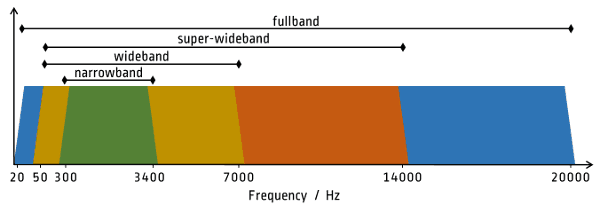
Adding the mSBC codec to the HFP, or hands-free profile of Bluetooth on Chrome OS expands the range, nearly doubling it, with the wideband section above.
The best audio representation I could find is from PCMag, which created audio files from a number of different voice calls and codecs, ranging from 2G voice all the way up to calls using the Extended Voice Services codec over LTE. This isn’t an exact representation of what to expect from this code change as a result but gives you an idea.
The audio quality difference is more apparent with headphones but you should still be able to discern some quality between the two on regular computer speakers.
I tend to use USB-C headphones for my audio (and video) calls on the Pixel Slate. That’s mainly out of convenience.
But I do have some high-end noise-cancelling Sony Bluetooth headphones which are great for music. They can also work with Bluetooth calls, so once Chrome OS gains wideband audio, HD Voice, or whatever you want to call it, I’ll be wire-free from that point on.



7 Comments
Got my Chrome OS 76 beta yesterday, but also got a notice from Google that my Asus Chromebox was EOL and Google would no longer provide automatic updates. My question to you is will I still be able to manually update the Chromebox? To me this is a very important question as many of our chromebooks and chromeboxes are approaching that 6 year mark as this was the period that chromebooks took over the US School Systems and became numerous. Thanks
Unfortunately, there’s no way that I know of for you to get new releases that you can download. For example, currently supported Chromebooks and their versions are listed here, along with recovery files for some prior versions: https://cros-updates-serving.appspot.com/ Once a Chrome OS device is beyond the auto-update expiration, I believe it drops from this page, i.e.: no software available to download.
Thanks for the reply, I have researched this one and there is a lot of speculation about what Google will do from both PC World and Cnet but no one seems to really be definitive about it yet. I just finished upgrading 4 of my 5 Chromeboxes and all 5 Chromebooks to OS 76. One of the old Asus Chromeboxes would not upgrade as it was AUE already and Google refused to upgrade it. Proves you are RIGHT in your reply, thanks again. Don’t know if this would be a good topic for discussion in the future, but this will happen OFTEN to Chrome users as many of the Chrome devices have been on the market for years and seem to never break down. Here is what the Google refusal to update my Chromebox looked like FYI:
Your Chromebook has received its last software update in accordance with the Auto Update Policy.
Learn more below.
What it means
If you are seeing the “Final Software Update” notification on your Chromebook, it means your device will stop receiving automatic updates that enhance the software and keep it secure. You can continue to use your Chromebook, but please be aware that it will no longer receive feature or security updates.
Learn more on the Help Center
Find a perfect match
There are more Chromebooks to choose from than ever before. Whether for work, school or play, we can help you find the perfect fit.
Find Yours
I feel your pain, Carl! I just now got the same message from my sorta beloved 11E Yoga Chromebook. It was a higher-end CB not so long ago and I am still waiting for it to be able to use the play store. (sad snork) After mulling over the options, doorstop, brick, flight test/skeet shooting, etc. I have decided to give neverware.com/#introtext-3 a shot. Kinda funny putting a Chrome OS like OS on a Chromebook. It’s free for home users, pretty easy after getting past the install and updated every 6 to 8 weeks. Which is my major (salute) concern.
Thanks, Dan, don’t know what I will do but I use Chromeboxes to run my smart TV’s in the house, so will continue to use them until something happens. Fortunately my Chromebooks are newer, but in 3-4 years the same thing will happen to them. I also checked on my HP Gaming Computer that is Windows 10 which I replaced with Chrome, and there is no AUE on that one.
Still can’t sort the app drawer. What a joke this OS has become.
Things could be worse, Joe. I just started with my first computer and internet back in 2010 and, not knowing anything about anything went with Windows 7 and Microsoft. After waiting half my life for my computer to update and getting my email address hacked (STILL getting messages from young girls wanting to meet in Myrtle Beach, lol!) I finally wised up and switched to nothing but Chrome. I have nothing but admiration for Google, but was sad to see them opt out and leave their customers hanging. Totally unlike them, but what can you do???