Last month, we saw details of a Chrome OS feature called “Better Together.” That may be the front-facing name for it but behind the scenes, it’s called MultiDevice. And there are already MultiDevice flags and settings that appear on the Chrome OS Dev Channel.
One of the functions being folded into MultiDevice setup is Easy Unlock, which can unlock your Chromebook with a nearby Android phone, just as it can today. It will also support fingerprints based on the code I found today.
This isn’t terribly surprising as previous information shows fingerprint sensor support for Chromebooks on at least one device board.
What makes this more interesting though is that the Easy Unlock feature (as part of the MultiDevice setup) will have four different proximity levels. Meaning: You should be able to set up the ability to unlock your Chromebook based on your own personal preferences regarding how close or how far you are from the device, based on this code snippet:
That suggests to me that we’ll see a dropdown or other input setting for proximity, meaning, how near or far from your Chromebook you can be while still allowing the device to be unlocked via a trusted Android phone and Bluetooth. The options are: Very Close, Close, Far, and Very Far.
It’s possible even that with four different proximity thresholds, Google could rely on a longer ranged signal, such as a peer-to-peer Wi-Fi connection between a Chromebook and an Android phone. That’s simply a guess on my part though: I’m still trying to understand why four different proximity levels are needed and what would be ranges of trigger points.
Update: Thanks to Ken, who left a comment below, the four proximity levels are part of the current, standalone Smart Lock (beta) settings for Bluetooth distance. I use 2FA to secure my devices, so I don’t use Smart Lock and didn’t know the settings were available in beta. Thanks Ken!


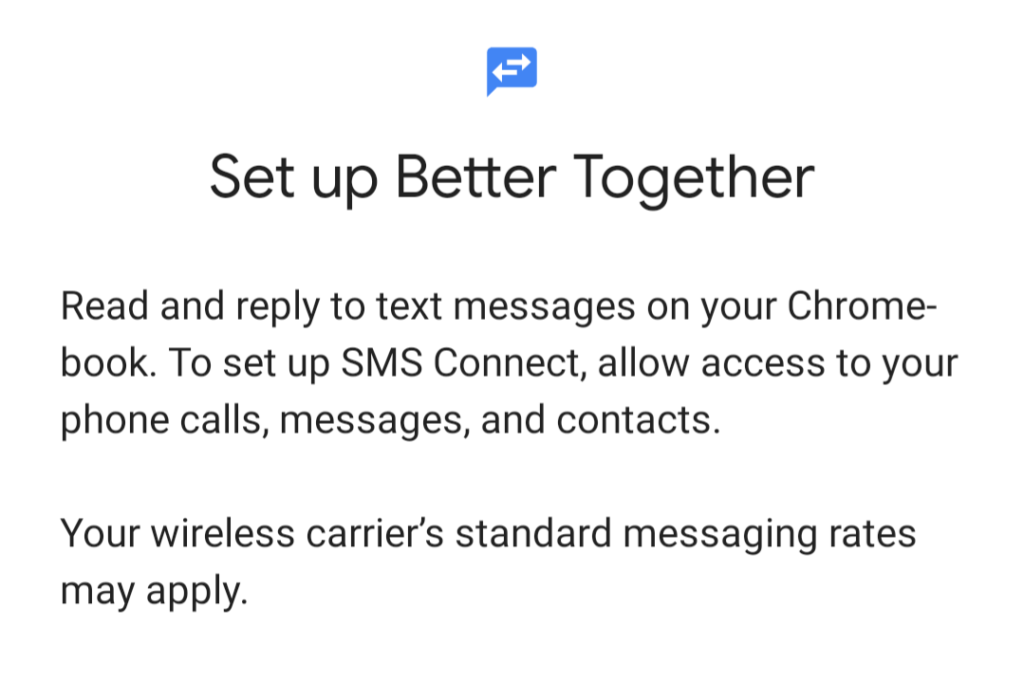
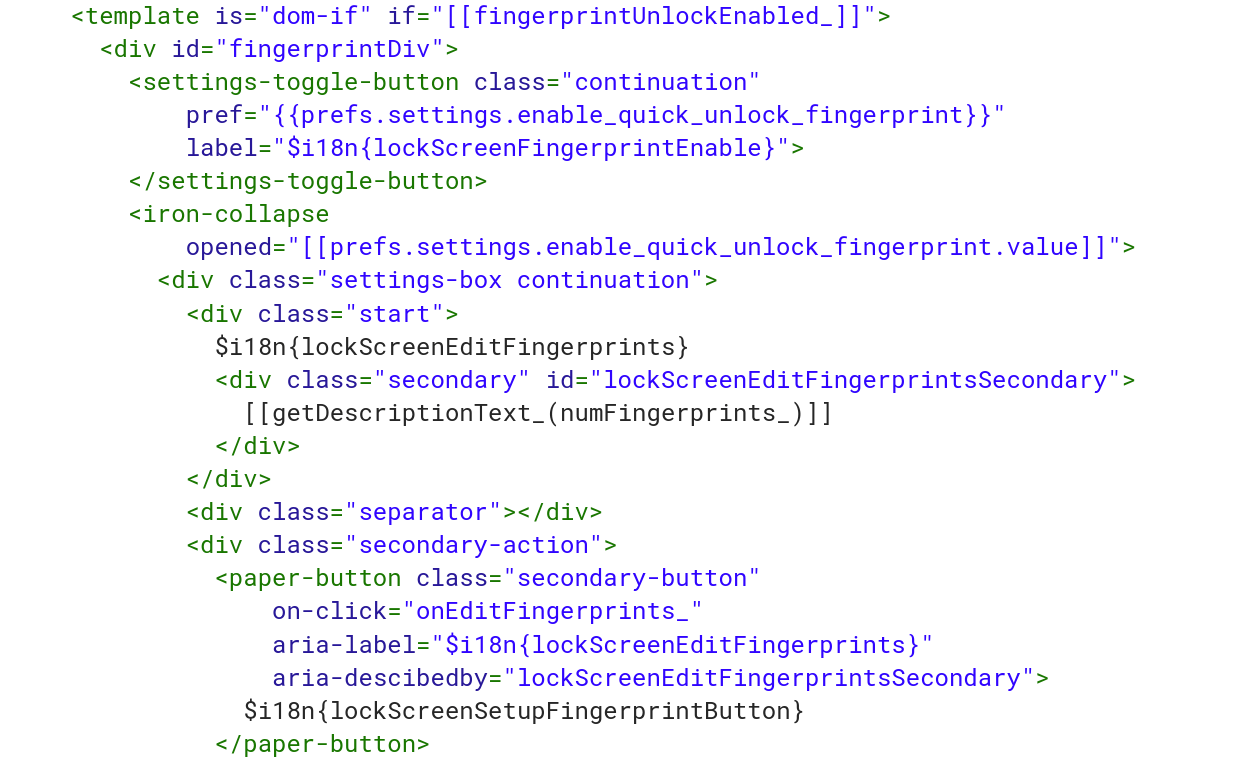
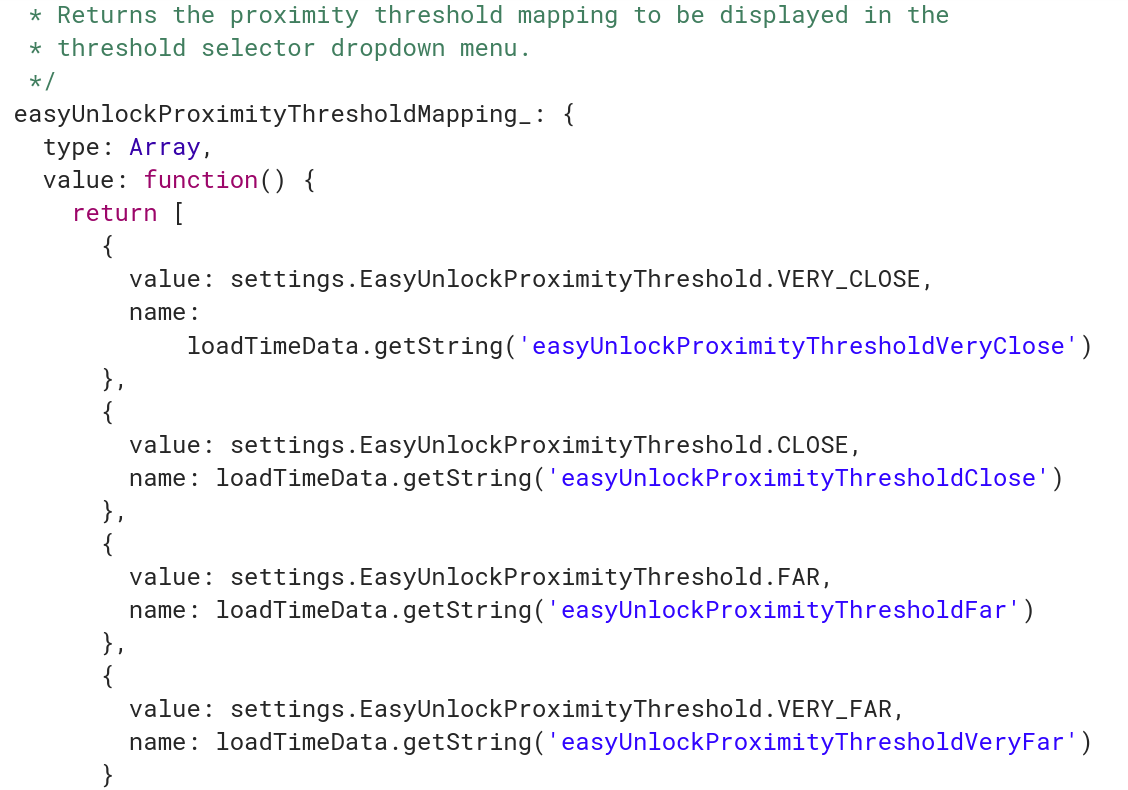
9 Comments
I don’t know if I want this, but I certainly don’t *need* this…
Currently on Android, I’ll use a fingerprint to unlock the phone, but I don’t trust it enough do use it for my banking or shopping apps. And I’m way to paranoid to even consider a face-unlock feature!
Nice to have the option, though.
Agreed. This *sounds* nice, but I’m not sure it adds a lot of real-world value beyond what is provided by just using whether or not you have unlocked your Android phone. I don’t *need* one Chromebook to unlock the other Chromebooks I have nearby (and yes, I do have that occur, for example ChromeBook and ChromeBox – but still not much of a “wow” factor for me).
The ranges would make the feature finally actually useful for me. Having it unlock my Chrome device while I’m several walls away is ridiculous.
I may be missing something, but the ranges seem pretty similar to the current “Smart Lock for Chromebook (beta)” that has been available for a good while on current devices (eg, the Asus Flip C100-PA). There’s a “Distance needed for your phone to unlock your Chromebook” selection which includes Very close, Close, Far, and Very far.
Ah, I don’t use Smart Lock for unlocking. Good to know. Maybe this will remove the beta tag then. Thanks!
Certainly, glad to clarify – I’ve got much appreciation for your reporting!
I learn much from readers, so I appreciate your comment! I just updated the post to clarify. ?
As I read the description the difference is that the existing “Smart Lock” allows you to unlock your local fleet with the fingerprint reader on your phone. The new feature will allow you to unlock your local fleet with *any* fingerprint reader within your local fleet.
As I commented earlier, that’s nice, but just unlocking from the phone met my needs 98% of the time already.
This is what I want. A quick unlock with a fingerprint reader just like my phone. I don’t use the fingerprint reader for anything else, eg. banking apps, but I do get tired of typing in my password to unlock my Chromebook many times an hour.