The latest Dev Channel of ChromeOS 109 landed on one of my devices and I noticed a new experimental feature. Enabling the flags for this feature brings video conferencing controls to Chromebooks, although it’s clearly still a work in progress. What’s not clear is if a new Chromebook video conferencing app is planned or if these will work with Zoom, Google Meet, and other services.
Here’s the new flag I enabled, which you’ll be able to find at chrome://flags#vc-controls-ui once it’s available on your ChromeOS laptop:
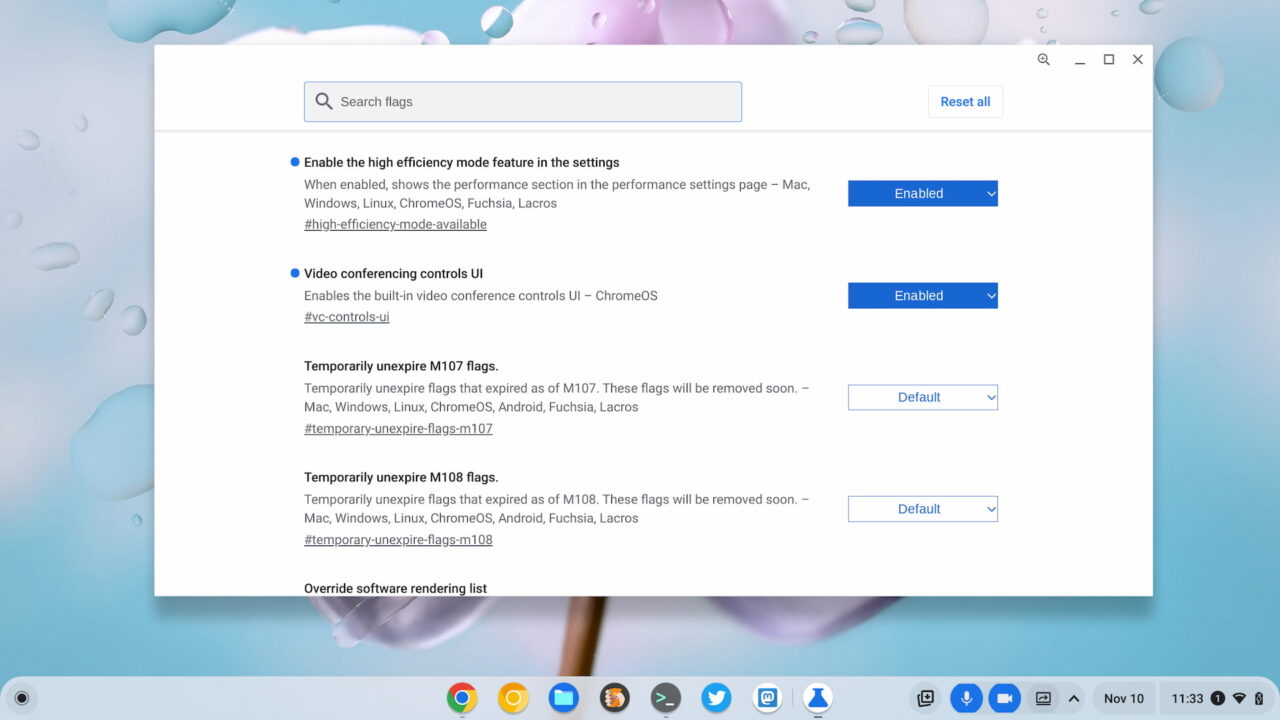
You can see in the above image that I have the feature enabled, which adds three icons for video conferencing controls on Chromebooks.
Here’s a closer look:
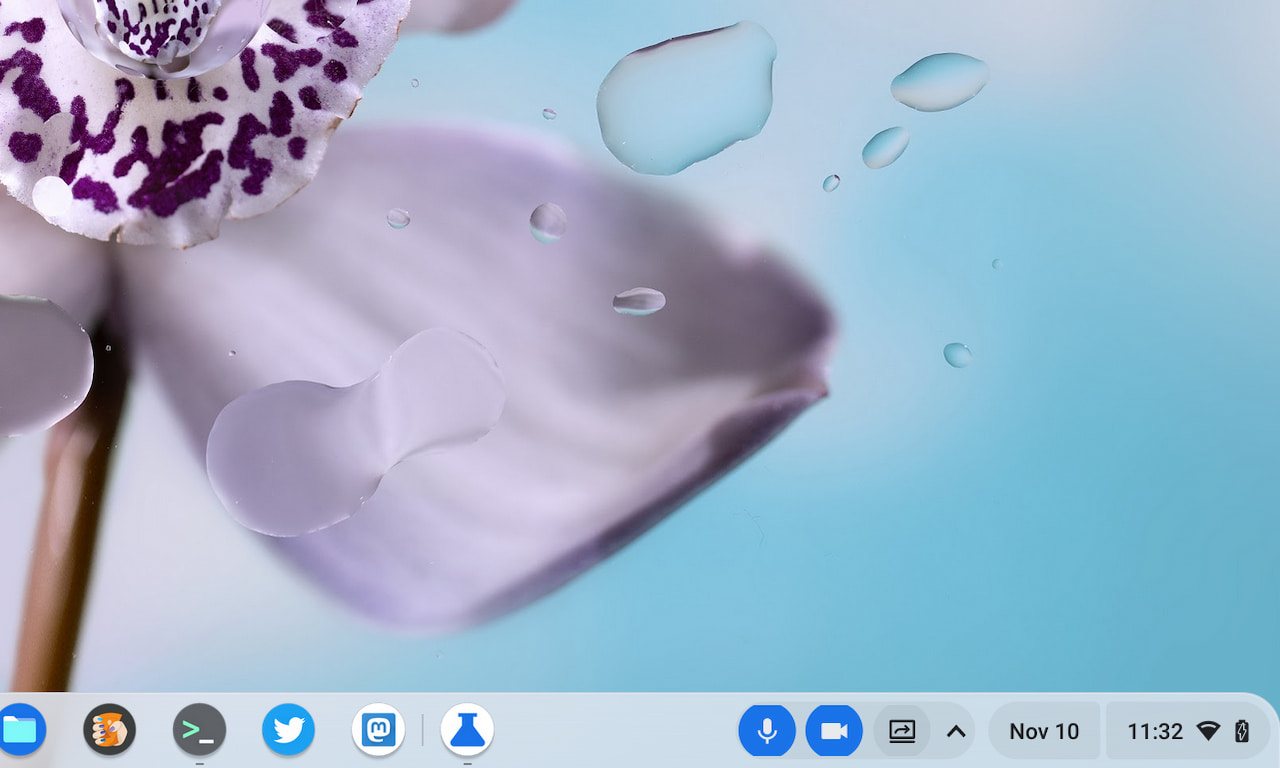
While I can click these icons to turn them on, they don’t really do anything yet. Or at least not anything that I can see. I tested them, both on and off, in a Google Meet video conference. Unfortunately, they didn’t control the microphone or camera, nor did they enable screen sharing. I’m assuming that’s the functionality of the third icon.
In fact, one of the code changes to bring video conferencing controls to Chromebooks even says it doesn’t do anything yet:
Add VideoConferenceTrayController, owned by the shell. It doesn’t do anything just yet, but it’s needed for critical VC manager integration that will un-block bubble UI development.
I also found code in a change titled “VC-Demo” that explains a little about what the functionality will do, although it’s fairly obvious. When in a video conference, you’ll be able to enable or disable the microphone and camera using these buttons. There’s no mention of screen sharing but I’m still going with that, for now, as the third icon’s functionality.
I am still wondering, however, if these controls will work with all existing video conferencing apps on Chromebooks or if there’s a new app entirely just for this.

In fact, I’m not sure how system-level controls would actually work with third-party video services. How would they override the in-app controls? Perhaps, web-based video calling services register as a valid app to use these one-touch tools next to the Quick Settings tray of ChromeOS?
Hmm… maybe there is a new video conferencing app for Chromebooks on the way.

