After covering Google’s effort to separate the Chrome browser from ChromeOS for over two years, it appears more of you will get to experience it. The project is called Lacros, and it uses the Linux browser for ChromeOS instead of the integrated browser. The idea is that browser updates can be pushed quicker to Chromebooks instead of waiting for a full ChromeOS update. Based on recent code changes I spotted, ChromeOS 116 may bring the Lacros browser to more Chromebooks with a wider release.
What’s changed for ChromeOS 116?
The code change appears relatively minor, but hear me out. Essentially, Google has added wording to the Lacros documentation that mentions ChromeOS 116. The documentation explains the steps for how to currently enable the Lacros browser.
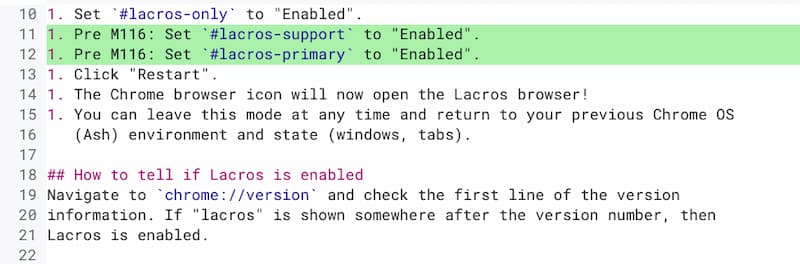
Note that lines 11 and 12 above are the only changes to this documentation. Previously, the words “Pre M116”, meaning ChromeOS 116, were not present.
That suggests that once ChromeOS 116 arrives, you won’t have to set those two experimental flags to “Enabled” to have Lacros on your Chromebook. But that’s just part of my thought process.
I also noticed that on a Chromebook running the latest ChromeOS 116 Beta Channel, the “lacros-support” flag no longer exists. So I can’t enable the Lacros browser manually on that device. At least not with the settings I’ve used for nearly two years. However, the “lacros-primary” flag is still there.
Clearly, something is changing with ChromeOS 116 here. And it may just be a cleanup of the Lacros browser flags. Or, it could be when Google flips the switch and reaches the home stretch of its effort to decouple the Chrome browser from ChromeOS.
Lacros is the only browser on my Chromebook
After a little more digging into the available flags, I noticed that there are several hundred mentions of Lacros in them. That’s the result of Google migrating existing flags to support the Lacros browser. This would ensure that current features would work after the browser switch. And I also saw this setting to make Lacros the only browser: chrome://flags#lacros-only.
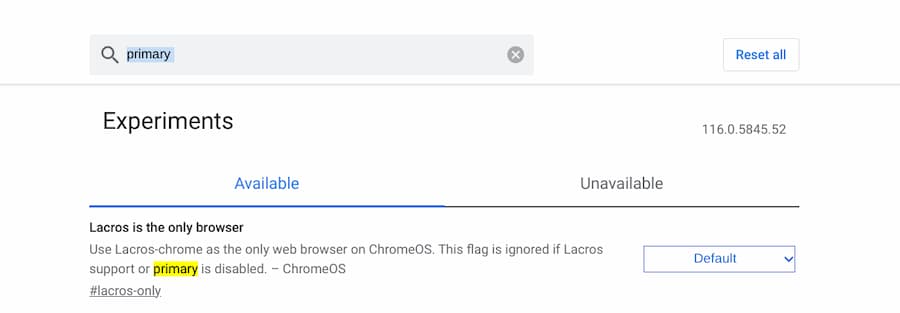
I’m fairly certain that’s not new but once I enabled it, my Chromebook with ChromeOS 116 showed a splash screen saying that my browser was getting updated. I’ve never seen that before and it happened so quickly that I couldn’t even capture a screenshot of it. I then opened up the Chrome browser from the Launcher.
While it looked exactly like the Chrome browser before, it wasn’t. It’s the Lacros browser as indicated when I checked the version details:
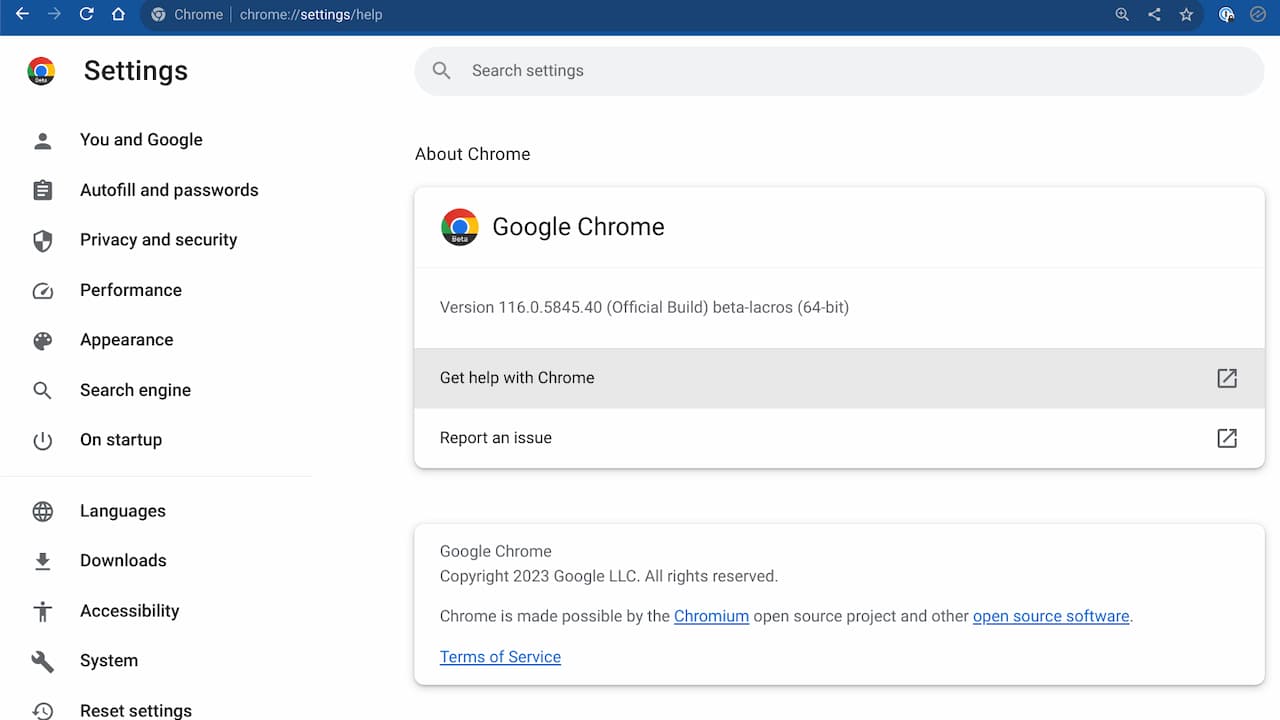
You can see the mention of Lacros in the version string above.
Prior to this, I’d been primarily using Lacros on my regular Chromebook. At least when I’m not using the Sidekick browser, that is.
But there’s a key difference. On that Chromebook, I had two browsers: Chrome and Lacros. Yes, they’re effectively the same but they’re built differently. The former is the one integrated into ChromeOS while the other is the standalone Linux version of Chrome. On this testing device, I now have just one browser and it doesn’t appear I can have both any longer.
Are you ready for Lacros on Chromebooks?
All of that is to say, Lacros appears nearly here.
The first steps to enable it for more Chromebooks are in ChromeOS 116. I wouldn’t be surprised to see Google announce this with the ChromeOS 116 release, even if it’s just a “here it comes, and here’s how you can easily take an early look” kind of thing. If you’re interested in that early look, the above flag information will help you. And I’ve explained the difference between Lacros, Chrome, and ChromeOS in detail right here.

If you don’t care about the technical bits of Lacros, that’s OK. Assuming a smooth transition, you notice little to no changes once the Chrome browser is removed from ChromeOS. What you should notice, however, are near-immediate software updates whenever Google patches Chrome. And that’s a good thing, as it can take a week or so before such fixes made their way to Chromebooks until now.
It’s even possible that the Chromebook automatic expiration dates could be extended for older devices. I say possible because I haven’t seen any indication from Google that this will happen. However, as the browser is decoupled from ChromeOS, the integration work to update either Chrome, ChromeOS, or both, is reduced. So maybe, just maybe, that means a longer lifespan for Chromebooks as a result.

