Update on October 29, 2023: My deductive reasoning was foiled as reported by Chrome Unboxed this week. Changes in the code commits make it relatively clear that Flexor isn’t an Android desktop experience for Chromebooks. Instead, it appears that it will be a ChromeOS Flex solution for older Chromebooks, which will make many device owners happy! My full, original post follows.
After some excellent sleuthing, Chrome Unboxed last week reported on Flexor for ChromeOS. On surface inspection, it looks like Flexor could be related to ChromeOS Flex, the software that lets older laptops run a capable but limited version of ChromeOS. It’s possible that Flexor could indeed be for older ChromeOS devices. That would extend their lifespan beyond the 10 years of software and security updates.
I’ve done some of my own research and I’m not yet sold on that being what ChromeOS Flexor actually is. Sure it’s highly possible that I’m incorrect here. Part of me wants to be, in fact.
However, I don’t see why Google would create a software solution for Chromebooks that would effectively hurt its hardware partners.

If you’re an Acer, Asus, or HP, for example, do you want consumers buying a Chromebook once and then having the software last longer than a decade? Or would you rather sell those consumers newer hardware? Surely, the latter is preferable to Google’s hardware partners.
That thought, combined with some additional digging around the Flexor code commits has me thinking that this is a completely different solution. And before I share, I’ll grant you that it may not make much sense either. I think Flexor is meant to bring a full Android desktop workspace to Chromebooks, similar to Samsung’s DEX approach.
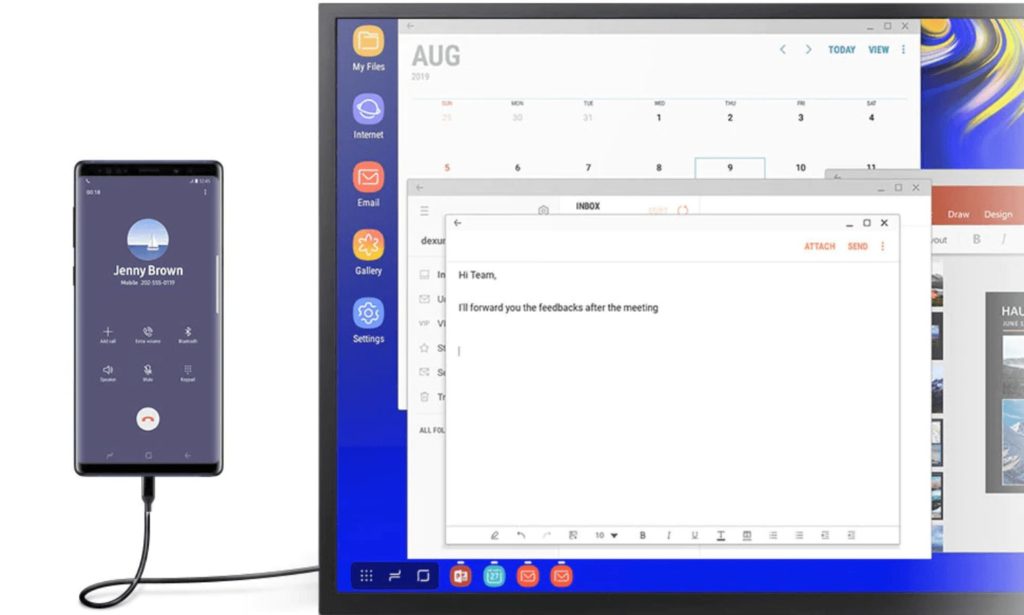
Before you jump in the comments and say, “Well that’s just dumb — we can run Android apps within ChromeOS already”, hear me out for two reasons.
First: I totally get that point of view. What would this accomplish? More on that in a bit.
Second: There’s something in the Flexor code commits that loosely suggests this is what Google is planning.
I know that Google can use telemetry data to see what features and functions are used more than others on a Chromebook. Perhaps, Android usage is lower than hoped for and an Android-based desktop option could boost that usage.
If you’ve seen or used Samsung DEX, I think you’ll see what I mean.
DEX, as well as a few other similar situations, turns the entire Android experience into one similar to a traditional desktop. It’s built to let users resize and move windows around, for example. You can add Android app shortcuts to the desktop and there’s a launcher that’s similar to what you’d find on a Windows machine.
Effectively, this creates a familiar user interface and it repurposes Android apps made for phones to be more usable on a larger display. Here’s a video of DEX to illustrate what I mean:
The thing about DEX though is that it requires a smartphone to run those Android apps. If you buy a Samsung GalaxyTab tablet, it’s built-in. Kind of like, I don’t know… support for Android applications on a Chromebook?
Anyway, enough about Android desktops. Let’s get to the code that got me thinking along these lines:
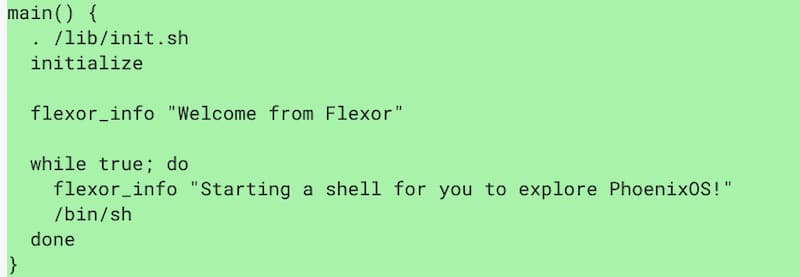
When I saw the output mentioning PhoenixOS, my memory was jogged. I knew I had heard of PhoenixOS before. Sure enough, I had.
PhoenixOS is a now-discontinued Android desktop system, similar to RemixOS (also discontinued) or Android x86.
Here’s a look at the system desktop from a very early build.
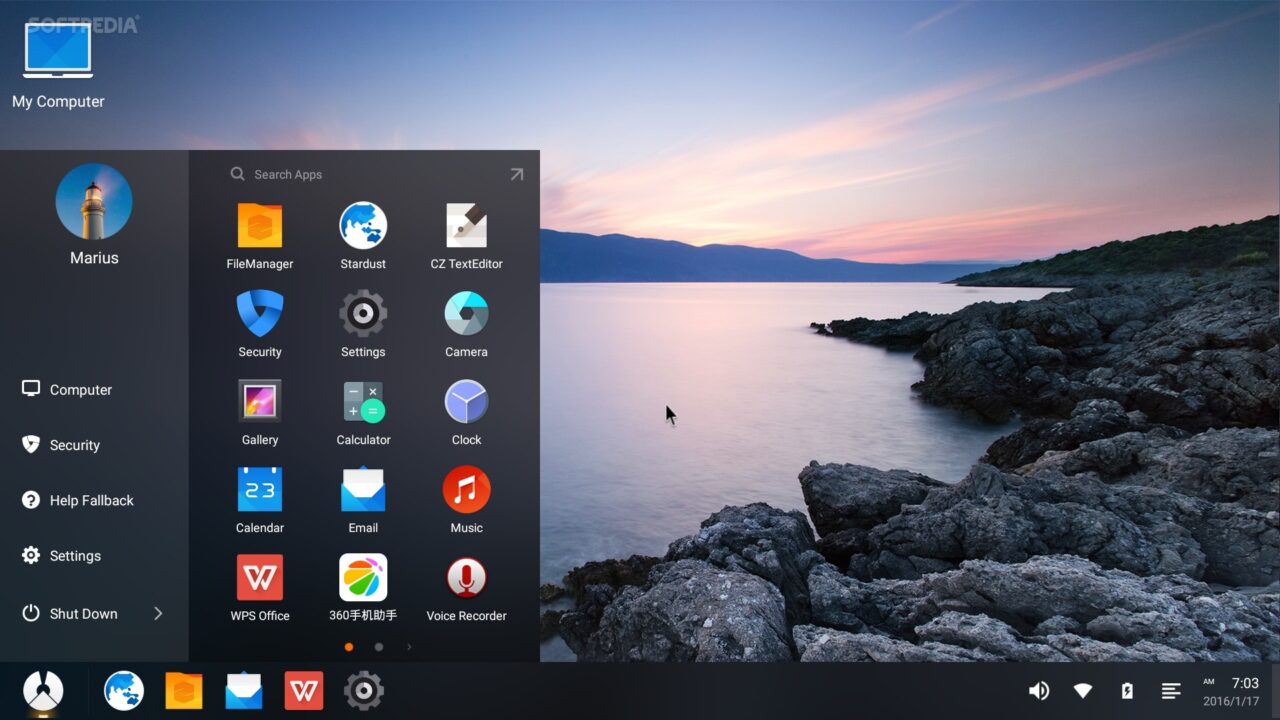
You can see the more traditional launcher, some built-in Android applications, and device utilities such as a “My Computer” shortcut. PhoenixOS was just like Samsung DEX without the need for having a Samsung device.
Again, it’s entirely possible Flexor will give new life to old Chromebooks. Or it could be something else entirely. And even if my Spidey senses are right about an Android desktop environment on ChromeOS, I don’t think it will have all of the same features as PhoenixOS did.
But I do wonder if it would make for a better Android experience on a Chromebook. Right now, even though you can cohesively run Android apps within ChromeOS, it still feels a little disjointed to me. These are essentially phone apps mashed into the desktop experience. A truly optimized desktop environment for Android on a Chromebook might be an improvement.
Then again, “switching” between two desktop environments, i.e. ChromeOS and Android, would bring its own challenges. Perhaps Google has a solution for that? It’s hard to say, particularly at this early stage of the ChromeOS Flexor effort.


10 Comments
Yikes not sure which option would prefer Flex or android desktop. I agree that flex on proper Chromebooks would be quite weird from tech and marketing point of view, especially when Lacros comes into being. With Plus and then Flex the whole situation could get quite confusing for non tech consumers. That’s always been the issue with these add ins, does it makes things more confusing or is it implemented in a clear and easy to use way. Steam suffers from hardware spec issues, Linux ease of use and play store lacks developer support for Chromebooks.
The android desktop would work well basically if you plug your phone in, Chromebook goes into android desktop mode getting all personalisation from Phone and instantly use big screen and mouse with all your already there phone stuff. Maybe even allow Desktop Chrome from Chrome OS to somehow run in the android desktop giving a top quality experience for those that need.
That way from a users point of view it would be plug and play by just connecting your phone. Developers would care more because of the billions of phone users who might want to use compared to the tiny number of Chromebook users at moment.
Given that Flex OS doesn’t have play store, maybe this would be a way for Flex machines to run Android apps?
I could see that this kind of thing would really worry Microsoft as it has no control of the Phone users world. Could push out legacy windows apps out for a lot of users.
I’m no android fan but this would all make sense business wise. Maybe it could even lead to more people using Chrome OS as they realise the desktop browser is amazing compared to android apps.
Proper phone integration could be the killer app for Chrome OS, like Excel was for Windows or design stuff for Apple macs.
In time they could do a switcharoo and make Chrome OS the default OS on phones… It’s much better OS all round than Android.
What if we could just connect our Pixels to a monitor via USB-C and have a desktop experience? Why plug it into a Chromebook at all?
I wouldn’t be surprised if Google further differentiates the Pixel phone line with such a feature in the future. However, in the overall market, most people don’t use a Pixel device. I’d rather see a more universal approach.
Google is working on their own version of Galaxy DeX like Desktop Mode for Pixel and other Android devices.
Pixel 8 has USB to HDMI support but Google disabled it until the Desktop Mode is ready.
Could Flexor be that Desktop Mode?
“Make Chrome OS the default OS on phones”. In principle, I’m on board with that. But that would only make sense, of course, for a phone designed to run apps that are nearly exclusively PWAs. That, in turn, would be doable only if it could be done while also driving down the monthly cellular data expense.
I’m over that meme as well. Have been for years. Why? Because the primary feature of ChromeOS is a desktop-class browser, which is not suited for a phone.
It is certainly mystifying currently.
The ‘PhoenixOS’ reference does make one wonder but the ‘Commit message’ for the below CL still makes me think it’s for chromeOS Flex since it’s using the ‘reven’ image:
https://chromium-review.googlesource.com/c/chromiumos/chromite/+/4912795
> This change adds scripts for building a standalone
Flexor.
> BUG=None
> TEST=build_flexor –standalone –force –mod-for-dev
–board=reven –version=15603.0.0 –image=flexor_standalone.img
Just saw another update today, it looks like ChromeOS Flex it is:
https://chromium-review.googlesource.com/c/chromiumos/platform2/+/4935134/6/flexor/README.md
And a fix for the erroneous reference to PhoenixOS:
https://i.imgur.com/IDzGzY8.jpg
https://chromium-review.googlesource.com/c/chromiumos/platform/initramfs/+/4976697
Interesting. Google has been working on an Android desktop version (there is code in Android 14 but disabled by default).