On its blog today, Google shared some updates on ChromeOS Flex. This software can repurpose older PCs and Mac computers to run a base version of ChromeOS that powers Chromebooks. The company says it now certified over 400 compatible devices, up from 100 models in March. Announced in February as early access, this free software is now generally available for anyone to try on certified devices.

ChromeOS Flex adds broad device support
The list of certified devices is available here, and it’s quite expansive.
Missing are any Chromebooks as I noted a few months back. Google currently doesn’t consider this a supported use case to extend the life of a Chromebook beyond its AUE, or Automatic Update Expiration date. However, some readers have reported success in transitioning an out-of-date Chromebook to a ChromeOS Flex device.
The problems that ChromeOS Flex solves
So why do I think ChromeOS Flex is a big deal? Well, Google itself outlines some of the reasons in its blog post. First is the reduction of e-waste and the ability to get things done while using less energy:
Worldwide, 40 million tons of e-waste is generated every year – that’s like throwing away 800 laptops per second. Upgrading devices to ChromeOS Flex rather than replacing them altogether is an impactful way to reduce waste and prevent this growing problem. And if you really need the fans running to stay cool, you can feel better knowing that devices that run ChromeOS Flex consume 19% less energy on average1 than other devices.
Second is the flexibility, no pun intended, for enterprises and schools to repurpose older computers. Instead of updating whole fleets or classrooms with new computers every few years, existing computers can be reused. And that can be done with security and manageability in mind.
Here’s a great example to illustrate:
When a ransomware attack shut down operations, Nordic Choice Hotels chose ChromeOS Flex to quickly replace the OS on compromised devices and get them back online. ChromeOS Flex enabled Nordic Choice Hotels to turn a disaster into an upgrade. With a one-page guide and a USB, employees across 200 Nordic Choice hotels in Scandinavia were able to convert 2,000 computers in under 48 hours, protecting their business from a costly shutdown. And by switching to ChromeOS Flex, Nordic Choice Hotels will save up to 1.5 million kilos of CO2 over the next eight years – the equivalent of what 2,000 acres of mature forest would save.
Simple, secure, and sustainable
I love the approach Google has taken with ChromeOS Flex.
To be clear, Neverware actually created the solution with CloudReady and Google purchased Neverware back in 2020. Google then quickly began to integrate CloudReady into ChromeOS proper and then introduced it as ChromeOS Flex.
Google typically calls the three pillars of ChromeOS “simple, secure, and speedy.” I’d tweak that slightly with ChromeOS Flex to call it “simple, secure, and sustainable.” It may still be speedy but that’s going to depend on how old your computer is, of course. Google has ChromeOS Flex-certified devices that go back nearly 10 years. And in computing terms, that’s some major sustainability.
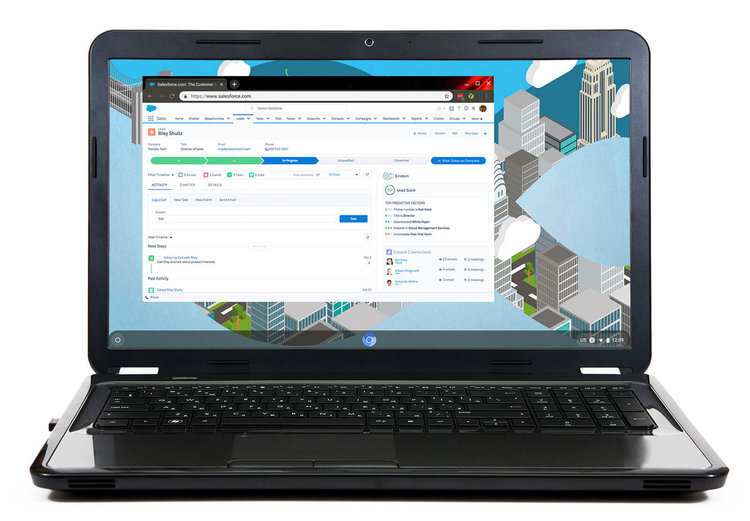
The fact that you can actually try the software before a full installation is appealing too. All you need is a USB stick to download ChromeOS Flex and reboot your PC or Mac from that removable storage. If you like the new life you’re giving to your device, you can proceed with a full installation.
Overall, this type of ingenuity is appreciated. Not only can businesses and schools save time and money by reusing existing hardware. But consumers don’t have to upgrade their own personal computing devices as often. They too can install ChromeOS Flex and turn that desktop or laptop into a Chromebase or Chromebook of sorts.
I say “of sorts” because while you get the base ChromeOS experience, you won’t be able to run Android apps or the Linux container found on today’s native ChromeOS devices. That’s a small price to pay in the overall scheme of things and I see far more benefits than costs with ChromeOS Flex.


13 Comments
At-home users need Android apps. But Android apps probably aren’t that important to enterprise users.
I wonder if ChromeOS Flex runs just was well as Native Chrome OS. This may answer my dream of Macbook Air hardware but running Chome OS. That type of build quality with a fanless design is just about impossible to find in the Chromebook world. I wonder what, if any short-comings it has Vs native Chrome OS on a Chromebook.
I have used this and helped on the Neverware forum a lot in the past.
It’s really great at creating a Chromebook (minus Android / Linux apps) from an old PC / MAC.
I’m thankful for it being free.
But lets be real this isn’t about sustainability, it’s about moving people to Chrome OS. Essentially Google hopes people see how good this is and in the future buy Chromebooks instead of PCs / MACs. I don’t have a problem with that, I’m all for Chrome OS getting marketed well and maybe help sustainability a little as a by-product of that marketing.
What annoys me is that they are supporting 10 year old PCs whilst Chromebooks only get 8 years of support. But this thing of giving new customers better deals than existing loyal customers seems to be how businesses operate. Shame 🙂
But yeah otherwise good news for us with PCs / MACs where the OS has let us down, which is ironically why a lot of us use Chromebooks anyway.
So, it doesn’t have Android or Linux app support… for now. Either could be added later, esp. the Linux app support (since all of the native apps are basically Linux apps anyway).
I do hope that Google eventually includes the Linux Containers bit from standard ChromeOS. From the perspective of converting a device that is EoL by it’s original OS provider it is great. But, most these devices are probably going to be a Core i5 Intel chip in the 7th/8th generation range which have more than enough horsepower to run a full Linux install. So, it would be a bit of a miss to not include that functionality with ChromeOS Flex.
Otherwise, I’m rather pleased with the option of rolling out ChromeOS to my fleet of aging laptops that the user spends the vast majority of the day in the browsers because we are mostly using cloud services.
I was hoping to deploy a Chromebox instead of new Windows PC’s in our warehouse since the front line workforce uses Microsoft 365 in the browser and will be using a cloud based ERP production. However, our ERP wasn’t ready before I had to begin replacing the desktop fleet. But I will consider deploying ChromeOS Flex instead of Windows 11 when the time comes that Windows 10 is being put to pasture.
You mean Windows 12, yes Microsoft are already talking about Win12 !!?”””?”?!”?
Cloudready did have the Linux bit working up until last year, then there was a security issue they didn’t have time to fix and as Linux was never officially supported by Neverware to customers it was never a priority.
That may have been a lie and really Google told them to stop it working. But I always trusted the Neverware guys (what they told me always came to fruition) and I think it just wasn’t a high priority for them.
Before that the Linux bit worked as well as on Chromebooks, actually better because most of my machines were higher spec than Chromebooks.
Wow sounds like nice place to work with all the Cloud stuff, where I work we still using 90s tech ideas. Hardly surprising that my workplace is close to going bust.
Well, not all entirely. There is plenty of legacy at my office but we are in the process of migrating it into M365/Azure. The company doesn’t want to hire help so the agreement was to shift legacy hardware to cloud services for the most part. Obviously the legacy needs to stick around for awhile but it won’t be production anymore. 🙂
I actually have this installed on a Pixel Chromebook (2013) after Brunch started to give me issues. I currently have the Linux container running on there, so I am wonder if the article is referring to something different. I do know you can’t setup Linux when running from the USB device. As for performance, the keyboard backlight is flakey and at time the fans ramp up to 100%, but otherwise it runs just fine.
Same here. I have the 2015 CBP and the Linux container is working (it wasn’t working in the Beta). The only issue is lack of sound. Everything else is great. Startup, speed, and battery life are far superior to using Brunch.
Lack of Android doesn’t bother me, since I find I only use Android apps on Chromebook tablets. The experience on a clamshell device is not so great.
The Linux container actually works on many devices. Requires Virtualization support by the machine, as a caveat.
Is there a way to dual-boot ChromeOS on a Mac?
Would e really interesting if anyone came up with a solution for this.
Google aquired CloudReady last year. They upgraded it to CloudReady2 and then renamed it to ChromeOS Flex.
Personally, I preferred the original CloudReady. It had better Linux support, and pre-enabled developer mode. When I tried ChromeOS Flex, developer mode was disabled, with no option to enable it.
Has this been fixed yet?
I’m not sure that bringing Developer Mode to ChromeOS Flex is what Google intends. The software is meant to turn your computer into a ChromeOS appliance.