I’ve heard from a number of readers and on various social media sites from folks who don’t like the new Tote feature in Chrome OS 89. Apparently, not everyone is a fan. The good news is that it’s currently easy to disable it, which removes the extra icon near the Quick Settings panel on your Chromebook. There’s bad news too, but I’ll share that after explaining how to remove Tote from Chrome OS 89.
If you’re not familiar with the Tote feature, it basically provides quick access to recent or pinned files on your Chromebook.
Here’s how Google describes it:
Enables quick access to screenshots, downloads, and important files which aims to increase productivity by saving time. When enabled, access recent screenshots and downloads from the shelf. Pin important files with the Files App context menu to keep them one click away.
For those who want that access, this is indeed a time saver. However, I’m in the camp of “no thanks” and I’d rather not have the icon appearing, nor the feature working. So here’s how I removed it, which is quite easy.
Type chrome://flags/#enable-holding-space in your Chromebook browser, or click the link I’ve provided.
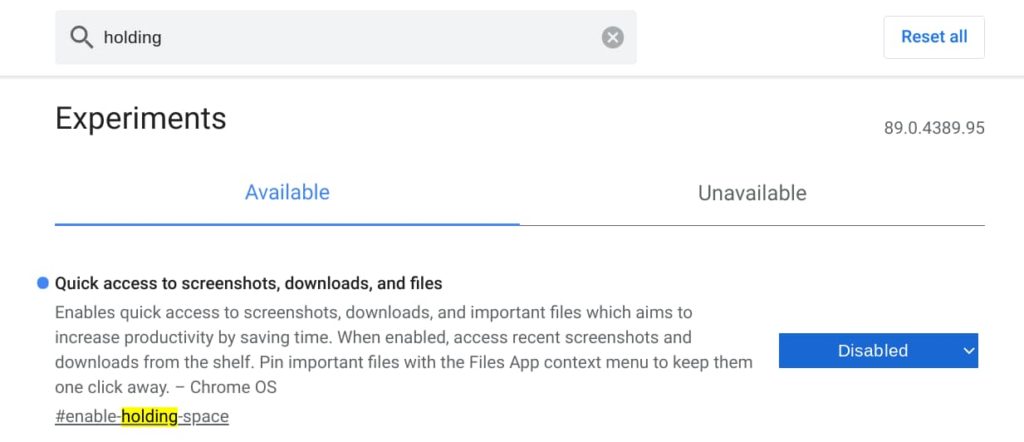
Then change the option to the right of the flag information to Disabled.
Click the Restart button at the bottom right of the window and after a few seconds, you’ll be all set: The Tote feature will be gone.
Now for the bad news.
While this process works in the Chrome OS 89 Stable Version, I was testing something on another Chromebook with Chrome OS 91 Dev Version software.
This flag for the Tote feature is not there.
And that makes sense because flags are for “experimental” features. With Tote enabled in the Stable Channel by default, it’s no longer experimental but “generally available.”
So as Chrome OS moves up in versions, the flag will be expired and therefore disappear. Essentially, we’ll all be stuck with the Tote icon and functionality.
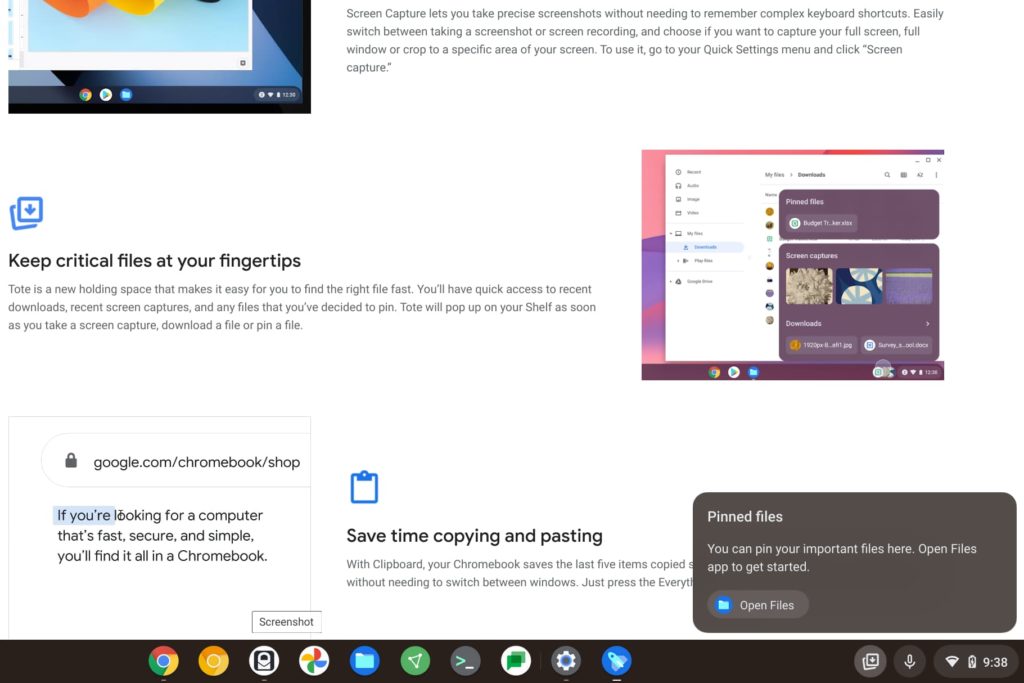
Personally, I think this feature should be user-configurable in the Chrome OS Settings app. If you want to use it, enable it. If you don’t, disable it.
As of now, however, it won’t be.
My suggestion for those who don’t want Tote enabled by default, or want a user option to turn it on or off would be to send feedback to Google. It’s quite simple: Just press Alt + Shift + I (as in “Igloo“) to open up a feedback screen. Type your thoughts, capture a screenshot if you’d like, and send it to Google.
Perhaps if enough of the “no Tote, please” users submit this feedback, Google might consider a less universal approach.


29 Comments
The Tote feature is a ????? time saver for me when I need to get to a file instantly and without having to think about how to navigate to it. I would think that everyone has four or five files that they need to open very frequently, so just pinning them to Tote is the answer. I did find it annoying that Tote displays icon-sized previews of pinned files. So, I just right-clicked on Tote and selected “Hide previews.” Problem solved. So now the only problem that I have with Tote is that I can’t pin files directly from Google Drive. Sure, Google Drive files are accessible from the built-in file manager. Not my preferred way to pin, but it works.
IMO Adding and dropping “features” willy-nilly without warning, explanation or opt-out ability exposes the platform’s most glaring weakness, Google itself.
The collective decisions of Google’s founders and current CEO that seem to be totally disconnected from their customers (AKA products) needs suggest a new collective noun – an arrogance of CxO’s .
In plain english, tote is the most recent saved items folder pinned in the tool tray.
Right click on it to disable.
I wish google would stop fussing with the folder settings. I want it to open full screen every time. I want to highlight downloads all the time, not my files. Never gunna happen, but I can wish.
Right-click disable Tote is gone.
THANK you for the disable.
No disable. Right click doesn’t disable. Only hides/shows previews.
You’re right, my bad. however for my purpose, just as good.
Use the flag for a proper disable.
Thanks, I don’t like it. I see it could be a time saver, but I rather not see it.
I am so angry they made this feature permanent i’m tearing my hair out over it and have sent them strong feedback in every box avail to send feedback.. i had removed it in flags months ago, easy peasy.. now with latest chromebook update- Version 91.0.4472.81 it is back and the old way to remove it (flags: holding space) is no longer an option.. i also now have another annoying box next to it, this one says US.. no clue how to get rid of that either..
I wish they’d stop forcing features on us we do not want.. I have my files folder already on my taskbar, just the way I like it.. these new boxes are beyond aggrevating..
Yes!
The US symbol means that you’ve configured your Chromebook with something other than just the default keyboard hand language. If you remove any keyboard selections other than the default and let the system choose the keyboard based on the system language the US symbol will disappear.
the real problem is Google listening to feedback…goes in one ear and out the other.
The disable flag is not longer available. I just updated ChromeOS and have the Tote back again. I tried to disable it again and the flag is no longer available. I wish they’d stop pushing stuff through without giving us the capability of disabling it if we don’t find it useful!
1. enable temporarily unexpire m89 and m90 flags
2. click the restart for changes to take effect
3. disable quick access to screenshots, downloads, and files
4. click the restart for changes to take effect
done. tote icon will be gone.
Oh my goodness. Thank you so much!
This worked well.
Very quick – recommended.
Yes, there is no flag anymore. This feature has now been forced on the user in the latest Chrome OS update, with no ability to turn it off. OUTRAGEOUS. There is no respect for the user or customization anymore, and we can’t get even basic features such as the ability to alphabetically sort apps in the OS. I will never purchase a Chromebook ever again. This was the biggest mistake I’ve ever made with a technology purchase.
It was a little tricky, go to flags
search, m89
disable
search, m90
disable
restart
go to flags again
search, quick access to screenshots, downloads, and files
disable
restart
That should completely get rid of it.
fsurfer, my thank you to you. Your instructions were direct, concise and effective. I thank God for helpful people as yourself. Cheers!
I HATE Tote! I want to get rid of it, but that “Chrome flags,” etc Web address doesn’t work. When I use it, I get an error page.
I hate the tote feature, please remove. I want to be able to turn things on or off as I see fit.
“I hate chrome os, please stop developing it”
I have a similar feature on my windows computer, its been available for as long as i can remember. I think it’s called the desktop
No, you don’t. I wish that Tote was like that. lt’s an awkward pale shadow of what the Windows desktop.
I’ve used Windows and Chrome OS intensively since each was introduced. I missed that functionality, but made improvements to my workflow to eliminate my dependence on it. Now my Windows desktops (one per machine account) are clear.
Tote is not like intentionally, easily created shortcuts on a Windows desktop that can point to virtually anything, apps, websites, remote organized file collections, any individual local files and folders – shortcuts that can be rearranged, renamed and even grouped within desktop folders or shortcuts.
The only ways to do some of that with apps or web items in Chrome are with pinning apps or shortcuts to the Shelf or bookmarks within the browser.
Tote shows shortcuts to every item you downloaded recently, with no regard as to when you will need them plus “pinned” items created by dragging files or folders, not clicking, them from Files to the Tite icon . It’s not a convenience feature unless you work linearly, process items as they arrive or work on very few things at one time. It just creates disorganized mess of shortcuts to local and Drive files.
Smart people handle work items as few times as possible. When something arrives, unless they can process it immediately, they put it where it “belongs” and if helpful, they give it a name they can easily remember. No matter how often or how long they are interrupted they can find it in one step.
They don’t need or use Post-it notes (shortcuts) to tell them where those items are. They do not put them all in one folder, in a basket or let them pile up on a “desk”, especially one on a WIndows desk ( that can crash). They create an organization for their data and one for their tools, and they use them.
If you constantly download things to your Windows desktop, or need to keep shortcuts on it, then imo you haven’t yet really learned to use a computer to help you work efficiently.
Never needed , not wanted, not able to get rid of.
“Chromebooks – not better than before, but bigger and bloated.” Coming soon, Chromdows.
I’ll join the crowd. Have my computer set up the way I want it. They way they force things on me makes me think it is another program to gather info.
Luckily my OS is to expire in a few months. I have an Apple rarin’ to go. Also a friend of mine converted one of my old Microsoft OS computers to Linux. Don’t let these folks “hog-tie” you.
Why don’t they just give the option to unpin it? They provide this option for media controls.
tried 18feb2023
no joy
searched for m89
not found
My tote-file-shown annoyance removing recipe:
-left click on the tote area (pinned files names pop up) then
-left clik a file name(it goes pale) then,
-alt+leftt click on that file ( a menu appears with “remove” or in another instance with “unpin” feature)
well, better than nothing….