For some time now, Chromebook owners using Linux or Android apps have used emulation to run Windows software. Now, a native solution is coming: This fall, Chrome Enterprise devices will have Windows support via Parallels on Chrome OS. The news and partnership was announced on Tuesday both by Google and Parallels.
Why now? According to the Google blog post, the COVID-19 pandemic has accelerated remote work so much that the time is right.
We’ve long been saying that almost any business role can be a cloud worker, and COVID-19 has dramatically made this point. As a result, the Chrome OS team is working on new ways to make sure every company can benefit from the velocity created by supporting a cloud workforce.
John Solomon, VP, Chrome OS
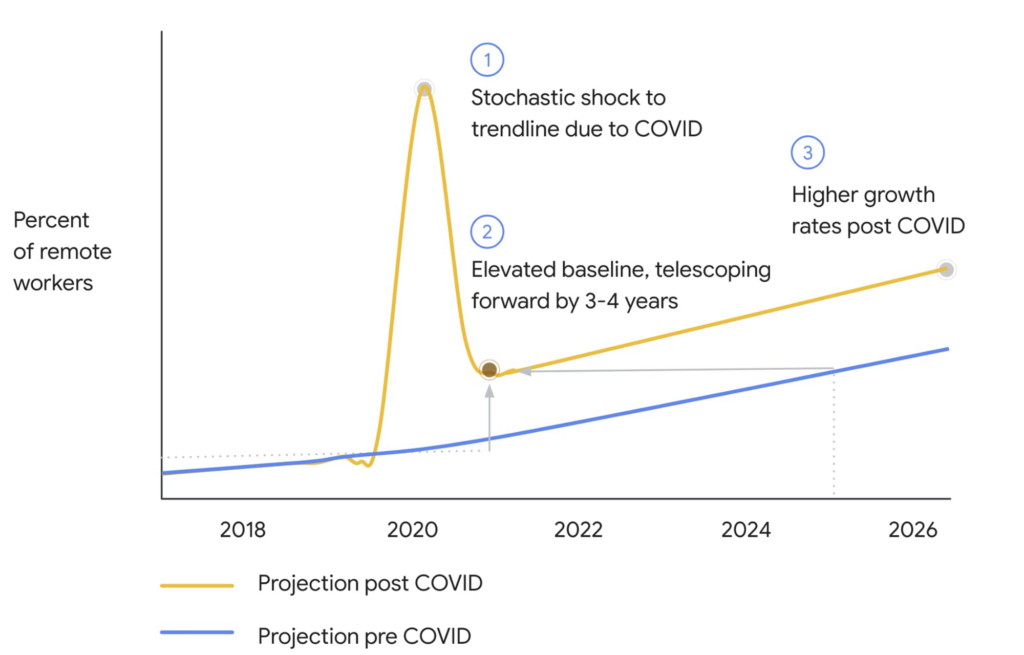
And that’s not to mention the increase in Chromebook sales Google noted today. The company says there’s been a 109% year over year growth in US Chromebook sales, plus a 155% jump in commercial Chromebooks in the first quarter since the year ago period.
Clearly, add Windows support via Parallels to Chrome Enterprise devices will cause some IT departments to consider Chromebooks a bit more than ever before.
Instead of using Microsoft Office for Android, Office365 on the web, Google Docs or LibreOffice on Linux, Parallels promises the full-fledged Office suite for Windows on Chromebooks this fall. And although Office is a mainstay in the enterprise, this solution opens up a multitude of other Windows desktop software opportunity on Chromebooks.
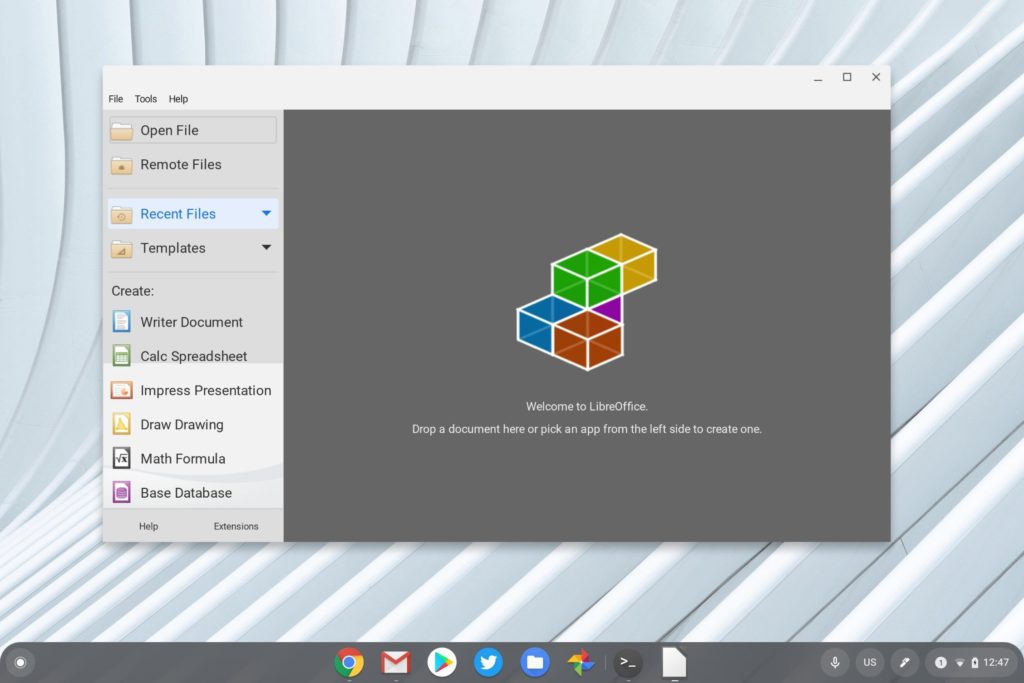
Will consumer Chromebooks ever see the same? I think so at some point although I do think its smart for this partnership to start in the enterprise. Chromebooks for consumer and education use has been growing for several years, likely faster than Chrome OS in the business world, last quarter notwithstanding.
There’s a much larger growth opportunity for Google to tap into enterprises here as a start. Then, assuming consumer devices have enough horsepower, Windows support via Parallels on Chrome can filter its way down to everyday home and school uses.



16 Comments
This is a very big deal!
The lack of full desktop Office is one of the biggest hurdles I face in getting end users to adopt Chromebooks.
I’ll be watching closely to see how this will be implemented and how much it will cost.
Fortunately for Codeweavers, for a while anyway, regular consumers’ only option for running Windows applications in a Chrome OS environment will be CrossOver. But this is a really big deal — for folks with access to Chromebooks with 16 GB RAM and a Core i5+ chip (i.e. Pixelbook Go), and for Microsoft. Especially since Parallels Desktop for Apple Mac is already a proven product.
Pleased not Pleased, arghh the windows virus is coming to Chromebooks.
Only if you let it 🙂
I for one don’t need it, but can see how could it be useful for enterprise customers. I would gladly use a company device which runs ChomeOS and a few select Windows apps (we have MS Office by default)
So you STILL think that Chromebooks having <8Gb of memory is a good idea?
It was nonsense earlier and this puts it in a whole other context.
I believe you stand corrected.
This does of course raise the question
“Whatever happened to Droplet Computing?”
Remember a few years ago they were ready to shake things up by allowing users to run Windows apps on Chromebooks? And then they went silent.
https://www.dropletcomputing.com/products/chrome-os/
Greg, it’s been available on Droplet Computing for some time now, here’s my demo of MS Access 2010 running on my Acer Chromebook – https://www.youtube.com/watch?v=l0DsC3XBOWQ
Yes, it has been available for months but they are almost silent in the consumer space. They seem to be focused on the enterprise market.
From what I understand you can only buy through resellers. Odd.
And the price is not published. A bit of a red flag there.
How much did you pay?
This is exactly what I meant regarding Droplet being silent.
Ask them how much it costs . . . . .
Crickets
Droplet Computing has been shipping its Chrome OS container for months though – we certainly are not silent 🙂 Find out more here: https://www.dropletcomputing.com/products/chrome-os/
As above, Droplet seem to be almost silent in the consumer space. They seem to be focused on the enterprise market.
Surely you’re missing out on a much larger market. There must be some limitation with the product that prevents you from selling directly to consumers with a transparent pricing structure.
Here in Los Angeles market I’m starting to see “VMware” advertised during prime time tv. I thought that a little odd.
Hi I was just wondering if this would be coming to hp Chromebooks to and what would I have to do to get this.
This solution is already available today using #DropletComputing which not only delivers Windows apps natively on a Chromebook it does it via a sand-boxed container which means you can safely run legacy and non-supported Windows apps on ChromeOS.
Windows Access natively running on my Chromebook. https://www.youtube.com/watch?v=l0DsC3XBOWQ
Why?
The MS whatevers will pull anything down into the world of bloat, confusion and oppressive overheard, The whole idea is to run light simple and secure.
To run this, you would need a very powerful chromebook
What’s the point of spending £700 on a chromebook that cun run Windows apps when for £1k I can have a nice gaming laptop that allows me to code, use MO and even render basic stuff.