If you’re often near outlets, last year’s Galaxy Chromebook limited battery life isn’t a huge issue. At $849, you can now get the Core i5, 256 GB Samsung Galaxy Chromebook for $150 off. In fact, if it wasn’t for the battery lasting only 5-ish hours on a charge, I might have bought this convertible Chromebook last year for its then-full price of $999.
Indeed, when I got my first hands-on with the 2020 Samsung Galaxy Chromebook, I was impressed by just about everything.

Sure, the 4K AMOLED display was overkill but boy, did it look great from every angle. The typing experience was perfectly fine as was using the glass multitouch trackpad. And you got what was at the time, a fairly powerful processor in the 10th-generation Intel Core i5 U-series chipset.
Of course, we’re now seeing 11th-generation Core processors coming to new Chromebooks. I’ve seen two that use the latest Core i3 chips and these models cost less than even the discounted Samsung Galaxy Chromebook. So you’ll want to keep that in mind.
If it’s performance you’re primarily after, this $150 discount may not make the most sense. If you want super-light and thin along with solid performance from a last-generation Core i5, 8 GB of memory, and 256 GB of speedy, NVMe for local storage, then maybe this deal is worth the look.
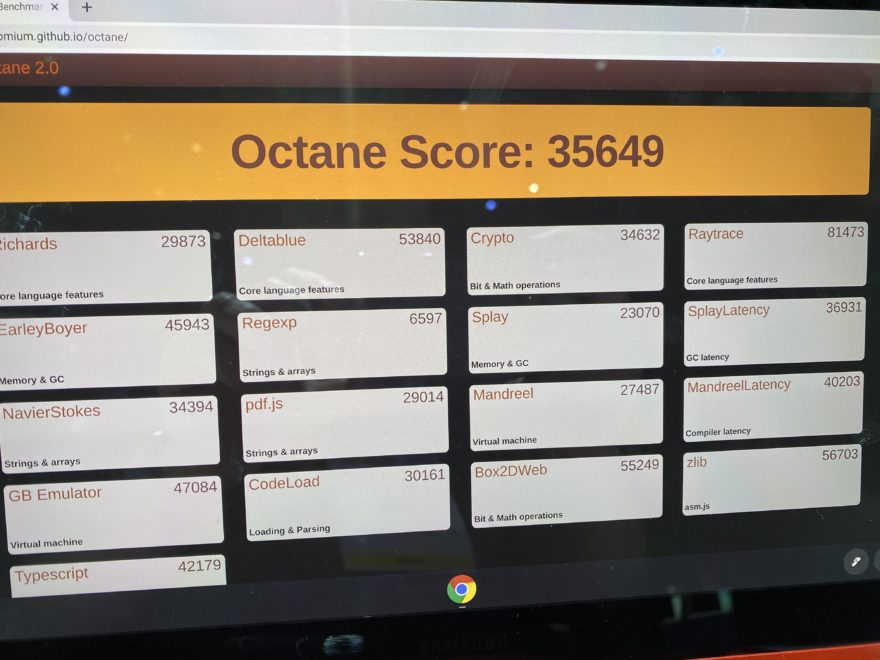
Just make sure you’re near an outlet if this is your full-time Chromebook. Either that or invest a little bit of cash into a high-capacity, fast USB battery for charging on the go.
In fact, that might not be a bad purchase even if you pass on this Chromebook. Given that most new devices are going with USB-C for charging, it wouldn’t be a waste of money since it’s very likely you’ll be able to keep using that power pack. Even with future Chromebook purchases.



2 Comments
Another downside is that it runs hot as a firecracker. (Thus the case color.) For the mandatory accessory power bank, Wirecutter published an article that specifically addresses the potential issue of Chromebook compatibility:
https://www.nytimes.com/wirecutter/reviews/best-usb-c-battery-packs-and-power-banks/
Interestingly, you can force your CPU to use power at a high rate by running a CPU Stress Test in your Chromebook’s Diagnostics utility. While you’re doing that, you can trend the power usage spike in real time on the Battery Discharge in Watts chart by running chrome://power/. This might help you to select a power bank that isn’t rated for way more power output than your Chromebook can really consume.