If you haven’t seen the news yet, Neverware quietly announced that it is now part of Google. Neverware is a 2011 startup that provides a Chrome OS installation, called CloudReady, and support for older laptops and Chromebooks that have reached their end of life support date. The company claims 1.37 million installations across 449 officially certified devices.
I said the news was quietly announced because there’s no official announcement from Google on this. And word of the acquisition is currently found in the Neverware Support site under FAQs. As I read through the questions and answers, I came away with the impression that very little is changing. At least for now.
This particular answer indicates future changes:
CloudReady will continue to be available as-is, and we’re committed to supporting and maintaining existing customers. Over the long term CloudReady will become an official Chrome OS offering, and existing customers will be upgraded seamlessly as that happens.
I’m not sure what “CloudReady will become an official Chrome OS offering” means, at least in the finer details, but my hope is that Google uses the Neverware purchase to continue what the company has been doing: Repurposing older devices into Chromebooks.
The opportunity here is huge if that’s the case, because of the way Google currently manages Chrome OS device development.
In order for a Chromebook to be sold, Google works with chipmakers to ensure that Chrome OS will run on a hardware board. Essentially Google certifies that board. Device makers can then use that board inside a laptop or tablet of their own design. But they can’t just create a Chromebook from scratch with their own board designs. That limits what can or can’t be a “true” Chromebook.
Neverware has picked up the ball for all non-Chromebook devices. It has created installation files for more than 400 devices; some that are Chromebooks and many that aren’t.
This has allowed consumers, schools and businesses to “recycle” older hardware by installing Neverware CloudReady instead of replacing hardware. Think of it as Chrome OS minus a few features on these older laptops that can still be managed in a school or work setting.
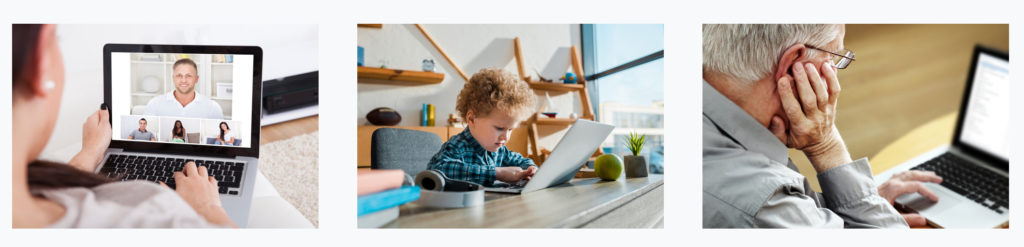
Getting back to the opportunity for Google here: My hope is that instead of Chromebooks losing software and security updates after a set time, the devices can still get upgrades through what Neverware offers. This would extend the life of your 2017 Chromebook, for example, beyond the official automatic software update expiration.
There’s really no reason a five or six year old Chromebook can’t run the latest version Chrome OS. Sure, the hardware won’t perform as well as a brand new device, but many consumers take issue with purchasing a laptop that has limited software support.
And while it’s true that laptops from others, don’t get software support forever, Chrome OS is a lighter operating system, partially because it’s limited to a browser, mobile app support and Linux containers.
Hopefully, we’ll soon see if my thoughts are correct. If they are, this isn’t just a big win for Neverware; it would be a big win for Google, and most importantly, for Chromebook owners.


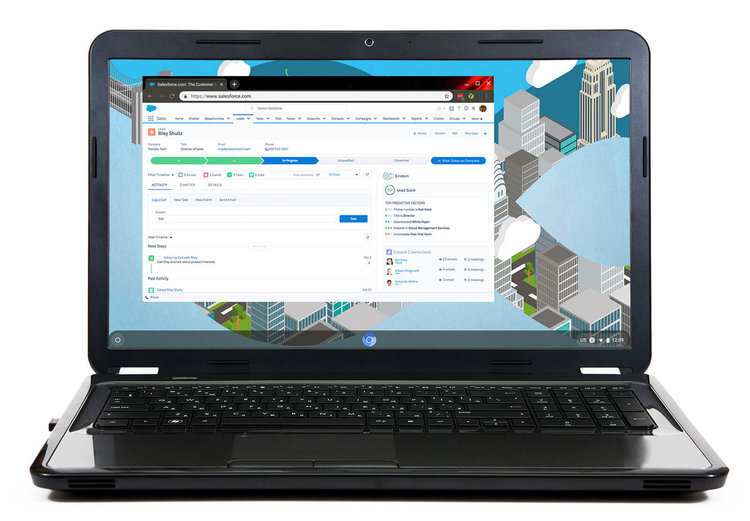
22 Comments
Sorry, but I don’t see the Google acquisition as a positive. Quite the opposite in fact. I think it means the eventual end to Neverwere. Hopefully I’m wrong as I totally support their endeavors. Don’t let us down “G”.
Or does Google eventually kill off CloudReady so that only certified products are the only game in town.
I think this is a good development, though not sure. I’ve tried Neverware on a few old devices and it is a viable option for them, though installation is a bit harder than the typical Linux distro. When getting rid of old PCs at work I first wipe the drives then install Neverware so that I can donate the units to another charity and they can be useful right away.
? That’s quite a charitable donation. Even though CloudReady Home Edition is free, certainly your time isn’t. So, I’m quite impressed either by your selfless altruism or your employer’s philanthropy. There’s hope for humanity after all.
Where can the average user find easy to understand installation instructions as I’d like to install this on my LG Chromebase. That poor PC is slowly being throttled by someone. Thanks,
https://www.ifixit.com/Guide/Install+CloudReady+for+Chrome+Updates+(or+another+OS)/123869
it probably wont increase performance though, newer versions (neverware is fairly up to date to proper Chrome OS) rarely do.
I use CloudReady for 8+hours a day on an old Dell Laptop that couldn’t handle Windows 10, it’s really really great 🙂
In your article about Chromebook of the year you said I was cheating for choosing my Dell Laptop with Neverware’s CloudReady on it. Maybe now an apology is in order!?! 🙂 Please restore my reputation 😛 lol
This is very interesting news. I am not sure what the implications are though as you are wrong that they officially support putting this on Old Chromebooks as of this time.
As someone who helps out on the Neverware Forum from time to time I would like to make a few points.
So basically yes CloudReady allows you to install Chrome OS on PCs, Macs and Chromebooks (see later point re Chromebooks). They only officially support this on a number of devices that they have tested, their Certified models list (about 400 devices). There is no official support for home users who use the free version though you will get help on the Forum from some kind staff members and other users.
None of the devices on the Certified list are Chromebooks, they don’t officially support putting CloudReady on any Chromebooks as of this time. It can be installed on old Chromebooks but Neverware has never supported this in any form officially.
To install on a PC or Mac you create the USB and just install as you would Linux etc. There may be other steps needed and instructions for each Certified device is provided.
To install on an old Chromebook you have to open the Chromebook up to remove the write protect screw, go into developer mode, install a new BIOS supplied by a third party and then install from USB. For these reasons you see why they don’t support this themselves at the moment. Maybe the takeover will address this.
The main features missing on CloudReady compared to full blown Chrome OS are access to the Play Store and Android Phone integration. Maybe the takeover will allow them to integrate the Play Store. Linux Beta does work on CloudReady.
You can test Cloudready on your device by running from USB, please think twice before installing, as many regret wiping over their only Windows machine as they forgot they needed those few pieces of software that only run on Windows.
Other than these points CloudReady is great and has made me love using my Laptop again.
You sir, have my utmost sincere apology! 🙂
Play Store support. Yes, that was my immediate thought when I saw this news.
I currently run Cloudready on my Intel Nuc 8th gen and it has been fantastic. Not sure what Google will do with Neverware. Will they shut them down or will the use their software implementation for their business sector? Will Google use their code to get Chrome OS on desktops? It’s really hard to say. I’m both excited and scared.
I hope that the pricing for business users becomes more reasonable. I once looked at it but it made more sense to buy new Chrome OS devices.
Does that mean Google family link will be supported now, finally?
Google could, if it chose to, turn this into a real public relations and marketing coup. It could parlay premium enterprise Chromebooks that replace old PCs and Macs in businesses into free CloudRead-Chromebooks for needy kids and cash-strapped school districts. Installing CloudReady could be done efficiently by entry-level and part-time workers, and the labor could be used as a Google tax writeoff to charity. This would be a way of leveraging the Neverware acquisition without stepping on toes of Chromebook makers like Lenovo, Asus, Acer, Dell, HP, and Samsung.
I suspect with this acquisition the Chrome Operating System will probably bust out beyond ChromeOS purposed hardware. It will become much more than another Linux offering. Couple this news with the separating of the browser from the OS.
My initial thought is, “Google will kill this like they did several othe readr products I used which Google bought.
Then I read other comments and felt I could be wrong. Then I stopped feeling and started thinking again.
Yes, Google will keep the programmers and kill the product.
Bye bye, Neverware…
Sorry for the typos. This interface is almost impossible to use on a phone…
Why would Google kill it?
Duh, so people have to purchase NEW CHROMEBOOKS!
I used CloudReady years ago to bring an old netbook back to usable life. It was perfect for the little girl it was intended for. I will take an optimistic wait and see stance on what Google intends. I hope that it means longer life for old Chromebooks as well as old Windows machines. I could see that FAILING to do so would negatively affect the Chromebook market, especially if one could buy an old Windows machine and put CloudReady with Android on it, ending up with a longer life for less money.
Further to my previous comment, the one thing that worries me is that you just can’t count on Google for anything. They could just fold up Neverware tomorrow or next year, you never know. But, my guess is that the year of COVID has given Google the idea that maybe they can really compete and win in the education sphere with Chromebooks, and there is a huge shortage of them right now. Helping get school systems usable computers with Chrome OS would be a huge win for both Google and the schools. Also, gradually Chrome OS has become more capable, while at the same time more and more “real work” is being done online and in the cloud at businesses of all sizes. I can imagine a world with ARM-chipped laptops running a souped up Chrome OS reaching out to virtual machines in the cloud via 5G. In fact, that world is already here, sorta.
> “Neverware is a 2011 startup that provides a Chrome OS installation, called CloudReady”
That’s not really accurate, Neverware Cloudready uses a modified Chromium OS which is quite different.
https://www.chromium.org/chromium-os/chromium-os-faq
Make no mistake, google is buying neverware to kill it. Anything else is just wishful thinking.