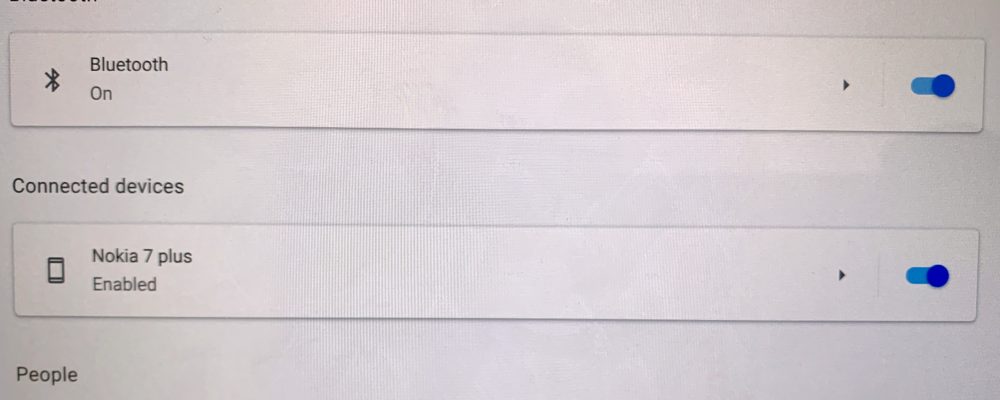Regular readers already knew this was coming, and now it’s officially “official”: You can use a non-Pixel branded Android phone as a seamless hotspot for your Chromebook. And it’s not just limited to Google’s own Chrome OS hardware either. The feature is available on 15 different Chromebook models:
Before today, Instant Tethering was available only on a small range of devices, namely Pixelbooks and
Pixel Slates paired with either Pixel or Nexus phones. But now, Instant Tethering is available on 15
additional Chromebook models and over 30 cell phone models.
While you could have always used any smartphone as a hotspot for your Chromebook — provided you have a carrier plan that supports that function — the Instant Tethering function is mainly a “set it and forget it” process.
Once you link an Android phone to a Chromebook for tethering, the Chromebook will automatically prompt you to use your cellular data connection when a Wi-Fi network can’t be found. Essentially, it’s automatic and is part of Google’s Better Together branding strategy, which also includes SMS messaging and unlocking your Chrome OS device when your handset is in Bluetooth range.
Google will show a list of Chromebooks and Android phones compatible with Instant Tethering on this help site, so once it’s live, you can see if your devices are on the list. And if not, Google says ” [W]e’ll be bringing Instant Tethering to even more Chromebook and phones in the coming months,” so you might want to bookmark that page.
Update: Here is the list of compatible Android phone models, per Google.
- HTC U11, U11+
- HTC U12+
- Huawei Mate 10, Mate 10 Pro
- Huawei Mate 20, Mate 20 Pro, Mate 20 X
- LG G7 ThinQ
- LG V30, V30+, V30S ThinQ, V30S+ ThinQ
- LG V35 ThinQ
- LG V40 ThinQ
- Motorola Moto Z
- Motorola Moto Z2 Force
- Motorola Z3
- Nexus 5X
- Nexus 6, Nexus 6P
- OnePlus 5, 5T
- OnePlus 6, 6T
- Pixel, Pixel XL
- Pixel 2, Pixel 2 XL
- Pixel 3, Pixel 3 XL
- Samsung Galaxy S7, S7 Active, S7 Edge
- Samsung Galaxy Note 8
- Samsung Galaxy S8, S8+
- Samsung Galaxy Note 9
- Samsung Galaxy S9, S9+