Well, that didn’t take long. Back in December, news hit that Google acquired Neverware, creator of the Chromium OS-based CloudReady software that can give new life to old laptops and Chromebooks. Now, Google is quickly working to integrate Neverware CloudReady into Chrome OS 90 for prototyping.
To be clear, this is the first of what will likely be many integration steps. Indeed, the initial code and comments specifically note that some parts of the integration are “hacks” for now:
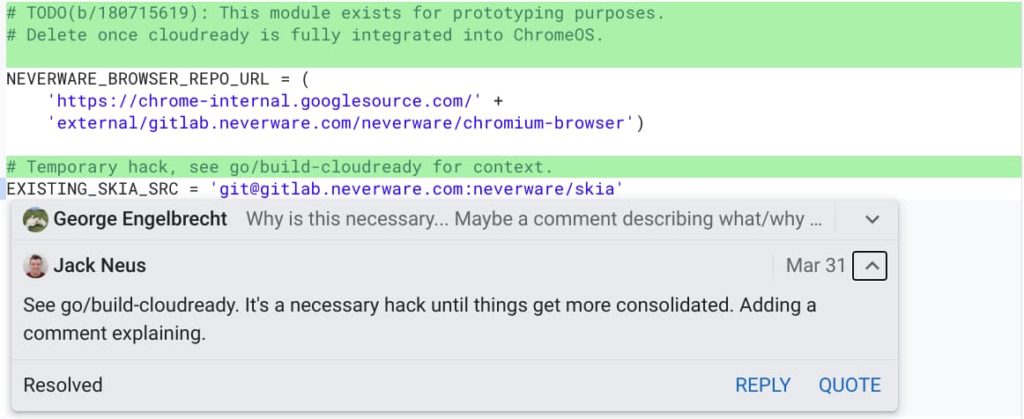
This particular comment had me researching the two code bases a little more and part of the integration is moving all CloudReady code into Google’s own code repositories. That makes sense as a first step as Neverware has managed all of its code on GitLab since 2015.
But you can see by this code change that the code will be subsumed by Google’s internal Chrome OS code management tools for device builds. In the coming weeks, I’d expect the code to be an “internal” repository inside of Google as opposed to an “external” one.
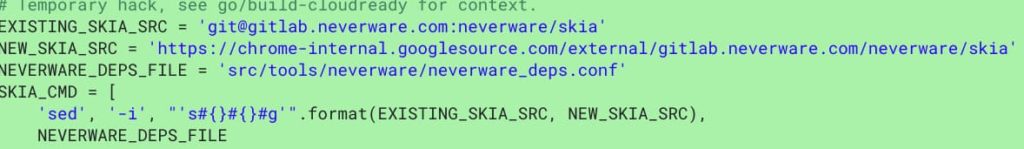
It’s also worth noting that one of the reviewers for these code changes is Nicholas Bishop, who appears on the Neverware team page as a Senior Software Engineer. In the Chromium code repository, he has a shiny new @google.com email address.
As far as which Chrome OS release these integration efforts are using, version 90 appears to be it.
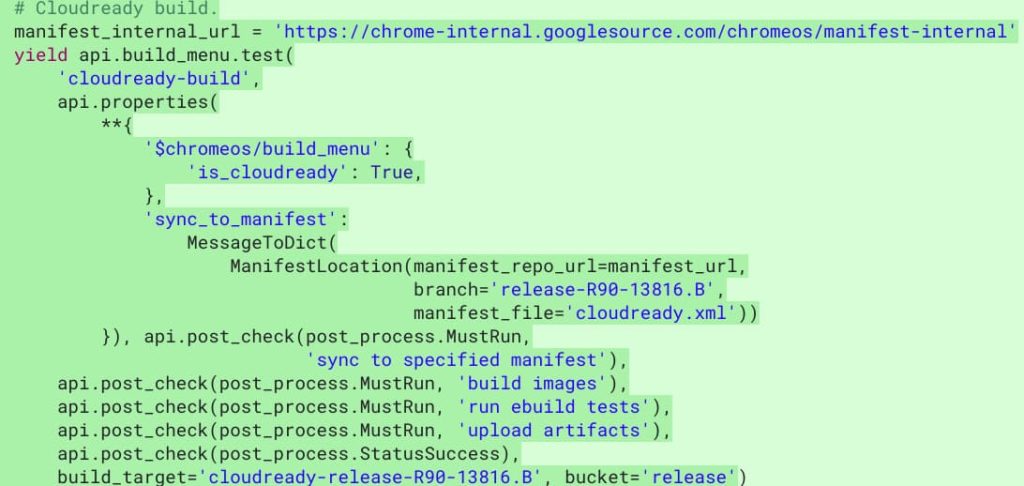
There’s not much point in using Chrome OS 89 (the current Stable version) or less since there are new features in 90 and 91 that could require more integration work if ignored now. The Beta Channel of Chrome OS 90 is pretty stable in my experience and is expected to release into the Stable Channel on or around April 20, which is just a few weeks away.
If it’s not yet clear, the integration process to merge CloudReady with Chrome OS is in the very early stages. So this effort doesn’t provide any insight into how CloudReady will be used by Google, nor what device support will be like.
To that end, at least we know that current CloudReady users won’t be impacted based on this statement provided on the day Google acquired Neverware:
CloudReady will continue to be available as-is, and we’re committed to supporting and maintaining existing customers. Over the long term, CloudReady will become an official Chrome OS offering, and existing customers will be upgraded seamlessly as that happens
What might change after CloudReady becomes “an official Chrome OS offering” then is still anyone’s guess; at least anyone outside of Google.
I still think that this integration can be the second prong of keeping older Chromebooks up to date with security patches and other Chrome OS updates. The first part of that solution is separating out the Chrome browser from Chrome OS and that’s currently in-flight with the Lacros browser; see my explainer here.
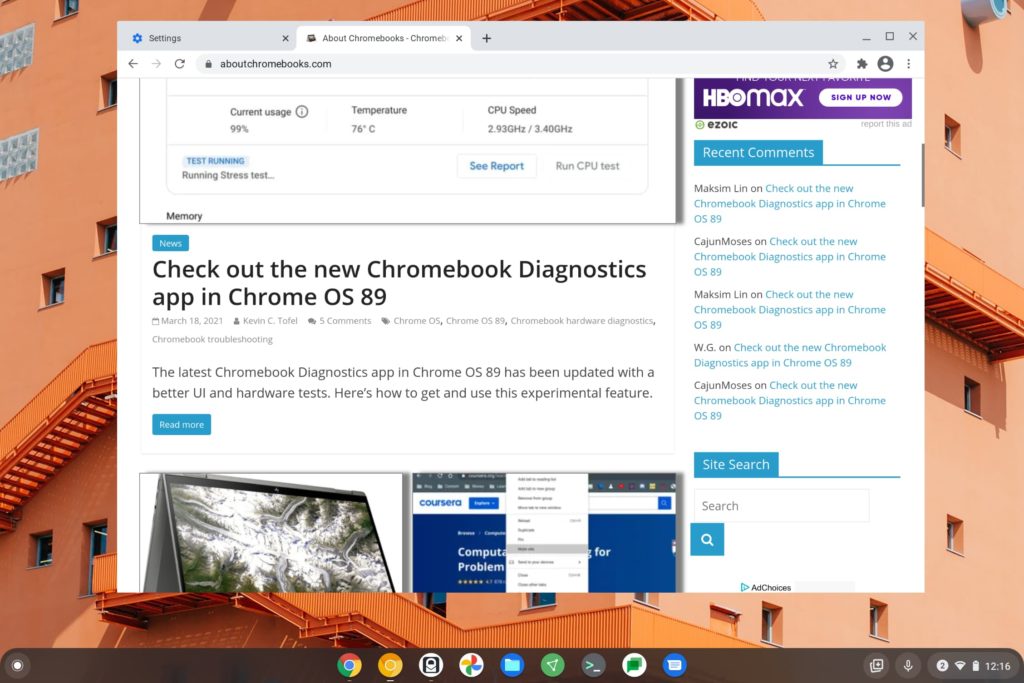
With Neverware’s CloudReady becoming a part of Chrome OS, my hope is that older Chromebooks and even repurposed laptops, could get updated Chrome OS software and features.
The idea would be that Chrome OS as it is today would still have an automatic software expiration date. After that date, Google would update the new Lacros browser while Neverware developers could update the operating system for CloudReady, which Chromebook owners can transition to.
I’m sure we’ll see more details come to light over the rest of the year and I’ll be checking the code repository for any additional clues on how this will all work.



12 Comments
Interesting, still all speculation though. Obviously possible about extra life to Chromebooks, hopefully now able to run CloudReady without having to remove write protect screw and change BIOS, which have to do at moment. That’s all kind of a bit dull though really and people will just wonder why Google needed to invest in another company in order to support their own OS. Historians will scratch their heads over that one.
What’s more interesting will be how much Google get involved in Neverware and the PC market, how much they will really go after people who bought a PC and don’t like Windows.
What about if I have a chromebook on which updates have expired? Will I be able to get new updates and support again to ensure my chromebook is sucured?
I started with Chrome on an old Samsung tablet, to get used to Google Drive.
Then I downloaded CloudReady and used it on an old PC.
Once I was happy that it was for me, I bought a Chromebook.
I then emailed Neverware and said: ‘Sorry guys, I’m stopping with CloudReady. I now own a Chromebook.’
Their reply was: “Then our work is done!”
Which I think suggests a healthy relationship between Neverware and Google.
Solving the artificial AUE expiration date will restore faith in chromebooks and google in many, including edu and gov sectors, especially procurement officers. We have this issue now, where CB is not on the list anymore.
This is good hopeful news in the “do no evil” vain. It would be sad to see working hardware stacked in a landfill, and potentially increasing the digital divide.
The UAE date deliberately serves a very strategic purpose by defining well in advance the oldest hardware that the OS updates must support. Supporting antiquated hardware, the way that Windows does, drives up the time and money investment required for OS updates. So, one must assume that the ▸primary◂ reason for the Neverware acquisition is to help Google marketing to convince corporations that switching to Chrome OS doesn’t necessarily entail a large incremental expense in the purchase of new Chromebooks. Especially if the company can use Parallels, Citrix, etc. It’s a deliberate effort to better position Google to siphon off some of the Windows market share from enterprise workstations.
Google products across the board need to offer longer term support. My pixel (2013) is in dire need of the latest features. It would make chromebooks much more investible and help to justify higher prices for hardware. Making a product obsolete in such a short time whilst expecting enthusiasts to shell out hundreds and even thousands is an oxymoron.
Come on… we all know that Google purchased the company to eventually put a stop to the free home use and capitalize on the enterprise/educations sectors. Forcing consumers to use an actual chromebook/chromebox while allowing corporations (who pay) to use older devices longer, save money and capitalize on their returns. This cant be good for us home users. I hope that in the future, I can eat my words and that I am wrong.
CloudReady (Chromium OS) seems like a good fit for older hardware. As long as your hardware is detected properly. I have a HP Elitebook Folio 9470m with a 3rd gen Core i5 ( 3427u) 8Gb RAM and SSD. Been trying different operating systems from Windows 10 to Linux desktops and CloudReady. I think CloudReady offers the best performance but it also is the most limiting OS as well. I would prefer to be able to install other browsers and have Peripherals and software available too. It’s not bad, I just wish it offered more flexibility.
I was a little surprised that Chromium OS did not seem to improve my battery life over a Linux desktop. I know that it uses a Linux kernel but figured the smaller footprint OS like CloudReady would offer up better battery life?
Will be interesting to see what Google does with Neverware and cloudready. It might just become the equal to Chrome OS on Chromebooks or possibly the beta channel for testing. One could assume maybe older hardware won’t be supported because of the conflicts with having to support all that hardware in Chrome OS.
It’s also possible Google will do very little right now except to roll as much Google features into cloudready as possible and eliminate the free Home version and focus purely on education and enterprise.
So was it killer Google that killed my use of cloudready on Dell 755 because of intel graphics?
So my Chromebook 15 is at the end of life stage and from what I gather there is nothing I can download at this time to keep full security on it?? Thanks!