I’m not sure if this is in conjunction with the 10th anniversary of Chromebooks or it’s just a happy coincidence but if you’re looking for a new Chromebook, you’re in luck. The Google Store is discounting Pixelbook Go Chromebooks by $50 to $150, depending on the model you choose.
The base model with an Intel m3 processor isn’t part of this sale, but that’s OK. I’d recommend starting with the next configuration up with a Core i5, which is what I reviewed. Normally priced at $849, you’ll pay $799. Move up to a doubling of memory and that $999 model currently costs $899. For the power-users who want it all with a Core i7, the $1,399 configuration is reduced to $1,249.
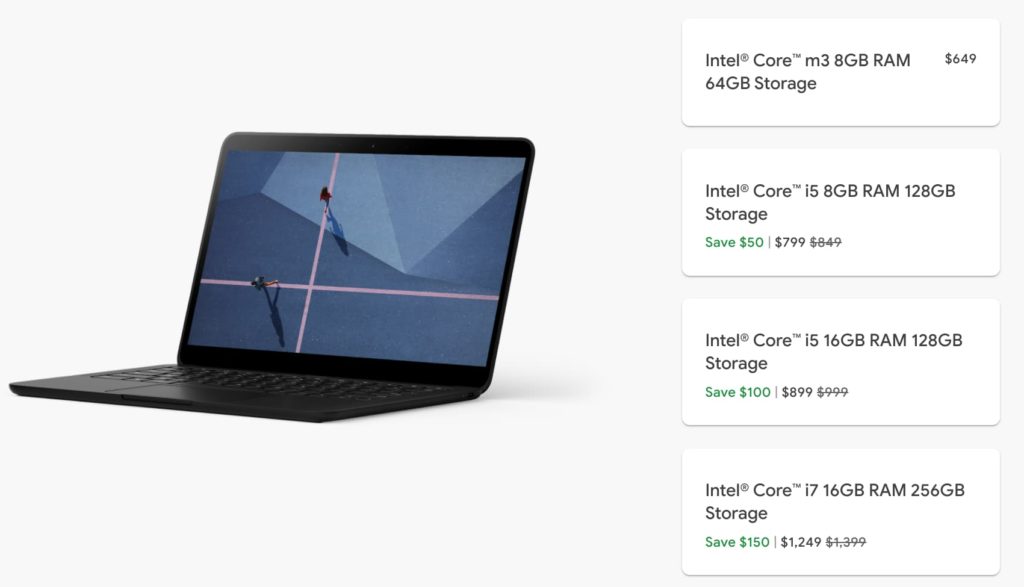
While there are plenty of newer Chromebook options available today, I still think the Pixelbook Go is a great choice. Unless you have very specific needs the Go doesn’t meet, I don’t think you can go wrong by choosing it.
When I re-reviewed the Pixelbook Go four months after my initial deep dive, that’s the feeling I had:
…any average Chromebook user would likely be very happy with the Pixelbook Go — even the base model — provided they don’t want a 2-in-1 device, are fine with a widescreen display and they’re not routinely programming apps on a daily basis.
Here are the full specs for the discounted $799 model that I would recommend for most people:
| CPU | Dual-core, four-thread Intel Core i5-8200Y (fanless) at 1.3 GHz, 3.9GHz in boost mode |
| GPU | Intel UHD Graphics 615 |
| Display | 13.3-inch glossy 1920 x 1080 LCD touchscreen, 16:9 aspect ratio, 72% NTSC |
| Memory | 8 GB, LPDDR3-1866 |
| Storage | 128 GB, eMMC 5.1 |
| Connectivity | 802.11ac Wi-Fi 2×2 MIMO, Bluetooth 4.2 |
| Ports | Two USB Type-C ports, 3.5mm headphone jack |
| Audio | Dual speakers, 2 microphones for echo cancellation |
| Webcam | 2 megapixel, ƒ/2.0 aperture, 1080p 60fps video |
| Keyboard | Backlit, island hush-keys, 19mm pitch, dedicated Google Assistant key |
| Trackpad | Etched glass, multi-gesture support |
| Battery | 47 WHr with claimed 12-hour run-time, quick-charge of 2 added hours in 20 minutes |
| Chrome OS updates | Support through June 2026 |


6 Comments
I wonder if this means a new pixelbook is incoming?
You list as EMMC, when it should be SSD.
Google uses the term SSD a bit liberally, see: https://45-56-100-85.ip.linodeusercontent.com/news/pixelbook-emmc-or-ssd-storage/. The Go uses eMMC based on my own research and that of many other reviewers.
How does it compare to the new Macbook Air?
Probably the same comparison difference between a toaster and a microwave. They both provide different experiences. One isn’t “better” than the other, they are just used for different methods of heating/cooking food. But not sure why I’m even responding since your statement is pretty troll-level.
I’d highly recommend you avoid the Pixelbook Go, even at the reduced price.
My Pixelbook Go’s screen hinge failed for no apparent reason, less than 3 months after I bought it. (It was a new $849 model, purchased at BestBuy.) Pixelbook product support is a NIGHTMARE. They basically refuse to honor the warranty, and numerous people who have had the same issue report strong-armed denials from Google. Google even refuses to service the device – they refer you to uBreakiFix for a replacement with a refurbished model, which will cost you 400-500 dollars.
I really loved the device until it failed, but it is way too expensive to justify when Google will not honor the warranty.