It’s been four months to the day since I first reviewed the $849 configuration of the Pixelbook Go. It’s not my daily driver but I have been using it a few days a week throughout the month of February.
Does it still stand up to what I first thought? Is it still a good choice for specific types of customers? Here’s what I think.
Pixelbook Go performance will keep most everyone happy
Overall, there’s still not much to dislike about the Pixelbook Go. It has continued to meet nearly all of my needs and would probably meet yours as well unless you’re a developer.
To effectively code quickly on a Chromebook using Linux, you really want a higher processor series than what Google has used inside the Pixelbook Go, which is the Intel Y-series processors. While I can certainly code on the Go, compile and build times for my code is noticeably slower than on my Acer Chromebook Spin 13 with its Intel U-series chip.
But most Chromebook buyers aren’t developers. Instead, they use a Chromebook for browsing and web apps, along with some Android titles as well.
If you’re in this category, I can’t see you lacking for power with the Pixelbook Go. The 8th-generation processor inside, paired with 8 GB of memory has more than enough oomph for a few dozen open tabs and Android apps, gaming or otherwise.
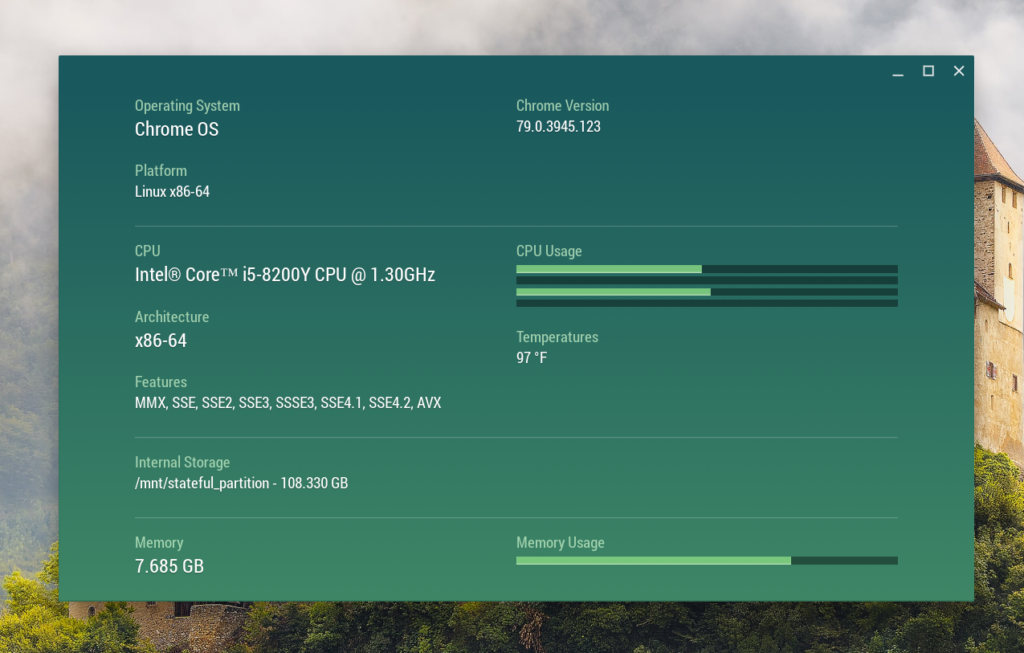
Great display but compomised aspect ratio
I can’t rave enough about the 13.3-inch 1920 x 1080 IPS display panel Google used for the Pixelbook Go. It has above average brightness, great viewing angles and superb color reproduction. Whether I’m getting work done or watching online HD video content, I never think “this display panel could be a tad better.”
However, this is a 16:9 aspect ratio display. And it feels awkward if you bounce around from different machines with other aspect ratios.
My Acer Chromebook Spin 13, for example, has a 3:2 aspect ratio like the original Google Pixelbook and it’s better suited for productivity; particularly in split screen mode.
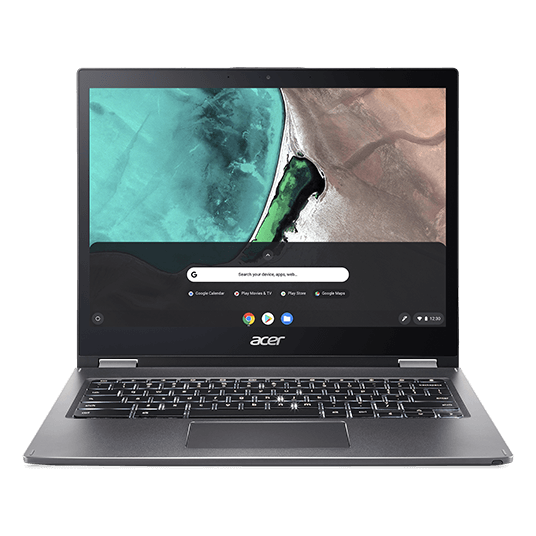
The Pixelbook Go? Not so much. But I might feel differently if this was my only Chromebook because the switch between display ratios wouldn’t be there. Right now it feels jarring to me. That’s why I’ve opted to use an external monitor when doing some light coding with the Go.
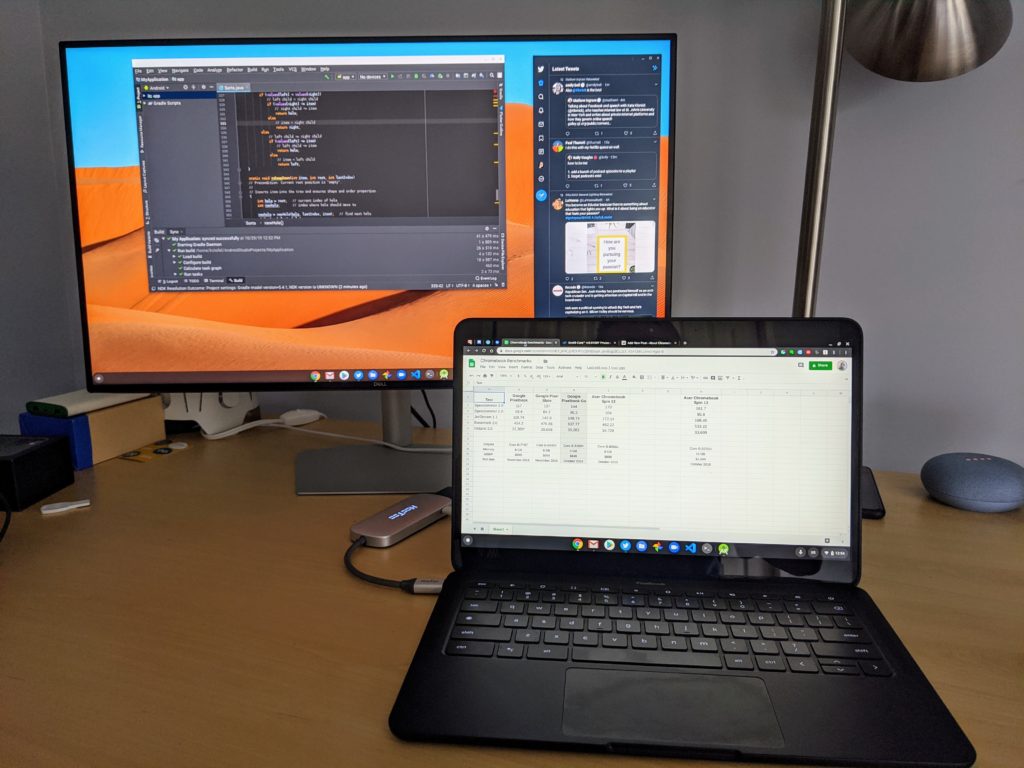
Having said that, 16:9 is actually perfectly suited for my online content viewing and for Stadia gaming. It’s a natural fit for those activities. My take: Think long and hard about the percentage of your productivity and your consumption / fun-time usage.
If it’s 50-50 (or more) like mine is, I’d rather sacrifice the natural widescreen video content ratio of 16:9 and get something other than a Pixelbook Go. If you’ve never used a 3:2 laptop and/or don’t think you’re missing anything, or you’re comfortable on a widescreen display to begin with, you’ll be happy with the Pixelbook Go.
Build quality is still the reason for the premium Pixelbook Go price
When the Pixelbook Go launched with a $649 base price for the Core m3 processor, 8 GB of RAM and 64 GB of internal storage, many balked at the price. And I can see why if you’re comparing apples to apples internal hardware between the Pixelbook Go against similarly configured Chromebooks from Acer, Asus, Dell and others that can be found in the $400 to $500 range.
If you’re going to make that comparison, basing your Chromebook purchase solely on a device’s capabilities for the price, consider one of those less expensive options. If you want what I think is the best built and lightest devices with this mid-range configuration, consider the Pixelbook Go.
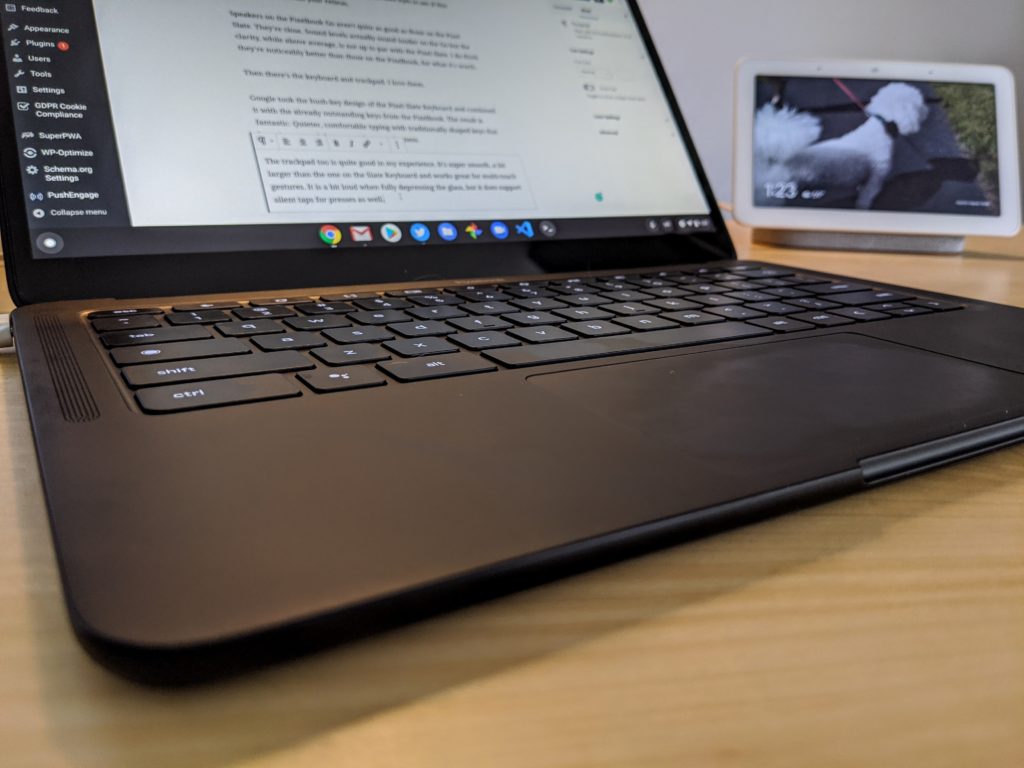
This Chromebook is a joy to carry around at just 2.3 pounds and has one of the best (if not the best) input experiences with the hush-key keyboard and trackpad.
As I noted the display is great and the speakers are also better than most Chromebooks have to offer. Battery life is also fantastic in this thin and light clamshell: I’m averaging 10 hours of usage a day on a single charge and the quick charge feature makes it easy to add more juice in a hurry if you need to. I can count on one hand the times I really found myself in that situation though.
The only reasons I’d consider a similar lower cost Chromebooks was if I didn’t want a 16:9 aspect ratio or I had to have a 2-in-1 Chromebook; remember, this is a clamshell.
Pixelbook Go pricing and model thoughts
Although I’m using the $849 Pixelbook Go, I have had a chance to try the $649 configuration. It has the same build quality, screen, speakers, keyboard and touchpad. The difference is on the inside: You get a Core m3, still with 8 GB of memory, and 64 GB of storage.
I’d honestly recommend that model to most Chromebook users because I really didn’t see a performance difference in most cases. The key here is to consider if the storage limtation will work for you.
As long as I’ve used Chromebooks, I’ve relied more on Google Drive storage for documents, work and code. So I can make do with 64 GB. But once you start adding large Android games, downloading offline music or movies and such, you could run into issues. Still, with effective storage management, saving $200 to get the Pixelbook Go base model gets you the quality and experience of the next-higher priced version.
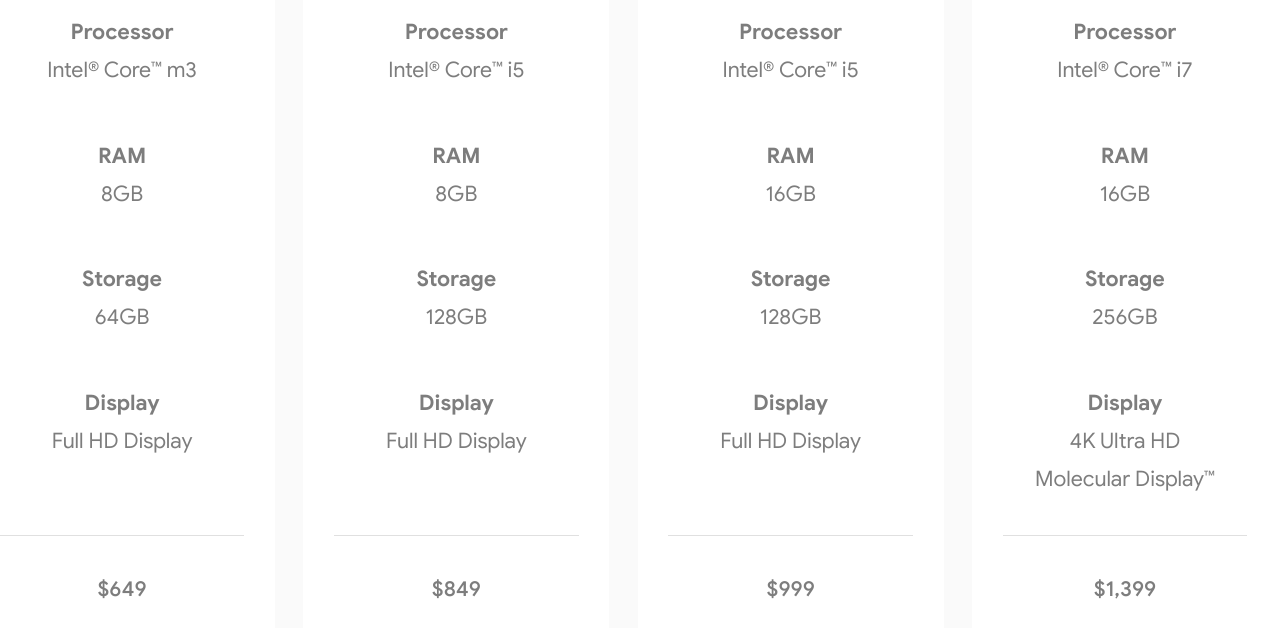
I’d still like to see the occasional Pixelbook Go sale to help people’s budgets and frankly, I think a non-touchscreen model priced $50 less than the current Pixelbook Go configurations would do wonders for this product.
And although I love the build quality of the Pixelbook Go, I don’t see much value of the $999 and $1,399 models for most people. Not even developers. You can spend the same or less money as the $999 configuration and get a much higher performing device.
And $1,399 filled to the gills with memory, storage and a 4K display? Again, for around $1,000, you can find similar devices minus the 4K screen. And lets face it: If you’re spending $1,399 for the Pixelbook Go, you’re still getting a Y-series processor, even if it is a Core i7.
Final thoughts on the Pixelbook Go
The Pixelbook Go may not be the Pixelbook 2 that some wanted. I get that. However, what the Pixelbook Go isn’t doesn’t take away from what it is. This is a Pixelbook experience for the masses, at a lower price than the original.
Were some compromises made? Of course.
But any average Chromebook user would likely be very happy with the Pixelbook Go — even the base model — provided they don’t want a 2-in-1 device, are fine with a widescreen display and they’re not routinely programming apps on a daily basis.


21 Comments
Over a year ago, I bought a Chromebook Spin 13 for my wife. For her needs, overkill is an understatement. (But she’s extremely happy, and that’s all that matters.) For myself, I’m waiting for the Samsung Galaxy Chromebook. I almost decided to replace my current Chromebook with the Pixelbook Go last year, but I instead decided to wait for a convertible with a 4K display because I tend to quite often use the screen to take handwritten Google Keep notes with the device in stand (horizontal tent) mode.
What are your thoughts on the Acer Spin eMMC storage as opposed to the SSD storage in the Pixelbook Go?
I got one a few weeks back and brilliant little Chromebook. I do have an issue though and seems to be isolated to pixel book go (but I read also pixel book is affected) as it does not happen on the R13 Acer and Acer spin 311 which I also have.
When enabling double tap and tap dragging you get a really noticeable latacy to register a tap. It feels like the system is waiting to see you going to tap again for dragging. Happens on Chrome 80 and only on pixel book go.
It been good if you can use this medium to get the attention of Google to fix it. Other has raised it in chrome issue tracker. https://bugs.chromium.org/p/chromium/issues/detail?id=982282
I’m also waiting for the Samsung Galaxy model to replace my Pixelbook. Can April come fast enough?
My wife and I own PixelBooks. We both love this as our main computer but have desktops which hardly ever get used. Her keyboard is broken. It types wrong keys or duplicates keys. Google says they don’t repair anything other than damaged screens. I can’t recommend anyone buying a laptop or tablet from Google until they step up and have a repair policy to fix anything that is needed. I didn’t ask for a free repair. Lucky she also has a Pixelbook Slate which is now her main computer. Our next Chromebooks will be by another manufacturer which is a shame.
When I compare your results in “Pixelbook Go memory usage with 10 open tabs” to the COG 0.0.14 results from my LG ChromeBase 22CV241-W with 17 iterations of Chrome each with at least 3 or 4 Tabs open (altho many asleep with the Great Suspender App), I think I’m getting better performance. Please let me know what you think as I’m a mere User:
Same Chrome version
Intel i5-8200Y CPU @ 1.30 Hz
Vs Intel Celeron 2955U @ 1.4GHz
same architecture but higher temperatures:
140 F 135 F 138 F & 135 F
Same features except I don’t have the last one,
AVX
Internal Storage
/mnt/stateful_partition 108.330 GB
Vs 10.764 GB
Memory
7.685 GB
Vs 7.732 GB (I added memory when I bought it in 2015).
I’m probably misreading my results because they look pretty close?
Next issue I need info about is why does my LG slow down horrendously especially in the evening? Is verizon ‘throttling’ my service is is it something else?
Lastly, do you know of a Chrome OS keyboard (like the one that LG shipped with this Chromebase) and where I can find it? I’m looking for the Chrome OS keys instead of the Windows keys.
Thanks
I am a developer and love using my Pixelbook go (the $849 version) for software development. Admittedly I have several other machines that I use for more computationally intensive tasks, but find the Chromebook and Linux combination to be quite useful. The VM running Linux is a little slower than it would be running bare metal, but not much. As a rough measure I ran Octane 2.0 on the Pixelbook Chrome browser and got 26,000. The score is 23,000 running on Firefox as a Linux app. Octane 2.0 is a fair measure of single core performance and can easily be run in a browser. As a comparison my i7-8700 desktop machine does around 40,000 for the same test. If I am compiling a large project, I use my desktop or my even faster server at work. Its easy to remote into either using the Pixelbook. If I am working on a small project or a small piece of a large project (which is most of the time), I find the Chromebook to be really nice. Its lightweight, has a long lasting battery, is silent, has a great keyboard and my browsing experience is quite good. I use Visual Studio Code running on Linux. I program in C++, Python and Javascript (Vue). So far, I have not had to compromise very much using it on a daily basis. The only thing I cant do on the Pixelbook is Linux Kernel module programming. So far inserting modules is blocked. I carry this computer with me everywhere and love it.
Kevin, could you please clarify if pixelbook go has the same backlight issue as all previous google chromebooks have? I mean washed out colors when the content of the screen is mostly dark. You can check it by launching chrome incognito window and look for color difference of icons on the shelf by opening/closing a context menu of the start page or icons on the shelf.
“My Acer Chromebook Spin 13, for example, has a 3:2 aspect ratio like the original Google Pixelbook and it’s better suited for productivity; particularly in split screen mode.”
Funny, I always thought a wider screen was better when viewing two windows side by side.
Sure, you get more width, but you lose vertical real estate. So it depends on the content. When I’m coding or writing a document, I can see more text on a 3:2 display. Here’s a good article with image examples: https://www.windowscentral.com/pc-makers-need-shift-32-aspect
Kevin: what app is yielding that RAM usage screenshot? Thanks!
That’s the Cog System Info Viewer extension for Chrome. I use it on all of my Chrome OS devices. Linked here: https://chrome.google.com/webstore/detail/cog-system-info-viewer/difcjdggkffcfgcfconafogflmmaadco?hl=en
@Kevin:
I am not a developer, so do not code nor compile.
I work on-site and also remotely for 2 different companies, so I routinely have 3 virtual desktops running with about 10 tabs on each which mostly leverages whatever is running on my Chromebook [open tabs for Outlook OWA, Gmail, Google Drive, Cal, Trello, Todoist, Toggl, Messages on the Web, Whatsapp Web, Teams (web), and Hangouts (web)] with a tab for Chrome Remote Desktop to login to a remote Windows machine. I will on occasion have a couple of Android apps running as well, but mostly my work is just tab-intensive and I will be pushing to 2 external monitors either at my home office or on-site.
I currently have a Pixelbook Go with the i5/8GB RAM configuration. I’ve been trying to decide if I upgrade this year, would I be better off with a
– Samsung Galaxy Chromebook i5/8GB RAM with vast amounts of power but poor battery life (only a concern for those times when I’m TRAVELING)
OR a
– Pixel Slate i7/1GB RAM with the same amount of power but more RAM and good battery life.
Would my use case benefit more from the added RAM or from the increased power? I’m thinking RAM since the PBG so far is keeping up for the most part….
Thanks in advance for any words of advice. 🙂
CJ, I’m thinking more RAM is slightly more important than an upgraded processor for the requirements and uses cases you outlined. My Acer Chromebook Spin 13 has 16 GB of RAM and when I monitor it, I’ve never used more than 75% of the memory, even with a very intensive workload of dozens of tabs. It has a Core i5 U-Series processor which can run longer at higher wattages/temps than the Y-Series devices you mentioned here but it’s really the memory space that helps more IMO. Just keep in mind that the Pixel Slate isn’t great on the lap with the Google keyboard; if you’re attached to a monitor and keyboard at a desk that won’t be an issue but on the run might not be ideal. Cheers!
Hinge on my Pixelbook Go got loose and then broke 3 months after purchase. Can not find anyone that can get parts to repair and Google told me it’s not covered by warranty. Computer still works fine but is basically a $1000 paper weight!!!
Will never buy a Google product again.
I have the exact same issue and the chromebook broke in the same time frame. I will not buy another Google product either.
Count me as a third person with this hinge failure problem.
I owned (and liked) the Pixelbook for less than three months when, upon opening the screen one day, the hinge broke at on side. There was no drop of the device or other misuse; thanks to the pandemic, it had barely left the desk it is used on. It still worked with a janky screen for a day and a half, then the screen stopped working altogether.
Google’s absolutely astounding and totally infuriating response is that this is due to “normal wear and tear”, and that it therefore is not covered in the 1-year warranty, despite making the device unusable. The online rep actually told be the fact that the device was damaged in normal use “voids the warranty,” which is beyond illogical.
I am in the process of getting a consumer protection lawyer involved. A warranty that is voided when you use the device as intended is not a warranty at all, but a fraudulent sales pitch.
Jamie (and Jared):
After a little investigation, I have learned that it is surprisingly easy to file a claim against Google for failure to honor their warranty, at least in my state in the USA. A lawyer friend is doing me a favor and helping me navigate the process. The fee to file the claim is about $85. I am not sure it will be worth it, but I’ll let you know how it goes. Honestly, I am so infuriated by Google’s shady behavior that I plan to pursue it.
I also reached out to some bigger firms about filing a class action suit, given that this is obviously happening repeatedly. It will be hard to entice them to take it up, however – the “harm” here is just us getting screwed; no one died or was maimed, etc. Unlikely to result in a big payout, so hard to get them interested, unless we could prove that there are dozens of folks with the same issue.
I hope Google hears this and realizes it needs to support its uses. At the same time it can make a little money off of the repairs. I’m sending both Pixelbooks back to uBreakiFix with the hope they can use the parts from both Pixelbooks to make one working Pixelbook.
Hi – Do you have a suggestion for an ideal external monitor for a Pixelbook Go?
Just about anything seems to work with Chrome OS these days. The best strategy is to first decide how much you’re willing to budget; then prioritize features by importance (size, portability, 4k, connectivity, type of stand, mfr preference, etc.); then maximize your value on that basis during the holiday season sales.