Are you tired of reading about the Chrome OS 91 software update that locked users out of their Chromebooks? I’m certainly tired of writing about it. But there’s good news on the immediate horizon: Google will be pushing out a fix to Chrome OS devices on Wednesday, according to its Customer Care Portal:
Our engineering team has identified an issue on Chrome OS 91.0.4472.165. The rollout of this version was halted. A new version which will fix the issue will be available on July 21st, but in the meantime these are the options if you are affected:
1. Once the new 91 update is available on Wednesday, users will get the new version via auto-update or they can use guest mode to trigger the OS update.
2. Powerwash the device (local data will be cleared).
3. Rollback the Chrome OS device to a previous version via USB (local data will be cleared). Once the updated version is available you will need to do one of the following steps: – Leave the Chromebook device on the login screen to download the update via auto-update. – Update the device manually after logging into Guest Mode.
We apologise for the inconvenience.
While this is good news, I’m betting that a lot of people have already factory reset their devices. Why? Because they had to get back to work on their devices for one reason or another.
That means they lost any data in the Documents folder unless it was backed up. I wrote about how to mitigate this issue going forward earlier this morning. Essentially: Don’t put any data in Documents that you can’t afford to lose due to a hardware or software issue.
The entire situation has been disappointing. Short of this Customer Care Center (that I’d never used before), I haven’t seen Google publicly acknowledge this issue with the Chrome OS 91 Stable Channel. I guess I’ll have to monitor the Customer Care Center going forward.
So…. who here didn’t reset their Chromebook and will benefit from the software upgrade tomorrow?


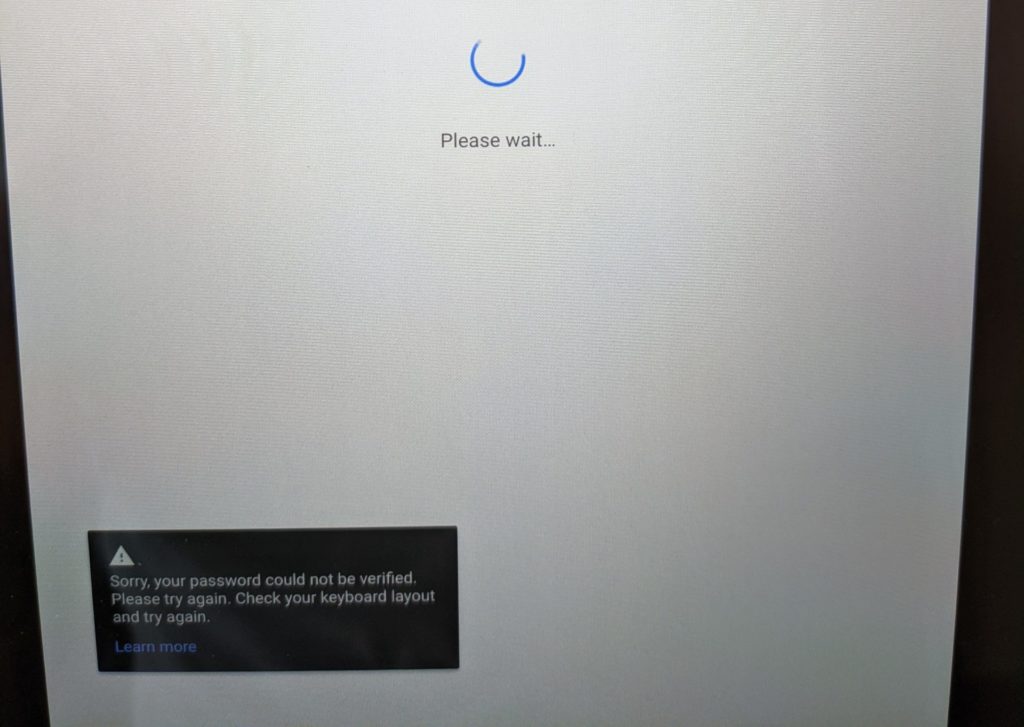
10 Comments
What is this need for so many and so frequent updates? what functionality do they actually bring of use?
Security aside it’s just pointless and risky.
Time for a very slow channel of updates for people who don’t have time to waste because Google are too cheap to test stuff properly.
If you want fast updates fine enjoy being beta testers for Google, let normal folk just have stuff that works.
I did the powerwash. Everything was backed up to Google Drive and also chrome download defaults to Google Drive, so for me it’s not a problem.
I would really like to believe that this update would put my HP Chromebook back online, but I have my doubts.
Customer Care has been unable to resolve an issue in which my home wireless network denies access to the Internet from only one of my Chromebooks. The issue is that this Chromebook denies Internet access claiming a potential captive portal, which doesn’t exist for my local network. Other Chromebooks do not suffer from this problem and I can use my cell phone to get around the issue. I have seen mention of others encountering this problem due to earlier upgrades, but so far Google has not been able to resolve this problem. I am told this has been pushed up to engineering at Google. And, of course, one cannot allegedly download the updated OS via a cell connection. Literally, a Chromebook without a way to obtain connectivity is largely an ornamental object.
Kevin, thanks for your coverage and for this paragraph especially:
“The entire situation has been disappointing. Short of this Customer Care Center (that I’d never used before), I haven’t seen Google publicly acknowledge this issue with the Chrome OS 91 Stable Channel. I guess I’ll have to monitor the Customer Care Center going forward.”
I’ve asked for Google to communicate with Chromebook users and to acknowledge and apologize for issues. Imagine being 70 and locked out. There’s a large percentage of the Chromebook user base who never reads your and similar websites for help.
I was not aware of this Customer Care Center either, and it’s for Workspace users.
Appreciate the kind words, Brian. Yes, the lack of communication and responsibility on Google’s part has been nothing less than utterly disappointing here. Cheers!
I had the unluckiness to update to the flawed chrome OS version on my Pixel Slate, and have been limiting myself to what I can do in guest mode until a fix is rolled out. I was unable to run a couple of things I am used to doing every day becuase they weren’t able to be run in guest mode, and I didn’t want to loose my saved data. Hopefully Google is more careful and test better before releasing future updates. How did this make it to the stable channel? Shouldn’t it have cropped up and got squashed in developer or beta channels?
Thanks for your blog, and newsletter! It was a good warning to look for my files on the chromebook, to upload, clean the downloads, renew a take out from google to my external HD…
My Pixelbook Go remained Versie 91.0.4472.147 (Officiële build) (64-bits) and I had no problem at all. Same thing for my old Acer R11.
I’m working with different OS on different machines, mainly old ones: chromebook is since many years the best for me. Linux is very good after learning some basics in the terminal. Until now I keep different OS on different machines, so I have the obligation to maintain my files in the cloud and on external HD or USB.
Google is until now friendly about pushing to the cloud compared to Win 10 and Win11 will be worse as far as I’m reading. I stopped the insider for a while.
I hope Linux remains basically offline good functioning. What is your favorite Linux-version?
There is no testing no one hires testers anymore, it’s AI testing or consumer stable testing, welcome to 2021 🙂
I didn’t wipe. I’d prefer to keep my android and linux apps/data and not have to reset them up. I have a backup from a while ago and can rebuild, but why bother? In the meantime I’ve been web-only via the “login as guest” option.
Have only been using Chromebooks since May this year…as a secondary platform & for testing, but haven’t had any real problems with updates. My 14” HP Chromebook – 14a-na0023cl got the 91 update awhile back w/o any problems. I converted the 12.2” Samsung Chromebook Plus V2 XE521QAB-K01 to a Linux laptop that dual-boots CloudReady OS & Fedora 34 Cinnamon Spin. The CloudReady OS is at 89.4 update. Yeah, if Google wants to maintain the type of growth they’ve had w/ Chromebooks over this past year they’ll need to tighten up on a couple things, like the updates. Still, I have been impressed with them up to this point…and I have ran some tough tests on them.