Wow. That’s all I can say. Wow.
Having worked for a Google Chrome Marketing team over an 18 month period, I never saw a project that aggressively goes after Windows and Mac computers like the one that was published today. It’s only a minute long, so give a look before I share some additional thoughts:
As someone who has used (and often still does use) other platforms, I can’t really disagree with the point of this video. For too long, computer users have had to deal with cryptic errors, updates that can take hours to install and the dreaded blue screen of death / spinning beach ball.
Granted, some of my personal experience with those issues was when I was in corporate IT for 15 years; that career ended for me (by choice) back in 2007. And clearly, all desktop / laptop platforms have improved since then.
Even so, Google is highlighting the modern approach of Chromebooks with this short video and that’s an important point. Chrome OS was designed from the ground up to be simple, secure and speedy; I don’t think you can say that about any other operating system, although I’m willing to listen with an open mind to someone making their case to the contrary.
Google is also focusing on the wide range of Android apps that can use with a Chromebook; something that debuted in 2016 but has only more recently been a solid experience, although there’s still work to be done.
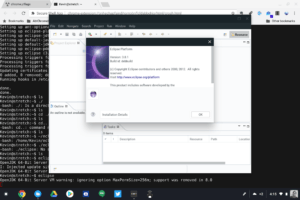 What’s not featured is Project Crostini, which allow you to run Linux apps on a Chromebook. That makes sense because Crostini is still a beta feature and only on the Dev Channel. It should arrive on the Beta Channel this week though. Once Crostini migrates up to Stable, it’s probably a fair statement to say that Chromebooks can run more apps than any other platform right out of the box.
What’s not featured is Project Crostini, which allow you to run Linux apps on a Chromebook. That makes sense because Crostini is still a beta feature and only on the Dev Channel. It should arrive on the Beta Channel this week though. Once Crostini migrates up to Stable, it’s probably a fair statement to say that Chromebooks can run more apps than any other platform right out of the box.
This video seems like a turning point for Chromebooks; at least from a marketing perspective. It’s not really like Google to call out competitors, and even when it does, the approach is usually done with a light touch.
But there’s no light touch here. And you know what? I say, it’s about time!


6 Comments
totally agree with the ad. This year pixelbook (hopefully pixelbook 2) will replace my macbook pro.
android and linux apps made that possible for me. I couldnt have done this last year
Kevin, I’m looking to purchase a Chromebook very soon. Do you have more reviews than the one? If not, any recommendations on a good site for reviews?
PS, can’t wait for more articles on aboutchromebooks!
Hi Wendy! Since I only started the site in April, I don’t have a ton of reviews yet. It takes time to build up relationships with the PR teams at the various companies. I’d suggest hitting up Chrome-centric sites for reviews first and then look at the wider range of tech sites for additional info. Where I’d suggest first: ChromeUnboxed.com, KMeyers.me, AndroidCentral.com (they have some Chrome OS users along with their Android writers), and Wirecutter.com (search for Chromebook on their site as they review tons of different stuff).
If you can share your budget range and what you plan to do with the Chromebook, I’d be happy to offer some purchase selections and I’m sure other readers will chime in to help as well! 🙂
Wendy,
You might want to get a overview of the field by Googling “top 10 chromebooks of 2018”. Interestingly, PC Magazine’s top touchscreen laptop pick runs Chrome OS, not Windows:
https://www.pcmag.com/roundup/362721/the-best-touch-screen-laptops
It does seem to be heavy hitting for Google, but can’t say they’re wrong, either. Still, my PC for PC Gaming won’t be going away soon.
Hopefully we’ll see some more reviews here. Just got the Lenovo 500e, and I’m liking it. It’s not sleek and sexy, but more an education device, but does have the yoga-like 360 degree hinge and a docked EMR style stylus (think Wacom) and touch screen. Trackpad is large and works well, too.
Every so often, as recently as just a few months ago, when I update my gaming machine (Windows 10 Home), it locks itself into the update at 0% forever. I’ll hit the “Install updates and reboot” button before I go to bed and it’s literally gone nowhere when I wake up. I can’t stand the way it nags you to update, either. “Install me now. No? Schedule it, then. Are you ready to install your updates?” I hate updating because I never know when it’s going to be fairly quick and relatively painless, or if it’s going to lock me out for well over an hour. I’d say it’s one of the worst parts of the Windows experience.
On my Chromebooks, though, I get excited to see that little icon in my shelf. It’s almost always less than a minute before I’m up and running again, and even a more mundane update could at least mean some new flags to play with.