Back in November, I reported that a new ChromeOS tablet was on the way. I knew it was going to be the Asus Chromebook CM30 (CM3001), a follow up to the company’s CM3 detachable tablet. Other than a few other details, such as a chipset upgrade, little else was known. Now, the Asus Chromebook CM30 tablet details are fully available online.
What’s inside the Asus Chromebook CM30 tablet?
It’s worth noting up front that the CM30 details are on the global Asus site. This detachable ChromeOS tablet is not yet appearing on the U.S. portal. Having said that, let’s dig into the specs.
A MediaTek Kompanio 520 chipset is confirmed as powering the Asus Chromebook CM30. And the 10.5-inch touchscreen has the 1920 x 1200 resolution I expected. There are two display options, both of which are expected to have 400 nits of brightness. One option will support an option stylus, while the other will not. Both options have the semi-chunky bezels.

Models will be equipped with either 4 or 8 GB of memory, paired with 64 or 128 GB of eMMC for local storage. I see no mention of a microSD card slot to add more local storage.
However, I do see a SIM card slot in the images and Asus says that LTE will be an option. That will be country or region dependent though. Base connectivity is through Wi-Fi 6 and Bluetooth 5.3.
I see two USB Type-C ports, one on each side of this ChromeOS tablet. These aren’t mentioned in the specs. In fact, the only port listed in the specs is a 3.5mm combination audio jack. Although the Asus Chromebook CM30 has two cameras, both share the same 5 megapixel resolution.
This ChromeOS tablet looks nice and solid

It’s become common for Chromebooks to meet the US MIL-STD 810H military-grade standard. And this ChromeOS tablet continues the trend. That should help in case of drops and spills. Asus is also showing the CM30 with what appears to be a fairly substantial protective case.

The case is listed as “optional” as is the stand cover and USI 2.0 garaged stylus. The specs don’t say the detachable keyboard is optional. However, the product page still has this: “The magnetic stand cover and optional keyboard allows seamless transition between tablet and laptop mode.” Hopefully, the keyboard is included when this tablet becomes available.

Speaking of the keyboard, it looks like it should offer a solid typing experience. Asus is advertising full-size key pitch on the keys and 1.5 millimeters of key travel.
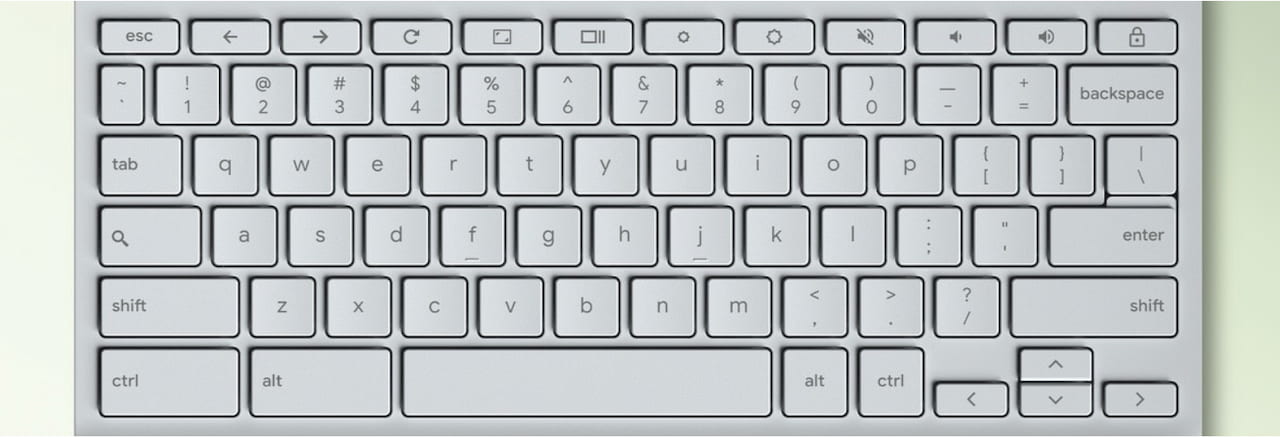
Pricing and availability for the Asus Chromebook CM30 tablet
While there’s no official information on pricing and availability, we do know that a big event is right around the corner. The Consumer Electronics Show takes place from January 9 to 12. That’s where Asus is likely to show off the CM30 ChromeOS tablet.
However, if tradition holds true, I don’t think you’ll be able to buy the Asus Chromebook CM30 for at least several weeks after the show. I’m expecting March availability but that’s not based on any information I’ve seen. It’s simply based on experiences with devices launching at CES.
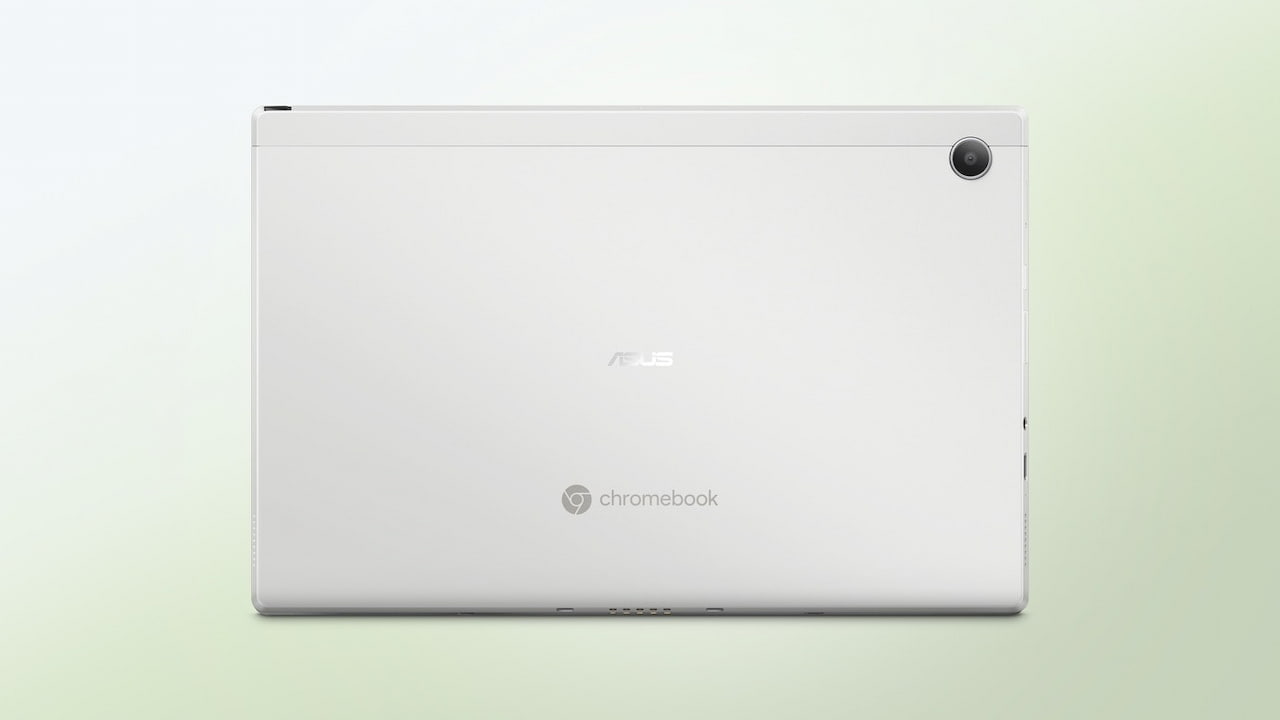
In terms of price, part of that should depend on if the keyboard is or isn’t included with this tablet. Regardless, I’m expecting the CM30 to come in around the $300 price point for the base model. That would mean the Kompanio 520 with 4 GB of memory and 64 GB of local storage. Doubling up on those probably includes the USI stylus and raises the price by roughly $70.
Overall, based on the specifications, the Asus Chromebook CM30 isn’t a massive upgrade over the CM3 it replaces. That’s not a bad thing, just something to keep in mind if you already have a comparable ChromeOS tablet.


7 Comments
What kind of update guarantee will it get? For that kind of money it better be 10-yrs. like a Chromebook Plus gets.
The 400 nit screen sounds fantastic!
*Every* new Chromebook gets 10 years of software and security updates. That policy is not specific to Chromebook Plus devices.
Consumers now need/want to see more head-to-head comparisons between Chromebook devices like this and their presumed non-Chromebook (cellular) alternatives: 10.5″ MS Surface Go and 10.9″ Apple iPad.
Agreed: A 400-nit screen should be standard. Especially for devices that are likely to be occasionally used outdoors (MIL-STD). Icing would be the built-in capability for the device to sense ambient light intensity and adjust dynamically.
I find the specs of these Chromebook Plus devices to be underwhelming in most cases, while understanding they are perfectly good for most users.
I know have two i5 Pixelbook Go chromebooks. My original with 8GB RAM and a recently acquired used one with 16GB RAM. 16BB is probably a sweet spot for me. But I admit I would love to have a 32Gb Chromebook Plus with a 256GB drive on it. If I get more ambitious with what I do with Linux, and I figure a way to run the Windows version of Scrivener I would be very happy.
Right now my Chromebook gets me about 90% of the way there. I use my Thinkpad to run Scrivener and 3 health-related programs.
I hope there is a refresh of the Asus CX9 in the works. This Chromebook intrigues me but it needs a processor update and battery life improvement.
2024 and no AV1 support from the SOC seems like a huge mistake.