The Chromium team has continued work on the virtual desktop spaces feature for Chrome OS and has a new video demonstration to show.
Before you watch it, note that the final implementation may be different than what’s in this preview video; according to the attached comment for the video, this is mainly for code reviewers of the change to see progress and current state.
Having said that caveat, here’s the latest look at this upcoming feature:
You can see that moving between workspaces appears to be quick and seamless. And the previously announced limit of four virtual spaces still appears to be a given. You’ll also notice that there are some missing aspects, as noted by the developers, which are still in progress:
No desk switch animation, or mini view content yet.
Although there have been some new Chromebooks in the 13- to 15.6-inch display size added to the market over the past six months or so, I’m willing to bet that most Chromebooks in the wild have smaller screens. And those, like my 12.3-inch Pixel Slate, will really reap the benefits of having multiple workspaces to use.
Since I alternate between personal browsing, content consumption and coding in Linux apps, I’ll likely have a virtual space for all three of these activities once the feature arrives.
I had thought that Chrome OS 75 would see virtual desktops, but given the current state of the functionality and the Chromium release schedule, I’m now leaning towards a Chrome OS 76 arrival at the earliest.
Regardless of when this feature lands, I’m really curious how well it will perform. My concern is that although the overview and tablet mode of Chrome OS has improved since the Pixel Slate launched, virtual desktop usage could tax the CPU and GPU of some devices, so we’ll have to wait and see if my fears are unfounded.


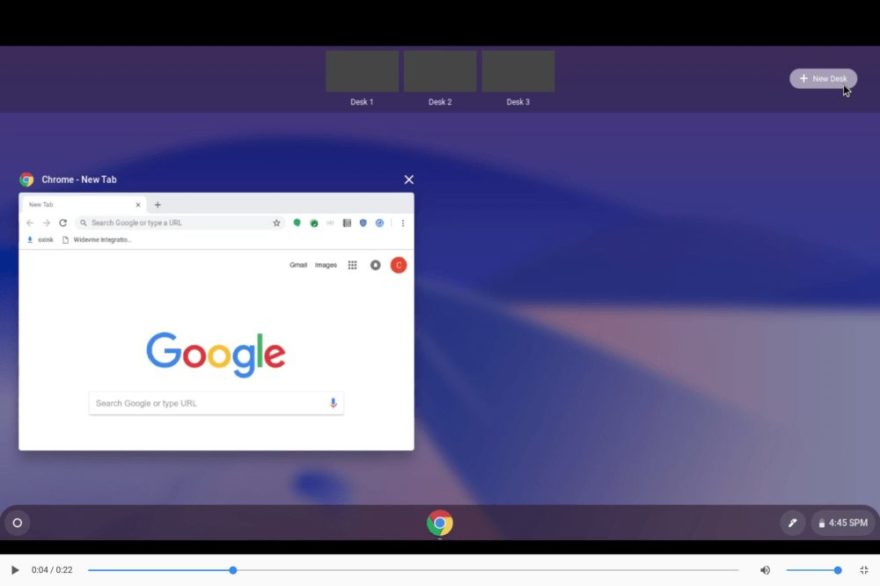
3 Comments
I still say that, while Google continues to focus on adding features that overtax the capabilities of most Chromebooks being sold, it also neglects very basic must-have features, thereby forcing users to rely upon other OSes for really basic tasks. For example, if you have an external storage drive, like a USB flash drive, Chrome OS can quick-format it and rename the volume. But it can’t tell you the file system or change the file system or perform a full format. It can tell you how much storage is available. But it can’t tell you the drive’s capacity. I know that Google’s answer is to enable Crostini and get comfortable with Linux. In other situations, it’s to enable Play Store and consume the local drive with Android apps. No complaints. I love Chrome OS much more than the alternatives. I also love camels, up to a point.
As primarily a mouse user, hopefully the option to have the Overview button visible in Desktop mode.
It would be a cool option if you could designate a desktop on whatever device to be available on all other devices.
So instead of having to look in my history and pick out a page on my desktop that is open on my laptop I could just switch to the a virtual desktop which comprises the desktop that was last open on my laptop.
It would basically make your full working desktop available on other devices as a virtual desktop choice. I envision it with an opt-in switch of course. But if I could just leave it default on that would be best.
And basically just make all desktops on any device available to other devices using the same account.