The latest iteration of Google’s Chrome browser is now generally available, bringing a number of fixes and features to macOS, Linux, and Windows. The Google Chrome 112 release includes 16 security fixes and several new features. Here’s what’s in the now available Chrome 112 release, currently rolling out, just shy of a month after Chrome 111.
16 security fixes in Google Chrome 112
While there aren’t a ton of new front-facing functions in this version Google Chrome, there are 16 security patches. Like, more than three dozen of them. Google doesn’t share the mitigation details of these immediately following a browser update. That’s because it wants time for the patches to roll out widely. Offering the details too soon could give information on exploits that are waiting to be patched with the upgrade.
In any case, you can see a high level explanation of all 16 right here. The company shelled out at least $26,500 to folks who found the security issues and shared information in Google’s bug bounty program.
Chrome Apps are gone from Mac, Linux and Windows
This isn’t news, because it was previously announced but it does have an impact. If you use(d) Chrome Apps on a traditional desktop computer, you can’t after the Google Chrome 112 release. Chromebook users get a pass as Google extended the date to January 2025 for Chrome App support. Why the deprecation of Chrome Apps? It’s in “in favor of Progressive Web Apps (PWAs) and web-standard technologies,” according to Google.
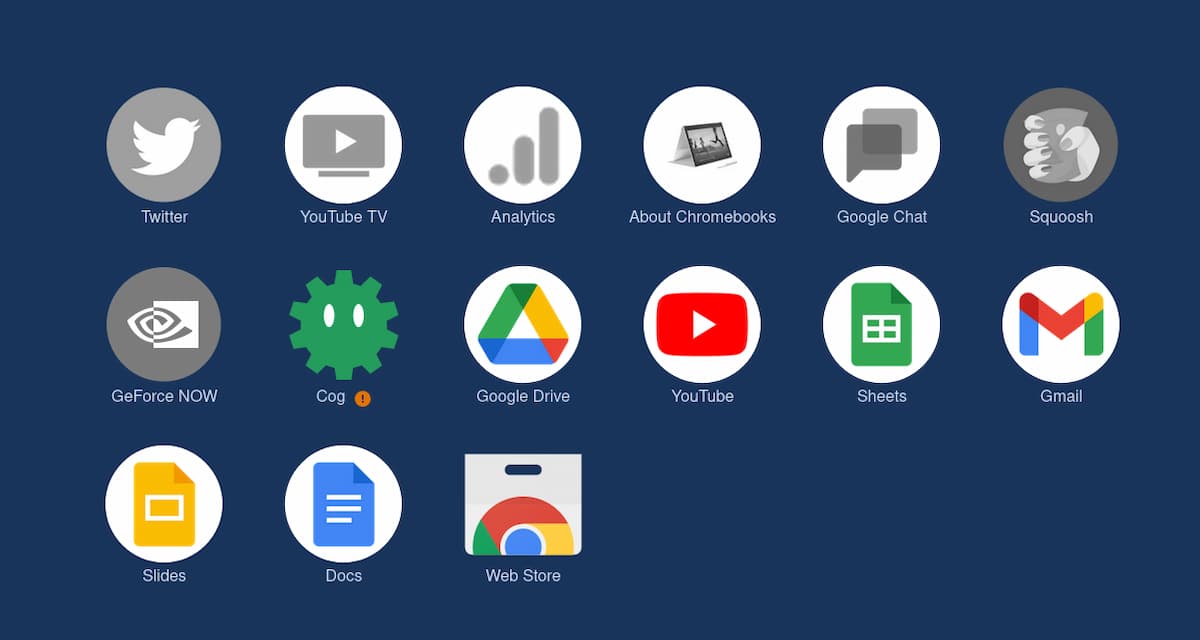
To be honest, it’s not difficult for a developer to turn a Chrome App into a Progressive Web App. At least not to continue the life cycle of that app for folks who want a dedicated window for it. Functionality breakage is possible though.
These days, I don’t use an of the old Chrome Apps but rather, PWAs. I won’t be impacted but I’m curious if any of you will.
Revoking unused permissions over time
Some may complain about this one because they want total control over their browser. I get that and yet, I don’t mind this new feature. With Google Chrome 112, the browser will being automatically revoking website permissions. This happens when you haven’t used a website for a while. Unfortunately, Google hasn’t defined how long “a while” is.
The idea here is one of user safety. You may have granted a website permissions to your file system, webcam or microphone in the past. That may not mean you want that site to have those permissions six months from now. So in this case, assuming six months is “a while”, you’ll have to grant those permissions again.
More data options on Google Chrome Takeout
Google Takeout provides a way to export specific data from your Chrome browser. That’s not new in Google Chrome 112.
What is new are the addition of more data types. You can export your Device Information, Autofill, OS Preference and more once you upgrade your browser. Some of the new data types — OS Preference and Printer — aren’t yet showing for me after I upgrade my Chrome browser. Give it time if you don’t see one of the new parameters.
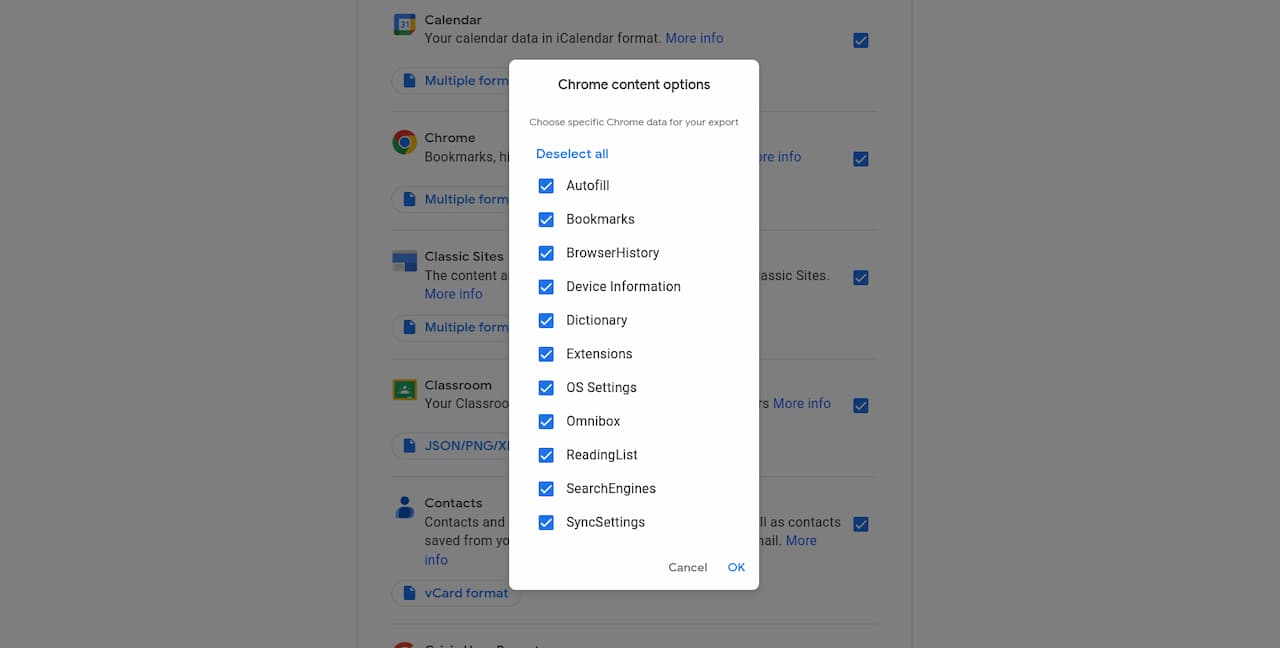
An updated Chrome browser on-boarding process
Google has revamped the initial Chrome browser on-boarding process in version 112. The options show all of the benefits of signing in with a Google account to get you started. Google says this is “more intuitive”, which I don’t disagree with. But make no mistake, this simplification brings a benefit to Google as well as first time Chrome users.
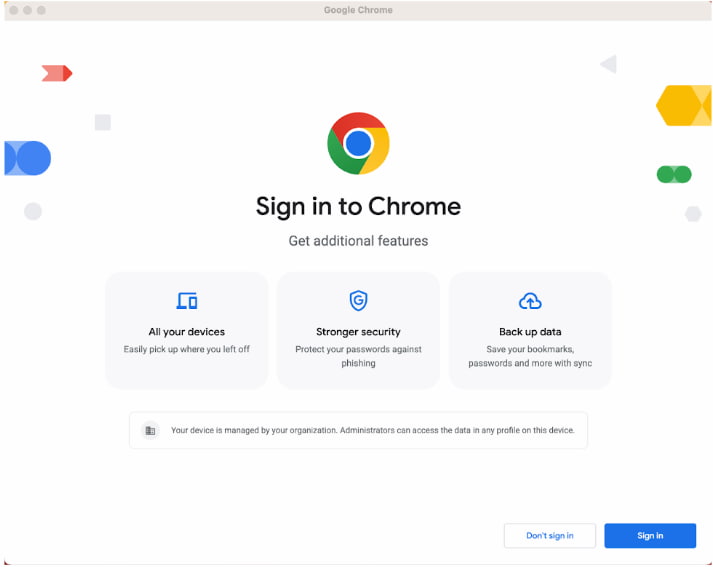
Admins can enforce HTTPS:// only connections
This one won’t affect Chrome browser users unless their browser is managed by an IT organization. So if you’re an everyday Chrome user on your own device, you can skip this one. For everyone else, your Chrome Admin can force secure https:// connections. That means you’ll see a warning message if visit a site that uses http:// in the URL unless that site auto-forwards you to the secure page. You can bypass the enforcement through the warning page for up to one week. And you can’t unblock the non-secure sites if the Chrome Admin policy is set to enforce it.
On a related note, admins can enable mixed content as allowable. This comes into play when you visit an https:// site that renders some non-secure elements. It’s called mixed content and it’s relatively common.


1 Comment
It’s not true about “And you can’t unblock the non-secure sites if the Chrome Admin policy is set to enforce it.” https://support.google.com/chrome/a/answer/7679408#changesHttpsPols112 clearly states “Users can ALWAYS bypass the error interstitial”.