Struggling to find optimized Android apps on Chromebooks? Android 12L, announced a few months back, will help. But it’s not enough to just add better support for mobile apps on larger screens. You still have to find them. Google announced changes that will make it easier to find those optimized apps.
The company says this will be accomplished in three ways. And all of them will tweak Google Play.
First is a change to how Google will rank Android apps for Chromebooks and tablets.
Essentially, if the software meets Google’s optimization standards for large screens, it will appear higher on the Play homepage and during app searches:
In the coming months, we’ll be updating our featuring and ranking logic in Play on large screen devices to prioritize high-quality apps and games based on these app quality guidelines. This will affect how apps are surfaced in search results and recommendations on the homepage, with the goal of helping users find the apps that are best optimized for their device.
While that’s a good start and should make Chromebook users happy, the second approach may have more impact. And it could help nudge more Android developers to improve their apps on larger screens.
When you install a non-optimized Android app on a Chromebook, for example, the Play Store will communicate a potentially poor experience.
And it effectively calls out the developer, letting you know they haven’t put in the time and effort to optimize their software for Chromebooks and tablets. I wouldn’t want that message associated with me if I were an Android developer.
Lastly, Google will give developers a new tool to review their app ratings by device, including Chromebooks.
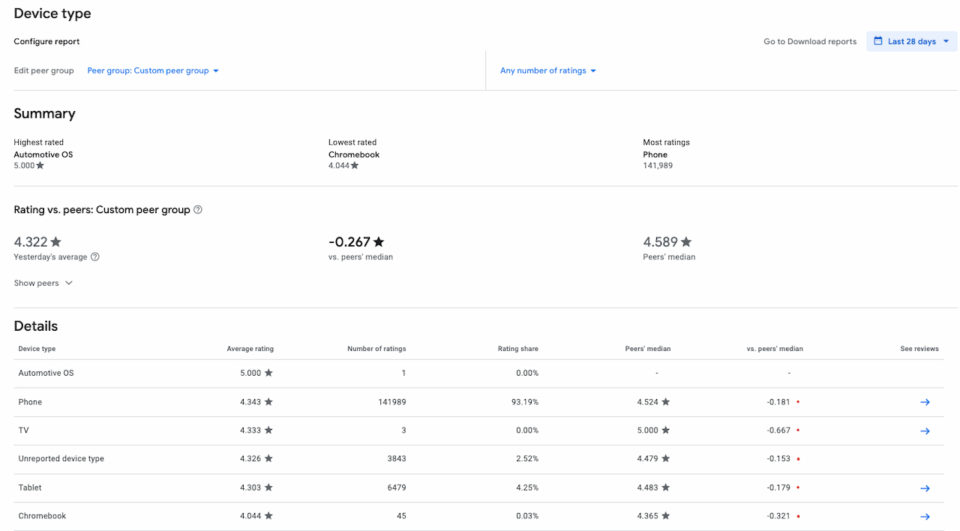
This data isn’t exclusive to developers though.
When you view Android apps on Chromebooks in the Play Store, you’ll see Chromebook-specific ratings. That too could incentivize developers to optimize their Android apps for Chromebooks and tablets using the tools in Android 12L.
I still have one interesting open question about this though.
When will Android 12L support actually arrive on Chromebooks?
Most devices are still running Android 9, although a few have been upgraded to support Android 11. Without a timeline of pushing out Android 12L on a large scale to Chrome OS devices, there’s no timeline for when we’ll see optimized Android apps on Chromebooks.


3 Comments
How do you determine what version of Android is on your Chromebook?
French site dealing with Chrome OS explaining how to know the version of Android on any computer running this operating system.
https://mychromebook.fr/les-usages-dandroid-sur-chromebook/#:~:text=sur%20un%20Chromebook.-,la%20version%20d%E2%80%99android%20sur%20votre%20chromebook,-Mais%20au%20faite
Would be nice to simply have a search section for “Chromebooks Apps”.