A few months back, I picked up a new Chromebook accessory that I absolutely love. It’s actually useful for any laptop. Still, I thought it was worth a mention here because my $16 Chromebook accessory boosts performance and comfort.
You might be disappointed to hear that it’s just a thin, portable folding stand made by Ringke. I actually purchased it to raise the typing angle of my Chromebook when using it on my lap. And it’s great for that alone.
Over time, I came to realize it also helps maximize the performance of my aging but capable Acer Chromebook Spin 13. In fact, I even tested it from a performance standpoint.

CPU tradeoffs between speed and heat
Let me explain CPU performance parameters at a high level before getting into the accessory and my findings.
When you purchase a Chromebook, part of your decision is likely what processor is inside. More specifically, what the typical and boost clock speeds are.
For example, my daily driver has an 8th-generation Intel Core i5-8250U processor. The base clock frequency is 1.8 GHz while the turbo mode can hit 3.4 GHz. During typical usage, the CPU modulates between 1.2 GHz and 2.4 GHz or so. Essentially, it’s tuned to run slower or faster as needed. That speed is dependent on how complex the current device usage is and on the temperature of the processor. So it varies by design.
Why does the clock speed matter if it just goes up or down as needed? Because each cycle of the clock can execute part of one or more than one instruction from the applications and operating system. Called IPC, this stands for instructions-per-clock.
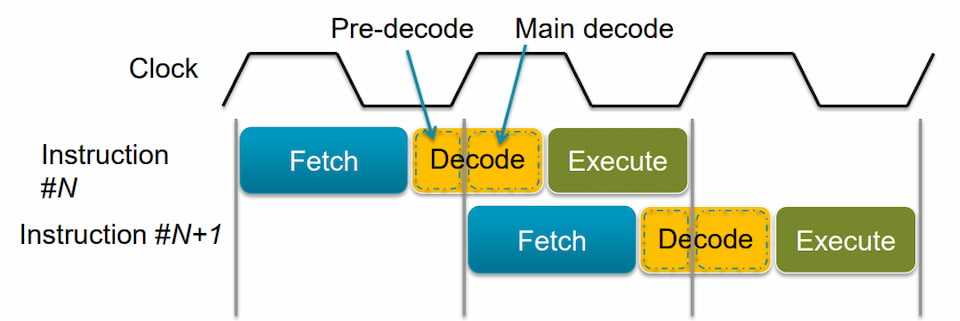
This is generally a fixed value or at least one that doesn’t vary too much. So to boost performance you need to run more cycles per second on the CPU. That equates to more instructions being executed in the same amount of time, and therefore, generally more performance.
This quote from a 2015 AnandTech comparison of the then-current Intel CPUs and their IPC performance explains a little more on the IPC process:
The principles behind extracting IPC are quite complex as one might imagine. Ideally every instruction a CPU gets should be read, executed and finished in one cycle, however that is never the case. The processor has to take the instruction, decode the instruction, gather the data (depends on where the data is), perform work on the data, then decide what to do with the result.
More clock cycles are limted by heat
But don’t forget the temperature part of the equation!
If the CPU is too hot, it won’t boost the clock speeds as much, if at all. It may even drop the number of cycles, and therefore the number of instructions executed over time, to a very low level. With Intel-based Chromebooks, that’s why you usually have a fan solution. This lets outside air cool the CPU so it can run at higher clock speeds, and often for longer. The tradeoff is fan noise.
And that brings me back to the lowly $16 laptop stand because of where cooler air enters most Chromebooks. There might be an outlier here or there but most Chromebooks have air intake vents on the bottom of the chassis. You know, the part that sits on your laptop when using your laptop.
And what happens to those intake vents in that case? Say it with me people: They can’t get air!
A Chromebook stand boosts performance
By using my Chromebook stand over the past few months, I’ve noticed the CPU temperatures are much lower than when using the same Chromebook without the stand on my lap. And the clock speeds are typically much higher too.
The stand raises the chassis by about three centimeters when folded as I use it. You can raise it even more by reverse folding it, as shown below, but I find the typing angle to be too severe.

One side of the stand is made with a non-slip, grippy surface, while the other feels like fabric. It folds flat and is easy to throw in a laptop back. And it doubles as a pretty decent mousepad if you prefer using a mouse.
In terms of the performance boost, I ran several CPU stress tests using the native Chrome OS Diagnostics tool. I repeated the tests multiple times both with the Chromebook on my lap and on a flat surface, and then again when using the stand.
Without the stand, the CPU rarely hit the advertised 3.4 GHz turbo speed on my device and averaged around 2 GHz. That’s likely because the temperature limit for the CPU was met several times during the test. With the stand though? The clock speed quickly ramped up to the full 3.4 GHz clock cycle and stayed there for quite a bit thanks to the cooler air available to the fan. As a result, the CPU Stress test was completed about 20 percent faster on average.
Cooler air and unblocked air vents are your friends
Why? Remember what we learned earlier: If the instructions-per-second is a relatively fixed rate but the CPU can cycle more times per second, we get better performance. Getting cooler air to that CPU makes a noticeable difference here.
Note that you can simulate my test even without having a stand. Just replicate the CPU Stress test on your Chromebook with it on your lap and then again when holding it an inch or above your lap. Watch the CPU clock speeds on both to see the difference.
Bear in mind that an accessory like this won’t do much to quiet a noisy fan. Without the stand, my Chromebook fans sounded about the same or maybe a smidge louder. If there was a difference it would be due to the fan working harder to cool the CPU with less incoming air.

Don’t forget the main benefit to a Chromebook stand
As I mentioned, I initially bought this accessory for a single purpose: To improve the typing angle when using my Chromebook on my lap. And it certainly meets that need. The ability to get the full performance out of the CPU thanks to better airflow is just a huge bonus that I hadn’t considered.
Even so, I actually use the stand to prop up my Chromebook when using it on a desk or other flat surfaces as well. I might as well get that cooler air for my $16 purchase!


7 Comments
Coincidentally, I just finished modding my desktop keyboard a bit for a similar reason.
Not being a touch-typist, visibility is key.
The oblique viewing angle of a flat keyboard is not great for me.
The little pop-up feet on most desktop keyboards only help a little.
So I added two big rubber wedges; one at each end of the kb.
These tilt the kb up at 25 degrees, which for me is both visually and tactually comfortable.
That is roughly a 2″ rise at the back of the kb.
The rubber material keeps things from slipping around (they are not actually attached).
The wedges are actually repurposed doorstops found online (4 pieces for $6.99).
Working great so far.
Even though current laptop fans sound more like “white noise” compared to the much more annoying fans of years ago, some people will do almost anything to avoid buying a laptop that has a fan. But the cooler the CPU, the faster it will run. Cooler is also more comfortable to the touch. Avoiding a fan is probably one of the top reasons for selling ARM-based Chromebooks. The main complaints about having a fan are, in my opinion,
– Slightly increased size and weight.
– Potential mental distraction when the “white noise” turns starts or stops.
– The somewhat reduced battery life due to the fan running occasionally.
– The accumulation of dust on heatsinks, which requires periodic cleaning with compressed air to keep the laptop from automatically shutting itself down.
I’d add one more: It’s a physically moving part that could break down and need replacing. But I accept that, and the other limitations you noted, for improved performance.
Why would anybody use the keyboard when you have voice dictation which works very well.
Why would anyone use voice dictation, when there’s a keyboard that works very well and doesn’t force everyone around you to listen to your dialog with a computer?
Thanks,
My thoughts exactly.
There’s a place for voice-rec, but use it judiciously.
Even Scotty could still do it in 2286: “The keyboard… how quaint”
I’ve been using this laptop stand for years. It’s made with a porous fabric, its very light, and has a lip on front to prevent the laptop from slipping forward. It’s easy to carry the laptop around on it. I love it!
https://www.amazon.com/dp/B000Q8TW0A