I know that most Chromebook users stick with Chrome for their browser choice. After all, it’s the default browser and interface on a Chromebook. But some folks like alternative browsers (like the one that’s coming to Chrome OS) that are either for Android or Linux. Today there’s a new one, at least officially. Microsoft Edge for Linux is now out of beta status and generally available for Linux. Here’s how to install that version of Microsoft Edge on a Chromebook.
To use Microsoft Edge for Linux on your Chromebook, you’ll obviously need to have Linux enabled. To do this, go to Settings in Chrome OS and look for the Developers menu under Advanced.
Below, I have an image of what this screen looks like if you have Linux installed already. If you don’t, just follow the prompts on your Chromebook to enable Linux. It should only take a minute or two.
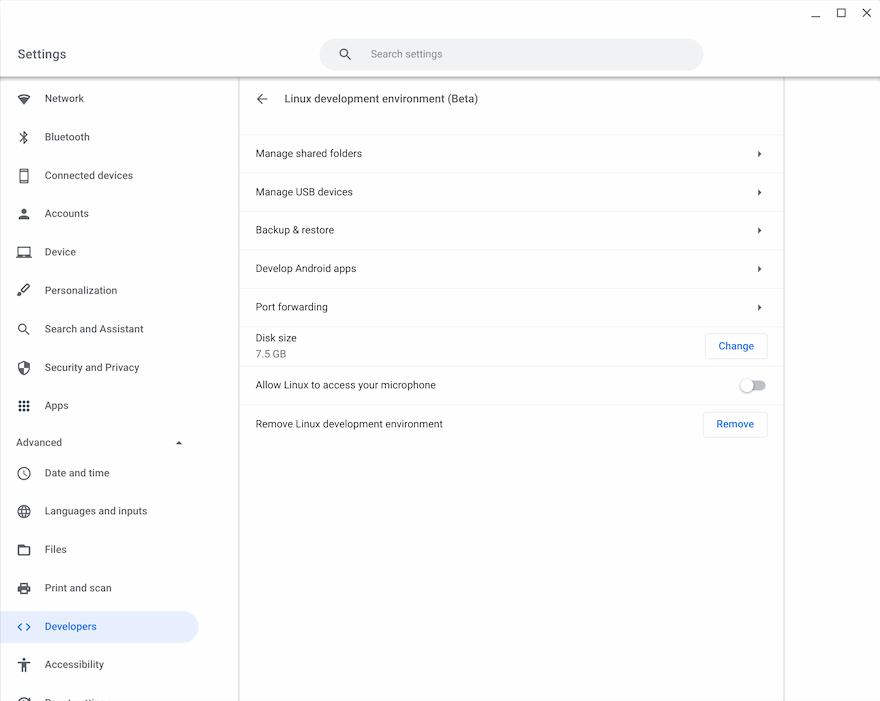
Once Linux is enabled on your Chromebook, navigate to this Microsoft link on your Chromebook. You’ll want to scroll down below the Edge downloads for Windows, macOS, Android, and iOS. There you’ll see options for Linux. I’ve highlighted the one you want to click, which is for the .deb installation package.
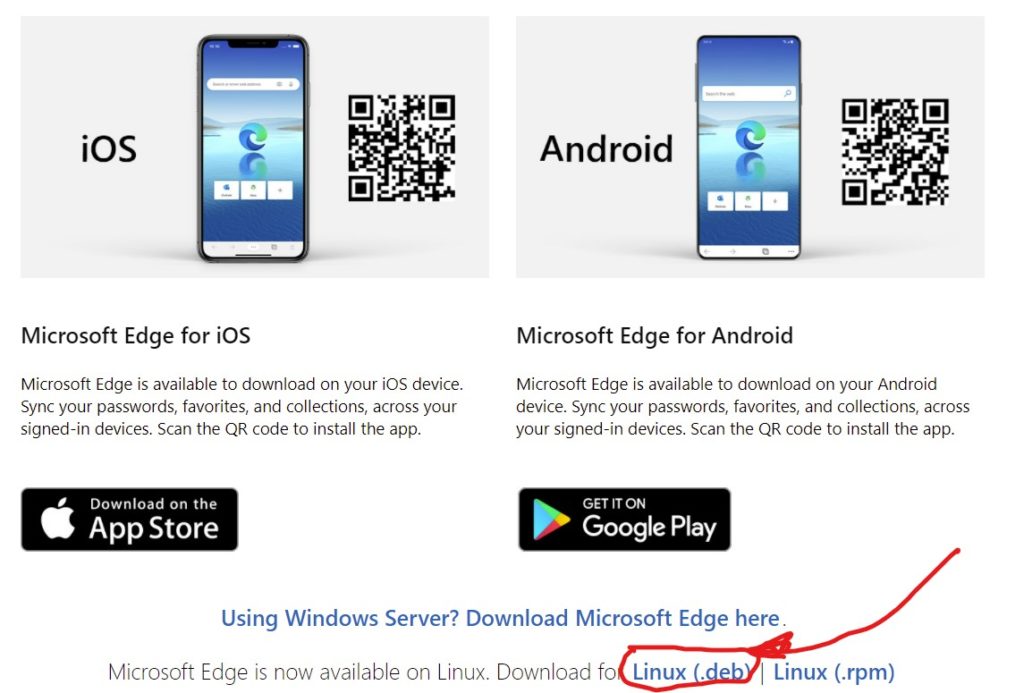
Once you click the .deb link, you’ll need to accept the license agreement and then the Edge browser for Linux will be downloaded to your Chromebook.
After the download is complete, open your Files app on your Chromebook and look for the just downloaded .deb file. Right-click it and choose the “Install to Linux” option to begin the installation process.
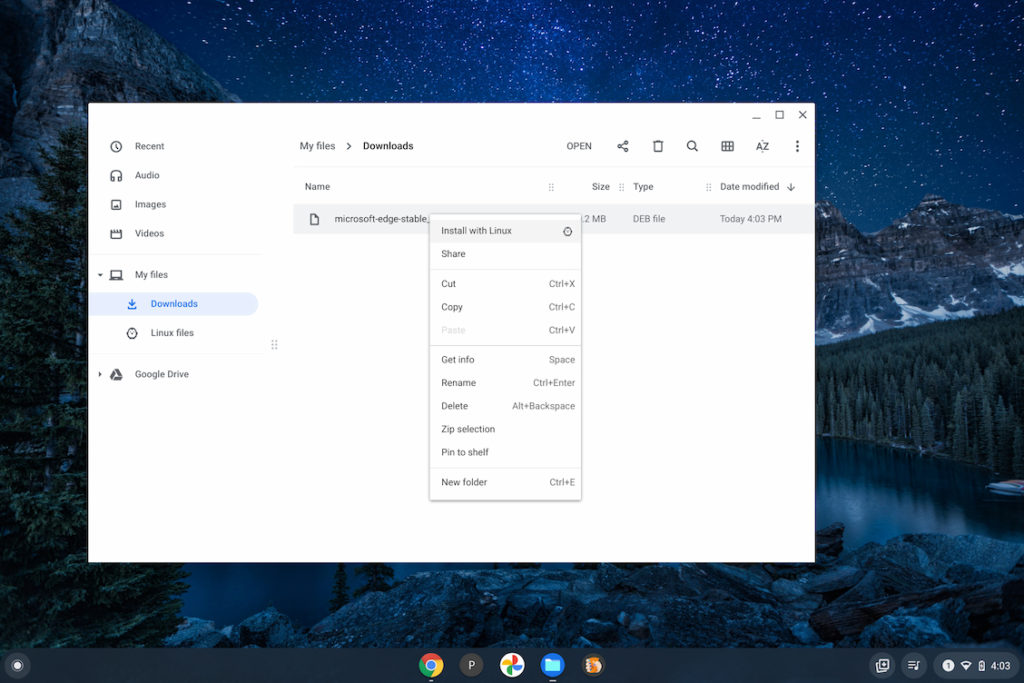
Once that completes, you should have an Edge icon in your Chrome OS launcher and you’ve got Microsoft Edge on a Chromebook!
I’m sure some folks will ask “why even do this?”, which is a valid question. Developers often test web apps across multiple browsers or use different developer tools in various browsers.
More importantly though, Microsoft Edge supports IE Mode for legacy web apps built specifically for Internet Explorer. If you use one of those apps, you’ll appreciate having Microsoft Edge on a Chromebook.
Update: Thanks to Ondřej in the comments for explaining IE Mode only works on Windows with Edge. I did find some browser extensions that attempt to replicate IE mode, so there may be hope if you need this functionality. But natively, there’s no IE Mode in Edge for Linux.


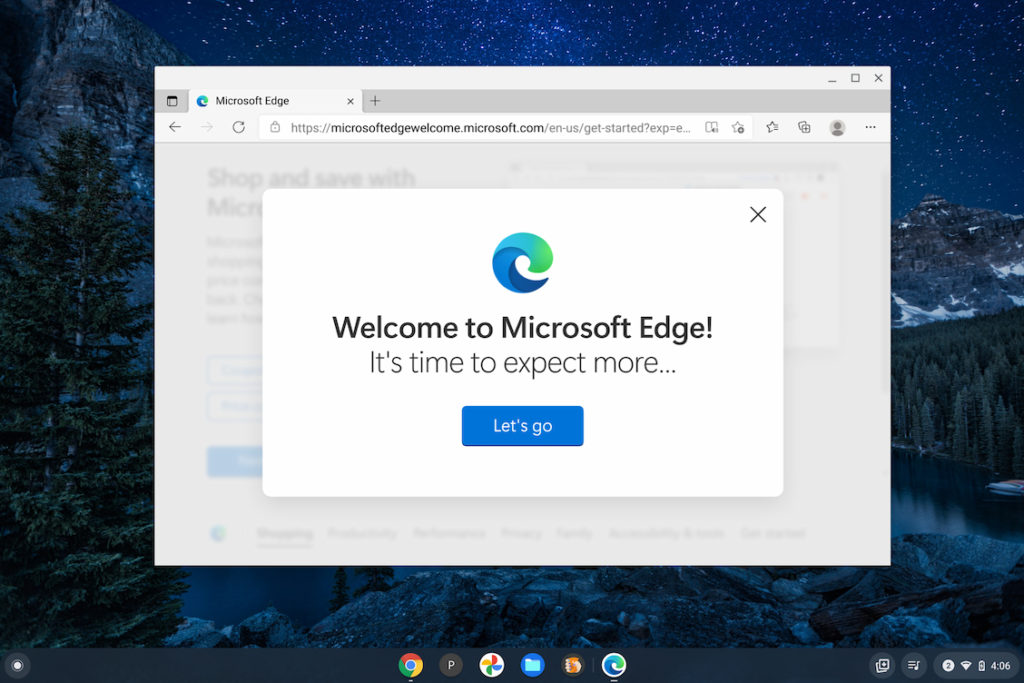
16 Comments
IE Mode works only on Windows, of course, since it’s basically a packaged Internet Explorer.
Ah, bummer. I don’t particularly need IE mode but I thought it might be helpful for some folks. Thanks for the info; I’ll update the post to correct the information. Cheers!
Oh it would definitely be helpful, but that’s exactly why Microsoft is so keen to keep “IE mode in Microsoft Edge supported through at least 2029”. Enterprises which made the bad decision to write webapps for standard-non-compliant Windows-only browser will be vendor-locked for another decade.
Awesome! Thanks heaps Kevin.
Glad this was useful, Michael. Cheers!
Sweet! Another reason this would be useful is if you use Edge as your primary browser elsewhere to sync bookmarks, history, etc.
Hadn’t thought about that, David. Great point!
Does not work on arm based Chromebook, I tried but it failed 🙁
Shoot. Looks like this version is for x86 (Intel/AMD) only, not ARM-based devices. I reached out to Microsoft to see if there’s an ARM version that would for you. Will let you know.
I had the same problem. Worked fine on my HP Chromebook x360 14 with a Core i3. Doesn’t work on my new HP Chromebook x2 11 with the SnapDragon processor. I use Edge on my desktop PC, so it would be nice to be able to sync bookmarks, etc.
on my Chromebook it says The following packages have unmet dependencies:
Microsoft-edge-stable: Depends: libasound2 (>= 1.0.16) but it is not installable
Depends: libatk-bridge2.0-0 (>= 2.5.3) but it is not installable
Depends: libatk1.0-0 (>= 2.2.0) but it is not installable
Depends: libatomic1 (>= 4.8) but it is not installable
Depends: libatspi2.0-0 (>= 2.9.90) but it is not installable
Depends: libc6 (>= 2.17) but it is not installable
Depends: libcairo2 (>= 1.6.0) but it is not installable
Depends: libcups2 (>= 1.6.0) but it is not installable
Depends: libcurl3-gnutls but it is not installable or
libcurl3-nss but it is not installable or
libcurl4 but it is not installable or
libcurl3 but it is not installable
Depends: libdbus-1-3 (>= 1.5.12) but it is not installable
Depends: libdrm2 (>= 2.4.38) but it is not installable
Depends: libexpat1 (>= 2.0.1) but it is not installable
Depends: libgbm1 (>= 8.1~0) but it is not installable
Depends: libgcc1 (>= 1:3.0) but it is not installable
Depends: libglib2.0-0 (>= 2.39.4) but it is not installable
Depends: libgtk-3-0 (>= 3.9.10) but it is not installable or
libgtk-4-1 but it is not installable
Depends: libnspr4 (>= 2:4.9-2~) but it is not installable
Depends: libnss3 (>= 2:3.22) but it is not installable
Depends: libpango-1.0-0 (>= 1.14.0) but it is not installable
Depends: libuuid1 (>= 2.16) but it is not installable
Depends: libx11-6 (>= 2:1.4.99.1) but it is not installable
Depends: libxcb1 (>= 1.9.2) but it is not installable
Depends: libxcomposite1 (>= 1:0.4.4-1) but it is not installable
Depends: libxdamage1 (>= 1:1.1) but it is not installable
Depends: libxext6 but it is not installable
Depends: libxfixes3 but it is not installable
Depends: libxkbcommon0 (>= 0.4.1) but it is not installable
Depends: libxrandr2 but it is not installable
Depends: libxshmfence1 but it is not installable
Recommends: libu2f-udev
Recommends: libvulkan1 but it is not installable
Nothing against Chrome, but I like to have multiple browsers for testing my website edits.
Was having some difficulty installing Edge, but this helped get me there.
Thanks Kevin!
PS:
Would like to add Palemoon browser also, but first attempt failed.
Any recommendations will be appreciated.
DB
I addition to Edge, I have also succeeded in installing the Pale Moon browser (Linux Version)
on my HP Chromebase. Both are working well so far. So if you need diverse browser environments
for any reason, that’s one more you can try.
I have the exact same error message as Elijah Roth, please help. Need Microsoft Edge for work and their system only work with Edge. 🙁
Thanks for posting this!
However I noticed that, having multiple accounts on my chromebook, only the one who logs in first can start Edge. You even cannot find Edge if you’re not the first one logged in. Any idea how to bypass this?
Unfortunately, only works on Chromebooks with x86/x64 CPUs. There isn’t a version available for ARM.