Last week, Microsoft debuted an updated Skype for Web service with far more restrictions that it previously had. Essentially, you can only use the web client of Skype in either the Microsoft Edge or Google Chrome browsers now. Safari and Firefox users need not apply.
Although Chrome is supported, if you try to use Skype for Web on a Chrome OS device, you’ll likely see the dreaded “browser not supported” message. Why is that? Very likely because Microsoft isn’t just checking your browser but also
We recommend that you be on Windows 10 or Mac OSX 10.12 or higher to use Skype for Web.
Note: Users on Windows 7 or Windows 8/8.1 may be able to sign in but may not receive the full experience of Skype for Web.
Skype for Web is not supported on mobile phones or tablets.
Indeed, I’ve even seen a “device not supported” message as well while trying to regain access to the Skype web client.
Fear not, Chromebook owners. There’s a trick that works, at least for now, using one of the first extensions I always install or sync over onto a new Chrome OS device. It’s called User-Agent Switcher and with it, you can “simulate” another device or browser by choosing from a number of configuration options.
I first tested Skype for Web with the User-Agent Switcher set as “Chrome on Windows” but that didn’t work. Luckily, choosing “Microsoft Edge on Windows” did work: With this setting on, I was able to place a Skype call in my browser.
Another obvious alternative is to install the Android version of Skype, which still works. But for a quick web call or chat, sometimes the browser is my client of choice. Now it still can be.


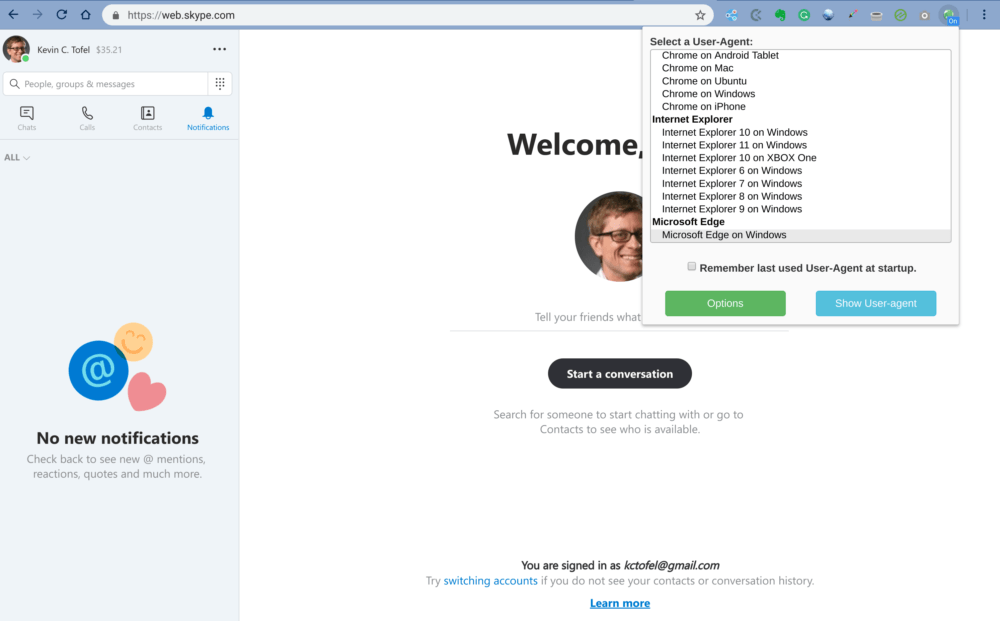
21 Comments
Does this trick still work for tethering off your phone without using your tethering data, like T-Mobile? I remember years ago hearing that T-Mobile updated something on their end to go around this feature that used to be, but never heard anyone else after that trying something different to bypass tethering limits
I can’t see why that would be an issue now although I haven’t tested it.
Hey Kevin C. Tofe
as the same rule for business skype?
Talk about a 24 hour coincidence Kevin. I have a Skype for business call I’m hoping to join on Wednesday from my Chromebook and it was looking like it would be a non starter. Now there’s a plan.
Use Duo instead. Much better. Specially if on a low bandwidth connection.
Thanks for this work-around! I’ve been trying to use an external webcam to upgrade the experience on my chromebook. The Skype for android client will not use the external webcam, but, with this work-around the Skype Web client will. Now I get stunning 1080p video on the weekly Skype call with my kids.
Thanks so much, I was so annoyed by not being able to use Skype any more to phone my family abroad. Your workaround works perfectly and is so easy to use.
Thank you so much! You’ve saved me
Happy to help!
Are there any other useful features or tools on the web, currently denied to Chromebook users, that the User-Agent extension would provide the ability to use?
Sadly, this fix is not working for me (at least for Skype for Business meetings)
This page is for the (consumer) Skype Web App which is a totally different product from Skype for Business.
For this you need to login to your Office 365 Portal where you’ll see Skype for Business.
There’s an Official User Agent Chrome Extension made by Google, maybe more secure than a third party one:
https://chrome.google.com/webstore/detail/user-agent-switcher-for-c/djflhoibgkdhkhhcedjiklpkjnoahfmg
The new Skype Web App works fine in Chrome on Chrome OS. The heading is click bait as in reality Microsoft just hadn’t added support yet.
Right, Microsoft doesn’t support Chrome OS for Skype on web (although it used to). This post explains how to use it anyway. Not sure how that meets any definition of “clickbait”. ??♂️
I stopped using Skype when Muckroshaft bought it. Then I was living in China and eventually found that gHangouts was–& still is–the answer to personal, un-encrypted communications.
Hi Wo0dy. I’m curious about ChromeBooks in China. Do you know what functionality they lack there? I understand that Google services are crippled there.
It worked beautifully. Thanks!
Great information about Skype
Skype lost its charm the day Microsoft brought it. I recommend using duo instead.
Now days people dont like skype they just move to zoom and other apps