Wow. I just heard from Scott, an About Chromebooks reader, who tipped me off to a $200 savings on the HP Chromebook X2. This is specifically for my Best Buy members as part of an early access President’s Day sale, which is open to all consumers starting Friday. Normally priced at $599.00, the HP Chromebook X2 is down to $399 until midnight tonight, central time.
Sure, the X2 doesn’t have the latest and greatest Intel processor inside. It’s a 7th-generation Intel Core m3. And you only get 4GB of memory and 32 GB of storage. But you still get a lot based on my time with the device when it launched last year.
In particular, I loved the 12.3-inch 2400 x 1600 touch screen that also works with the included stylus. The keyboard and trackpad are above average in my opinion and when the detachable display is connected to the keyboard, the entire device is more “laptop like” than my Pixel Slate with Google’s keyboard; there’s no left or right wobble on your lap, for example.
As far as performance, I was surprisingly impressed because I could easily have a dozen tabs open, run the occasional Android app and even use early versions of Project Crostini at that time to run Linux apps on the X2.
Dollar for dollar, this is a great value for folks that don’t plan to rely on Linux apps more often than using Chrome OS for browsing, content consumption, and productivity. Heck, for $399, I’m thinking of getting one of these as a backup or testing system. Thanks, Scott!
Updated on 2/15/2019: This deal is now available for all customers.



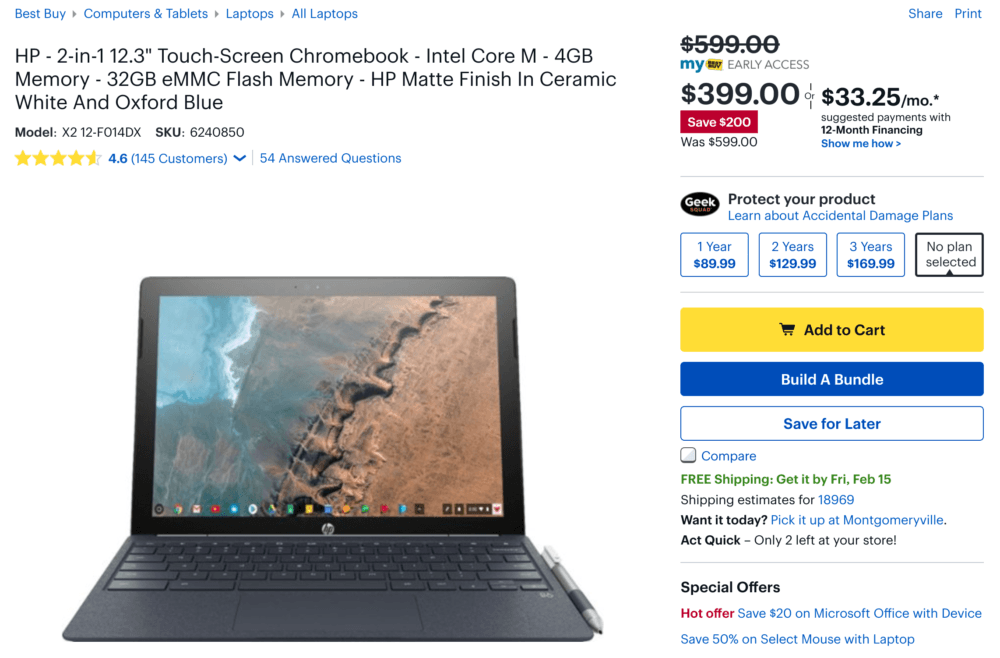
6 Comments
Does anyone know any way to get USB devices to work on a Chromebook?
I found a long complicated procedure that requires getting Root access then changing a system file but never could get that to work.
I’m the Scott mentioned from the deal (thanks for the shout-out Kevin).
After Kevin took the time to respond to my thoughts about this Chromebook, I decided to pick one up. I recently passed my Asus C302 (flip) down to my Mom who’s Windows laptop was on it’s last leg (frankly, I was also weary of supporting it every time I visited home).
I was considering waiting for a deal on a Pixel Slate, but just couldn’t pass up this deal. It allows me to play with this form factor (tablet/folio) at a fraction of the cost while also including the keyboard and pen. I give up a bit in performance, but I think it’s worth it at this time.
After just a short time with it, here are my impressions.
Pros
– Every bit as good as my Asus C302, and I loved that machine.
– Snappy performance even though it is limited by only 4GB Ram.
– The screen is simply beautiful. A significant improvement over the Asus I think. Both the aspect ratio and resolution are much more suited to production (as opposed to media consumption).
– Keyboard is good, but there is considerably more flex than I was used to with the Asus. That being said, for what it is, I was able to type quickly and accurately.
– I immediately enabled Crostini Linux support and was really impressed
— Both Gimp and Firefox were installed from the terminal and I felt at home just like I was doing it natively in Linux.
— I was “shocked” at how fast Gimp loaded. I expected it to be a pig, but it really isn’t. No, I won’t be editing huge raw files on it, but it will be great for quick small edits.
— Firefox ran as expected, but I did feel that it was noticably slower than on other machines.
Cons
– I’ll put the CPU/Ram/Storage here, but it’s really hard to complain about those at this price. I think the story changes significantly at the $599 retail.
– No keyboard backlighting. I can honestly say that this is the only thing I feel that I’m missing from the Asus.
How limiting is the 32 GB once you enabled Linux apps? From my experience, Linux should take around 4-5 GB just once you enabled. Just once you added two apps, it should be around 6 GB. And Android may be around 5-6 GB. How much do you have to include additional apps. Just curious as I am considering this and X360 14. I prefer the detachable than 2-in-1, but the 32 GB RAM, 4 GB RAM and 7th gen processor are making me think.
I was getting sick of Apple’s ridiculous pricing and lack of upgrades. (Both the Machooks and cheaper Macbook Pros are still on the same 2 year old 7th gen CPU as the X2.) I started thinking that trading in my Macbook and iPad for a Slate may be the way to go. I had experience with Chromebooks which I used as back up devices, but not with the Linux and Android app additions and I never considered them for full time. I got one of these to see if the Pixelbook is right for me (similar deal on a refurb around Black Friday from Best Buy sold through eBay). So far, I am so happy with the X2, I could use it full time. (If I had the 8GB RAM, 64GB storage EU version with the backlit keyboard, I would stop considering the Slate. Even now I am thinking if I can get a similarly good deal on an EU model, I would go for it.) What I learned is that I can make Chrome OS work for my use case as both a tablet and laptop replacement. Though some features are still lacking, most of these features are already in the canary, dev and beta channels.
The version with a backlit keyboard might get me to pull the trigger as well. Any word on whether it will eventually be sold in the states?
No idea, unfortunately. If it hasn’t by now, I’m not sure it ever will. 🙁