Two weeks ago, we got a glimpse of Material You for Chromebooks with custom page theming. Now, the latest Canary Channel version of ChromeOS 110 shows even more progress on Material You for Chromebooks. Your ChromeOS laptop is going to look a lot more like Android in the coming months.
Chrome Unboxed reported this progress courtesy of Futur3Sn0w and C2 Productions on Twitter.
Here’s a glimpse at the full-screen implementation of Material You on Chromebooks in its existing state:

You can see that Google is focusing on the ChromeOS user interface elements, bringing the Android look to Quick Settings. The volume and screen brightness bars are far more prominent, for example. And it appears that Quick Settings tiles are getting a revamp to Material You as well.
Google is updating those from the small, circular interface currently in ChromeOS. I like these larger ones that came straight out of Android because they can potentially show more information.
I’m also a fan of where Google is headed with some key features broken out atop the Quick Settings view. I’m sure these are in flux but I hope users can “pin” certain setting features in that area and then expand them with a click:
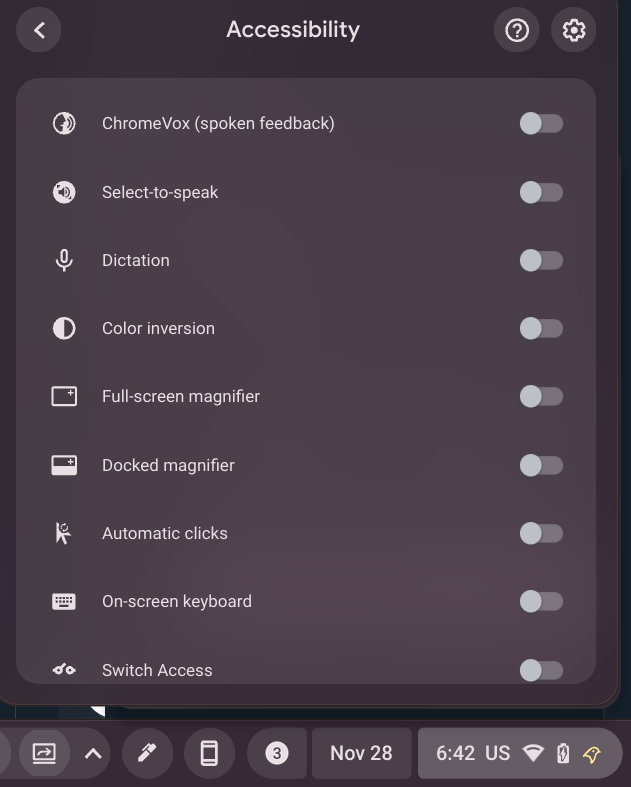
I realize that not everybody likes change. So you might not be a fan of Material You on Chromebooks just yet. I get that.
However, ChromeOS could use a little modernization from a user interface perspective. And it’s not surprising that the company would use its Material You design language for Chromebooks given that it’s all in on this look for Android. It brings a sense of cohesion between devices and their interfaces. Even as an iPhone user with a Chromebook, I can appreciate that.
Keep in mind also that this may not be the final design of Material You for ChromeOS.
Google is known for experimenting and tweaking changes along the way. So even if there’s an aspect of the current Material You state you don’t like, it may not appear in the final version. Again, my hope is that Google allows for a little user customization from a Quick Settings point of view.
That being said: What do you think of the direction Google’s taking on Material You for Chromebooks?

