I woke up to several headlines that alluded to a “doom and gloom” situation for Chromebook owners who use the Microsoft Office Android apps on their devices. Based on reports that opening individual Office for Android apps on a Chromebook, Excel specifically, it appears that Microsoft is pushing Chromebooks to run Office on the web. Technically, that’s true. But it’s not doom and gloom yet from what I can see.
Here’s the story as first reported and then shared on several sites. Essentially, someone on a Chromebook opened their Excel Android app and saw this scary message:
“Go to Office.com: This version of the Office app is no longer supported. For the best and most recent experience with this device, go to Office.com”
I verified this when opening the Excel for Android app on my own Chromebook. That’s where the above screenshot came from.
Yes, Microsoft is telling you to go to Office.com which will offer the web versions of its productivity suite. You can install those as a PWA, by the way, if you’d prefer.
But the individual Office apps, such as Word, Excel, and PowerPoint, are also available in the Android version of the Office app. Microsoft introduced this package of tools back in early 2020.
And those don’t redirect you at all. I checked.
You can happily use them on a Chromebook, although for editing documents, you’ll need an Office365 license. That’s been a requirement for years, so there’s nothing new in that regard.
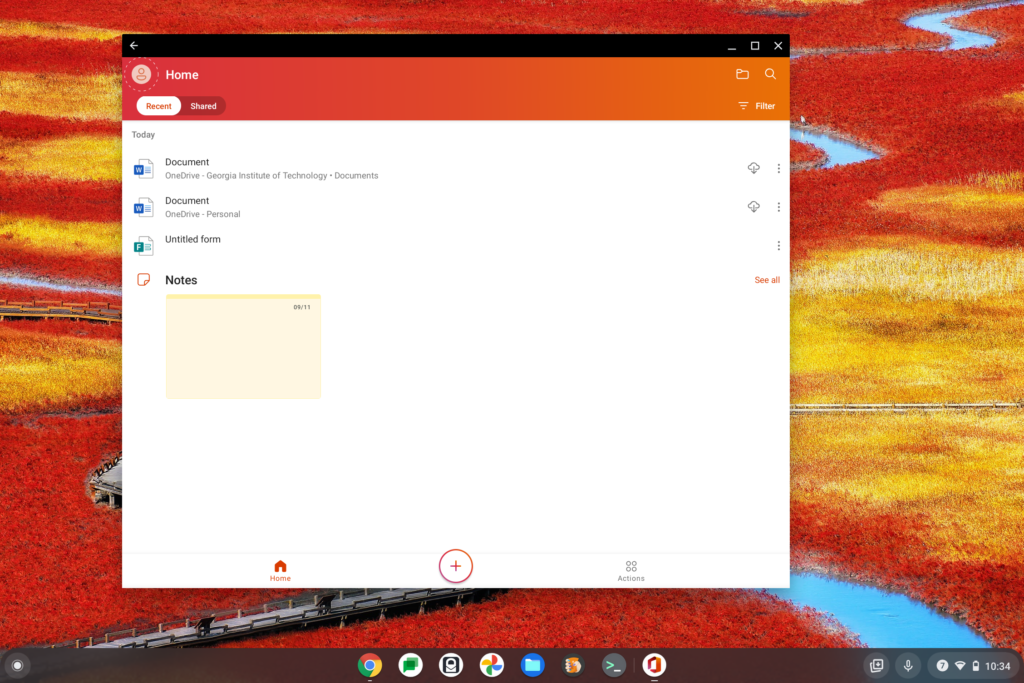
Aside from the poorly worded popup message, I don’t see any evidence that Microsoft is starting to force Chromebooks to run Office apps through a browser. Instead, I see Microsoft consolidating its Android apps to a degree because it would rather people use all of its Office apps, not just a single one such as Excel, for example.
Indeed, back in 2020, Microsoft explained why it combined some of the main Office apps into a single suite:
“Combining Word, Excel, and PowerPoint in a way that simplifies the experience with fewer apps to download or switch between. It requires far less phone storage than installing individual apps while maintaining virtually all the capabilities of the existing mobile apps people already know and use.”
Keep in mind too Microsoft still shows Office 365 plans as including Android support for its apps, although now they appear as part of Microsoft 365. The company rejiggered and rebranded these plans last year.
Granted, if you’re an avid user of the apps such as OneNote or Outlook, those aren’t in the Office for Android app. Clearly, if Microsoft is pushing Chromebook users of Office apps to web versions, it would do the same for those too. But it’s not. I installed and opened OneNote and guess what? It didn’t redirect me. It worked just fine.
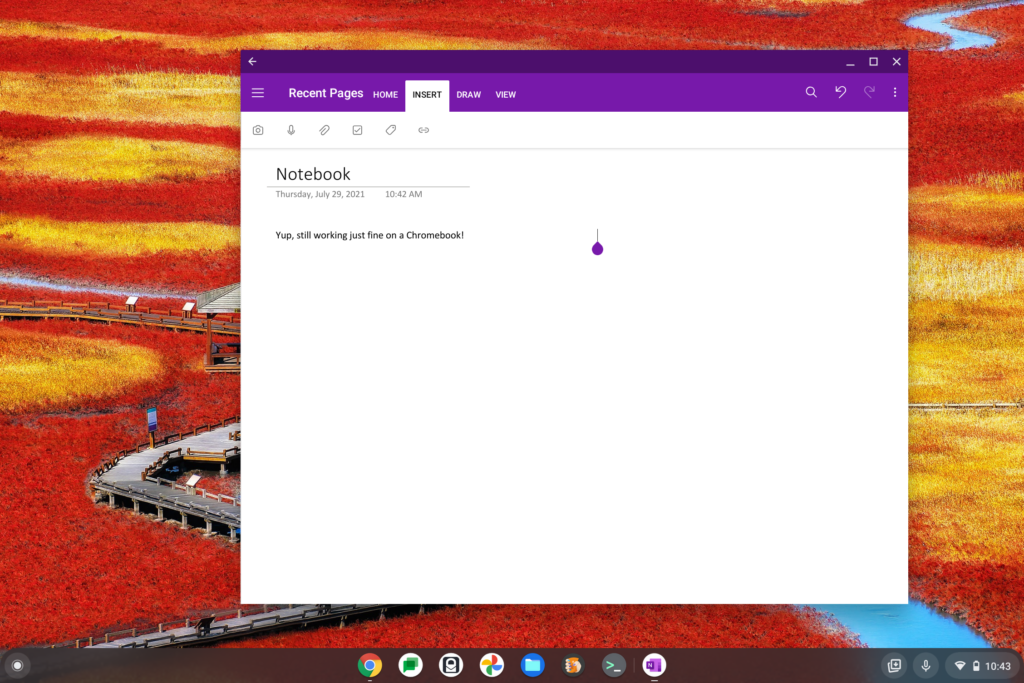
Again, I see this messaging as a consolidation of the key Office apps into a single Android portal; not as a heavy-handed push to use Office on the web for Chromebooks. Granted the redirection message could be worded better but even so: The sky isn’t falling yet, folks.


6 Comments
Microsoft have a new OS coming out so they brought the bad tricks guy out of the cupboard with stuff like this. On Win 11 they trying to make it hard to change default browser again.
? Good work, Kevin!
What is the recommended way to access the PWA?
I can’t seem to find it.
If you have the PWA installed, it should appear in your Launcher. If not, look on the right side of the URL bar when using Office365 on the web. You should see a clickable icon to install the PWA.
Thanks Kevin
That’s what I’ve been trying and it seems to be very intermittent. On about 10% of the computers I look at I find that going to office.com shows the circle with a + inside at the RHS of the url bar. The vast majority however it doesn’t show up. Sometimes I find that reloading the page a few times helps (I’m reluctant to clear cache on some computers).
Which got me thinking that maybe there’s a particular url that could be used. eg. the Zoom PWA can be found at https://pwa.zoom.us/wc. So far though it looks like the MS Office PWA url is in fact office.com. Perhaps people need to go to office.com and sign in first.
On a separate note I’m finding that if users click on this extension
https://chrome.google.com/webstore/detail/office/ndjpnladcallmjemlbaebfadecfhkepb
after they have signed in it will open Office services in a browser window, ie. the web version, and if they have the PWA installed it will show an icon again in the RHS of the URL bar offering to open the page in the PWA.
Uh, no. This isn’t a case of user ignorance. You can install the Office PWA, but it doesn’t actually behave like an app. Any attempt to open a document or app in the window… launches a Chrome Browser tab and eats 15% of your editing space. When you do what MS suggests and remove the Android apps, the PWA still opens, but when editing a document, an additional 10% of space is lost in the PWA for that ChromeOS “Browser Bar” that won’t go away. (A repeat of the close button, app title, and the “Open in Chrome” button.) The PWA is functionally useless. You may as well just use the browser in full-screen mode and deal with the multitasking losses.
My guess is that instead of fighting to keep Chromebook functionality, they saw the amount of people who used the Android app versions vs. those who still believed years of dogma that Chromebooks can’t use MS Office at all, and stopped caring about it. And MS themselves won’t program their PWA correctly to operate in Standalone mode either, also having a hand in the difficulties mentioned.
This is Microsoft deliberately giving Chromebook users a terrible experience one step short of blocking all ChromeOS devices from Office 365 part and parcel. If they blocked Android apps on ChromeOS devices and forced ChromeOS user agents off the Office.com website, they’d be the sole bad guys. Here, they can look at Google’s PWA program and go back to their prior business model: “not invented here.”