Announced today, the new Lenovo IdeaPad Flex 3i Chromebook is expected to arrive in May with a $349.99 starting price. The convertible laptop ships with a larger, high-resolution touchscreen and a choice of Intel N100 or N200 processors. These effectively take the place of Celeron and Pentium branded chips.

Prior versions of the Lenovo IdeaPad 3i Chromebook used slightly smaller, 11.6-inch displays with large bezels. The resolution on those was adequate but this year, the larger screen gets a resolution boost. And the bezels get some de-boosting.
The 12.2-inch IPS touch panels boast 1920 x 1200 resolution for a 16:10 aspect ratio. Screen brightness is 300 nits, which is a solid level for an entry-level Chromebook.
And these are both entry-level Chromebooks. You’re not getting Intel Core i3 or better processors and the base model comes with 4 GB of memory. There will be 8 GB configurations, however. The new Intel N100 and N200 chipsets are targeted specifically for basic workloads, which is what the Lenovo IdeaPad Flex 3i is suited for.
Even so, there are some nice features not typically found on Chromebooks in this class. While the base model comes with a 720p camera, you can opt for a 1080p sensor, for example. Both also have a privacy shutter. You’re also getting a wide range of ports: a pair of USB Type-A, one USB Type-C, a full-sized HDMI output jack, and a microSD card slot.

If you expected slower eMMC local storage, you’d be right. But it’s still capable and comes with either 64 GB or 128 GB of capacity. Also capable is the wireless radio which gets you faster WiFi 6E support and Bluetooth 5.2. Audio output is provided by a pair of 2W speakers with Waves Maxx audio. Although the screen rotates 360 degrees, there’s no mention of USI stylus support at this time.
Lenovo says to expect up to 12 hours of battery life from IdeaPad Flex 3i Chromebook, which weighs in at a light 2.76 pounds.
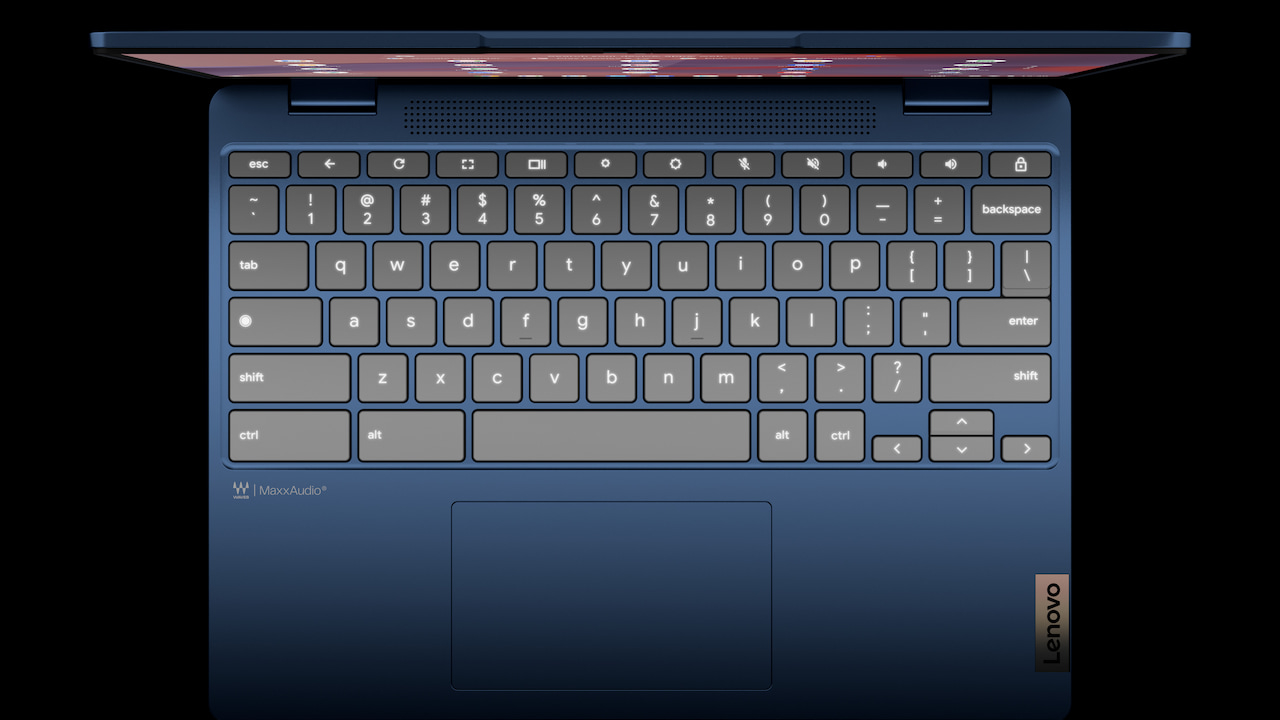
Overall, this looks like a compelling iteration over the prior IdeaPad Flex 3i Chromebook. I’ve seen that model routinely on sale for under $300, so don’t let the $349.99 price tag scare you away. When the Lenovo IdeaPad Flex 3i Chromebook arrives in May, it might cost the full price. Wait a little while and you’ll likely pocket a little savings.
I expect Lenovo to have this Chromebook on display at the Consumer Electronics Show in a few weeks. I’ll be sure to look for it and see if I can report back with some hands-on time.



2 Comments
I know this is heresy, but Best Buy was selling the 14″ Lenovo Ideapad 1i with Windows 11 for $99, so I bought one out of curiosity. I cannot imagine how they were able even to ship these from China at that price. It took the better part of a day to “de-Microsoft” it, like get it out of “Safe Mode” which only allows software from the Microsoft Store, and delete the “crapware” by the dozen, and even then there are some things that can’t be deleted (like Edge AND Internet Explorer).
I first installed Chrome and made it the default browser. Then I was then able to install the Windows versions of most of my favorite programs that I run under Linux on my Chromebooks, like LibreOffice, OpenShot and Audacity and others. I also installed my ham radio programming software, which is Windows-only, which I had been using on an antique Mac under Parallels.
My impression after using it for about 10 days is that it does not totally suck, which surprised me. Its performance is on a par with my way more expensive Chromebooks. The keyboard and trackpad are certainly adequate. Battery life is very good. I popped a 128 GB SD card in it, and it has an open slot for an NVme drive, so I will probably pop in a Kingston or Crucial 500 GB drive which cost about $35 on Amazon (it comes with a 60GB drive).
All in all, this experience has been an eye-opener for me.
Pat, it’s never heresy to use the best tools for your tasks. For $99, I’d take the same plunge to see how the experience is. I do have a Windows 11 gaming PC that I built and I also have a Linux-only laptop. Plus I’ve used Macs for years. This all offers broad perspective on all of the platforms, including ChromeOS.