One of the touted features of the Samsung Galaxy Note 10 Plus (as well as other Galaxy S and Note phones since 2017) is Samsung Dex. If you’re not familiar with it, DeX stands for “Desktop Experience”. Essentially, when connecting your DeX supported phone to an external monitor, the DeX environment appears. It’s essentially a custom Android desktop experience with resizable windows.
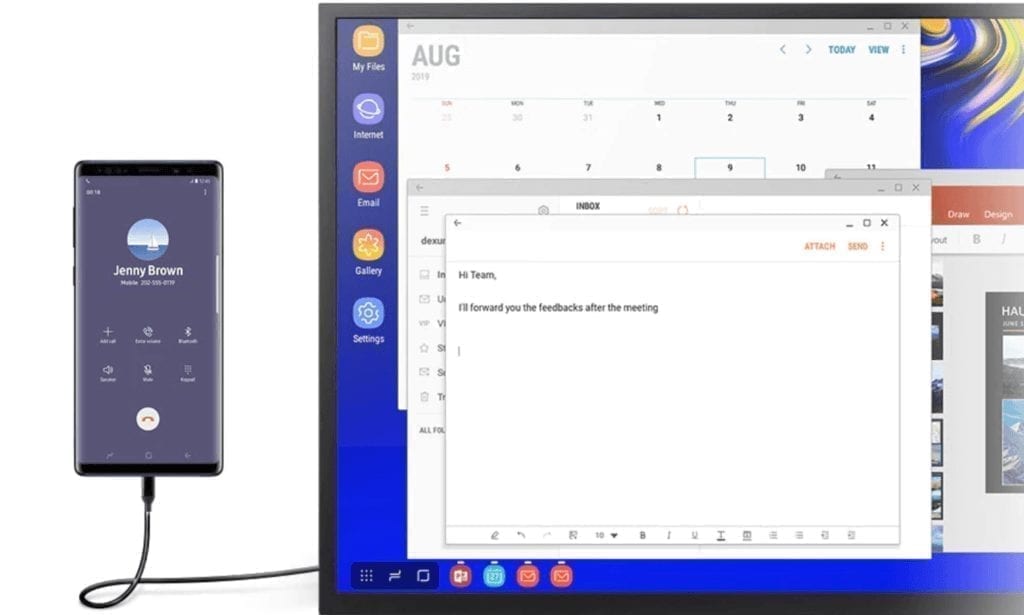
I’ve been watching DeX improve since its debut as Samsung continues to push the platform forward. This year, the company added a companion DeX app for macOS and Windows, bringing Android apps to these platforms and making it easier to share data between your handset and computer.
So what does this have to do with Chrome, Chrome OS or Chromebooks?
I think Samsung is very close to nailing something I’ve publicly mused about since doing the old “Chrome Show” podcast from 2013 to 2015: A “Chrome Phone”.
Before I go any further, let me clarify that my idea of a Chrome, or Chrome OS Phone, likely isn’t similar to yours. I’ve had dozens of folks tell me they want to see a handset built solely on Chrome OS, along with Android apps in a container, similar to how they run on a Chromebook today.
I’d prefer to see a phone that natively runs Android, just as Android phones do today. However, when connecting the phone to an external monitor, I’d like to see Chrome OS on the display.
Think of it as a dual-boot phone only you don’t have to reboot to switch platforms. And since the data files can easily be shared between the platforms – they are today between Chrome OS, Android, and Linux – you’d have all of your local data in your hand on a single device, with cloud storage still available as an option too.
Regardless of what you or I think a Chrome phone should be and do, Samsung’s DeX is a pretty darn close experience. I say that after watching this video, which focuses mainly on the standard DeX experience. However, near the end (at the 8:45 mark), you can see how the Linux on DeX Beta runs.
This is a full Ubuntu desktop instance, complete with a graphical user interface (GUI). Project Crostini added Debian to Chromebooks, and while it does run GUI apps, the actual interface is a command line. Even so, the concept is similar and you can be very productive with Linux on Chrome OS: I use it daily for coding, for example.
Now I have no knowledge or evidence of Google actually working on a Chrome phone the way I’d envision it. I don’t think it’s in the cards, to be honest for a few reasons. Android is still the mobile platform of choice for Google while Chrome OS is more of a desktop paradigm. And of course, the Fuschia microkernel has been in the works for some time; I expect it will scale up or down for any device size or type.
But I’d still like to see that phone that runs Android in your hand and Chrome OS on a desk. I used to think that processors and other hardware requirements couldn’t handle such a thing, but Samsung’s DeX is starting to show me that it’s a possibility: One device with all of your data and an interface that adjusts to your use case and location.
Some folks who use a Chromebook for basic purposes may actually be able to use a DeX phone as a full replacement. I could not because I need full Linux desktop applications. And to be honest, even with DeX supporting Ubuntu in beta, I’m still leery of trying a DeX-only solution. Linux on ARM processors, such as the one used in the Galaxy S and Note phones, can be a little limiting as compared to running Linux on an x86 chip. Still, I’m impressed with what Samsung is doing with DeX.


12 Comments
I’ve been using DeX for about a year.
The only downside is that you get spoiled by having a very productive UX and cuss alot when ya go back to using the regular phone UI.
what about desktop mode in Android 10 ?
Why Chrome? I think it should be Windows 10 ARM with the android apps in “parallels” style (seamlessly integrated into windows 10 taskbar). Two devices, a phone and a desktop, for the price of one…now we can more easily justify $1500 phones.
Android 10 will bring Desktop mode. I hope Google will push this feature to the market with Pixel 4
All I’ve wanted for many years is an Android phone which when plugged into a dock or monitor runs in Android desktop mode similar to Jide’s Remix OS and most importantly of all has a desktop version of Chrome browser.
Agreed – the most important thing being the ability to run a “grown-up” version of Chrome. Using the Android standard would be useless.
Samsung DEX or similar Desktop Mode only takes few hundred MB’s of Phone Storage but if you put Chrome OS, it will eat few GB’s. Wasting Storage for a feature that most person won’t use all the time or many people won’t use it at all don’t seem logical.
rather we should let the Desktop Mode grow and put downloadable Linux container for folks who need it. It will basically be the same without having to hassle with dual boot.
We won’t ever see a Chrome OS phone and the reason is simple – it is never a good idea to unnecessarily burden hardware constrained computerised devices with overly challenging processing tasks. On the other hand Google is hard at work on Project Mainline to adopt a completely standard Linux kernel for Android. Now that could drive a deeper cross fertilisation between Android and Chrome OS even down to the lowest levels of the two platforms including the kernel on which they are built. So, the demarcation between Android and Chrome OS will continue. Smartphones will remain firmly in the Android sphere of influence. For users of smartphones looking for a more desktop-like experience DeX or Google’s desktop mode is the answer. Furthermore, the demarcation line between Android content consumers (including consumers who find value in desktop-like environments like DeX) and Chrome OS all rounders seems unlikely to fade away but more likely will continue to persist where it is today cutting uncomfortably through the tablet market.
I am not a fan of chromebook as i have been quite disappointed with it. i had the impression that we could do all the basic stuff that we can on a windows laptop and there will be compatibility but most things that I need to do only work either by launching Linux here.
As far as the intel hardware is concerned, trust me Arm is set to explode onto the IT PC market and it will be faster, more efficient and thin and light.
i have this dell chrome book 3380, was not cheap really around Rs.37000 in India which is approx $550 at Rs. 70 = $1.
at the price of a decent laptop and actually for someone who knows his pc a good overall laptop. I was aware that these are built to be fast and would run great with great battery backup etc. If I open 3 tabs in chrome and say open the settings panel this thing starts to go woozy and then just gets stuck and it hangs. where is the speed and convenience and every time I use it and see something and say now that is what I need and then realise it won’t work because this is neither windows, nor Linux and not even android. A lot of people come to me for advice on a laptop, I will never tell anyone to go for this specially when it is a supposed premium brand
we need convergence and not another good for only a few things kind of product
“most things that I need to do only work either by launching Linux here.”
What things do you need to do that will not work on a Chromebook?
” If I open 3 tabs in chrome and say open the settings panel this thing starts to go woozy and then just gets stuck and it hangs.”
Sounds like you have a faulty device.
I would agree with Greg in that there might be something wrong with your hardware. There’s no reason you should be seeing slowdowns with 3 tabs and the settings panel open even though there’s a 6th-gen Celeron inside your Chromebook. And to be fair, I don’t think you realized the device capabilities when you bought it: You said you “had the impression that we could do all the basic stuff that we can on a windows laptop and there will be compatibility”. Chrome OS isn’t compatible with anything other than the Chrome OS browser, Android apps and (if you device supports it): Linux.
I have been using Samsung DeX for a while now (2 years). I use it on regular basis with my Note 9 and a Samsung 19 inches Display. I use it for work. I spent 5 to 7 hours a day working mainly in Microsfot 365 apps, managing projects for a software dev company. It works perfect! No complains. I have now my PC in my phone. At some point in the future I will buy the Samsung Galaxy Note 20 Ultra or similar, with 8 or 12 Gb of RAM and bigger screen. It only can be better. This one could maybe a lesser option in comparison to a fully featuredl OS like Chrome, but believe me, it is a good solution for people like me.