Did the $999 price tag of the Samsung Galaxy Chromebook with 4K display keep you from pulling the trigger on a purchase? Maybe a $100 discount will give you the incentive: Best Buy has the 10th-generation Intel Core i5 convertible Samsung Galaxy Chromebook priced at $899 on sale in your choice of color.
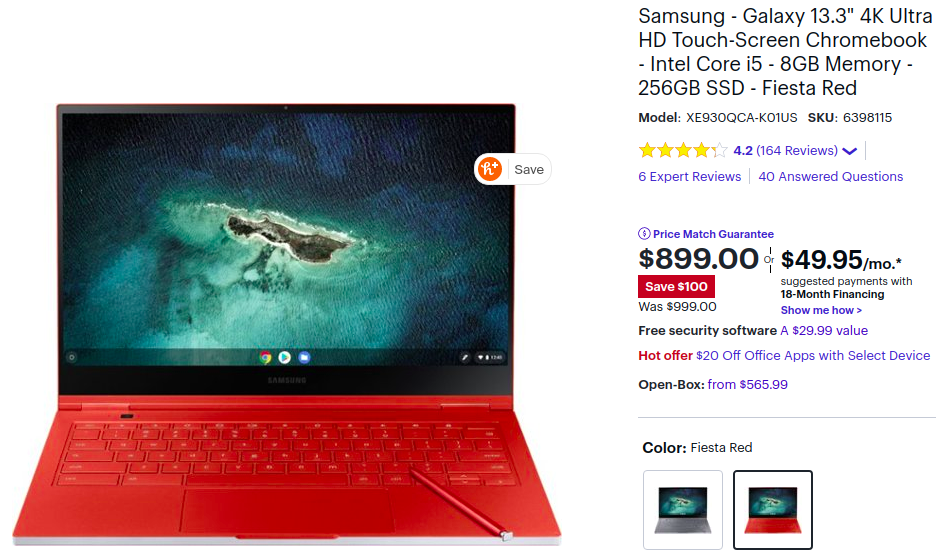
This device is about the highest performing consumer Chromebook you can buy out of the box, which explains the standard $999 price tag.
You could opt for similar specifications and save some money with the $799 Asus Chromebook Flip C436, but you’re forgoing that gorgeous 4K AMOLED display on the Samsung. And yes, it really does look good based on my own eyes.

On the downside though, pushing that many pixels takes a toll on the battery life.
Samsung told me to expect 9 or 10 hours of run time on a single charge at the January device launch, but most reviews and user write-ups have fallen well short of those figures, which vary by how you use the device. And the fanless cooling system isn’t quite as efficient as one with a fan: This Chromebook warms up quickly.
Battery-life and thermal challenges aside, you do get a lot with the Samsung Galaxy Chromebook: The aforementioned Intel Core-i5-10210U processor, 8 GB of memory, 256 GB of SSD local storage, WiFi 6 connectivity, an in-keyboard fingerprint sensor, built-in digital stylus, and a pair of USB-C ports.

Of course, this 9 mm thin device folds 360-degrees for tablet use with or without the stylus. With a 13.3-inch display, this may not be the most comfortable 2-in-1 Chromebook to use in tablet mode, but it’s definitely workable for short periods of time. Don’t forget, this Chromebook weighs all of 2.29 pounds.
Will a $100 discount sway you to grab a Samsung Galaxy Chromebook in Fiesta Red or Mercury Gray? I’m not in the market for a new Chromebook personally right now. If I was, I’d probably skip this deal.
Not because it’s not a good one; any time you can save on a high-end Chromebook or get a nice 4K device at a discount is a win. I’m just too leery of the battery life limitations because I’m often away from an outlet for hours and hours. Perhaps a software update to the Samsung Galaxy Chromebook will address that in the future.



2 Comments
I bought a Galaxy and had to send it back before three days had passed because it died instantaneously in the middle of my Zoom meeting and nothing would even get it to power on. It always ran super hot. Samsung needs to take a hard look at the competence and ethics of whoever spec’d the power hardware for their Galaxy Chromebook. While not DOA, the Galaxy is going to fall far, far short of the hopes that it originally inspired in most of us. What a wasted effort.
I ended up moving on to my second choice, which is an ASUS Flip C436FA. By golly, it’s just really, really hard to go wrong with ASUS. It even cost a lot less than the Galaxy, except that you have to buy a USI pen separately. The only thing that I miss is the Samsung’s stylus, which didn’t require charging and stowed away into its own compartment. But I’m using an HP USI pen with the ASUS, and it’s quite good.
I’m quite happy with mine – battery and heat “issues” included. I purchased it the first day on sale and thought it was an awesome device. I did consider returning it and trading in for other high-end devices – DELL XPS 13, Pixelbook, ASUS, and Galaxy Flex windows – similar design but heavier – and blue! 🙂 But in the end, price, feature and my way of use just left the Galaxy Chromebook at the top of the list. I am hoping for longer between charge use – currently getting around 4 hours give or take. But that works for me. Software patch which will extend battery life in the works but we’ll see where that really ends up and the effect on performance. I still would highly recommend if it fits your lifestyle/need.