I regularly hear from readers wanting an LTE Chromebook. Google’s first Chromebook Pixel had an integrated LTE radio and I admit, it was handy to have. But truth be told, Chromebook makers haven’t seen much demand for these devices. So there are very few current options if you want a Chromebook with LTE. Here are the ones I found if you’re dead set on having one.
Samsung Galaxy Chromebook Go
This is a new addition to the list as of August 5, 2021, as AT&T is now directly taking pre-orders for the Samsung Galaxy Chromebook Go with 5G / LTE. The carrier says 5G, but in the past, it has rebadged 4G LTE as 5Ge. Regardless of the mobile broadband standard used, you can get this entry-level Chromebook in the U.S. with always-on connectivity.

The premium for 5G with LTE failover is only $50 more than the WiFi model at $349.
Of course, that doesn’t include a data plan, which you’ll need, or at least want, with this 14-inch Chromebook. And for that, AT&T is touting its $20 a month unlimited data plan.
That means a year of always-on connectivity will set you back $240, which is nearly two-thirds the cost of the Samsung Galaxy Chromebook Go.
However, in typical U.S. carrier fashion, AT&T will cut you a break on the $349 device cost. This LTE Chromebook is 50% off with the addition of a data plan.
If you missed the details of the Samsung Galaxy Chromebook Go, it’s essentially a 14-inch Chromebook that has a 180-degree hinge.
You’re only getting a 1366 x 768 screen resolution, Intel Celeron N4500, 4 GB of memory, and 32 GB of storage inside. Again, think entry-level pricing for basic online browsing.
Samsung Chromebook Plus
This is probably the oldest of the bunch and as such, I personally wouldn’t recommend dropping $599.99 on it. If you do, you’re getting an LTE laptop with just three years of Chrome OS software updates left as the expiration date for this model is June 2024.

You do get a nice 12.2-inch 1080p display and integrated stylus for pen support as well as a pair of USB Type-C ports and a single USB Type-A.
But that Intel Celeron 3965Y from 2017 paired with 4 GB of memory isn’t going to offer the best performance. Essentially, you’re paying for the convenience of an LTE radio in the Samsung Chromebook Plus and giving up a lot of money and performance for it.
Dell Chromebook 3100 Education with LTE
At the Consumer Electronics Show this past January, Dell announced that it would add an LTE option to its Chromebook 3100 Education line. And it made good on its promise. Models start at $409, which includes the LTE radio inside this student-focused Chromebook.

Again, you’re paying a premium for that “always-on” connectivity because like the Samsung Chromebook Plus, this is more of an entry-level device.
It has an 11.6-inch display with 1366 x 768 resolution, an Intel Celeron N4020, and 4 GB of memory. Thanks to that newer Celeron though you do get Chrome OS software updates through June 2026, which is two years longer than the Samsung option.
HP Elite c1030 Chromebook Enterprise
If entry-level Chromebooks with LTE aren’t your thing, the HP Elite C1030 Chromebook Enterprise will fit the bill. But you’ll pay dearly for it with models starting at just over $1,000.

That gets you an 11th-gen Core i3, 8 GB of RAM, and a solid 128 GB of fast NVMe SSD storage. What it doesn’t get you is that elusive 4G radio. And you can’t even get that as an option until you bump up other specifications such as a Core i5 processor. Once you do that and throw in the LTE radio, you’re looking at $1,700 or more, depending on your configuration.
For about half the cost, but without LTE, you can get a comparable high-end Chromebook so make sure you’re going to use that extra connectivity.
Acer Chromebook Spin 513
This one is a bit of an enigma because so far, I haven’t seen availability for the model with LTE. I took a non-LTE version of this Qualcomm Snapdragon 7c-powered Chromebook for a spin and I’d say it’s an entry-level experience with some mid-range build quality.
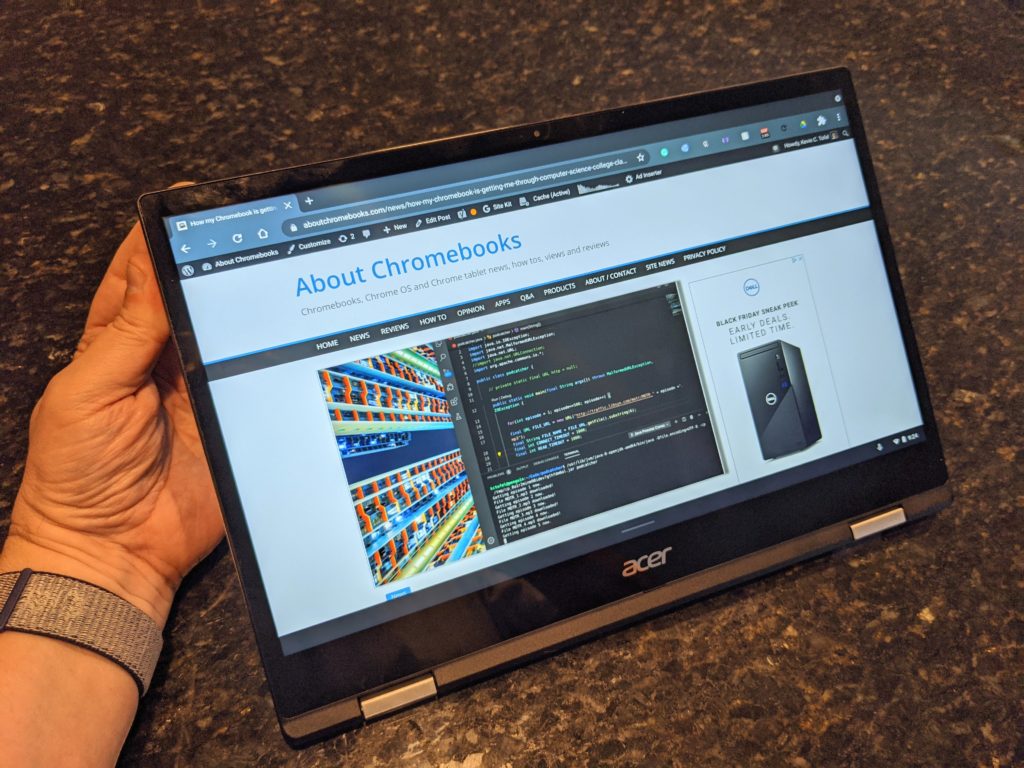
It starts at $399.99 without LTE and although there are models from third-party sellers around $500, they don’t mention LTE support. I’m flummoxed. But, the situation could change at any time, so I’d at least keep this on your radar in case LTE models do appear.
Dell Latitude 7410 Chromebook Enterprise
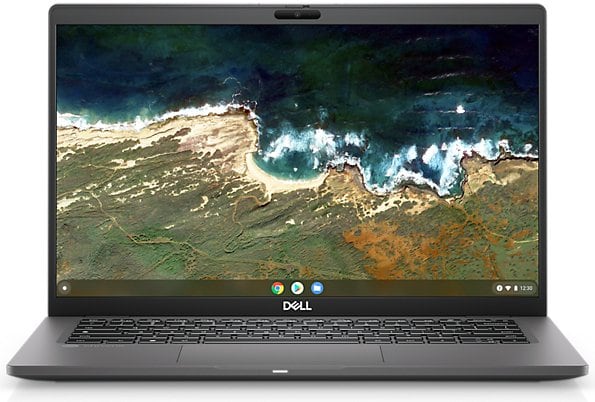
Enterprise users like, or need, always-on connectivity. So any Chromebook with the word Enterprise attached to it has a shot at having an LTE option. And the Dell Latitude 7140 Chromebook Enterprise does offer that option.
It’s not the newest Chromebook but it’s quite capable, depending on your requirements. The least expensive option with LTE that I configured is currently $1,272. That gets you a 14-inch, 1080p display, along with a 10th-gen Intel Core i3 processor, 8 GB of memory, and 128 GB of speedy NVMe storage. Oh, and the integrated LTE radio as well. You can bump up many of these specs, but the price gets bumped as well. Still, it is an option if you have the budget.
Dell Latitude 5300 2-in-1 Chromebook Enterprise

In addition to the 7140, Dell also still sells the older 5300 Chromebook Enterprise model with an LTE option. I wouldn’t suggest it over the 7140 as it uses an older processor and costs even more. That’s partially because Dell only includes LTE with the 8th-gen Core i5 option. You can drop down to a Celeron or Core i3, but no LTE for you if you do!
The least expensive I could get is the LTE model with 8 GB of memory and 128 GB of the same, fast NVMe storage is $1,344. At that price, I’d save money by nabbing the 7140 with LTE and get a newer Core i3 processor. Or you could bump up to a newer Core i5 for about the same price.
There just aren’t many good options
If you’ve read this far, you’re likely disappointed in the choices for an LTE Chromebook. I don’t blame you. It’s not as if Chrome OS itself won’t support LTE; the operating system does.
The issue is that Google’s hardware partners, if not Google itself, don’t see enough of a benefit to offer integrated LTE in Chrome OS devices. I know some of you wish that were otherwise. Unfortunately, that’s not the case.
Although it may not sound appealing you do have other options; neither of which is a fully seamless solution. You can always consider using your current phone as a hotspot and connect your Chromebook to it over WiFi.
Or if you’d prefer, you could invest in a mobile hotspot device and use its connection for your Chromebook. The added benefit here is that others in your family could use the LTE connection with their devices, regardless of the operating system they run.
Update: This post was originally published on July 13, 2021 and has been updated with additional LTE Chromebook options.


12 Comments
Tethering is not that difficult.
If you already have a smartphone tethering is not that difficult and it saves you the cost of a data plan for your Chromebook. My $20/mo Net10 plan provides a great LTE connection for my Acer R11 CB5-132T..
Absolutely
I pay for unlimited data on my phone and get 5g in certain cities.
My pixelbook tethers fine.
I’ve used it all over the world.
I only need 1 data plan not 2 this way and save money not getting a Chromebook with LTE.
This article should be saying you don’t need a Chromebook with a modem, there are just fine ways around it and explain them.
Pretty stupid article really.
It’s not up to me to tell people how to use their devices. 😉 As far as the article saying there are ways around integrated LTE, read to the bottom. “Although it may not sound appealing you do have other options; neither of which is a fully seamless solution. You can always consider using your current phone as a hotspot and connect your Chromebook to it over WiFi.
Or if you’d prefer, you could invest in a mobile hotspot device and use its connection for your Chromebook. The added benefit here is that others in your family could use the LTE connection with their devices, regardless of the operating system they run.”
Sorry you don’t understand that tethering or a standalone hotspot are not an option for some people. But well done keeping in your lil bubble and taking the time out of your day to call out an article as bad that obviously doesn’t even apply to you. bye bye
My first Chromebook had a built-in cellular modem and I miss it. Tethering does work, but built-in means your phone can be lost or battery dead and you can still get online. With Google Fi I can still make voice calls and text from the Chromebook. Also with Google Fi there’s zero monthly fee for the additional SIM.
The problem with most “has LTE” is that they end up being Verizon only. I dislike Verizon.
what?? no CTL NL71-L?? got it for $150 on sale (such a deal, i actually bought 2!) from tiget direct, awesome little computer for the price, supported till jun 2028.. paired it with a cheap, 12GB prepaid sim plan for kicks and giggles and we’re actually rocking and rolling. the only thing that sucks is you cant use the micro sd slot for anything at all useful?? running out of linux storage space!!!
Hi Kevin
I sell Chromebooks for a living and the Acer Chromebook Spin 513 LTE I sold today. I’m in England and not sure if you guys Stateside get different models. It’s a great looking device with decent build quality all for £499. The data plan Sim comes with it and a customer gets 20GBS for free to start them off. A little sweetener.
The Chromebook is listed on AT&T’s site as
Galaxy Chromebook Go
https://www.att.com/buy/tablets/samsung-galaxy-chromebook-go-32gb-silver.html
And only lists LTE in the Specs. They may have dropped 5G from the name?
Spec list shows only:
4G LTE
Bands 2, 4, 5, 12, 29 and 66
3G – UMTS
850/1900MHz
CTL, a USA based Chromebook maker, also makes LTE Chromebooks which are available on CTL’s website and from Verizon.
https://ctl.net/collections/ctl-lte-chromebooks
https://www.verizon.com/tablets/ctl-chromebook-nl71ct-l/
The only problem with LTE chromebooks is connecting one to a verizon internet connection. Verizon is REALLY not interested in LTE connections. They say they are, but they have proved otherwise. This morning I tried to connect my LTE chromebook 10 times and verizon would not give me a connection. Collosal waste of money. . .
Samsung’s Chromebook Plus will now have a run date until August 2027. If you buy one, don’t connect it to Verizon; Verizon doesn’t offer “always on.”
Chrombook’s updates are far superior to anything Windows offers, and you don’t have to spend your life fixing the updates.