Oh boy. Not long after reporting on the subset of Chromebooks that are stuck on ChromeOS 116, there’s bad news about the ChromeOS 119 release. The update became available on November 15. Then on the 21st, a reader emailed me to say it was pulled. Chrome Unboxed reported this on the 24th and I’ve been trying to find out the reason ChromeOS 119 was yanked for nearly a week.
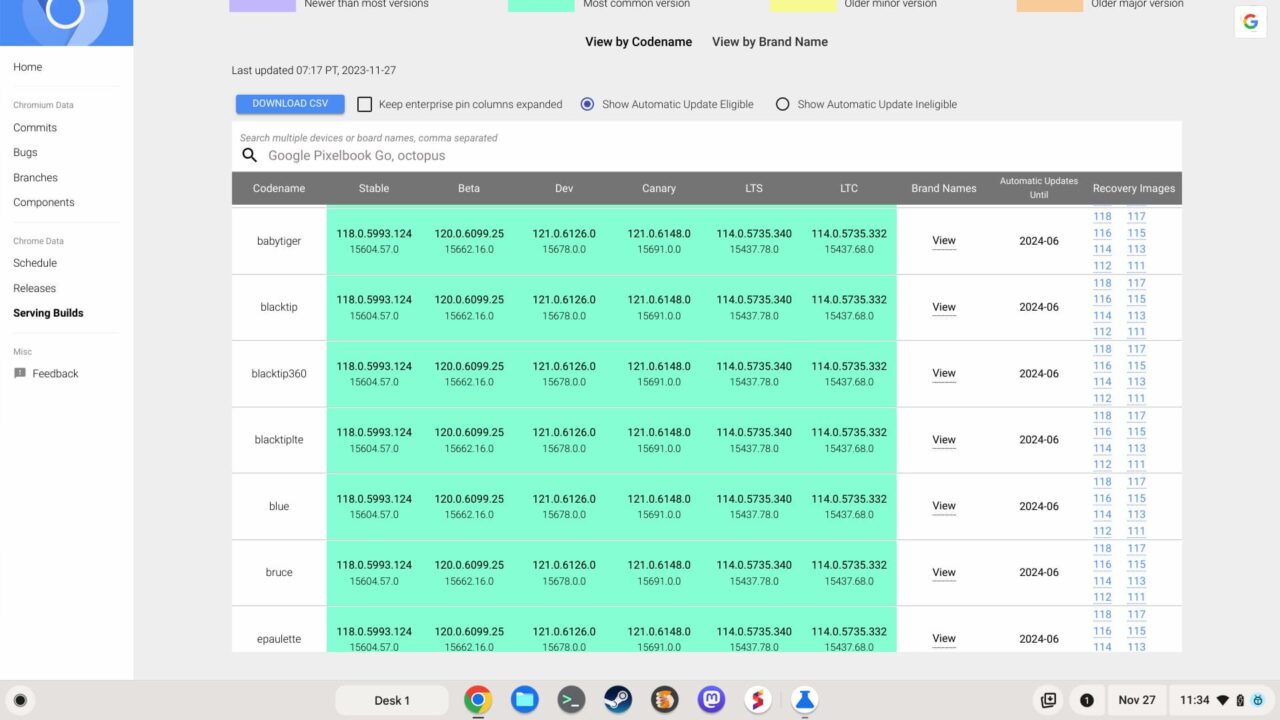
Why was the ChromeOS 119 release pulled?
Frankly, I’m stumped. I’ve scoured the Chromium bug list for hours over the past several days. Sure, I see various bugs reported and being worked on, but none that suggest a show-stopper incident that would cause Google to revert back to ChromeOS 118.
Of course, it’s possible that the bug information isn’t publicly available. Although Chromium is an open-source project, I’ve noticed more and more that Google is keeping work on ChromeOS features and bugs behind closed doors.
That’s been happening for most of this year. And it’s probably the fault of people like me who search the records and then report on upcoming features. So… my bad.
Given that I’ve come up empty so far, I reached out to a Google contact for any information on the issue with ChromeOS 119. If and when I hear back I’ll update this post.
ChromeOS 120 is an option but…
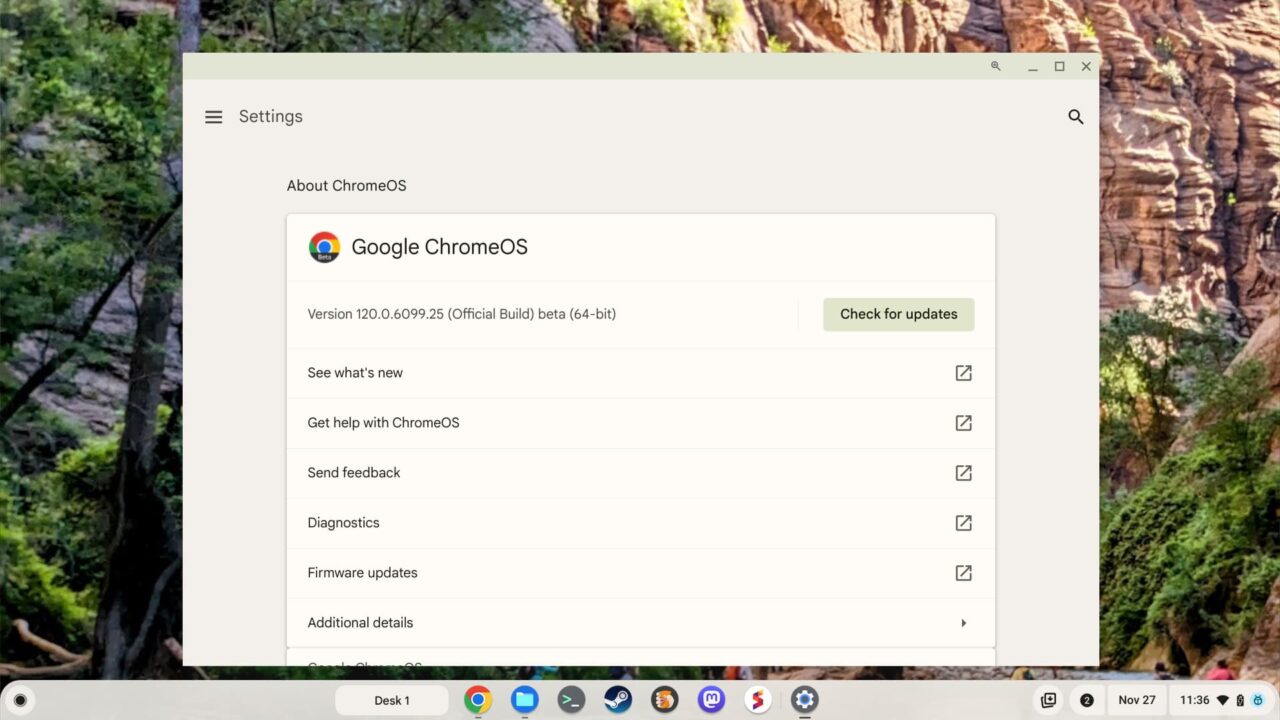
In the meantime, there’s not much you can do if your Chromebook is now running ChromeOS 118. You could always change from the Stable Channel to the Beta Channel and then get ChromeOS 120. I wouldn’t recommend that for most people though. Unless there’s some feature in 119 that was critical to you, I’d wait and let Google sort it out.
You might think, “Wait, they’ve had nearly a week to figure this out.” Yes, but keep in mind last week was a short one in the U.S.
We had our Thanksgiving holiday so it was really half a workweek. That’s an “at best” situation too because it’s common for folks to use PTO during this time.
ChromeOS releases have to be rock-solid
Looking at the bigger picture though, this situation is a little concerning.
First, we had the USB firmware on the Lenovo Duet Chromebook 5 that’s held back software updates for nearly three months. And now, a major release was pushed, then removed, from every supported Chromebook. It’s not the first time it’s happened. Each time it does though, my trust and faith in software updates wavers just a little more.
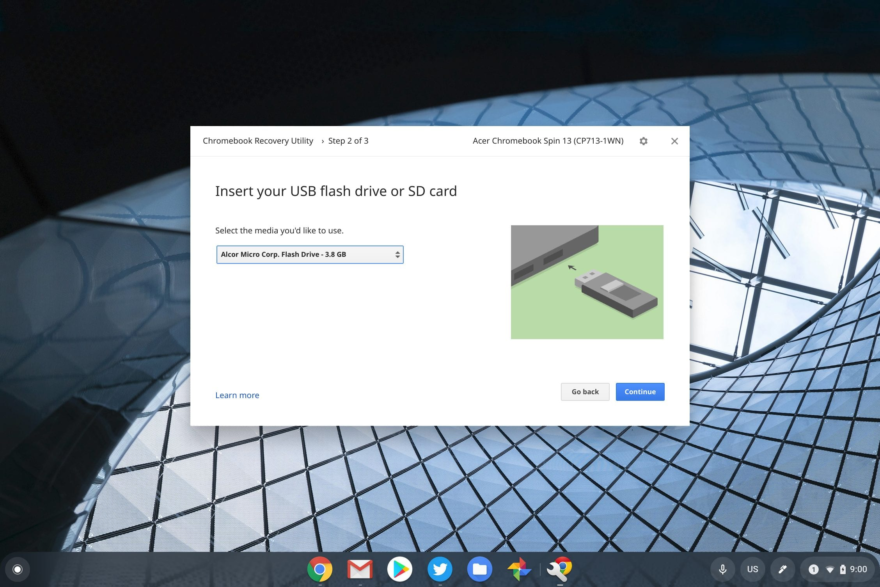
If you think about it, Chromebooks are more like computing appliances rather than traditional computers. You really don’t get the choice to upgrade (or downgrade) the operating system. That’s effectively up to Google. Your customization abilities are limited too, although I think the new Material You design features and custom wallpaper settings help quite a bit there.
So when an appliance gets an upgrade and there are problems, it can be a huge issue. Thankfully, there are two “copies” of ChromeOS on every Chromebook. One is the current version and one is the prior. Google can easily revert back to a version in most cases.
And that’s good. But radio silence on updates gone bad is not a good look. Heck, the original Chromebook Community post announcing ChromeOS 119 is still up with no additional information. Hopefully, we get some clarity around the issue soon.


11 Comments
Hopefully the Chrome OS team learn some good lessons from this 🙂
This issue will no doubt begin to find its way onto the radar now that Google people who aren’t still vacationing are starting to shuffle back in from the Thanksgiving holiday. ????
i believe the 119 issue is also firmware related. Saw a couple of posts on Reddit to say some machines had bricked after installing 119.
https://2018coronavirusbeta-gnnusa.reddit.com/r/chromeos/comments/180vst2/attention_chromeos_update_to_v119_is_problematic/
I work at a school, when we came back from the break today, I had 3 devices that are on 119. Those were now unable to connect to wifi, unable to be power washed and unable to be properly enrolled. DOing a full system wipe and running them back to 118 fixed them. Definitely something wrong with 119
I am in the UK and my Acer Chromebook spin 713 remains on 119. This is not a Chromebook plus model in case that is the difference. If not then could this be a USA only issue.!!!
The same here. Spin 713 but I had massive battery train after Update on 119. Now it is better. Stopped CPU in Taskmanager and it starts immediately new and since then it was okay. No big problems anymore, just loading websites takes longer than before. Next time I will wait longer for installing updates. Google should do a better job in future.
I’m in Canada and my Acer Chromebook Spin 713 just plain never saw the update to 119. I guess I should be thankful? I have to say that in general my update history here is that I often receive them late compared to what I’m reading in the US tech media, usually 1-2 weeks after I first read about it.
UPDATE… November 29th I always was on 119-0-6045-158 with my Acer Spin 713. This morning updated to 119-0-6045-192. No changes noted, perhaps just a bug fix as the windows and mac desktop versions recently had some bug fixes.
Of greater concern now if for those of us who DID update to 119. I don’t usually rush into updates, and of my 5 Chromebooks I’m not sure why I did with this one. I wonder if that update is related to the smoke coming up from the keyboard and sections of my screen that have melted? ????
My Acer Chromebook 315 (2020) got stuck on 116 and would not update to 117. So, I did a USB flash drive reinstall for the system. It took about 2 hours to do. Once it was done, it went to 118. Very strange times for Chromebooks. I don’t know what the deal is. The OS seems to be very buggy recently. I wish Google could fix their quality control a little bit.
I do love ChromeOS. My Acer has been a wonderful machine over all. I would not use a mac or window over a Chromebook. Though, I do wish it had more power to do things like video or audio work. Hopefully it all works out in the end.
new 119 on update