We don’t hear a ton about ARM-based Chromebooks and the chips inside them, relative to those using X86 processors. This week, however, we do. MediaTek’s new Chromebook chips will make entry-level ChromeOS laptops more appealing.
The new silicon comes in two flavors: The Kompanio 520 and 528. I’d consider them to be follow-ups to what used to be called the Kompanio 8193. That chip was later rebadged as the Kompanio 500.
The Kompanio 500 is inside the original, popular Lenovo Chromebook Duet. And it offered such a great price-to-performance ratio that it earned my 2020 Chromebook of the Year award.
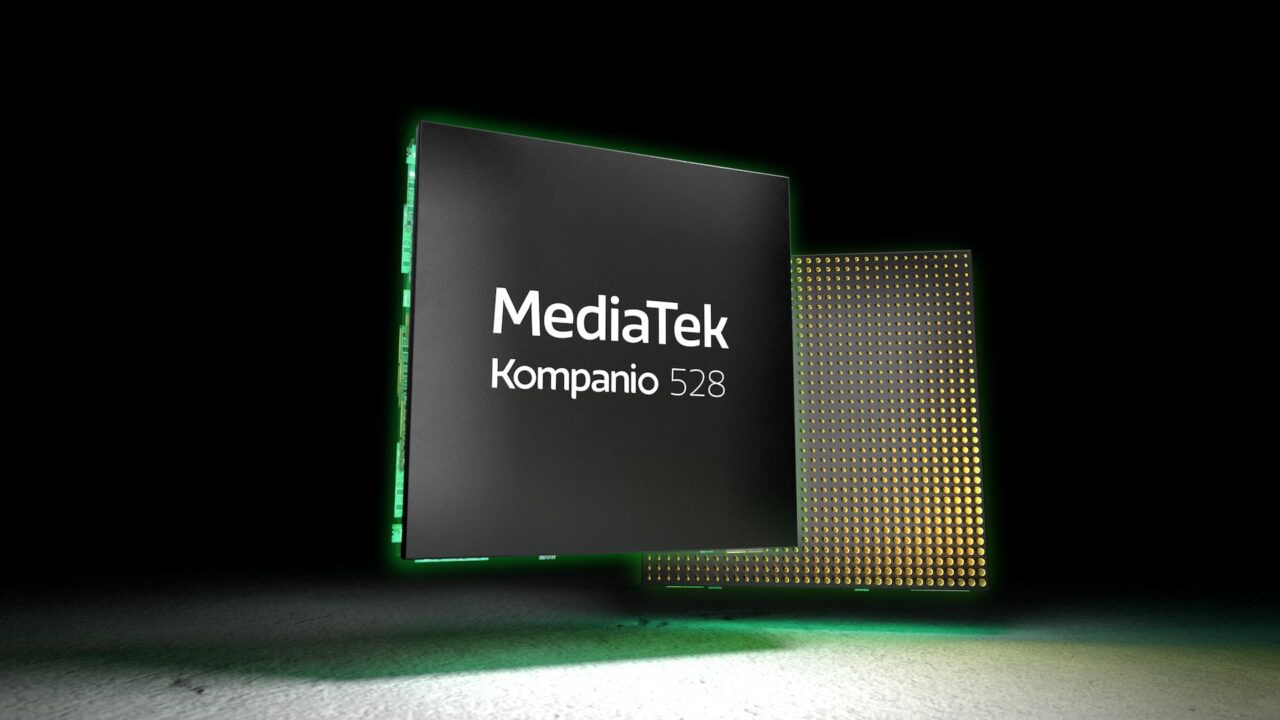
I see two main positives that MediaTek’s new Chromebook chips will bring to entry-level ChromeOS laptops: More performance and support for higher-resolution displays.
Let’s look at the performance factor first, which can only be done by the specs on paper. There aren’t any Chromebooks with these new chips yet, so I can’t test the Kompanio 520 and 528 against the older silicon.
A nice boost from the Kompanio 500 for Chromebooks
MediaTek’s older Kompanio 500 offers an octo-core processor. There are four performance cores built on Arm Cortex-A73 architecture and four Cortex-A53 efficiency cores. The chip is built on 12 nanometer technology and the clock speeds run up to 2.0 GHz. The Kompanio 500 includes support for Wi-Fi 5 and Bluetooth. Graphics are handled by an Arm Mali-G72 MP3.
The new MediaTek 520 only has two performance cores, but they’re built on the much more power-efficient Arm Coretex-A75 architecture. The six efficiency cores use a newer Arm Cortex-A55 design. MediaTek hasn’t specified the fab size of the silicon but I’d expect it to be 7nm; that’s what the company uses for its higher-end Kompanio 800 series of chips.
Even though the performance cores run at the same 2.0 GHz clock speed, there should be improved performance along with energy savings. Expect a bump in graphics capabilities too, thanks to the dual-core Arm Mali G52 MC2 GPU.
The MediaTek 528 is basically the same package but with top clock speeds of 2.2 GHz for a smidge more performance. Both new MediaTek chips for Chromebooks also bring Wi-Fi 6 along for the ride and support faster, 3373 MHz LPDDR4 memory.
Improved performance and power efficiency are always welcome but keep your expectations in check. These are designed for entry-level Chromebooks. So I wouldn’t expect any devices using them to rival the latest Intel Core processors.
And that’s OK, provided the Chromebooks using the new Kompanio chips are priced for the entry-level market. Personally, I wish the cores used a newer Arm architecture but I know it takes time to design changes from the base silicon. And this is still a big step forward for MediaTek’s product.
Entry-level Chromebooks with higher-resolution displays
There’s a second benefit too and I think this will actually have more of an impact. MediaTek’s new Chromebook chips can handle display resolutions up to 2560 x 1200 at 60 Hz.
When I think of entry-level Chromebooks, my mind immediately recalls the crappy 1366 x 768, 30 Hz displays on the early ones. That’s improved to some inexpensive models using 1920 x 1080 resolution over the past few years. But not even the latest Lenovo Chromebook Duet 3 and its excellent screen tops what a Kompanio 520 or 528 can do. The Duet 3’s display is a sharp 2000 x 1280 pixels, for example.

Obviously, we won’t know the impact brought by the Kompanio 520 and 528 will bring to entry-level Chromebooks until devices actually launch. MediaTek says to expect some in the first half of 2023. However, I expect at least one new Chromebook with these chips to appear in January at the Consumer Electronics Show.
I’ll be there to find out and report back. For now, I have high hopes that this new silicon will not make buying an entry-level Chromebook feel like a letdown.


9 Comments
1. Yes, we FINALLY get rid of the Cortex-A73 after all these years! Its use in Chromebooks began with the MediaTek MT8173, which was introduced in 2015!
2. But … yeesh. 2 Cortex-A76 cores means that this is the Snapdragon 7cx Gen 2. Except without the LTE option (which is the best thing about my HP 11 x2 which has that chip).
3. Problem though: no alternatives really. OEMs are going to charge an arm and a leg for Snapdragon 7cx Gen 3 – assuming we ever get one – because it is the only one available until 2024: until then all the Snapdragon 8cx go to Windows. We actually do need Google to step in and have Samsung manufacture a range of Chromebook chips – entry level, midrange, flagship – that actually use the latest cores (the Cortex-A76 has been around since the HiSilicon 980 in 2018!) and have integrated 5G. Otherwise, entry level Chromebooks with AMD Mendocino and “Intel Processor” (to replace Celeron and Pentium starting with 13th gen) will make more sense for pretty much everybody.
It is a shame, too. Have you seen the $599 dev kit for Windows on ARM? The only reason why I haven’t purchased one yet is because it doesn’t run ChromeOS Flex. ChromeOS badly needs a device like that for the sake of Linux on ARM developers, lots of whom have to make do with the likes of Raspberry Pi type devices. (Yes, I have tried WSL. It is yet another reason why I only use Windows for Steam and as a Plex server these days.) Samsung badly needs a customer for their 3nm node, so an SOC with 8 Cortex-X3 cores to be used in Chromebox workstations would be ideal. But sadly the people running Google are 99% search guys and 1% everything else, which is why it took them – among other things – 8 years to launch a smartwatch after creating Android Wear/Wear OS, and why they launched Stadia without a gaming library or a strategy to get one.
Cool! You might want to read your final sentence in the article one more time though. I assume you meant to say that you “have high hopes that this new silicon will NOT make buying an entry-level Chromebook feel like a letdown.”
Oh boy… one missing word makes all the difference! Yup, you’re exactly correct, Rick. Thanks for catching that; just corrected my thought in the copy. Cheers!
To paraphrase a great band (The Who) “Don’t be Fooled Again”.
To be clear, it’s not MediaTek’s fault that my first (and last) Chromebook was a piece of garbage. It is the OEM’s fault – Lenovo in my case, who put these underpowered CPU’s in their Chromebooks, and then made unrealistic claims about what they could do. Actually, I’m being too kind – Lenovo lied about their product.
I’ve replaced my Chromebook with a Macbook M1, and now I have a computer that actually lives up to the advertised specs. I won’t purchase another Chromebook, and I urge everyone else to pass them by as well. Chromebooks are crap.
Seems a bit harsh to compare an under powered Chromebook to an M1 MacBook and then say no one should use a Chromebook. Everyone’s needs are different. I have an M1 MacBook Air at work and it is a nice device to be sure, and using it is reasonably enjoyable. There are even one or two things I like better than on my Chromebook. But I only need it and a couple other desktop Macs and Windows PCs to run some legacy software from Xerox, Kodak, and Adobe to operate a couple digital printing presses and a platemaker for our offset printing presses. Everything else I do on a computer there I can do with a Chromebox or Chromebook (and have done until recently).
But for my own computing needs, I do 99% plus of what I need and want to do on a combination of my Acer Spin 713 Chromebook and my Pixel Android phone. The Acer has an i5 processor, the same amount of RAM (8 GB) and SSD storage (256 GB) as the MacBook, and feels just as fast to me since it doesn’t have all the cruft the MacBook has, though it can also run Android and Linux apps – of which I use a small handful like the Linux desktop version of Google Earth. And it has, I think, a better display. I actually find it far more enjoyable to use than the MacBook (and I despise the Windows PCs, and even the iMacs to some degree) and have used Chrome OS almost exclusively as my desktop OS since around 2013 or 2014. I haven’t needed to boot an old Windows PC up once in that time after I fully finished making the transition from Windows to Linux and ultimately to Chrome OS. Now the only other computer I use besides the Chromebook is an old, no longer updated 2013 Chromebox that has had Chrome OS replaced with Linux. It is attached to the TV for the perhaps 4 times a year that I want to rent and watch a commercial DVD instead of streaming something – by using a portable dvd drive, and also as a server for networking two hard drives which I use for local backups of my photos just in case Google Photos ever goes away. I would say lots of people don’t need more than a Chromebook – as long as they get one that won’t be painfully slow to use or has a terrible display, etc. But again, it depends on your needs.
FYI: bruce is an unreliable narrator.
????
????
FYI: https://www.costco.com/.product.1672860.html
Trying to mentally justify the purchase as my Asus C536 is barely a year old, and its 15.6″ touchscreen is GREAT for productivity when I am out and about.
Is this guy on the Steam list? If so that can be my excuse lol