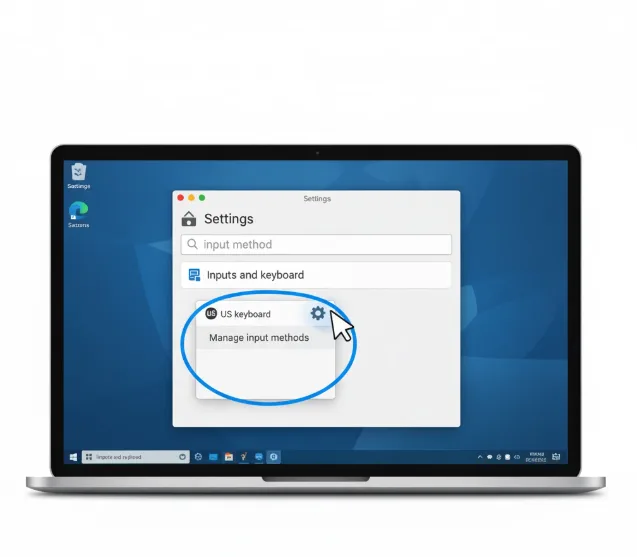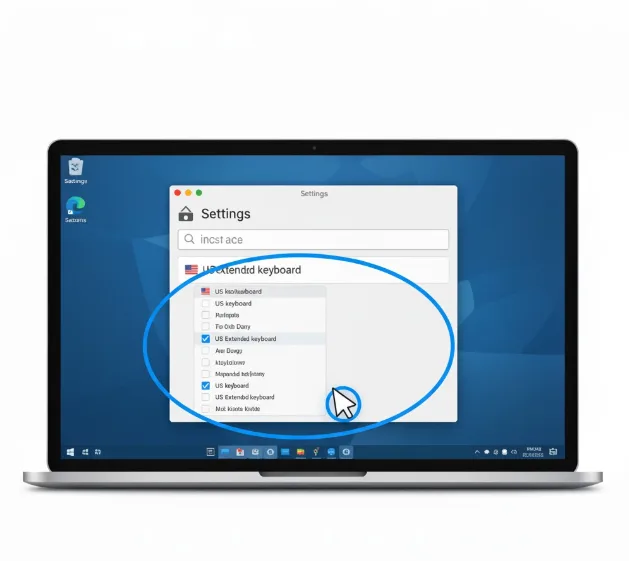Chrome tablets and Chromebooks in tablet mode use an on-screen keyboard by default. This software keyboard differs from the physical keyboard layout you might expect.
The CTRL and ALT keys don’t appear on the standard virtual keyboard. Chrome OS hides these keys to simplify the on-screen layout for touch users.
You need these modifier keys for keyboard shortcuts and specific commands. Adding them requires enabling the US Extended keyboard layout through your input method settings.
This process takes less than a minute. The keys remain available whenever you use your device in tablet mode without an external keyboard attached.
How to add the CTRL and ALT keys on the software keyboard of a Chromebook or Chrome tablet
You can add missing keys to your on-screen keyboard by changing your input method settings. Follow these steps to enable the US Extended keyboard layout.
Open your Chrome OS Settings
Click the clock in the bottom-right corner of your screen. Select the gear icon to open Settings.
Type “input method” in the search bar at the top. This brings up the relevant settings quickly.
Access input method options
Click on “Inputs and keyboard” from the search results. You’ll see your current input method listed.
Click the down arrow next to your current input method. A dropdown menu appears with several options.
Manage your input methods
Select “Manage input methods” from the dropdown. This opens a list of available keyboard layouts for different regions.
Look for “US Extended keyboard” in the list. You’ll notice it’s unchecked by default.
Enable the US Extended keyboard
Check the box next to “US Extended keyboard.” The change applies immediately without requiring a restart.
Your on-screen keyboard now includes CTRL and ALT keys. The keyboard displays these additional modifier keys when you open it.
Switch between keyboard layouts
Look for the EXTD button on your on-screen keyboard. It appears to the left of the space bar.
Tap EXTD to toggle between standard and extended layouts. This lets you switch keyboards based on your current needs.
You can also enable “Show input options in the shelf” for quick access. This adds a keyboard selector button to your system tray.
The selector displays either US or EX depending on your active layout. Tap it to change layouts without opening Settings.
This extended layout helps when you need keyboard shortcuts but don’t have a physical keyboard connected. The CTRL and ALT keys work exactly like their physical counterparts.
You can use these keys with other shortcuts for window management and navigation. The extended keyboard makes tablet mode more versatile for productivity tasks.
If your keyboard stops responding after making these changes, check the troubleshooting guide for solutions. Most issues resolve by restarting your device or adjusting input settings.
FAQs
Does enabling the US Extended keyboard affect my physical keyboard?
No. The US Extended keyboard only changes your on-screen keyboard layout. Your physical keyboard remains unchanged when attached.
Can I remove the US Extended keyboard after enabling it?
Yes. Return to Manage input methods and uncheck the US Extended keyboard option to remove it from your available layouts.
Will the CTRL and ALT keys work for all keyboard shortcuts?
Yes. The on-screen CTRL and ALT keys function identically to physical keys for all Chrome OS shortcuts and commands.
Does the extended keyboard work when I exit tablet mode?
The settings persist regardless of mode. However, you’ll use your physical keyboard when out of tablet mode.
Can I use function keys on the extended on-screen keyboard?
The extended keyboard adds modifier keys but not traditional function keys. Function keys require different settings on physical keyboards.