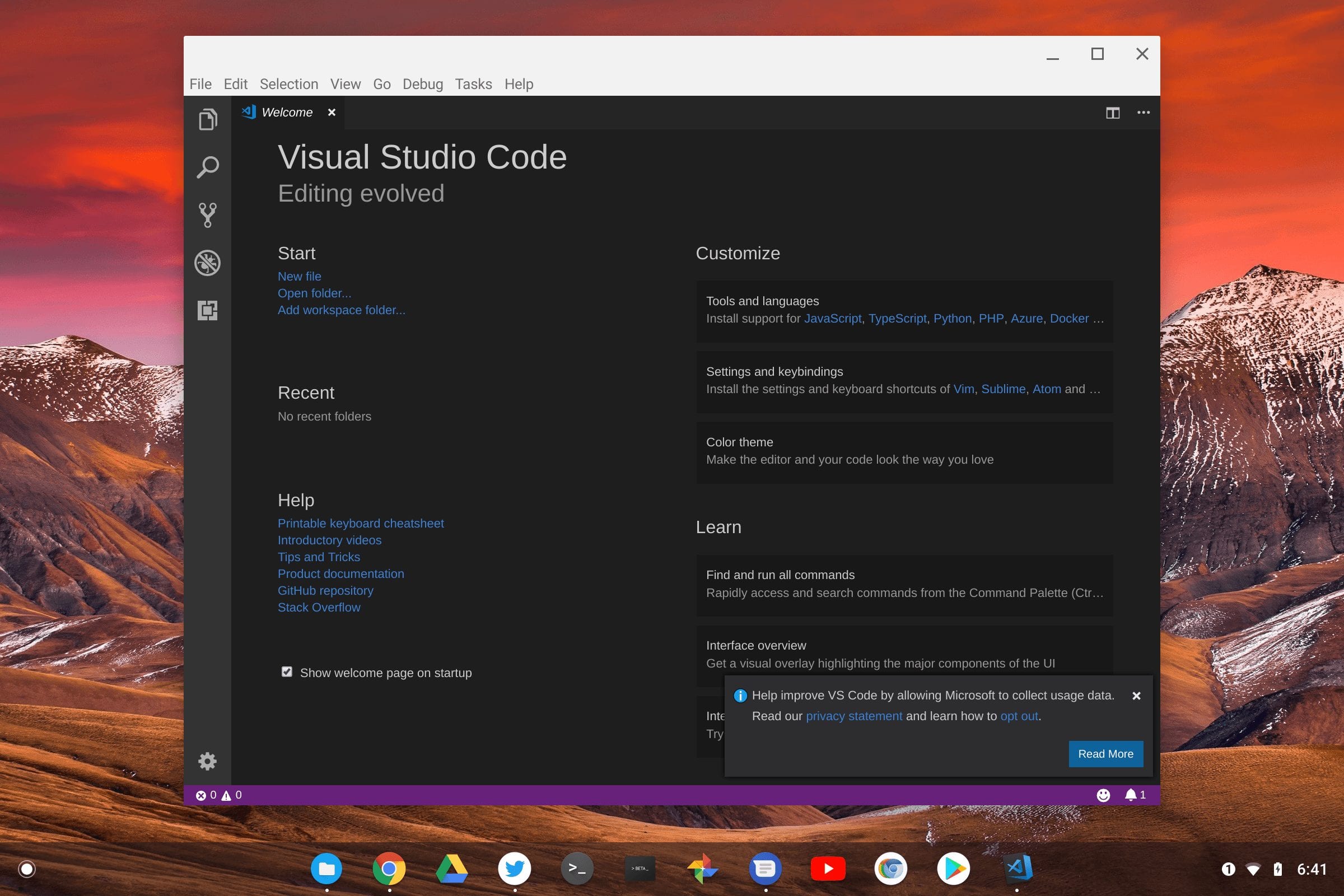The on-again, off-again sale on Google’s Pixelbook is on-again. Through September 3, you can purchase the base Pixelbook directly from the Google Store for $749, which is a $250 discount off the standard retail price. Note that the base model uses eMMC storage, which is slower than a traditional SSD drive; if you want SSD you have to purchase the highest price model, which is not discounted.
Students can also save an additional 10% through the Google Store thanks to a partnership with Student Beans: You’ll have to click this link to qualify and the discount is only for a direct purchase through Google. Update: The student discount is not stackable with this offer – Thanks for the info, Mark!)
Other retailers, such as Best Buy, also provide student discounts, so shop around for the best pricing and discount.
I’m often asked if the base Pixelbook is “good enough” or it makes sense to upgrade. That depends entirely on your budget and how you plan to use the device.
I bought the base model and it handles everything I throw at it, ranging from browsing dozens of tabs simultaneously, running a few Android apps and even using Integrated Development Environments when coding in Java and Python. The latter activity is done through Project Crostini, which supports full Linux desktop apps on Chromebooks.
The Core i5 processor in the base Pixelbook paired with 8 GB of memory and 128 GB of storage is more than enough to handle those activities. Of course, I rely heavily on cloud storage for most of my data: I still have nearly 90 GB free on Pixelbook as a result. If you prefer local storage, the next model up will double the capacity, however that model isn’t currently discounted through Google.
Keep in mind that a new Pixelbook is very likely to appear within the next few months as Google is rumored to have a hardware event in early October. The Pixelbook 2, as I’m calling it for now, will likely have newer Intel processors and a detachable screen — possibly with 4K resolution — so if you can wait a little while, it might make sense to do so.