Although much of my day is spent using the browser on my Chromebooks, I also end up using Linux apps quite a bit. I follow my own advice: Use the tools you need to use. I often get email questions or reader comments essentially asking “Why would (or do) you want to run Linux on a Chromebook? It just complicates what’s a simple device.”
That’s a fair question. After all, one of the three pillars — or “S’s” — of Chrome OS is simplicity. The other two are security and speed in case you’re ever on Jeopardy, by the way.
If you can do everything you need to in a browser, or with Android apps, on your Chromebook, you’re all set. And there’s no need to flip the switch that enables Linux on Chromebook support. It is optional, of course. However, there are some fairly common use-cases where it might make sense to flip that switch.
1. Linux on a Chromebook gives you a full desktop productivity suite
At this point in time, most web-based productivity suites such as Google Docs and Office 365 are on par with their desktop counterparts, save for a few features here or there. Perhaps those few features are key to your usage, though.
With Linux on a Chromebook, it’s a simple task to install a full desktop client for documents, spreadsheets, presentations and more. I tend to have LibreOffice installed as a “just in case” situation when I need one of those advanced features. It’s free, open-source and feature packed.
In January several new features were added that you won’t see in online productivity suites, which are outlined in the below video.
2. Linux on a Chromebook offers a better photo editor
I get all of my photo edits done online just fine and there are some good Android apps to make your photos shine as well. But as a blogger and someone who shares the occasional photo on social media, my editing needs are pretty limited. Graphic designers and pro photographers likely can’t make do with the tools I use.
GIMP tends to be the popular standard when it comes to open-source photo editing clients on Linux.
Again, it’s too much power for me, but if you want Photoshop-like tools, you’ll want to check out GIMP for Linux on a Chromebook.

3. You want to edit videos on your Chromebook
Related to photo editing is creating videos, which can be edited on a Chromebook with a number of Android apps. But you’ll be limited when it comes to features and flexibility.
Why not keep a video editor installed in Linux on a Chromebook?
I personally like OpenShot (shown below) for its simplicity but Shotcut is also a standout option. With either of these, or similar alternatives, you can create professional looking videos with a range of options and tools that (so far) no Android app on a Chromebook can match.

4. You are or want to be a developer
This one should come as no surprise to regular readers because I’ve written about using Linux for my Computer Science college program a number of times prior. I’ve even suggested that in some cases, you might be able to use a Chromebook for a CompSci degree. That’s going to depend on the supported tools at your school of choice, of course, so check those requirements first.
With Linux, however, I’ve been able to install and use even the most complicated and powerful integrated development environments for Java, Python, C++ and other languages. And if your Chromebook has enough horsepower, it can run Android Studio for mobile app development.
So far, I’ve used IntelliJ, Eclipse, some basic text editors, and my current favorite: Microsoft Visual Code, which is also now officially supported on ARM-based Chromebooks.
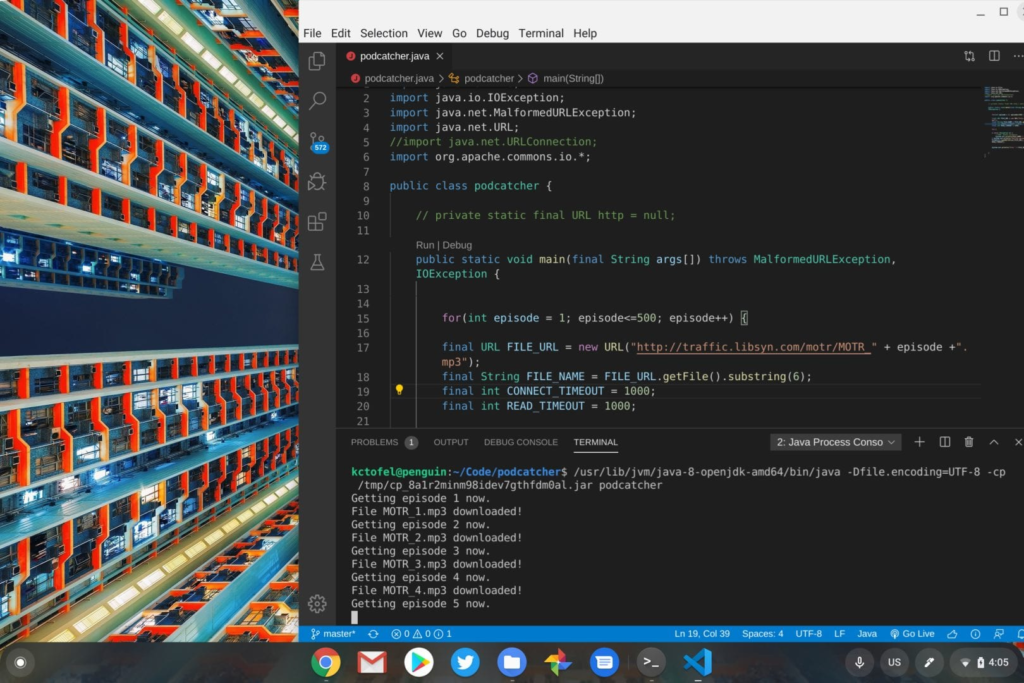
5. Just…. to learn Linux!
I’m a big believer in always learning new things. And although I’ve had a very cursory understanding of how to use Linux prior to it being supported on Chromebooks, I’ve learned a lot more about how to use it effectively.
And that’s not a bad thing: More skills are always good to have, even if they’re not particularly relevant to what you do day in and day out!

I say flip the switch and run Linux on a Chromebook if you want to learn more about the platform. You can always disable Linux and reclaim the storage space it takes up at any time.
If you decide to take the plunge, there are tons of online sources to guide you. There are even some free eBooks such as this introductory one from The Linux Foundation (PDF) and the comprehensive “Linux Fundamentals” (PDF) from Paul Cobbaut. This FreeCodeCamp article is also a fantastic resource: The Linux Commands Handbook.
Good luck and enjoy the Linux lifestyle!
Note: This post was originally published on May 20, 2020 and has been updated


31 Comments
I would love to run linux on my chromebook ASUS 302CA. One of the most widely sold chromebooks out there, and still no support.
The C302 won’t support crostini, but I ran crouton on mine for years without any issues.
https://github.com/dnschneid/crouton
Crostini came to my Asus Flip c302 a few weeks ago. I am currently running a cloud client (Owncloud) on the Linux side, and it has been stable. Previously I was running Crouton for the Linux experience and it was also very stable when running the Owncloud client. I look forward to adding LibreOffice!
Note that I had to enable the flag #enable-experimental-kernel-vm-support; furthermore I am on the beta channel. Your mileage may vary.
Is there any clues as to when we can expect Linux apps to be able to interact with G Drive files?
eg. I would love to be able to open Libre Office files on my G Drive with Libre Office apps and make edits and then save them back to G Drive.
Just “right-click” on Google Drive in the Files app and select ‘Share with Linux’ and you’re done. You can then find the folder (and any other you’re sharing this way) in the mnt folder in Linux.
Thanks Bjorn.
But I’ve already done that some time ago and yet I constantly get a write error when trying to save LO files to G Drive.
Actually I’m finding Linux on my CBox to be very buggy. If I double click on a .odt file in the Files app CrOS crashes altogether.
Here’s the reason why LO can;t interact with G Dive
https://www.reddit.com/r/Crostini/comments/9tcp46/share_with_linux_and_libreoffice_general_error/
And here’s the reason why it crashes so often
https://www.reddit.com/r/Crostini/comments/fdtubm/libreoffice_after_chrome_os_80_update/
I used to use Linux way back. And so was fine enabling it on the c340 to try out a few things like a better file manager but am bamboozled by where Linux says the home folder is compared to what chrome file manager says. Can’t work out how to pass files between them.
I like an OS that just works and doesn’t think it’s more important than the things I have to do, that’s Chrome OS. Win / Linux / Mac all have agendas / issues that stop me doing the stuff I have to do. Life is hard enough at times, no sane person wants the OS getting in the way on top of that. Sometimes a more powerful / extensive OS is needed. Linux on Chrome OS allows for this without it taking over the whole OS, allowing things to get done without the extra Power ruining your day – yes I’m looking at you Win 10 updates, yes I’m looking at you ubuntu that won’t install Chrome from a deb file without getting into a terminal, mac OS that will need a second mortgage. I got more important things to do than waste time with childish hangups that shouldn’t be necessary in the year 2020. It’s time for tech and a lot of tech people to grow up.
What is the Linux agenda? I agree the various distros have agendas, but what about Linux itself?
Thanks for the informative article. Is there any advantage (or disadvantage) to dual-booting Linux on a Chromebook rather than simply using the “built-in” Linux on newer Chromebooks?
https://chrome.google.com/webstore/detail/nocrostini-beta/onbnadjkadnienjmbelnhobhlljohfdf
Well … Linux is just too complicated. Plus I don’t understand the file system. I did try it on a CB but LibreOffice was storing files in some unknowable place. If Google wants to let us use Linux mainstream, then questions of storage need to be sorted out as a basic. Perhaps it is ok for the writer if he teaches computer science, but for me the whole advantage of Chrome OS is that it just works by itself, which is a whole lot more than could be said for Linux. Plus when trying LibreOffice, why would it not update to the very latest version? Something to do with repositories, but as soon as you get that far, you have lost your audience. Linux is too geeky.
I hear you on the complexity if you’re not familiar with Linux. But…. the two items you mentioned are easily rectified. 🙂 Bjorn left a comment about how to share your Google Drive with Linux, which takes just a click or two in the Chrome OS Files app. Once that’s set up, you can access Drive in Linux apps for file storage and retrieval. And updating Linux apps is all of two command lines. 1. “sudo apt-get update” and then “sudo apt-get upgrade”. I run those two commands daily to ensure that any/all of my Linux files or apps are upgraded. Hope that helps!
But I don’t want to run commands daily! I just want it to keep updated as Chrome OS does (and Windows to some extent). I don’t want these silly commands – I mean, what is a “sudo”? What does “apt-get” mean? The reason Linux languishes on the desktop is because they can’t follow Windows or MacOS for simplicity of everyday use for ordinary people like me.
I agree it would be nice to have Gimp and other things like that, but I’m hoping that the Chrome OS market develops such that we have our own apps (or ports of these things to Chrome OS).
Linux fans are too stubborn. They kept saying how easy is this and that but as a normal non-technical person will pull their hairs out all the time. Why do I need to sudo this and sudo that? This is simply stupid!
I have tried years to play with Linux, most of them are craps but those fanboys still praise how good they are.
No Linux is better compared to Windows, MacOS or ChromeOS. The best is still Windows although Microsoft keeps crapping the updates all the time. MacOS is still second even their OS is not developing as fast as possible. ChromeOS is still far better than Linux because its apps are massive although much is still not compatible. Linux just has too few good things to overjoy. I want to give Linux a chance too but every release I tried was still beyond useable for me.
Same as Raspberry Pi, all those fanboys kept saying how easy but they are really a pain in the back and not even as good as they claimed. In other words, they are all shameful scammers!
Windows is free when you don’t register and some even use it for years, so why the heck worry so much? ChromeOS (not that crap useless Neverware CloudReady) can be installed with some technical knowledge so why do you want to waste time on Linux?
I even successfully installed a 2009 Macbook with non-registered Windows 10 and always updated to the latest version! I hate Microsoft but I still want to use Windows simply because it does its job.
The author wrote LibreOffice is on par with MSOffice but that is a very misleading lie. Libreoffice is still far away from MSOffice. I think the author only write simple documents like a 10-year-old child.
Honestly it’s all about software support! No you should not have to “sudo” or “apt-get” at all. There are basic installers, but when you are running open-source software, you get into these types of situations. It’s not linux its the open source that is the issue. I would LOVE to have acrobat installed but they don’t support linux. If you run the open source software on your PC or mac, it is the same complications. It is all about the major software manufacturers putting their software on Linux that will make it easy. Unfortunately Apple and Microsoft will not like this. Perhaps Google can provide some similar tools to Acrobat and Photoshop? Sorry but Gimp is not as fully featured as photoshop so I shall alway have a mac or PC lying around – and there is nothing like acrobat, although I would love to write something that was.
Easy! After you enable Linux o Chromebook. Open the File Browser and you’ll se on the left side a Folder called Linux. On this folder you should create other folder like: My Documents, Music, Video, Download…Then all the folders you created on Linux folder will be available in all Linux Apps that you have installed.
Do you know if it is possible for a Linux screen recorder application to record items in the Chrome OS browser?
No. Linux App doesnot have access to other Apps. To recorder the Chrome OS Desktop you have to use this Chrome OS Nimbus Screenshot & Screen Video Recorder extension https://chrome.google.com/webstore/detail/nimbus-screenshot-screen/bpconcjcammlapcogcnnelfmaeghhagj?utm_source=chrome-ntp-icon
the main problem with CB is the wifi. Even the display of the letter on the scean depends on it ans there is a delay in the typewriting thar occurs mistakes. The bad reception of wifi is still increased listening to the radio that breaks every quarter of minit (better opening the old wave system while working or playing. Il is not for sure that Linux will put an end to that: what do you think?
I have a 6th reason… It’s FUN! ;^)
It’s fun to get a product and learn to use it in a way the manufacturer never intended.
It’s fun to get more out of less. You can get Chromebooks that have decent hardware (CPU, RAM, etc.) and repurpose them as Linux laptops for a less than it would cost you for a Linux laptop, or a Windows laptop that you make into a Linux laptop.
It’s fun to be different, to do things that others normally don’t, or to have things that others normally don’t have.
It’s fun to be a computer geek. ;^) And while running Linux on a Chromebook is far from the geekiest thing in the world to do — tbh, it’s fairly trivial now, as Google has embraced it and keeps giving us easier and easier ways to do it — it might start some people down the path of learning more about computers, Linux, and programming… imo, that’s a VERY GOOD THING!
sudo means super user does and the apt-get command couldn’t be more self explaining apt is your package manager therefore apt-get is telling the package manager to “get” the installation files needed to install whatever program you are installing. To do this the package manager needs administrator privileges just like windows or mac. I am no computer genius or programmer just an average joe with a little common sense and drive to always keep learning
In normal Linux installation(Ubuntu/Fedora), you get an app by default called software center(Gnome software) to install and update/upgrade your apps and OS. It does all this apt-get(now apt) things. If configured the right way, you don’t even have to manually download all the updates. It will download all the updates in background but don’t execute the update ever untill you explicitly tell it do. So you can install it and configure that way. Or two simple command ( or one command) to do same thing. This site has article about this matter. There is another tool called Synaptic package manager, which gives you more options and control.
Sudo means super user do. In this case giving your user admin privilege temporarily. apt-get (now apt) is the package manager (think of it as a store for software). Install to tell it to install something.
I can install multiple softwares in a single command. You can’t do that via GUI. Everything has it’s place.
I am using Linux chromebook from last 800 month and it was running very smoothly but since last three days , it is creating problem while using . its cursor defocus automatically and click auto to other files. I try to solve this problem with searching on google and YouTube but could not . can someone give me suggestion what i do to get rid of this hectic problem?
Hehe… I know the 800 months was a typo… but it’s amazing that you were working on Chromebooks since Thursday, August 26, 1954. LOL
Hello,
I turned my windows laptop to Chromebook, I am sorry to let you know that I am a programmer but I wanna learn. I don’t if I did the right way to program but when the Chromebook turning on the Chromebook it shows, ChromeOS then says, “loading “, and also ChromeOS debug which shows “programming” and whichever of them I choose takes a minute or so.
Now I don’t wanna go back to windows but also bothers me waiting for loading or programming, is there a best way to escape both the problems which will only bring Chromebook on as I turn on it?
Without knowing what Windows laptop you have and what software you installed / the method of how it works, it’s quite difficult to help. Did you follow a certain set of instructions that you can point me to? Perhaps with that information, I can point you in the right direction.
I use a chromebook. I also have a bunch of other stuff; some raspberries and a couple of desktops.
As most of my work is developing, and back-end stuff, not graphical, I use linux. Because of my ancientitude, that’s all terminal based, but well competent now with lots of realtime aids for my (vi-based) work. And it works just fine on the chromebook. The desktops really aren’t needed. Nasty big noisy things. I can work on the remote machines, whether in the front room or across the planet.
That’s on a pretty old Xeon 1.6GHz 4-core processor. I’m surprised. It keeps up well with my thoughts and my fingers, I don’t produce huge video files or such, and I can catch up on the news while the compile is going on. Works a treat. I just lust after a wee bit more real estate, but that seems to be coming soon for a decent price. Not that I want the current machine to break, but….
I just finished installing the full LibreOffice suite on a Chromebook (HP 14) via Crostini.
The purpose was to test my time-tracking spreadsheet app (timespreader.com).
The workbook is very dependent on LibreOffice Basic macros working properly.
After significant testing, everything is working flawlessly.
I also installed my preferred email client (Thunderbird).
This also is working as expected.
So I’ve become a fan of turning on the Linux on a Chromebook.