Thanks to a tipster, I found this little news bit in my Inbox earlier this morning. While you can already buy the Asus Chromebook Flip C536 / CX5 with a Core i3 processor, an upgraded model is on the way. According to Google’s own Chromebook site, a version with Intel Core i5, 16 GB of memory, and 128 GB of storage is on the way. There’s an obvious premium over the currently available model, of course. This configuration will have an MSRP of $799.99.
Given that the Core i3 model runs $529.99, that may sound like a big price boost. And I think it is, based on the limited information we have.
We know the price difference includes the following upgrades:
- 11th-gen Intel Core i5 vs an 11th-gen Intel Core i3
- 16 GB of memory vs 8 GB
- 128 GB of NVMe storage vs… 128 GB of NVMe storage
No, that’s not a typo in the last item. Only two of the three main hardware components will get boosted.
Unless there’s something more that’s getting an upgrade, and I don’t see how that’s possible, $230 is quite a premium.
I’m sure the bulk of that cost is due to the upgraded Intel processor because swapping out a RAM module (or adding another one) for the memory boost can’t be more than $60 or so.
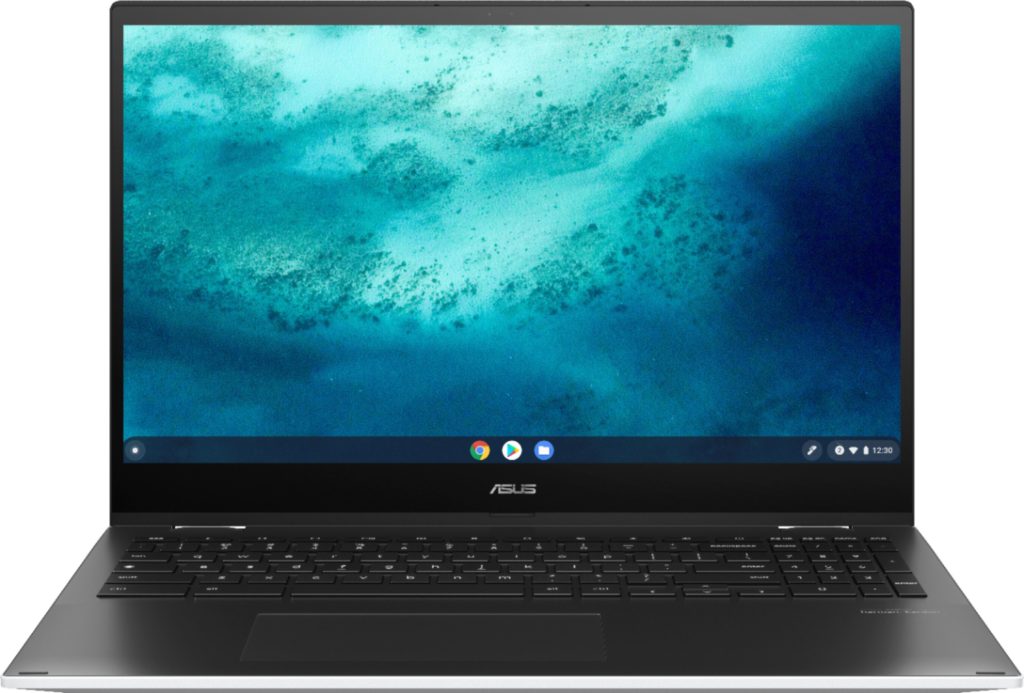
Even so, I haven’t seen many Core i5 Chromebooks offered with 16 GB of memory in the past. I have one and when I bought it in 2019, there weren’t any other choices that I can remember.
So maybe, Asus is trying to wiggle its way into a unique market here and figures it can charge more for it, given fewer choices.
As far as the rest of the Asus Chromebook Flip C536 / CX5 specifications, they should remain the same.
That 15.6-inch display is full HD, or 1920 x 1080, which is still more than adequate for a screen of this size. There is a backlit keyboard with a full numeric keypad, plus a memory card slot, WiFi 6 support, Bluetooth 5, and an HD webcam. You get two USB Type-C ports, one USB Type-A, and a full-sized HDMI out port.
This configuration is right up my alley due to Computer Science coding classes although I prefer a slightly smaller Chromebook. And to be fair, I did pay more for my Core i5 Chromebook with 16 GB of memory.
I bought it refurbished for $819 and I believe the MSRP was $999. Hmm… maybe $799.99 doesn’t sound quite as bad? I just can’t get the $569.99 Core i3 model out of my head. The price of technological progress…




3 Comments
This upgrade to the one I currently have (11th gen i3 with 8GB) will certainly be useful if you need a Chromebook to launch you on a flight to Mars. I have a PC with the 11th gen i5, and it acts more like what you would expect from an i7. And HOW do you use 16GB of ram on a Chromy? (Rhetorical Q).
Curiously, my ASUS with 8GB runs with the same amount of memory utilization doing more or the less the same, as does my Celeron 4GB Acer Chromy. I’m sure there’s an explanation…
Try running Android Studio for coding, along with 30 tabs for research and looking up syntax. That 8 GB of RAM will quickly be yelling “Uncle!” 😉 My situation is unique, of course. I’m really pushing the use case for a Chromebook by previously using it in undergrad Computer Science classes and, in 5 weeks, for a Masters program in CS.
Too pricey? Let me tell you why they aren’t. I was going to do some programming and installed MongoDB, Node.js, Android Studio, VSCode, OpenJDK and a bunch of other dev stuff on my Chromebook. But things changed … needed to start over. On a traditional Linux environment, macOS or even Windows it would have been painful. (I know this from experience.) With ChromeOS? Nope. Just archive the files that needed preserving to Google Drive, go to settings and click “delete Linux development environment”, then click “create Linux container”, resize the disk, restore my files and start fresh. Except this time I did it better: installed Flatpak, enabled the Flatpak plugin in the Gnome software center and am replacing my Android apps with Linux flatpaks whenever it makes sense (i.e. VLC because the desktop app is much better than the mobile one).
Now I know that there might be some macOS, Windows or trad Linux fans out there just dying to tell me “the right way” to do it on their platforms. My reply: I don’t care. ChromeOS makes it easy so I don’t have to worry about that “operating systems admin” stuff. I can just install what I need and when I am done I can just archive what I need, destroy the rest and build the environment again from scratch. It is practically like working in some cloud IaaS or PaaS environment.
Would be really great if Google and their OEM partners actually advertised this stuff. I will never buy a Windows or macOS system again precisely because of it. And if more people knew this they would have no problem paying $1000+, $2000+ etc. for ChromeOS devices either just like I don’t. But as it is, despite being the biggest advertising entity in world history Google is absolutely determined to NOT let people know that ChromeOS can be so much more than cheap Google Classroom and Workspace devices or replacements for cheap consumption Android tablets. And that is such a shame.