You know Chromebook inventory is low when even reviewers have to wait for a device! That’s what happened to me: I’ve been waiting for at least a month to get a Project Athena designed Acer Chromebook Spin 713 review unit from the company. It finally arrived and in my very limited experience so far, I’m super impressed by this device. It appears to be very worthy successor to my daily driver, the Acer Chromebook Spin 13.
Since I’ve only used the convertible Acer Chromebook Spin 713 for a few hours, I can only share initial impressions at this time.
Key specifications and updates
Just to level-set the experience, I was loaned the base model, which retails for $629. That configuration runs on a 10th generation Intel Core i5-10210U processor, which is fan-cooled. It has 8 GB of memory and 128 GB of NVMe storage, which is faster than the eMMC storage found in most Chromebooks today.
Like my Chromebook Spin 13, this newer model has a 2256 x 1504 resolution touchscreen with 3:2 ratio, backlit keyboard, two USB 3.1 Type-C ports, one USB Type-A jack, and a microSD card reader. However, the Acer Chromebook Spin 713 adds a full-sized HDMI port, which is handy; I currently use a USB-C hub with HDMI out with the Spin 13.

While the displays are the same on paper, the Spin 713 appears slightly brighter and warmer in color to my eyes. Connectivity is upgraded as well, with Wi-Fi 6 and Bluetooth 5.0 on board. Unlike the Spin 13, there is no included stylus. And so far, the speakers of the Spin 713 don’t sound any different to me; they’re not very powerful and still downward firing.
The full specs are available on Acer’s product page.
More performance potential
Obviously, the biggest change here is in the internals. I’ll share benchmarks for those who want them in my full review, but I’ll tease you with this: I’ve never seen higher benchmark scores on a Chromebook that I’ve reviewed.
There is a caveat to that though: I haven’t received other Project Athena review units such as the Samsung Galaxy Chromebook or the Asus Chromebook Flip C436. As a result, I can’t compare the numbers to those. Regardless, I can say that I doubt any other $629 Chromebook can beat these scores.
In my limited usage so far, I can’t say I’ve noticed a huge performance difference yet between the Spin 713 and my Spin 13, although the latter has double the memory. Still, this is a fast device. And the fan doesn’t seem to run any more often, even with that speedier chipset.
Since I don’t have a WiFi 6 router, I’m not seeing any faster data transfers on my home network. However, it is a bit “future proofed” by supporting the newer wireless standard when it comes time for a router upgrade.
Fewer external changes but they’re improvements
There are also some minor tweaks made to the outside of the Acer Chromebook Spin 713 from its predecessor.
The chassis itself seems more rigid to me, for example. The chiclet keyboard appears to be the same as before, but it’s moved up closer to the display, which provides more space for your wrists and, more importantly, room for a much larger trackpad. This is one of the largest external improvements when it comes to usability so far.
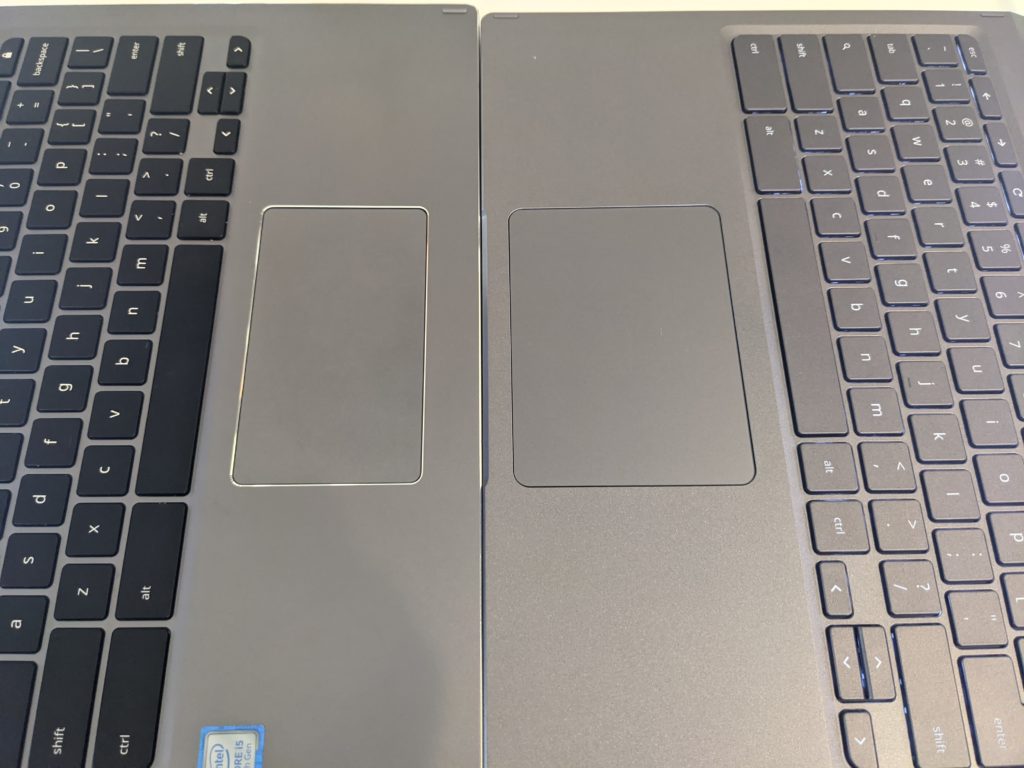
On the flipside, I’m surprised that the keyboard doesn’t have a fingerprint sensor like the other Project Athena Chromebooks do.
The chassis itself is slightly thinner in the front half: Acer tapered the design from the input ports forward for a more pleasing look. The overall thickness of this Chromebook is about the same but looks more aesthetically modern.
There is one more big improvement too. The left, right and top display bezels are about half of what they are on my Spin 13. They’re not quite at Dell XPS levels, if you’ve ever seen those laptops, but they’re getting closer.
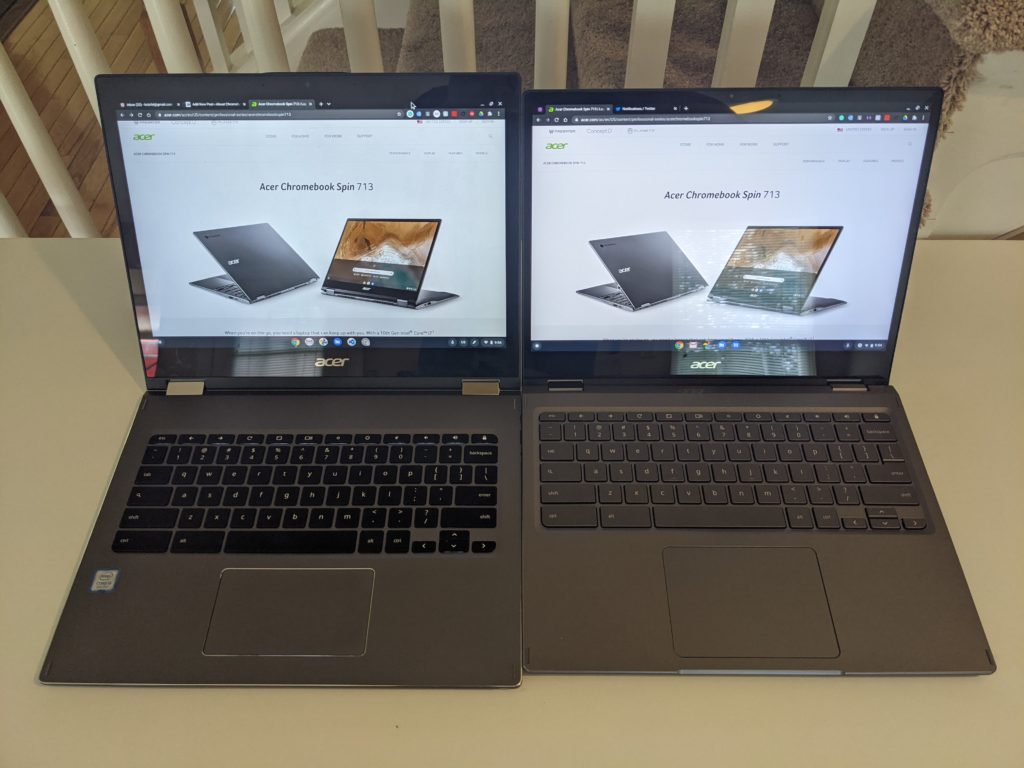
Aside from offering a more immersive display experience, this bezel reduction makes the screen around 0.75-inches shorter on the Spin 713 as compared to the Spin 13. And it saves nearly a half-inch on the length of the chassis as well. So while these two devices look very similar, the Spin 713 is slightly smaller. The Spin 713 also shaves 0.3 pounds from the older model as a result.
Stay tuned
I can’t speak the battery life of the Acer Chromebook Spin 713 yet so I’ll hit that in my full review. At that time, I’ll share the benchmarks, long term usability thoughts and overall opinions.
Having said that though, this Chromebook has made a great first impression on me both from the internal and exterior changes. And given the $629 price tag, this would have to have some major issues for me not to recommend as a high-end convertible choice.
Heck, depending on how well the Acer Chromebook Spin 713 works for my daily usage during the review period, I may even end up replacing my Chromebook Spin 13 with one!


11 Comments
Two Taiwanese outfits, Acer and Asus, always seem to be on the leading edge of Chromebook design.
Got mine $100 off and wireless earbuds thrown in for $20 from Best Buy a month ago. I haven’t found anything to dislike. The speakers are a little too weak for my ears, but that’s my only criticism.
From the Acer website, the only available model is the “$629” model, and the only seller is Amazon… for $829.
I had a Acer Spin 13 which I thought was great. Based on reviews, I bought a Lenovo Flex 5 and gave my Spin 13 to my nephew. A week later I took it back and gave him the “newer” Flex 5. I live in Mexico and every morning I checked Amazon for a Spin 713 which would be shipped to Mexico, with absolutely no hope, and one morning there it was. Bam, I ordered it. It took a few weeks to arrive and well before it arrived Amazon had no Acer Spin 713. I got it and it was much better, in my opinion, than the Spin 13.
The Spin 13 is now with my nephew and the Flex 5 is with a grandson. What’s an improvement? For me, the keyboard, the trackpad, the battery, and it works great.
I ordered mine the day I saw Kevin’s article about the $100 price drop at Best Buy and picked it up that afternoon. Have been enjoying it all summer long. Battery is amazing for me. During the week I’m busy with work, so I don’t have that much time to use the Chromebook, so battery is never an issue. I recharge it at night and I’m good. Even if I forget to charget it, no big deal because I’m always at home these days. On the weekend when I really use the chromebook a lot, I just remember to charge it once maybe at lunch and I’m good for the rest of the day. The only problem I have are the speakers – they are kind of weak.
Everything sounds great.
But how much would it cost to add a fingerprint sensor? Compared to how much value it would add.
I have the i5 8GB ram model that was released in the UK for £699. I moved to this from a Mac Mini as my fulltime computer. For me, this is a great laptop and a great work ‘PC’. After disabling a couple of chrome extensions I get great battery life. I use it with a bluetooth keyboard and mouse and a 27″ monitor with no issues. The only complaint I have is that Smart Lock doens’t seem to work with my Pixel 3a (but I’m not sure Smart Lock works for anyone). Looking forward to hearing whether Kevin likes the Spin 713 as much as I do.
Speakers are weak to adequate on mine, depending on the site, 1 had an ad by Staples-it was barely audible; press conferences with our Governor have a lot of flash bulbs going off-too loud + too often. Later listened to the same thing on YouTube-minus the distractions.
Mine has a problem copying pictures, bad when I want to cut/paste directions where ths would be helpful; even happens when I c/p an article with pics that I have to use my mouse + do a separate step to c/p.
The battery on a Spin 13 was supposed to last 10 hours, am lucky if mine last up to4 1/2 hours doing productivity work; streaming a video can be a 2 session event.
Do you have a lot of chrome extensions? I found my battery life greatly impacted by some extensions.
The speakers aren’t great, but I use headphones or cast to my home max.
I don’t have the copy and paste issue. What app are you using?
The HP USI is now in stock and on sale for $52.49. Below is a link for anyone interested:
https://store.hp.com/us/en/pdp/hp-rechargable-usi-pen
The HP USI is now in stock again for $52.49. Below is a link for anyone interested:
https://store.hp.com/us/en/pdp/hp-rechargable-usi-pen