While we’re waiting for the Asus Chromebook Flip C436 to become available, I’ve been digging around for additional information on this high-end 2-in-1.
Today I found the user manual (PDF), which is a little generic in some places but also shows an optional Asus Universal Stylus Initiative (USI) pen with an ingenious attachment method.
The manual details an unannounced, optional Asus USI Pen and shows a magnetic clip for the pen. Unlike other pen-enabled devices that add some loop to computer, Asus created the pen-holder to clip into the Flip C436’s microSD card.
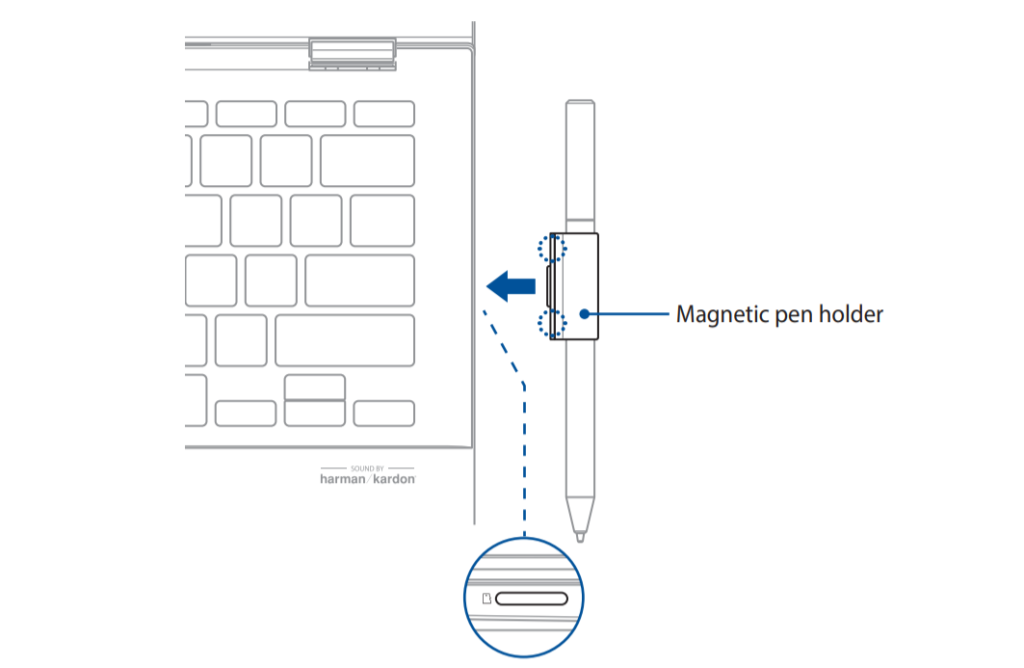
This is quite clever although I’m wondering if you can also have a memory card in the slot; it’s difficult to tell based on the limited information provided.
Even if you can’t, it’s a small price to pay for heavy stylus users. Keep in mind that the base model of the Asus Chromebook Flip C436 comes with 128 GB of internal storage which reduces the need to have any external storage; other models will offer 256 and 512 GB of storage.
I’ve searched extensively for the Asus USI pen to get a feel for the price, but I’ve come up empty so far. I do know that as of now, it won’t be included with this Chromebook as it’s not mentioned through the “in the box” section of the product page.



2 Comments
Good post, but I would not call this attachment method ingenius. I keep hundreds of GBs of data offline and often attached through microSD. Similarly, imagine an attachment method that blocked 33% percent of the screen or that clicked into a USB-C slot. Not sure how ingenious this is. Could depend on how much they charge for the largest internal storage options.
This is actually a bonehead method of pen attachment. At first, it seems like a great idea because the pen holder has a slot that fits perfectly over the part of the micro SD card that sticks out. But that pen gets bumped and jostled around quite a bit every day. After a few weeks, you notice that the SD card no longer shows up in the File Manager app. That’s because you just ruined your micro SD card slot. Thanks for robbing us, Asus. Now we have to attach an external micro SD card reader.