Earlier this week, I reported that the camera on at least five Chromebook models stopped working. Some reports show the issue started as early as Chrome OS 97. Google responded to the issue saying a software update would address the problem. And it did: a Chrome OS 100 update fixes some Chromebook cameras.
I say “some” because a few people are reporting that the Chrome OS 100 did fix the problem. But there are also a few Chromebook owners that received the update and still can’t use the camera on their device:
Pixelbook Go not fixed. Front camera stopped working ~ a month ago. Tried power wash. Saw news article today about fix, pointed to this thread. I did upgrades to ‘Version 100.0.4896.82 (Official Build) (64-bit)’. 4/8/2022 9:45am PT and updater says I am up to date. But camera still not working.
This person on Reddit made note of the specific Chrome OS version on the Chromebook. And matches the release that Google pushed out on Friday. I’d say maybe there’s some other issue, but the device was power washed within the past month.
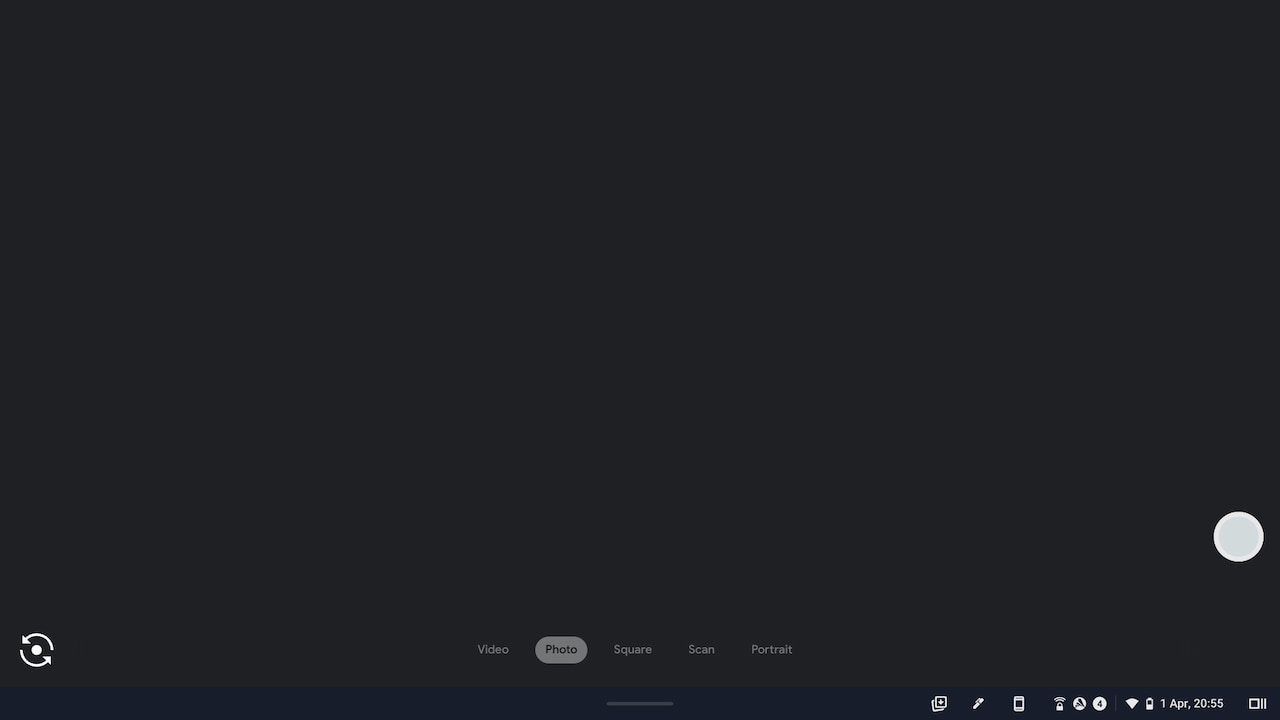
Google on Thursday communicated that the software update to address the issue was available:
Hi Everyone, Thank you for your patience as we worked to resolve this issue. The fix for this issue is now available with the latest Chrome OS update. Please follow the steps listed in this Help article, to update your device to the latest version of Chrome OS. Alisha – On behalf of Chrome OS
On the plus side, it appears that only the Pixelbook Go still has the camera issue. Of course, not everyone who reported the issue details what device they’re currently using. Several Lenovo Duet 5 Chromebook owners say the Chrome OS 100 software update addressed the problem, so at least that model should be in the clear.
Although Google says a fix for the camera was made available, the bug report is still in an “Open” status.
I find that strange. It’s as if a test fix was pushed out to elicit feedback, which isn’t necessarily a bad practice. But if the fix doesn’t (or may not) work for all affected devices, it probably shouldn’t be communicated that the issue is resolved.
In any case, if you experience the camera problem on your Chromebook, I recommend you leave a comment in the bug report to let Google know if the Chrome OS 100 update fixed it. Make sure to document which device you have as well, as that may help any further debugging.


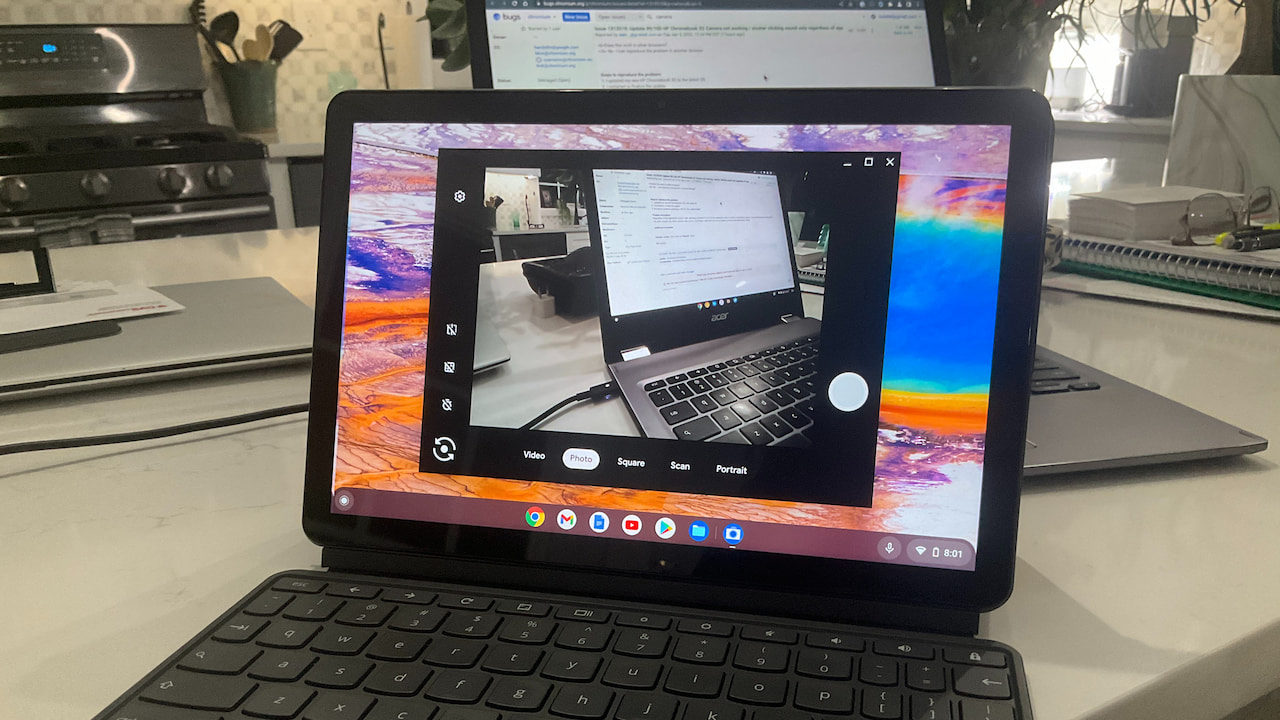
3 Comments
my camera Pixelbook go is working fine
My Pixelbook Go camera stopped working around March in 2021 | Issue has still not been fixed unfortunately
Issue still exist on my Pixelbook Go as of August 2022. Did the full Powerwash, no joy.