Although Google’s Chrome Releases Blog hasn’t yet announced it at the time of writing, Chrome OS 81 is now widely available for Chromebooks, with a few exceptions. You can check the Chrome Updates matrix for your specific device model, but the majority of Chromebooks now have Chrome OS 81.0.4044.94 available on the Stable Channel.
Google did this week announce some new Chrome OS features specific to tablet mode navigation, however, and some of them are in the Chrome OS 81 software update.
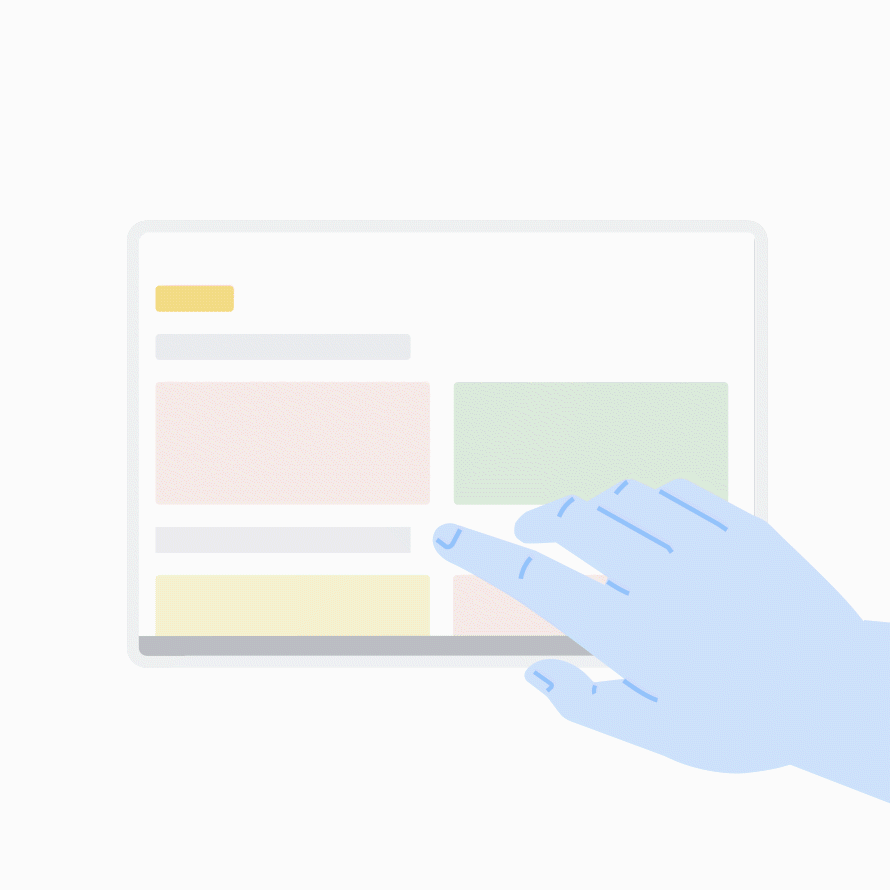
For example, swiping up from the bottom of a Chromebook in tablet mode opens the Launcher in full screen. Google calls this the “home screen” as it essentially shows all of your available apps.
A bottom-up swipe and hold now brings up Overview mode, showing all currently open applications. Also included are left and right swipes from the display edge to go forward or back on a web page. And like iPad OS, you can swipe up a little from the bottom to see the Shelf.
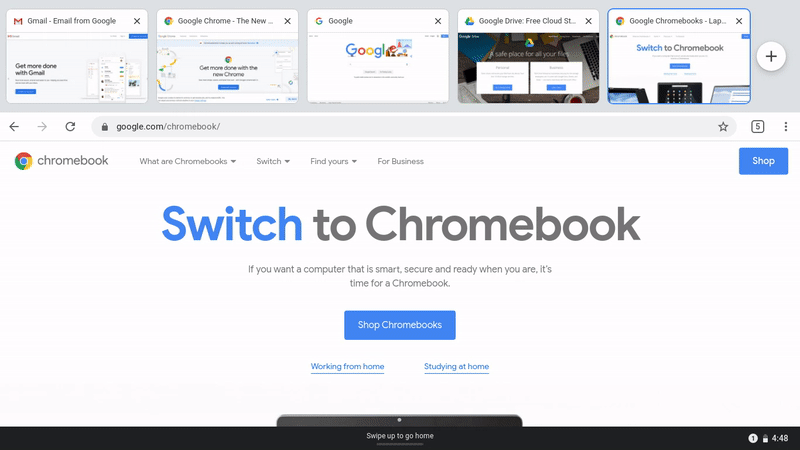
And although Google says this next feature will first arrive on the upcoming Lenovo Duet Chromebook, expected in May, the new Tab Switching strip can be used now if you enable these flags:
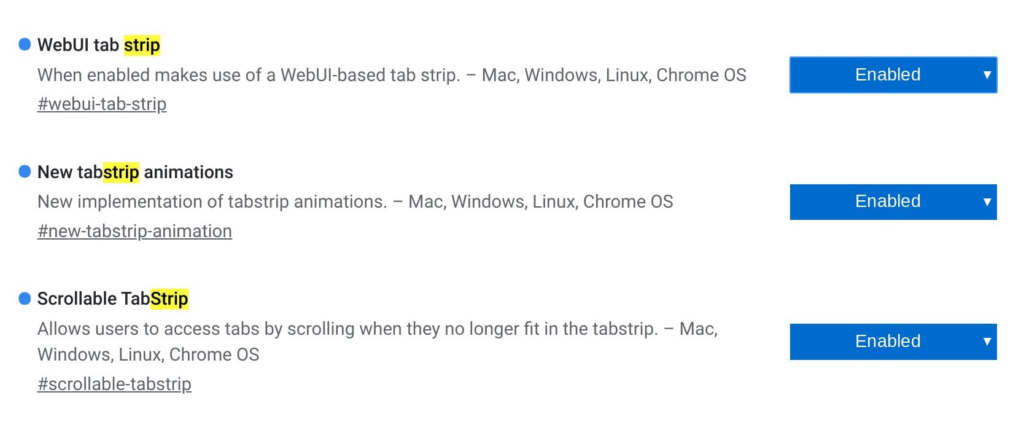
Once the flags are enabled and the browser is restarted it should show a plus sign and a small up arrow at the top right; tapping plus opens a new tab while tapping the arrow brings the new tablet-optimized overview mode.
Other items in Chrome OS 81 worth noting
Starting with this version FTP will no longer be “directly supported”. Google says to use an FTP client instead, so I’m assuming FTP through the browser is what’s going away.
Developers using Android Studio now get the integrated support to locally deploy their Android app within Chrome OS:
Android developers using Linux for Chromebooks (aka Crostini) can now build apps with Android Studio and test them natively on their Chromebook using Chrome OS’s built-in Android runtime (ARC++). This feature can be turned on from Linux settings
Note that while I used to be able to enable ADB debugging for this, the option is grayed out for me. I’ll be researching that.
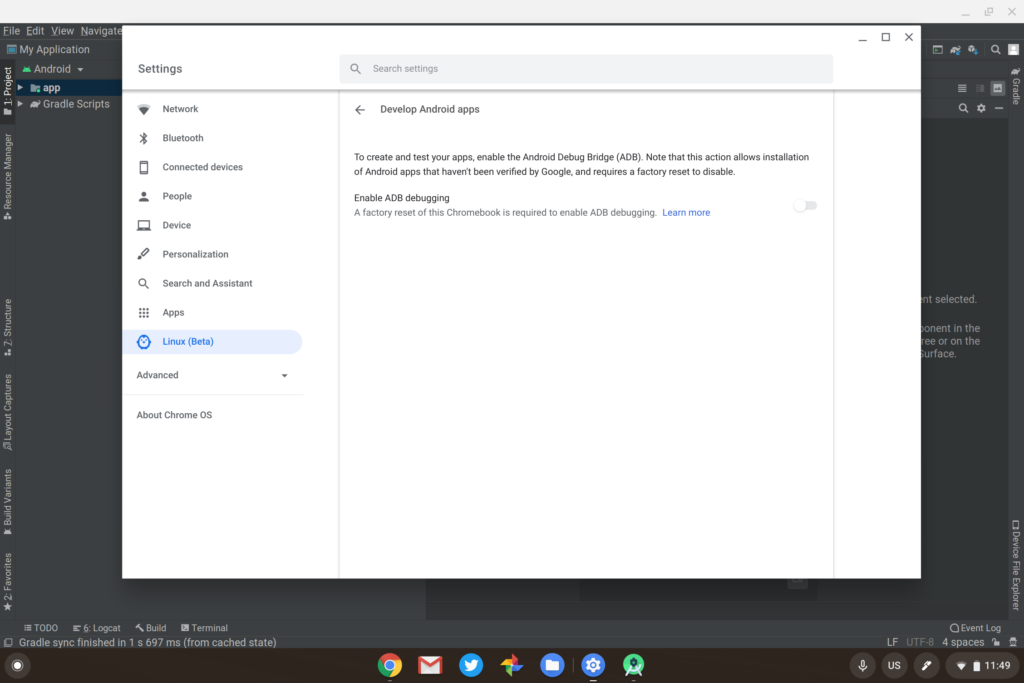
Since I can’t test any Android apps, I have time to watch online content. And with Chrome OS 81, some Google Play Store apps, such as YouTube, Netflix, and Prime Video, now support picture-in-picture. No luck with YouTube TV, unfortunately, but at least I can catch up on This Week in Google, as shown below.
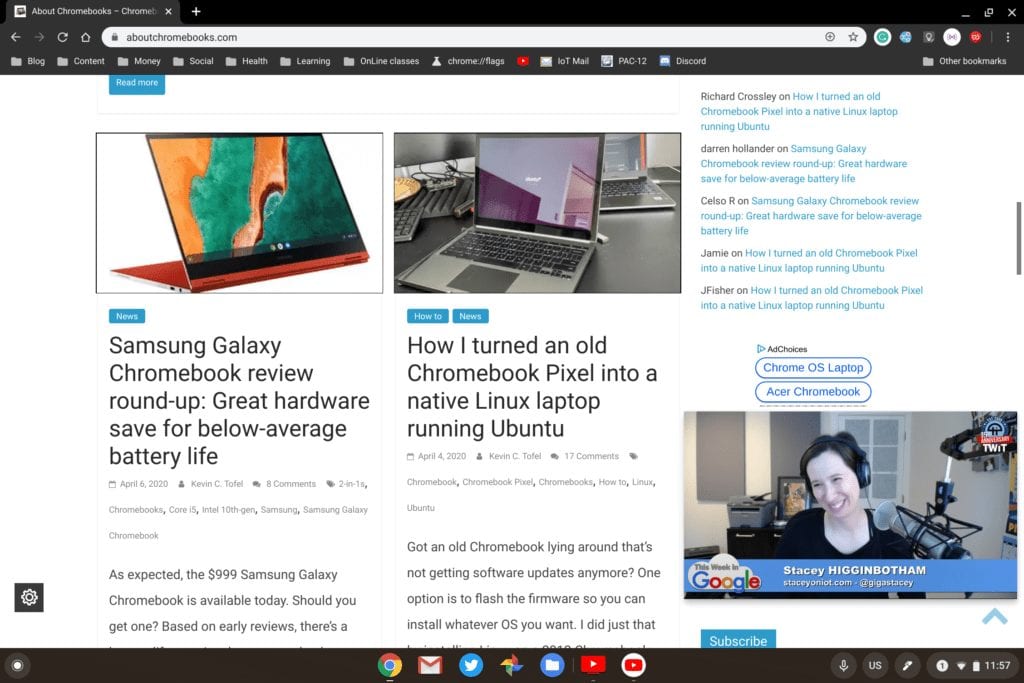
You can resize the floating window and there’s no special action needed for the PIP support, simply minimize the app.
I almost forgot that with Chrome OS 81, all new Linux containers will use Debian Buster, not the older Debian Stretch version. If you still have a Stretch container, that will be upgraded in a coming release. And if you enable these flags, you can resize the Linux container as well as choose a custom Linux username:
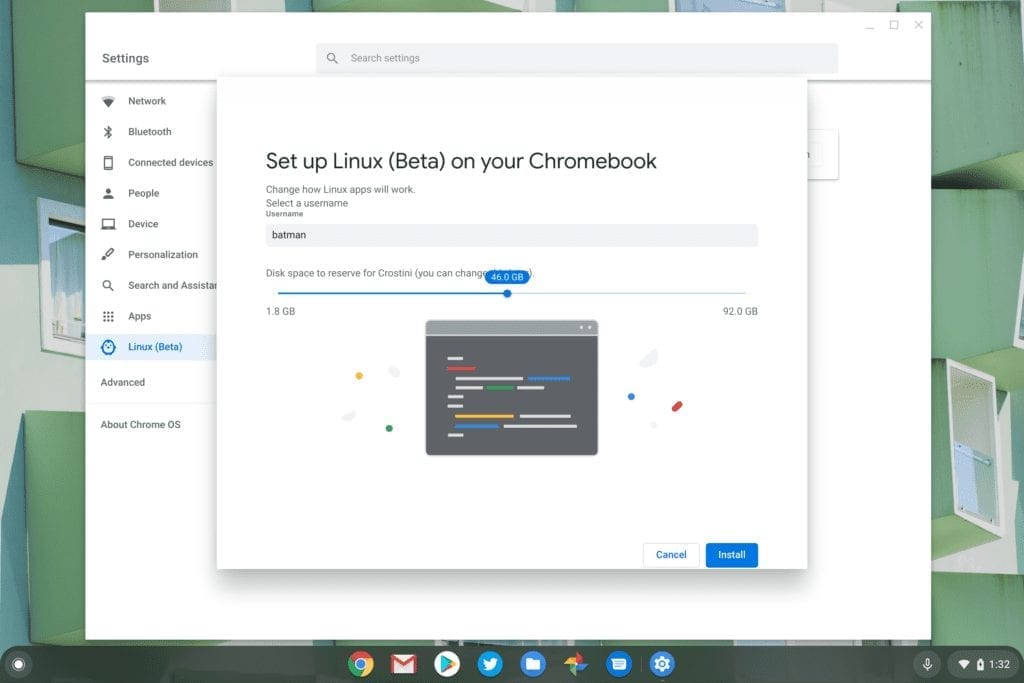
There’s also the traditional slew of bug fixes in Chrome OS 81, which you can find here. Note that there will not be a Chrome OS 82 software update. Google is skipping that version and jumping over to Chrome OS 83, which is now expected to hit Chromebooks in a Stable Chanel version on May 26


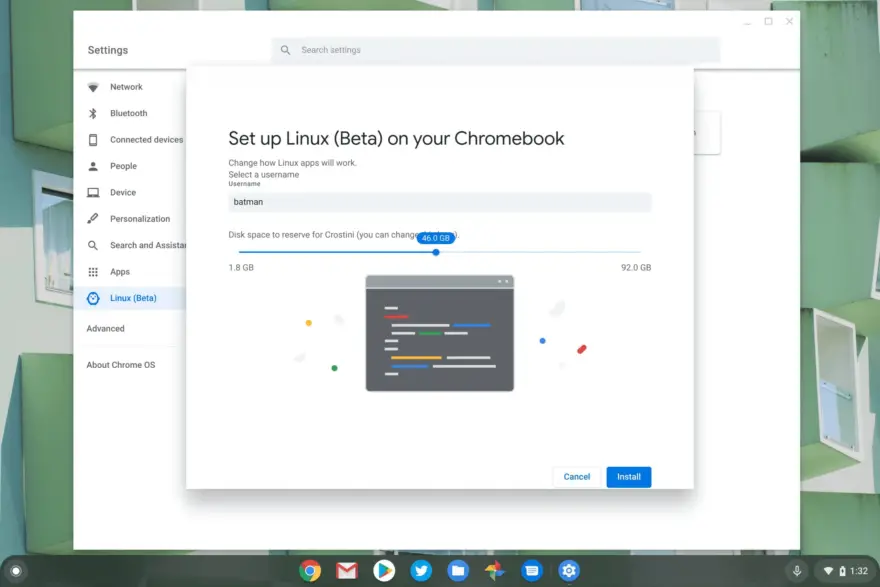
6 Comments
> … not the older Debian Scratch version. If you still have a Scratch container …
LOL, that’s a ‘stretch’. Stupid smell checker.
LOL! Yeah, sometimes the spell checker is a bit over zealous. I’ll “scratch” that out and correct it to stretch. 😉
Yeah I’m on a G7 Moto it has little mercy on my arthritic hands I’m currently disabled & been helping Android developers but getting no recognition for anything so I got a tablet & a old laptop I’m trying to get help fixing I’ve done something to the boot manager it was working when I got it but a few of the new Android 11 apps with a attitude got into it before I could stop them they darn near took over everything I had here I’m currently thinking that with all the technology we have is there room for normality for the avarage person I’m considering a line of phone’s for just that very simple effective but non aggressive it’s kinda like the havenots line & I think it would be big because I’ve battled all year just keeping phone service & text service the apps were consistently turning each other off & bs I’m not sure how many other people feel as I do because I’m a fanatic about …. do u have any views on this subject ?..
I tried those three flags, but the tabstrip up arrow does not appear. Any suggestions why? Thank!
Didn’t work for me either but Googled it and found that you need to enable 2 more flags:
WebUI tab strip demo options
Touch UI Layout
I enabled these but don’t like the new look. There is no arrow OR plus (+) but there is a box on the right next to the 3 dots that shows the number of tabs that are open.
Hi! I want to enable ADB debugging but it’s greyed out for me too. Do you know how to work past that?