I often get so hung up on all of the latest new features in the Chrome OS Dev Channel (yay, Linux app support!) that I overlook what functionality has migrated over to the latest Stable Channel. But there’s a ton of new stuff in Chrome OS 67, which got a Stable Channel update last week. You should have it by now although it could take a few days to roll out to everyone.
Here are some of the more notable features:
Progressive Web App support: For sites that support PWAs, you can install them as standalone apps on Chrome OS. I’ve done this for http://mobile.twitter.com and found it very much like a native app experience as shown above.
Split Screen support in tablet mode: Normally when using an app in tablet mode on a convertible, detachable or pure Chrome OS tablet, that app is full screen. Now you can split the screen between two apps and resize between the two. This feature was actually available some time ago but required a flag setting to enable it.
Touchable material 2.0 Chrome for tablet devices: Another tablet-focused feature here, although it works well on any touchscreen Chromebook, the updated design provides some larger touchpoints for browser tabs and the omnibox.
Power menu shortcuts when holding the power button: This is a small visual change but I like it. You’ll see Android P-like options for Power off, Sign out, and Lock Screen with this update, which no longer requires a flag setting to use.
Android Debug Bridge support over USB in developer mode: Developers and folks who like to modify their Android phones will be happy to see this come to Chrome OS, eliminating the need for a Windows or Mac computer to make Android mods. Note this is only available in Developer Mode (not the Dev Channel), so you’re sacrificing some Chrome OS security when using it.
There are several other features listed in the release notes which (for the first time I can remember anyway) are reasonably detailed. Typically, the release announcements send folks to the Chromium code commit log to figure out what’s new, so this is great to see!


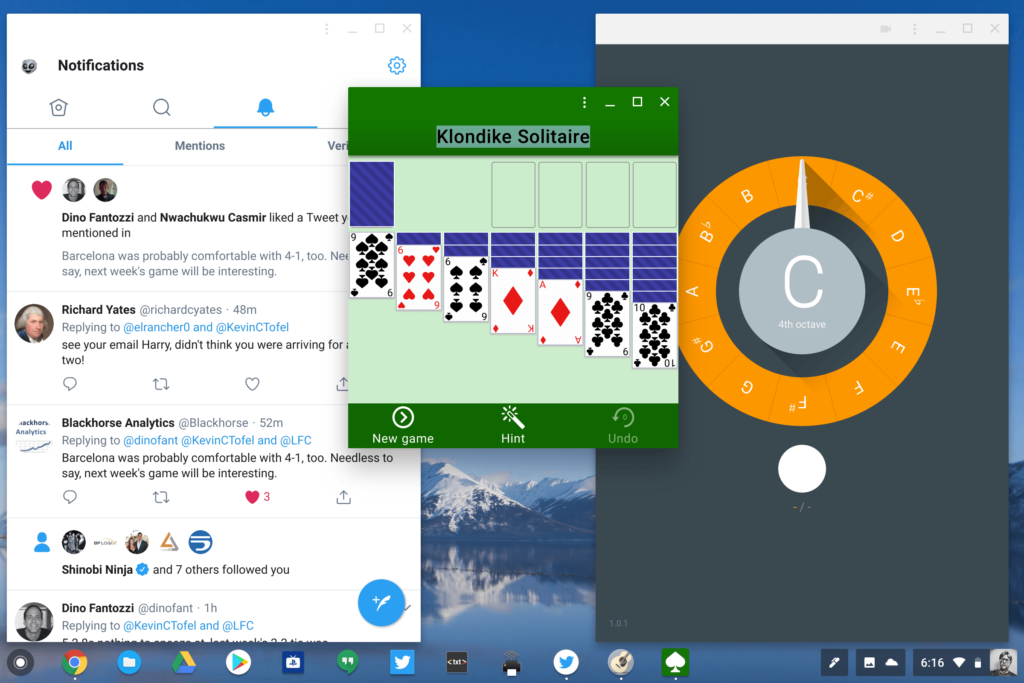
2 Comments
My device doesn’t have 67 Stable yet (according to https://cros-omahaproxy.appspot.com/ ) but I’m hoping “touchable material chrome for tablets” includes a way to do dragging and mouse pointer hovering. There are some browser actions that still require a mouse or trackpad, which makes it hard to use Chrome in pure tablet mode.
For example, try dragging a calendar item in Google Calendar (web version). Or try previewing a hyperlink address without clicking it.
No such luck on those features yet, at least not in Chrome 68 Dev when using the Pixelbook in tablet mode. 🙁