The Google Chrome Password Manager has been getting an overhaul for a while now. And the latest upcoming feature builds upon the addition of custom Notes you can add. If you export your passwords from Chrome currently, those Notes don’t come along for the ride. That’s changing though because the Chrome Password Manager will add Notes to your password exports.
I found a bug internally reported at Google last month requesting this addition. And of course, exporting notes is sort of pointless without the ability to import them, so that’s in the works too:
Currently only “username”, “ulr”, and “password” are exported and the same fields can be imported. With the launch of notes for passwords, import and export flows need to be updated to include the new field.
Just for fun, I exported a test file from the Chrome Password Manager and sure enough, the above-mentioned fields are the only ones there.
Note, no pun intended, that I added the Notes field manually to the file for illustration purposes.
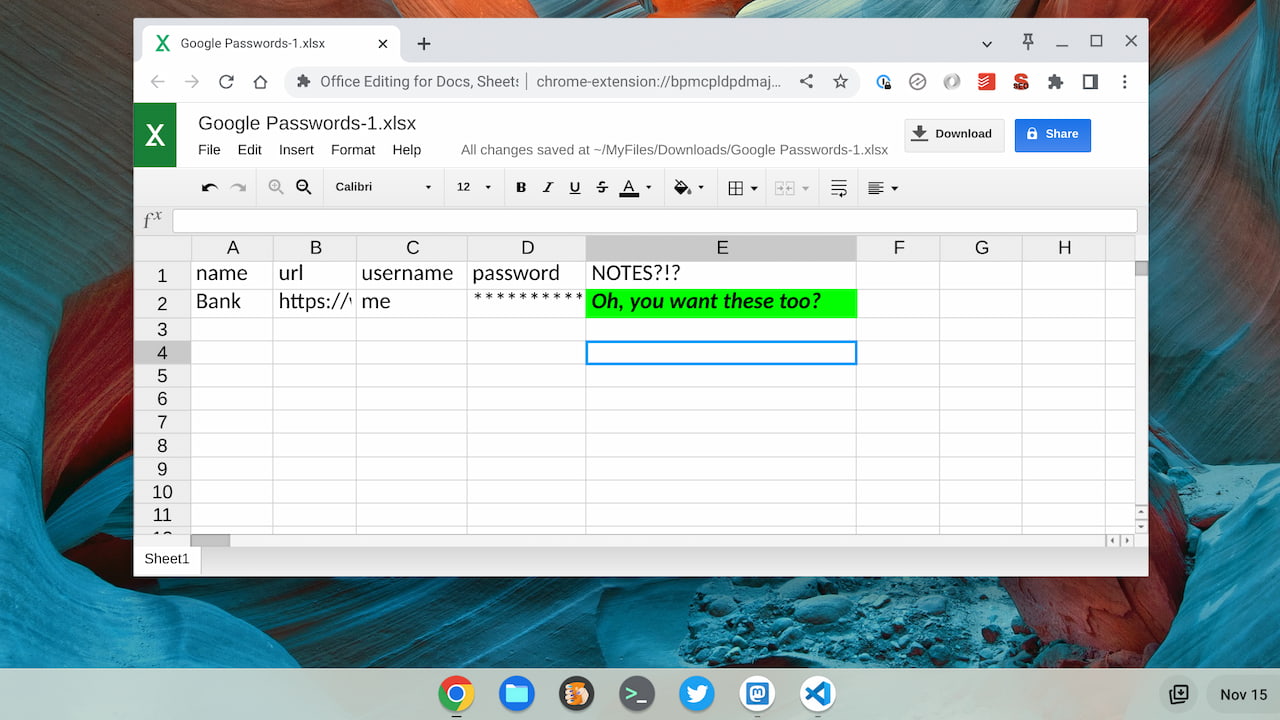
The code change to implement support for importing and exporting Notes in the Chrome Password Manager is relatively simple.
Google is adding a column in the file for importing and exporting to save Notes. And as the import or export function loops through each password record, data in the new Notes field will be captured or written.
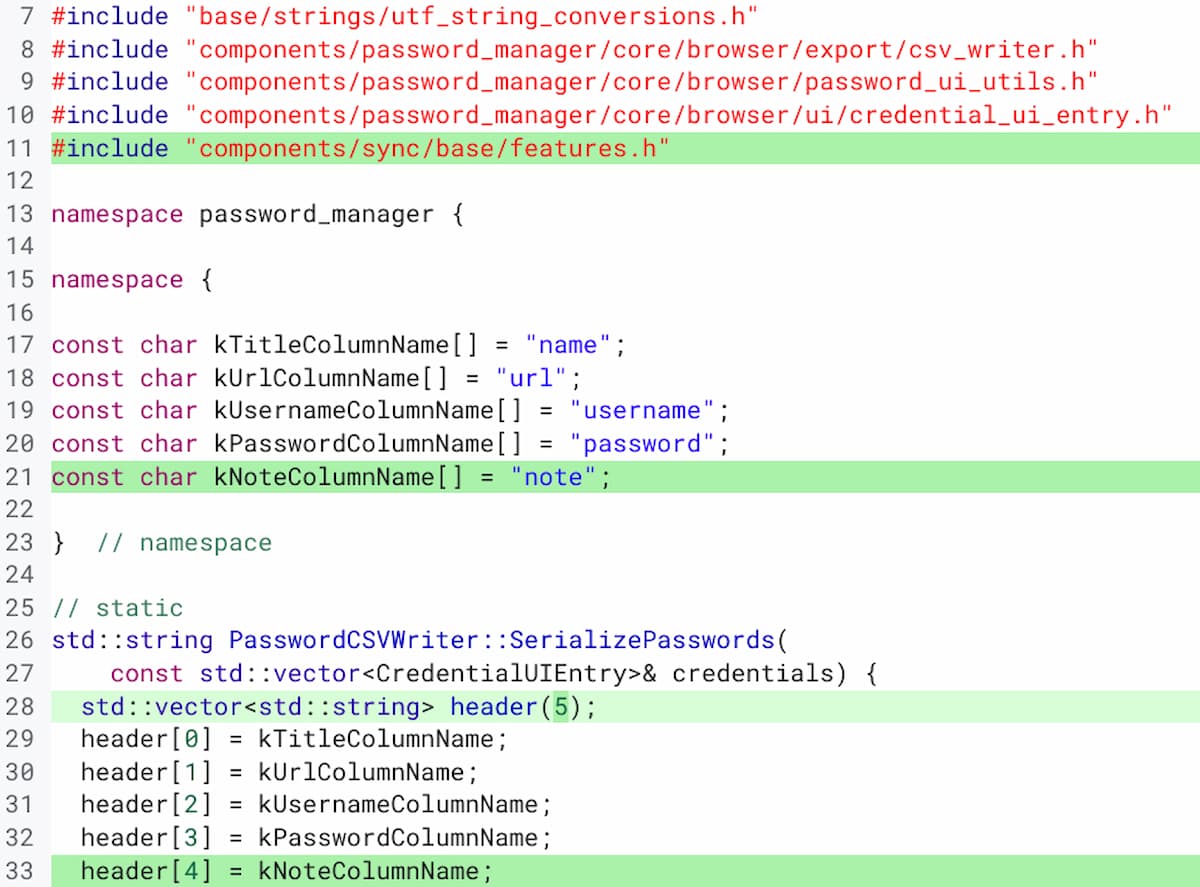
I’m sure many folks will be glad to see this implemented. You certainly don’t want to lose all of those notes you added if you migrate your passwords.
Although it’s a personal choice with no “wrong” approach, I feel better using a trusted third-party password service. And I’m still using 1Password across Windows, Linux, iOS, Android, and ChromeOS.
Aside from keeping my data outside of the operating system, I already have the ability to save notes or just about any other info I want to associate with a password.
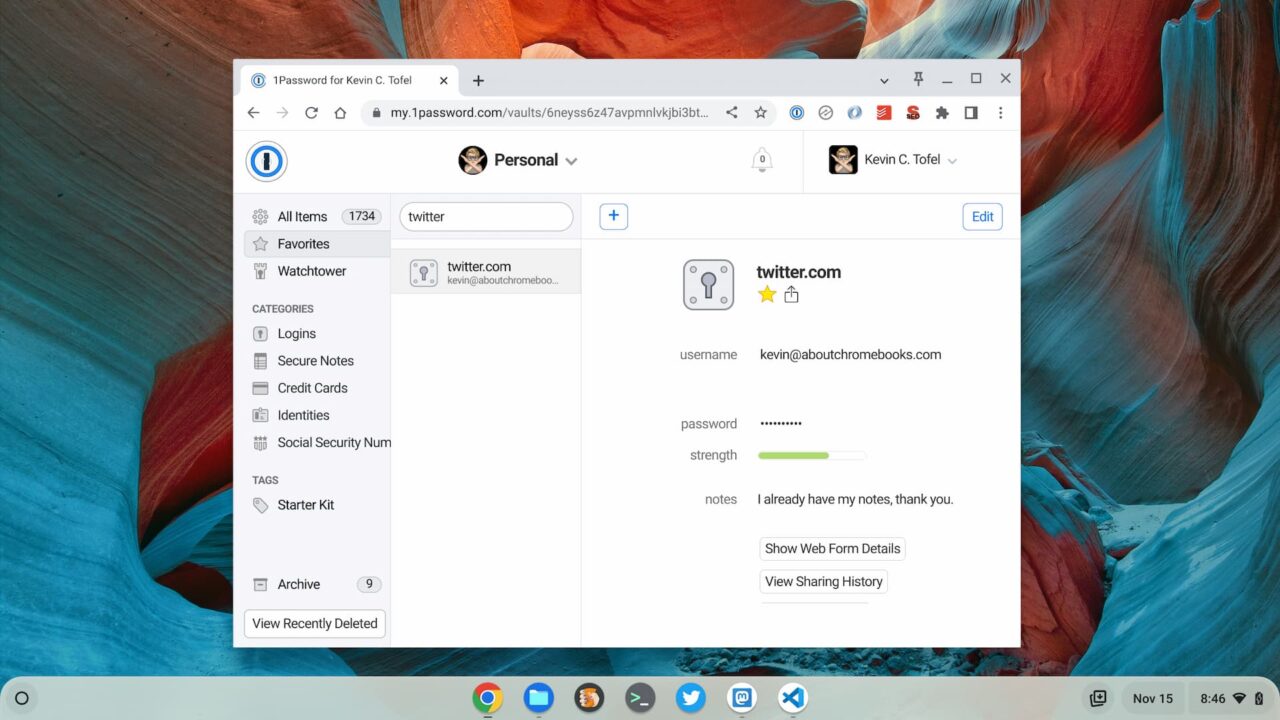
How about you? Are you relying on Google or Apple to securely manage your passwords? Or are you in the “third party” camp instead of using the Chrome Password Manager?


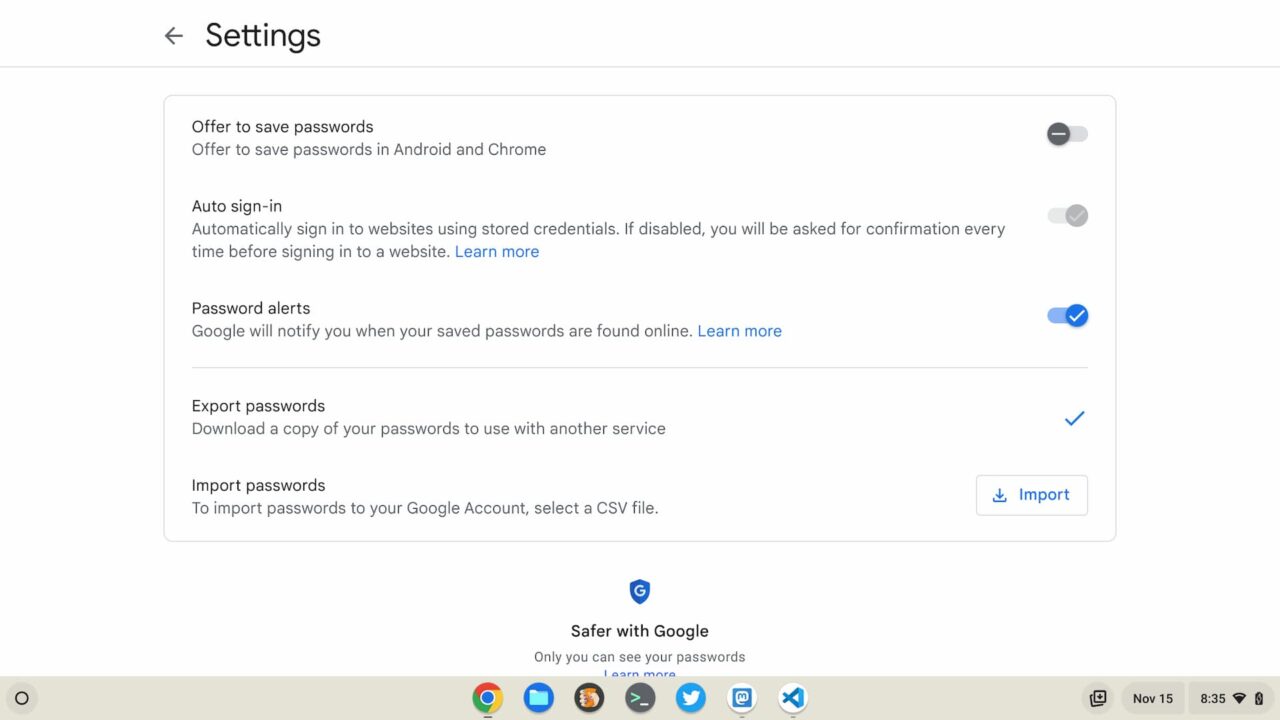
4 Comments
The ability to add text to passwords is a big plus. One thing about password management that I never see discussed, though, is how to manage passwords for accounts that more than one person must log into. Generally, that would be an account shared by spouses. I normally just use Chrome’s default password manager. But I also use SafeInCloud to maintain a duplicate of passwords that I need to share with my spouse. For the most part, that’s been working well for a number of years. But I’m always open to alternatives that might be more efficient and/or secure.
I can’t speak to other solutions, but 1Password has a family plan that includes a shared vault that all family members have access. Think of it like a shared folder for photos but instead for passwords. https://support.1password.com/family-sharing/
The ability to store, download, and import notes is vital for a password manager. Without it I can’t use the Chrome password manager for anything. With this change I may use it more, especially for accounts that don’t require high security. I currently use Bitwarden to manage my passwords, and even the free version is quite robust. You can share passwords between two people by creating an “organization.” However, in my family the few passwords we share we just enter separately in our own password managers, and try to be careful to notify the other person if something changes for some reason. There is no good reason to change passwords all the time unless you know yours has been compromised, or else the system forces you to update the password.
I happily use the Google password manager. Covers my Android phone, my Chromebooks, and my Chrome browser in Windows, but not Edge, obviously. But for the 99.9% of all I do in the Google-sphere, I’m okay with that.
Streaming services are horrible on my TV/Fire TV Stick if they don’t let me sync my account via a code but require password entry. I’m looking at you specifically, HBO Max, but they are not alone. I’m not sure any password manager can handle this garbage setup.
This notes option, though. I don’t see it at all.