Like many of you probably do, I have a Google News alert set up to ping with new articles about Chromebooks and Chrome OS. And over the 3.5 years of writing this site, I’m thrilled to see the sheer volume of alerts continue to rise. Everyone once in a while though, I read the latest coverage and almost wish I hadn’t. One this week is this one from FossBytes as Chromebook myths continue because of articles like this.
I’m not trying to call the site or author out here. I appreciate that some effort went into the article, which is titled “5 Reasons to buy a Chromebook (and 3 reasons why you shouldn’t)”.
There are some completely valid reasons outlined here, on both sides of the fence. And I strongly believe that articles like this are good: Consumers should buy the computing device that best fits their needs. I realize that device isn’t always a Chromebook, and that’s fine!
But the errors and omissions in this particular article aren’t offering the best information for people to make the best device purchase decision.
Chromeboook myths about productivity software
For example, here’s a section of the first “why you should” reason, which discusses the use of Chromebooks for students, content consumption, and general browsing:
If you’re a student or a working professional and all you do is use Social media, browse stuff on the web, and consume a lot of video content, a Chromebook might be an ideal choice. Similarly, if your day involves juggling between Excel sheets or other documents, a Chromebook is again a great choice. However, bear in mind that there’s no Microsoft Office suite on Chromebooks. Hence you’ll need to use Google’s cloud-based office suite, which is an excellent alternative to Microsoft Office.
Does anyone else see the problem?
It’s the bit at the end about productivity. It’s true that there’s no Microsoft Office suite on Chromebooks if you specifically mean from a desktop client aspect. And while we did have Microsoft Office apps for Android that ran on Chromebooks, those are gone too now. But the “you’ll need to use Google’s cloud-based office suite” bit is simply not the case.
For example, you can use Microsoft 365, which is the online Microsoft Office product, right in the Chrome browser of a Chromebook. Or you could easily activate Linux in the Chrome OS options and install one of many Office applications such as LibreOffice in under five minutes.
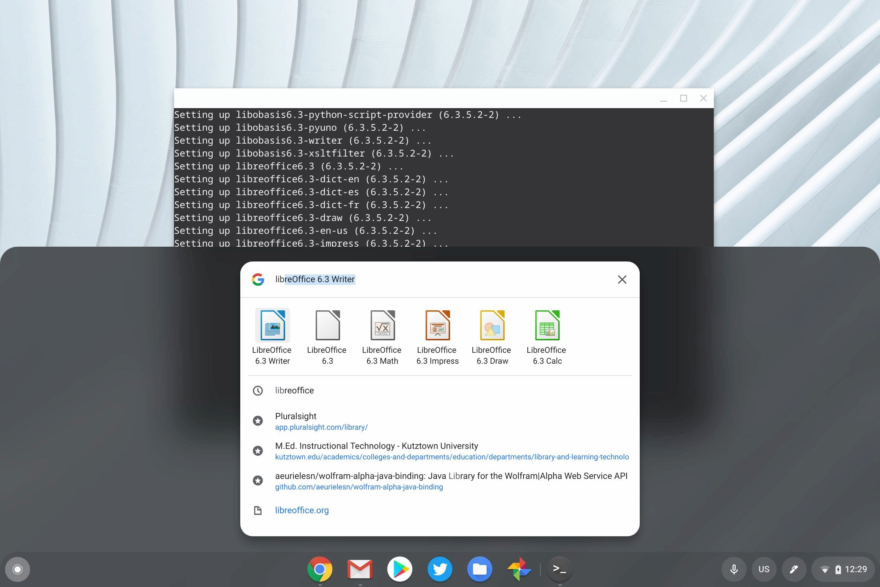
My point is: There are options to use Microsoft Office on a Chromebook or you can find similar alternatives. Yes, I suspect most people will gravitate towards Google Docs on a Chromebook. You won’t, however, “need to use Google’s cloud-based office suite.”
Chromebook myths about pricing
This one is quite common in many articles are Chromebooks are typically considered “cheap” or “inexpensive”. And they can be but not always. Folks who think Google said they would be are incorrect as I’ve previously noted.
Chrome OS and Chromebooks are built upon three pillars, which are called “the three S’s”: Speed, Simplicity, and Security. There’s no “sInexpensive” pillar. 😉
It just so happens that the first few device life cycles were relatively inexpensive devices as Google built the operating system up over time. To do that, the company targeted inexpensive netbook hardware for testing and maturity.
Now there’s a range of devices starting around $200 and going well past $1,000, which the article tried to point out but got a little lost in the “inexpensive” translation:
I’m pretty sure you saw this coming. Chromebooks are a lot cheaper than Windows laptops and MacBooks. For instance, to buy a good and ‘usable’ Windows machine, you’ll need to shell out at least USD 600, whereas ‘low-specced’ Chromebook prices start at as low as $250. Premium and powerful Chromebooks, on the other hand, will cost you no more than $700.
There are definitely Chromebooks priced about the “will cost you no more than $700” statement in the article. I can give a bit of a pass on this point as perhaps those are the highest-priced configurations in that author’s market. But I’d hate to see people buy a mid-range Chromebook for $500 to $600 and think it’s as premium as you can go.
Does everyone need to spend that much or buy a truly premium Chromebook with hardware that rivals the best MacBooks or Windows devices? Of course not!
People should know that they can, however, and they should have a clear expectation of what they might pay.
Additionally, I’ve paid as low as $279 for a Windows laptop in the past. It wasn’t the best experience but it got the job done for Microsoft-centric application usage during some of my early classwork. That’s another story entirely though.
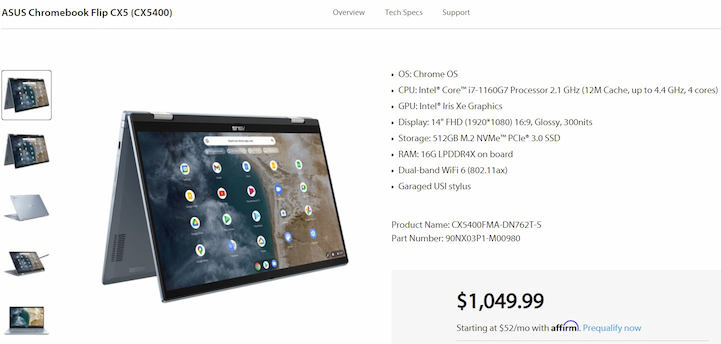
Chromebook myths: Windows support is there but it’s limited
There’s a nice article section on the ability to run Windows on a Chromebook. And it covers what’s likely the easiest method: Using Parallels Desktop to install Windows, which I’ve done.
So it’s good that people understand if they have to run a Windows application using a Chromebook, there are options.

Yes! You heard that right. You can run Windows on Chromebook using a VM app called Parallels. We previously covered Parallels in our ‘How to install Windows 11 on M1 MacBooks‘ article. One of the unique features of Parallels is, you can directly drag and drop files from Chrome OS to Windows VM and vice versa, which is pretty great.
There are other options, but I won’t get into that here. My bigger concern is that there’s no mention of the limitation for purchasing and using Parallels Desktop for Chrome OS.
It’s an enterprise product and requires that your Chromebook be managed by an enterprise. As much as I’d like to see it, most consumers aren’t able to use Parallels Desktop for Chrome OS today. Hopefully, that changes in the future but it’s useful information to know that right now, this is a current limitation.
Chromebook myths on gaming
I’ll be the first to admit that if gaming is your primary purpose for buying a computer, a Chromebook shouldn’t be at the very top of your list.
And the main reason is pointed out in the article:
As stated earlier, running Windows games on Chrome OS is not possible. Hence, if you want a machine that can game, we’d suggest stick with Windows, at least for now. Also, some of the Android games like Call of Duty and PUBG don’t work on Chrome OS. Hence, you might want to check what runs and then decide if you should buy a Chromebook.
It’s also true that if you have an entry-level device, some complex Android games aren’t likely to run well, if at all.
But you know what you can do on a Chromebook, even the least expensive models? Play PC game titles that are streamed. This works well on any supported Chromebook because the games are run on powerful cloud servers and you’re basically using the Chromebook to interact in near-real-time with that game stream.
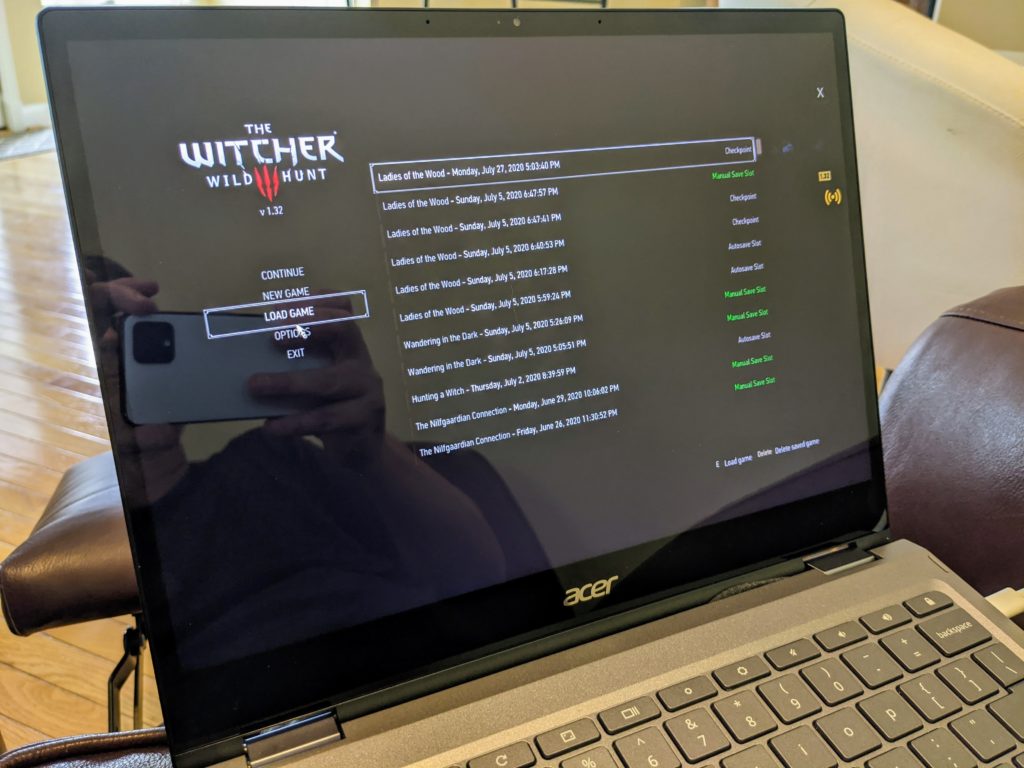
I’ve outlined these experiences using Google Stadia once it launched, as well as playing my Steam titles for PC through Nvidia’s GeForce Now service on Chromebooks. I do have a gaming PC that I built specifically for gaming, complete with an Nvidia RTX 3080. And I love it for gaming. But I don’t love having to sit in my upstairs office to play those games. So I often move downstairs to the couch or a comfortable recliner and play the same games over one of the game streaming services on my Chromebook.
And while it’s true that the games aren’t actually being run on a Chromebook, you are playing them on a Chromebook with either of these or similar, services. We can argue semantics, but to essentially say that you can’t game on Chromebooks simply isn’t true.
Chromebook myths on software support
This section of the article may have disappointed me the most because it has both errors and omissions.
Here’s what was written about Chromebook software support from Google:
Windows PCs and Laptops are all upgradeable to the latest Windows 11 using either official or unofficial installation methods, but that’s not the case with Chromebooks. They get around six and a half years of major updates.
There’s been a ton of news recently about how Microsoft is handling the Windows 11 update for new and existing machines. Technically, there are very specific “official” requirements, which have miffed quite a bunch of people.
And rightly so. Unofficially, you may be able to get the update to run, even on unsupported machines that are only a few years old.
But even if you can, Microsoft has said that it reserves the right to deny updates to your machine in this case. That’s not very clear, nor is it good.
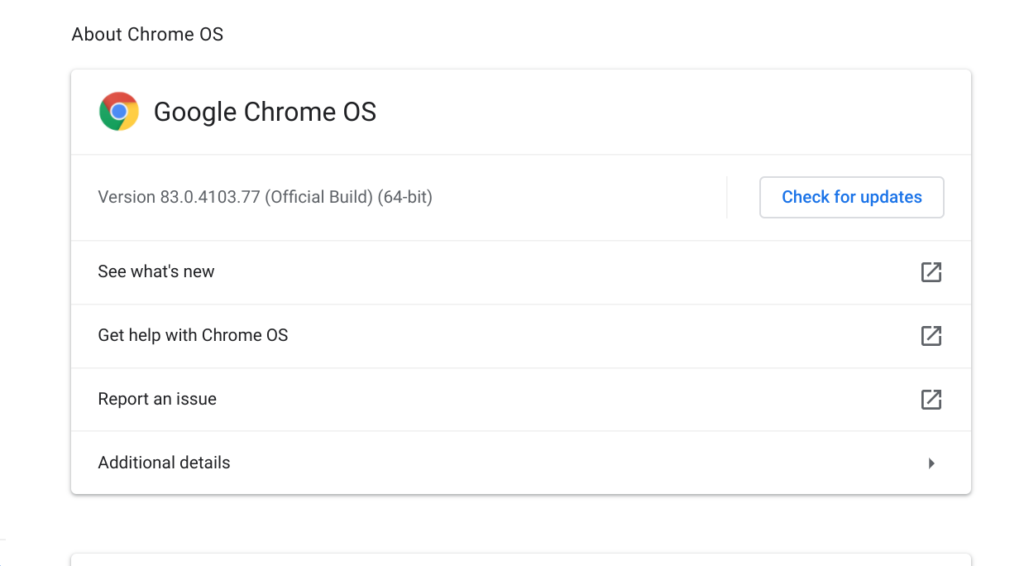
Google at least offers clarity on Chrome OS software updates although it has made changes to its upgrade policy over time.
Originally, there was no policy. Then it was five years. That eventually became 6.5 years and in January 2020, Google has said that all new Chromebooks will get 8 years of software support.
So the article information is nearly two years out of date and sells software support short by 1.5 years. Additionally, all currently supported Chromebooks show the actual date when their software support expires.
Chromebook myth-busting
Again, I hate to single out one article. And I don’t believe that a Chromebook is the best device for all people. Nor do I believe that my own writing is infallible on these topics; I’ve inadvertently made my share of mistakes over the years too.
I do, however, believe that after a decade of Chromebooks, it’s time for people to better understand the actual pros and cons of Chromebooks.


28 Comments
These myths though are generally within the tech community. Outside of America the average person has no idea what a Chromebook is. Marketing of Chromebooks by Google is a complete failure, but then Google has never sold a product to consumers for hard cash in big numbers. All Google products succeed because they are free, they have never actually sold anything for money direct to consumers in big numbers.
Microsoft sells because of it’s monopoly. Google sells because it’s free. Whatever you think of Apple they are the only one who people buy out of choice.
“Outside of America the average person has no idea what a Chromebook is.” This is another myth. I’m an average person from Kenya, Africa and have been using Chromebooks since 2017. My first Chromebook was the ASUS Flip C101, i’m currently on my third Chromebook, the Thinkpad C13 Yoga.
I also started out with a 10-inch Chromebook (the Asus C100PA) and got hooked for good.
Chrome OS adoption numbers are leading the world not just in US markets
80% of Chromebook sales are in the US and Japan. And 70% of that is in the US. In Japan they are really only used in public schools. Google FINALLY teamed up with some company – I think Asus – to start promoting Chromebooks in India.
Ironically what is needed the most for ChromeOS to gain market share in some areas of the world – inexpensive ARM powered detachable keyboard tablets and 2-in-1s with LTE that can also be used to make/receive phone calls – is what Google has spent the last 8+ years avoiding like the plague because they didn’t want a strong association to be made between ChromeOS and cheap Android devices. They wanted ChromeOS to be a “premium” platform to compete against macOS for consumers and against HP/Dell/Lenovo in the enterprise. But guess what happened? Like 80% of the ChromeOS market is 4 GB RAM 11.6″ screen Pentium or Celeron devices that cost under $300 anyway. The problem is that such devices are useless in much of the world because of a lack of home broadband. Pushing $200-$300 MediaTek devices with LTE in those areas as companions to the similar smartphones that they were already buying would have made a lot more sense (and money). Sure the Apple snobs would have claimed “ChromeOS is for poor people just like Android” but it beats having basically zero presence in most markets as a result … and besides as I have just mentioned it is essentially what did wind up happening anyway. Millions of folks in developing markets could be using Chromebooks to code Javascript, Python, C++, apps etc. in Python and Android Studio, but no Google was more concerned with folks saying bad things about the platform – which again was going to happen anyway – instead of growing it.
If you are here reading this article and passionately commenting about it, you do not qualify as an average person.
Parallels VM requires a enterprise corporate license agreement but you can get a wondins running for $60 from:
https://www.codeweavers.com/crossover
You can purchase an enterprise corporate license from the manufacturer that sold you the Chromebook. Also TBH … the cost of said license is cheaper than buying Windows 10 Professional directly from Microsoft.
Further, lots of guides abound on creating a Windows 10 VM on ChromeOS via KVM. I wouldn’t be shocked if some people have VirtualBox or even VMWare Player/Workstation running on Crostini by now. That would also allow Windows 10 VMs.
Chromebooks have now achieved just a thin sliver of mass-media attention. Mass media tends to be slipshod, poorly informed, and cavalier about accuracy. But even notoriety based on faulty information definitely has its marketing benefits. In part, it’s why I can now walk right up to the Chromebook display in a Walmart or Best Buy without having to ask for directions. Sometimes you have to accept the good with the bad, smile, and tactfully steer buyers toward more reliable information sources.
What is even worse is articles like this from alleged Google platform blogs:
https://www.androidpolice.com/acer-chromebook-spin-713-2021-review/
“Expensive: $700 is expensive for a Chromebook, especially when there are comparable Windows laptops around the same price.”
People who don’t know much about ChromeOS are quite naturally going to seek out the Google platform fan blogs – because the mainstream tech sites give 60% of their attention to macOS (or pretending that iPadOS is a PC platform … it isn’t) and the other 40% to Windows – thinking that they are going to get accurate information and this is the nonsense that they get.
With the complete mess that is Windows 11 – my Windows VMs were all upgraded to it so I know of what I speak – and SteamOS hopefully coming to ChromeOS in October, now is the time to tell the Windows crowd “come on in, the water’s fine.” Instead you have that site telling people to spend $700 to run Android apps from the AMAZON app store on a Windows 11 device.
I am an author with over 35 books published on Amazon. I have used Windows XP, 7, and 10 and several word processors. Since buying the Lenovo 11 Chromebook I have had to really learn and appreciate Google docs. This small lightweight portable laptop goes with me everywhere as I now have moved my writing onto it.
For my money – and yes I’m a software engineer with plenty of experience – the bigger advantage of chromebooks is that they are very cheap to support. Imagine the nightmare the average user goes through when something goes wrong with windows. Not to mention that you’ll have to upgrade and upgrade and upgrade after you are sick of it. With a chromebook you don’t even have to worry if you lose it
You state “Imagine the nightmare the average user goes through when something goes wrong with windows” and I find myself nodding sympathically even without having encountered this situation while assuming your considerable experience is with as you say “individual average users” as apposed to a corporate support scenario. As an example (as frequently happens!) when one of our users downstairs, or maybe across town or at one of our european sites has an issue, we will attempt to resolve the problem remotely. If that fails we simply send them over another laptop by courier or whatever. Our user experiences are of calm confidence in the support we provide them wherever they are, unless they actually mislaid the device in which case they expect a replacement and days/weeks of (friendly) jokes at their expense.
Chromeboooks? in “Chromeboook myths about productivity software”. Can’t unsee this. Please fix it
I detect hypersensitivity where it’s not called for.
Those aren’t so much myths (fantasies) as errors in scope and details. Tge article doesn’t grossly distort how Chromebooks can be used.
Personally started using *cloud computing* in the mid 2000’s but people were sceptical, ChromeBooks definitely changed the landscape of what is feasible but trying to wean users of Windows Machines is a nightmare, especially here in the UK where ChromeBooks are not successfully promoted.
My first device was an Asus ChromeBit and now use an Asus ChromeBox 3 as my “PC”, it does everything I want from email to office docs, and only had a few foibles trying to open MS Office files (people love to embed fancy formatting quirks).
Regards the article it is just a collection of re-hashed mis-information, maybe the author should actually spend $300.00 on a ChromeBook and then see what it can do in real life.
Neverware CloudReadyHome is a good way to show off ChromiumOS on older x86 machines (but they are dropping support for older GPU’s) and this has led to converting a few friends and aquantences to Chrome Devices.
Bottom line is try before makling assumptions !
Chromebook + Pixel phone user here (integrating well these days).
W10/Linux desktop hardly gets switched on these days.
Seriously considering getting an i7/16GB CB next and doing the whole caboodle there – Windows (via x-over) /Android/Linux/Chrome OS.
Do CBs have a grammar checker? There are at least two places in the article where the wrong WORD is used (everyone/every, about/above) that even Grammarly Lite would spot.
Chromebooks may have its drawbacks, but even though I am using a very inexpensive ASUS it more than handles my needs.
I do have a couple of quirks, though, that I do not understand. In the midst of a somewhat lengthy email, for example, that I am writing the page will all of a sudden flip to another tab. Some times I can reload whatever I was doing through ‘history,’ but sometimes I may not so I must start over.
Another quirk is when I am notified of a chrome update I go through the procedure and I do get somewhat of an update, but seldom do I get the full update I was expecting.
I see mistakes in Chromebook articles all the time. When Microsoft deprecated the Office suite for Android there was a lot of misinformation by omission. Not only can you use M365 flawlessly on your Chrome device you can sign up for a free Outlook.com (https://outlook.live.com/owa/) account and get the MS Office suite for free. This is something I’ve used as a MS and Google Admin for a long time in addition to my M365 account. I hardly ever used the Android version on my Chrome devices except by accident. I have no problem switching back and forth between Microsoft and Google productivity suites. If the occasional Excel spread sheet does not render well in Sheets I simply move it over to MS Office. I use my Chromebook to manage both domains – or rather I did – I retired last Thursday. I find that people like the system they know best and are unwilling to change regardless of user age. And don’t get me started on CB printing. There’s a lot of junk written about that.
Our organisation has thousands of Windows laptops, desktops & thin clients spread across western europe, we have no chromebooks. We do look at them from time to time but like apple products we consider the increase in support costs managing different architectures & the user learning curves to negotiate workarounds unwanted & unnecessary when considering any gains, minimal as they are.
Folks involved in providing IT services usually LOVE Chromebooks after switching because of the resulting massive reduction in desktop support time, effort, and expense. However, Chromebooks represent a clear and present threat to others that fear for their job security, and they despise them.
Best reply I’ve ever read. Excellent work, Cajun Mo.
Re: Productivity Software myths:
“you can use Microsoft 365, which is the online Microsoft Office product, right in the Chrome browser of a Chromebook.”
Yes you can but a few points, 3 good ones and then 2 not so good:
1) M365 is not Microsoft Office, well it includes Excel, PowerPoint etc. But it is rather more than the old quad-play of word-processing, spreadsheet, slide-making and maybe e-mail sitting awkwardly side-by-side in your Start menu. Rather M365 first of all puts all those capabilities together with OneDrive as a unified storage and sharing mechanism. (So far they got level with Google Apps+Drive), but then they added a ton more stuff — like Forms, Whiteboard, ToDo, Teams…. (the exact range dependes on whether you are using the home version or one of the Enterprise licences which can be confusing.) These are all changing, all the time (so called ‘Evergreen’ philosophy). The pace of change is frankly pretty staggering, and honestly makes GMail, Apps, Drive look like the boring ‘steady Eddy’ of the productivity landscape, kind of volte face from 10 years ago.
2) More good news: M365 works just fine on a CB, as well if not better than when you run browser versions in latest Edge on a laptop. In my own experience, Teams for instance runs better in the CB browser than in the client (‘app’) version on my PC. I often use the Outlook Online on my CB in preference to the full Outlook app on my PC – it actually has better features. All of the new apps I mention (like Forms, ToDo, Whiteboard etc) are more or less designed from the ground up as web apps so they work jjust as well on CB as on PC.
3) You can even keep your personal M365 and work M365 open on the same CB (I use virtual desks to keep them visually apart). I get the odd hiccup where it seems to get confused between which is which, but mostly it is fine.
Two big caveats to this ‘MS Office doesn’t run on Chromebook mythbusting’.
1) There is NO offline support whatsoever for M365 or it’s constituent parts. Maybe that will change sometime, but right now, no internet = no MS Office on your CB.
2) Creating and editing (or even using) Office documents on a CB using M365 is mostly fine. Mostly. Then when it isn’t fine, it really isn’t fine at all. Trivial example — I was working with an Excel s/sheet with a table. For whatever reason I wanted to filter by one column based on value. Cannot do that, you have to filter by ‘Text contains’ or ‘Text equals’. That got old pretty fast. Now on a PC, when you run into an issue like that, it is one button to click ‘Open in Desktop app’ – and **boom** you are working on the spreadsheet in Excel ‘app’ (as MS calls it nowadays). Problem solved (and you can always make edits, changes in the ‘app’ version and then go back to the online version later. )
But if you are on a CB (and don’t have a PC handy to fall back on) and you run into an issue like then, you have nowhere to go – you just must live with whatever limitations the online version throws at you.
For admin and connection work tasks, like checking, replying to e-mails and Teams meetings, then the CB works fine. For reviewing and maybe commenting a document (‘Modern Comments’ are another interesting new feature across M365 by the way), again it is fine. But for tasks revolving around creating, refining and even using office documents — I’ve tried just using the CB a few times, and usually last … not very long… before I am running back to my PC. For personal tasks, I’m more likely to persevere, but then my documents are not so complicated, and the outcome and timeline less critical.
My summary take is: M365 will work fine on a laptop (provided you can keep connected to the Internet), and the value you get from it will be a function of your exact requirements crossed with the version of M365 you have access to (anything from the free-bie right up to Enterprise E5).
For anyone who hasn’t, especially if your experience more or less stops around about Office 2010 or Office 2013, I’d recommend heading over to http://www.office.com on your CB and see how you get on.
Depending on your exact use-case and situation, you may be able to get a lot of good stuff done
From help.minecraft.net, top google search result, ‘Will Minecraft run on a Chromebook?”
…”Minecraft will not run on a Chromebook under default settings. Because of this, Minecraft’s system requirements list that it is compatible only with Windows, Mac, and Linux operating systems.
Chromebooks use Google’s Chrome OS, which is essentially a web browser. These computers are not optimized for gaming.”
This is of course after they killed the normal Android version of Minecraft on Chromebooks, which used to work okay, even on a Duet. ?
World sales and adoption rates show that the whole world is understanding what chrome is it is outselling all other OSs. Still Chrome OS is not for everyone however it better fits the usage profiles and needs of a majority of the computing public. Most users have no use for the features available on Windows and not on chrome. Currently workflows can be modified to better work with Chrome, and chrome is nearly as functional as Linux, but then again 80%+ of users will never face the limitations of Chrome and a majority of those can be addressed by linux applications running in a VM on Chrome. The real question raised here is MCSX Panic as they realize the numbers of users needing or willing to support Windows is dwindling due to cost of implementation and management as apposed to the actual need for the fuller featured OS. A lot of 747s do not need snorkels.
You might check you’re not perpetuating a myth yourself.. year-over-year 2020 compared to 2019, Windows 10 was down from 85.4% to 80.5% (excluding thin clients), macOS was up 0.8 percentage points from 6.7% to 7.5%, while Chrome jumped to second place up by 4.4 points from 6.4% to 10.8%. So, hardly outselling all other OS’s though a very significant increase. If the BYOD trend continues downward at its current rate it’s unlikely these pandemic home purchases will see the light of day in a productive (ie, making money) environment.
If by money making environment you mean corporate issues laptops, okay. But you can make alot of money and do most professional types of work in a Chromebook.