Update: This post now includes a statement from a Google spokesperson that can be viewed at the end of the post.
Back in late June, there were reports that Microsoft may be planning to move Office users on Chromebooks to the web. Some Chromebook users were seeing in-app messaging suggesting this. At the time, I dismissed those reports as not all Chromebook users of the Office Android apps were seeing such messaging. It turns out I was wrong. Microsoft is dropping Chromebook support for Office Android apps next month.
I found this out after an email conversation with Microsoft’s PR department yesterday. I had reached out because a reader of the site pinged me on Twitter, saying he had just seen the message that began appearing for some Chromebook users.
Goodbye Chromebook support for Office Android apps
Last night, I received a response to my request, with a Microsoft spokesperson confirming the company’s plans: A transition will begin next month on Chromebook support for Office Android apps. Instead of Android, Office on the web will be the way to use Microsoft’s productivity suite on a Chromebook:
“In an effort to provide the most optimized experience for Chrome OS/Chromebook customers, Microsoft apps (Office and Outlook) will be transitioned to web experiences (Office.com and Outlook.com) on September 18, 2021. This transition brings Chrome OS/Chromebook customers access to additional and premium features. Customers will need to sign in with their personal Microsoft Account or account associated with their Microsoft 365 subscription. More information is available here.”
To further clarify, sources tell me that Office on Android isn’t going away.
Of course, that makes sense, given how many Android phones are in the market, every one of them being a potential revenue source for Microsoft 365; the new branding for Office 365 and additional apps. And although Android users could use the web for Microsoft’s Office apps, just like Chromebook users will, the apps are better optimized for phone screen sizes.
Chromebooks typically have 11.6- to 17-inch displays (yes, there’s a 17-inch Chromebook now), where responsive and scalable web apps likely make more sense from a support standpoint. Deciding to make this transition means Microsoft doesn’t have to spend time and effort optimizing the small-screen Android productivity apps for the larger displays on Chromebooks.
Hello Office web apps. What does this mean?
At this point, I’m sure most Chromebook owners reading this aren’t happy. And I can understand that. Some people simply prefer native applications over web-based solutions. One of the main reasons is because the web equivalent of an app isn’t always equivalent to that of a native app. There could be missing functionality, for example, or the inability to use the web app when offline.
I don’t have any official comment from Microsoft to share on that front, but I did do some limited research on my own. I used my own Chromebook that has the Android version of Office installed and I also accessed Office365.com in my browser.
Instead of testing like-for-like comparisons of every feature, I looked specifically into using both solutions when offline. I did that mainly because I think that will be the most immediate pain point, whether real or perceived, on Chromebooks.
To nobody’s surprise, I was able to use Office for Android on my Chromebook while offline. However, even though Microsoft began offering PWA’s, or Progressive Web Apps, for its Office applications in 2019, I ran into issues using the web version.
For one thing, I didn’t see a way to install the PWA at first, which typically appears in the Chrome browser as an option if a PWA is available. Update: Update: Thanks to a commenter suggesting I already had the PWA installed, I removed it and re-tested it. The PWA installation process was typical for a Chromebook.
And yet, it appears there is a PWA available. I opened up the Developer Tools in Chrome and found the PWA-required manifest file suggesting this:
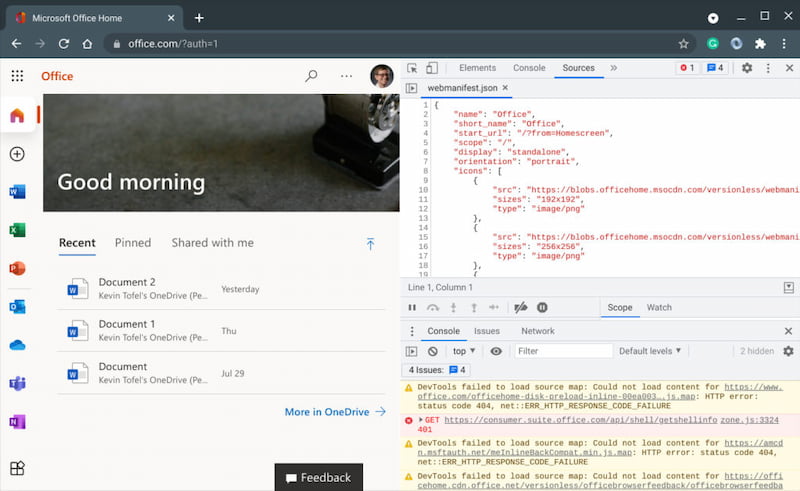
When looking through the manifest file, I see the required criteria for PWA installation. So I checked the browser menu and found an “Open in Office” option; I would have expected an “Install” option like most other PWAs on my Chromebook. By choosing “Open in Office”, the service appeared in its own app-like window as any other PWA would.
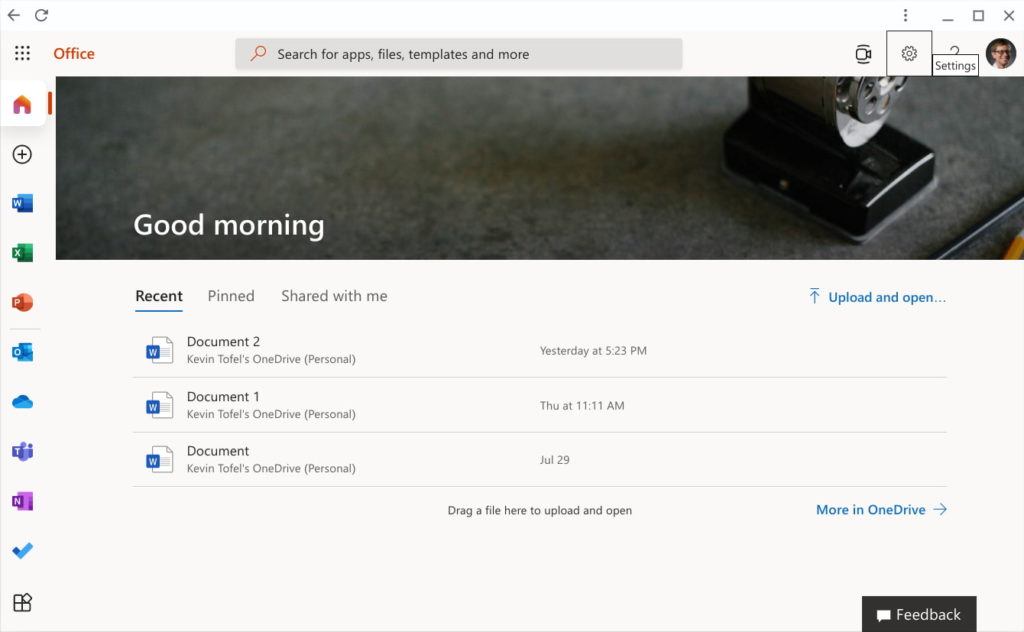
The current experience isn’t great for Chromebook users
At this point, I had the PWA app on my Chromebook and was able to pin the Office app icon to my system tray.
Note that it’s still a messy implementation though. I can create a new document in the PWA perfectly fine. Accessing an existing document opens it in the browser, i.e. outside of the PWA.
Unfortunately, this doesn’t work at all on a Chromebook when offline. At least not as of today. Clicking my new Office icon yields an error page because currently, the PWA is attempting to reach Microsoft’s servers. Will that change between now and the September 18th transition? I certainly hope so but I have no news to share on that front at this time.
Indeed, on the support page link provided in Microsoft’s statement, it clearly states that to use Office apps on your Chromebook, you should navigate to the Office web page. You have to be online to navigate there.
I did find a method that provides some basic offline access, however.
While online and using Office on the web, I saved a local copy of a Word document. This appeared in the Files app of my Chromebook, as expected.
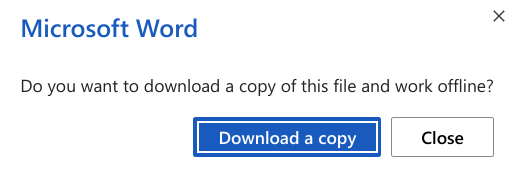
And by default, Google installs a Chrome extension on every Chromebook called Office Editing for Docs, Sheets, and Slides. You may not see it in your list of Extensions, but it’s there. It works offline so you can view or edit Office documents locally in your browser.
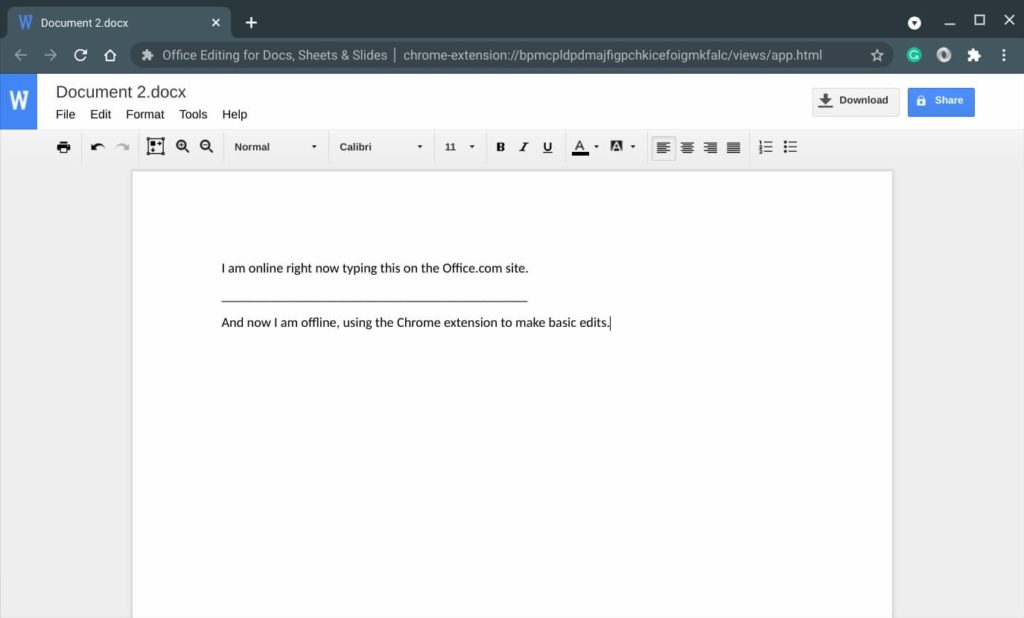
No, this isn’t the same as an Office Progressive Web App. It’s not even close, actually.
You’ll essentially be using Google Docs to make basic edits to whatever Office files you’ve downloaded. That means you won’t many of the features that Office provides.
But, it’s an option until Microsoft (hopefully) chooses to make its Office PWA a first-class citizen on Chromebooks. Perhaps we’ll hear something about that officially between now and the transition period.
By the way: If you want a fully native productivity suite that does run locally on your Chromebook, there are other options. I wrote up documentation on how to install LibreOffice in Linux on your Chromebook right here. It’s not as painful as it looks and LibreOffice is fairly comparable to Microsoft’s Office suite.
Update: I received the following statement on August 26, 2021, at noon ET from a Google spokesperson:
“We’re pleased to see Microsoft offer Chrome OS users a more optimized experience and embrace the open web. People love Chrome OS because it provides a speedy, secure, and simple computing experience and helps them stay connected while they work, study and stay entertained.”
Updated at 8:10 am ET reflecting the correct PWA installation process.
Updated at noon, ET on August 26, 2021, to include an official statement from Google.


49 Comments
Not one should be surprised by this. Microsoft think they are on a high with Win11 and any shows of past weakness like supporting anything on Chomebooks will be removed. Then probably be brought back when Win11 fails.
I actually prefer web based stuff to android apps because android isn’t as good as the hardcore Google fan boys think it is. PWAs are better just not supported as well yet.
But yeah Google aren’t selling Chromebooks as hard as they should be and Microsoft think they’ve done enough with Win11 to see Chromebooks off for another generation, so this was bound to happen.
Chromebooks I love, but Google aren’t putting in the effort anymore. In many ways Google doing android apps at all on Chromebooks showed what little faith they have in Chrome OS.
I am very glad that I really don’t have to do much word processing anymore. When I do need to, a combination of LibreOffice and Google Docs suits my needs. That is the ultimate fix here. Even the under $300 Chromebooks with Pentium, Celeron and MediaTek processors can run the LibreOffice Linux apps. Google really should respond to this by making it super easy to put LibreOffice on future Chromebooks.
This is good, actually great news. Android apps on Chromebooks were always intended to be a transitional way of bridging the app gap. Nothing more. Microsoft thoroughly gets that. So why continue diverting resources to a dead-end effort after a viable PWA alternative becomes available? As PWA replacements or substitutes become available, users should abandon their Android stopgaps, embrace the fledgling PWAs, and demand development of the features and robustness that these PWAs lack. Don’t resist the future. Make it happen.
It’s great if Microsoft improve their PWA but they won’t. They won’t add full offline support in their web apps because then they will be cannibalizing their native office apps for Windows and Mac’s.
You already had the Office PWA installed, otherwise Chrome offers to install it in that browser menu.
Ah, I spread my testing over 2 days and although I thought I didn’t have the PWA installed, I did. I just uninstalled, hit the Office website and yes: Chrome offered to install it. Thanks! I’ve updated the post to reflect this.
Offline Office Solution: Crostini + Wine + Full install of Office Suite for Windows. It is supposedly relatively stable.
Offline Office Solution: LibreOffice. Works for ARM SOCs too where Wine for ARM is flaky at best.
Yet another reason to use Linux! Leave the Evil Empire behind! I am now actually using my Chromebook’s built-in Crostini Linux a lot. It is simple to install a very good office suite with one simple terminal command:
sudo apt-get install libreoffice
This will install LibreOffice version 6.1.5.2, This is a complete free and open source office suite that is very much an Office work-alike.
As always, it is a good idea before installing any software to execute the update command:
sudo apt-get update
If you are curious, you can Google “sudo” and “apt-get” but you don’t need to know anything about them to use them!
Microsoft “Evil Empire”? Google platform fans really shouldn’t be throwing stones from glass houses on that one! And I say this as a Google platform user since like 2006.
Yeah, no idea why Google won’t make this a lot simpler. Just put an “offline productivity” shortcut on the taskbar (like Microsoft does for 365) so that when you click on it, it enables Linux (which is no longer in beta), creates a resizable Linux partition out of maybe 1/3 of your available disk space, installs a Linux app store and gives you a GUI pop-up of 5-10 suggested apps to install (one of which would be LibreOffice).
It is something that would really give ChromeOS a shot in the arm as a productivity platform instead of the “very cheap laptops used to get on the web with Chrome” reputation that they currently have. It is also something that would be really easy to do, like “6 week summer project for a CS major intern” easy but Google won’t pull the trigger. Which is frustrating because every Chromebook that is capable of running Android apps – meaning 4 GB of RAM and a relatively recent dual core or better processor – can run LibreOffice in Crostini.
Altman what you write would be great, at least short term before they make PWAs better.
Probably wont happen because Google don’t’ really care about Linux on Cbooks apart from thinking it would be a way to keep techies and developers happy, which Google in it’s naivety thought would sell more Chromebooks because they think end users listen to developers and techies when making buying decisions.
I see no evidence that Google are going to put Linux to every day end users. What could change that is the whole steam bringing Windows games to Linux through it’s compatibility layer. Even then I still don’t see Google doing a Linux app store type thing on Chromebooks, it’s not a clever thing marketing wise or tech wise as you say, they would be doing it by now if they wanted.
I honestly feel that Chromebooks wont exist in 5 years now because Google are not behind them enough whether talking about PWAs or Linux. Google just don’t have a vision for any of this, which makes sense because there aren’t many visionaries around and all Google needs to do is keep the search monopoly to make money. Chrome, Chromebooks etc are just ways to keep the search monopoly or toys for the techies there to play with. What the business people at google realise is that if Google take the desktop OS market they will have to give away largely free and never make the money Microsoft do so no point other than to keep the search monopoly.
Sorry, but LibreOffice is just a pain if you are collaborating with people using Office. Save yourself a lot of heartache and get Office on a real PC or Mac if you must use Office regularly. Myself, for what I do outside of work I use Google Drive, Docs, Sheets, etc., and occasionally I use the web version of Office to do some minor work. Bottom line, most people will be better off using the same suite used at your job.
Had a long rebuttal going but decided this instead:
You can now install a Windows 10 or Windows 11 virtual machine on your Chromebook with KVM. So that solves the Office problem.
https://chromeunboxed.com/insalling-windows-on-chromebook-crostini-linux-kvm-qemu-virtual-machine/
I would suggest using OnlyOffice – in my experience 100% compatible with Office (certainly for my relatively simple needs) and great to use.
Will the Office App work on the new Chromebook tablets? I was going to buy the new HP chrome tablet but OneNote offline support is a necessity for my job.
I’d love to know just how many people use Microsoft Office Android apps on a Chromebook. I mean reeeeeally use the apps for constant business productivity, and not just to make a note of what needs to be added to the shopping list once a week. If I ever had to use an Office product ‘in anger’, I’m not sure I’d want to do it on a Chromebook anyway.
All that said, there’s only one reason why MS are doing this: to make Chromebooks just that little bit less attractive as a proposition. “Can’t run offline Office? Pffft, might as well buy a Windows laptop instead then” MS hope prospective buyers think…
Except I am ditching the chromebook to go back to mac now …
I have always used the pwa version, both on Linux and on my Chromebook. I much prefer it over the Android version. I’m never happy with the way Android apps work on the desktop form factor.
I actually like to use Office on the web for many things, but I do find Word barely works some of the time for what I need to do. Frankly, if you are using a Chromebook you are better off using Google Drive, Docs, Sheets, etc., then converting to Word when necessary. Personally, I think if you must use Office routinely you are just better off getting a Mac or PC in the long run.
I’m a OneNote fanatic! 🙂 Install Android OneNote app on Chromebook this way:
The Chrome OS, out-of-the-box, simply will not allow installation of apps that came anywhere other than the mother ship, the Google Play Store. To get around this restriction, there are two ways that I know of: 1) Enable “Developer Mode” (which is not the same as “Developer Options” in Settings), and 2) Install Linux and use a command line in Terminal. Option #1 requires a “Powerwash”, which takes the machine back to factory. So I went with Option #2 because it’s less extreme.
The summary tasks on Chromebook:
Install Linux.
Turn on Developer Options.
Turn on Android Debugger (ADB) mode.
Download the desired APK (Android Package) from a reputable site, such as APKmirror.
Enter a command line into Linux Terminal.
Run the installed program.
The “golden nugget” was finding this particular step-by-step web page:
https://www.howtogeek.com/752759/how-to-sideload-apks-on-a-chromebook-without-developer-mode/
Hope this helps you. Worked for me.
OneNote is also my sticking point. It is a terrible experience on my Chromebook Tablet. The on-screen keyboard is not usable. I need OneNote for my efforts. Any suggestions would help. With OneNote, one can not use the web version. It work only with the Android app – no option.
Maybe it is because we have Google Workspace at work, but we have it enabled so that you do not need that Chrome extension Kevin mentions and as long as the file is in Google Drive you can edit docx, xlsx, and pptx files without conversion directly in Chrome and have all of the functionality like track changes, comments, etc. You can send the file to someone and they don’t even know you didn’t have Microsoft Office. There are some downsides if you are trying to use very old office files that have used features like smart art or page borders, but for 95% of the documents, the Google editors work perfectly fine without conversion. Why would anyone on a Chromebook want to use Microsoft office when Google provides pretty much the same functionality?
The problem is that even if the Google or Libre Office conversion works 95% of the time you can’t take the chance on that 5% not working right and nobody noticing. What are you supposed to do with a large, complex Excel file–check each cell to make sure everything has been converted correctly? I have some work spreadsheets with hundreds of rows and a dozen tabs, and I am not a power user. Same with a large, complex Word file. Sometimes the errors are not blatantly obvious at a glance. If your work requires MS Office, use real MS Office.
Maybe true with Docs, sheets…Keep is a joke. There is nothing close to OneNote.
I do not see the problem here. You can always run Android versions of Outlook, Word, Excel, PowerPoint and many other MS Office tools on a Chromebook. Believe it or not, I work from home, as a Project Manager, in a software development company, using a Samsung phone connected to a dock (DeX system) and working almost exclusively with MS 365 apps (apart from JIRA, which is our main collaboration tool at work). So, I can do a professional work from Android. I started that as an experiment, like many youtubers you can find on the web, but I found it very comfortable and, in my particular case, good enough for my needs.
I use web apps mainly, but I have all the local versions of those apps, just in case I need to work offline. So, if moving around, I can work from my phone. Once home, I connect it to the dock and, voila, I have access to a whole environment of robust Android and web apps. If the day arrives when I have to perform more “complicated” work than that, I will go for my Windows laptop (which has been sleeping aside for a while)
“You can always run Android versions of Outlook, Word, Excel, PowerPoint and many other MS Office tools on a Chromebook”.
After this transition starts next month, you won’t be able to. That’s kind of the point here. 😉
I’ve used my M365 subscription on my Chromebook for a couple of years now. I administer both a Workspace domain and an M365 domain. I find the web version of office just fine. I was never totally in love with the various desktop versions of Office. We’re defiantly not “there” yet on any of this stuff. But I’m thankful we’ve mostly moved beyond the crashing Outlook data file and the fragile, attention hog, Exchange Server. I use SharePoint, OneDrive, Outlook and Excel and Word on a daily basis although I’m probably not considered a power user. I rarely use the Google productivity suite although I have no complaints about it. I just happen to have the Microsoft stuff open all day. If you haven’t tried it in a while I think you should. I mostly use an Older Samsung CB Pro and occasionally the Samsung Plus. But I could see if your internet connection is poor or you CB is old the web apps might be an issue.
This a million fold. Newer chromebook with a decent internet connection and the web version of office is just fine.
I use styles in Word a LOT. With 365, the app improved so I could use styles embedded from the Windows version of Word and pull fonts in with them.
Now that MS is forcing me to use the web interface, I lose all that functionality. If all I wanted to do was write letters or memos, nearly any ASCII editor would work. Google Docs would work (even though I can’t give names to styles — what’s with that?) but MS has just decided to orphan me.
There has to be a better alternative than just taking what MS hands me or using another ecosystem (Libre, Open Office) to work and hope the edits transfer. Or, worse, abandon Word on my desktop for a new platform.
We intentionally got screwed by the vicar good and proper on this one, which is surprising considering the growth in Chromebook sales, especially among students — the future buyers of their products. It makes NO sense to me.
Completely agree! Microsoft OneNote is how I keep my life organized. And it’s available on all my devices. So surprised when I bought a new Chromebook to find the Android OneNote app not available in the Play Store. Not a fan of the web version of OneNote. The solution for now is to install the Linux terminal on the Chromebook and sideload (install) the Android OneNote APK that way.
If only MS had not “dumbed down” OneNote.
My reaction to MS ending Android apps for Office on CB is basically ‘Hurrah’.
The Android versions of Word, Excel etc have been far inferior to Word Online, Excel Online for some time and it has been confusing having both offerings there.
On my CB, I can use Office online (via office.com) to access work files (and even e-mail) in one desktop while also access all my personal files via office.com on a different desktop. The trick is to use an incognito window on the second desktop, as some kind person pointed out on MS Answers forum.
MS has been pouring development effort into the ‘Online’ versions of their office apps for several years and it is really showing. The feature/capability gap is a lot smaller than even say 1-2 years ago, and in some respects the Online apps lead the way. For instance Editor in Word Online >> Editor in Word app on PC. Outlook online, especially with Exchange Online mailbox is so much better than Outlook app for some things that I often use it even on my work laptop.
Android versions of Excel, Word, by contrast have had a horrible ‘look & feel’ and a limited feature set – both testament to their ‘phone heritage’ I guess. Not really part of the Office apps, but the Teams Android app on CB is especially weird and horrible – the browser version is far more smooth.
The only thing I can see is this ‘use offline’ — I’ve not tried it out to see if the use of PWA makes a difference. Honestly, it rarely is an issue that I would want to work offline and need access to all the features of the app. If I am writing something, then a basic text editor will do to get the words down – they can always be cut/paste and formatted later.
So 3 cheers (or at least 2.5) for the end of the Android Office apps.
This update frustrates me a lot because I feel like Microsoft isn’t really thinking about who actually uses Chromebooks and the Office 365 apps, and those people are usually students. Students who may not have internet access when they are not at school and still need to be able to type papers and make presentations and whatnot. When I started college I saw getting a Chromebook as an amazing thing because it was a fairly priced bare-bones laptop that was simple and easy to use and did everything I needed it to do in almost every situation. Microsoft is really kind of dropping the ball here when it comes to access. People NEED an offline option, and not one that you have to jump through a bunch of hoops and go through three different OS to use.
One problem that I see a lot is that the people developing everything live in bubbles totally divorced from much of the real world where people often struggle to have any Internet connection at all, and high-speed is just a dream. I live in a place with one Internet service provider that provides decent speed, but nothing amazing, but not far away there is no Internet–no cell phone service, no broadband, no nuthin unless you can afford satellite. During the pandemic when schools shut down I read of many families without Internet who would travel many miles to park at fast food restaurants in order for their kids to attend Internet school. I’ve lived for years in places where broadband means traveling miles to get to an Internet cafe. Offline access is critical for many people. I didn’t even consider a Chromebook until apps were able to be used offline.
Couldn’t agree more!
This is exactly what I’m saying, thank you!!
I have started testing a service called Multicloud that syncs between clouds. If I work in Google Docs, it converts the Doc file to docx along the way. Just starting to test it and would be interested to hear your experience with it.
I’ve been having strange issues using Office 365 web apps on my Chromebook. Right clicking on file list, open in browser caused the OneDrive app to open, and trying to open files from there caused native app to open and then say it was no longer supported. Removing all the native apps cured this. I already use a third app app to mount OneDrive so it can be seen by ChromeOS filesystem.
I prefer the web apps anyway to the native versions. Better interface, more functionality. I have multiple Windows machines and use desktop MS Office for anything demanding.
I mostly use my 11″ Chromebook at home so. I can use on my lap whereas my main Windows laptop is heavy, get hot and can make a bit of noise.
I can understand why people are upset though, especially if a Chromebook is all they have.
Microsoft – “Hey Google, remember when you didn’t put Google apps on our Windows phones and killed it, you’re welcome”.
Probably not that far off, I can’t see business users using a laptop that can’t realistically use the Office suite when travelling and offline, how long will companies keep making low cost devices for lower school years who can get by using the Google office suite?
@kravex – a fair point about the politics and power of the various ‘ecosystems’.
From a ‘business user’ perspective — see my earlier post about this.
– The ‘Office suite’ isn’t really the ‘Office suite’ (Word, Excel, Powerpoint, Outlook) anymore, now it has morphed into M365 — the big 4 but also a ton of other tools, like Forms, Stream, Power Automate not to mention very tight integration of all the above with SharePoint Online and Onedrive.
– The capabilities of the online versions (Outlook Online Word Online etc) Office suite part of M365 are continuing to develop, in many cases faster than the ‘app’ versions. That trend seems set to continue. For instance in Excel Online, there is now a Office Scripts capability which is like VBA only better (caveat — that is available on my work M365 which is obviously a higher grade subscription (likely one of the E for Enterprise licences) but not on my personal M365.
– Chromebook actually works very well with the above – in fact to update my earlier post, I can actually keep both a work M365 session going and a personal one at the same time without having to resort to incognito windows. I can create, edit and review/collaborate from simple to reasonably complex documents. The experience so far as I can tell is pretty identical with using the same online tools in modern Edge on my work laptop.
From my perspective not being online is a rare occurrence, but I can see it might be a stumbling block for some use-cases and some contexts.
Also, while M365 works great on a CB, that is still a long way from being a device that will replace an actual ‘main device laptop’.
Too many other data, and tools that are needed in a work role. But maybe it will be the case for some (like if I was starting a smaller business right now, the CB could be a great fit, even with a M365-centred productivity stack).. And increasingly as my company moves to a more digital-centred toolset, the CB and similar devices will become more relevant, not less.
I’m curious about how you access Office online with a CB. I go to the Office.com site, pick a file (which is an interface that really needs help) and it opens in a read-only mode. If I click to open it, it defaults to my Word app, which says it is no longer supported and I should go to Office.com.
If MS wants me to go online, it needs to clear the path, otherwise CB users are orphaned.
Well I guess that’s the end of ever hoping that MS may port Office 365 to Linux. I haven’t found a replacement for Outlook on Linux. I have 5 email accounts on my Windows partition but in Linux the closest I get is Thunderbird mail but I need to pay for Exchange server plug ins OWL and ExQuilla for the second and later accounts.
I’m just hours into Linux, but I use and love Fastmail — it’s a service out of Australia. They have great features and interfaces. I’m not entirely sure their web interface is available via Linux, but I thought I’d pass it along with this URL from their help pages: https://www.fastmail.help/hc/en-us/articles/1500000280441-Connection-issues
Good luck!
I’m a OneNote addict as well and I’ve found a couple of work-arounds.
I use the clipper extension in Chrome (also available for other browsers) to send things to OneNote. I do the heavy lifting work on the desktop. If I need to access the full OneNote system, I open an Incognito window and log into OneNote that way. It’s a PITA because you must log on each time you want to load the site, but one could also park that window onto another desktop so it stays open while you’re working. I have 365, so this works for me. I don’t know it would work for non-365 users.
As for the rest of the Office suite, I have moved to WPS on the Chromebook. Word online is junk. In fact, I have liked Writer so much that I now use it on my desktop. WPS can use docx as its default format and I’ve found the compatibility to be good.
WPS also has a cloud in beta for premium users ($30/year) so documents are all current. I hate to use just that cloud as I’m paying for OneDrive, but that can be dealt with as well. WPS allows syncing of desktop folders to its cloud. The issue is that it syncs the entire folder with Photoshop files and more. I quickly ran out of WPS space.
I changed my workflow so there is a documents folder for each of my projects and I sync that with WPS. Since docx folders are typically small, there is plenty of space and, for me, it also syncs with OneDrive so I have added back-up and can still use Word when I need it without worrying about version control.
Hope this helps.
If PWA’s actually worked well, there would be little to complain about. The way I see it, the ball is in Google’s court. So we all lose out.
Chrome OS was simple and great, then the playstore goons got what they wanted, same with Linux goons, then the moaners who want rss etc and all other features no real world person knows what is, then AUE, features not finished or polished. So many bad decisions by Google pandering to small numbers who are the type who will never be happy, these people should work at Microsoft or use Windows if they are so happy paying for features others don’t want. Why should normal people pay for so many unused lines of code? That will just cause update and security issues like windows?
I repeat Chromes OS was great and is great but now being taken over by people who don’t care about the masses and because of that Chrome OS might fail, because no masses no proper funding. Google need to keep it simple and polish the bits that are simple more rather than focus on the needs of 1% users. AUE when users find out will be the death of Chrome OS along with pandering to people who care about needing f11, wake up you goons you are killing Chrome OS.
It’s 2023 and the offline experience for M365 PWAs on Chromebook is still awful.
Can’t use the Outlook nor the OneNote android apps without resorting to Developer Mode or APK sideloading.
Maybe Microsoft should reconsider their brainfart of removing Chromebook support from the android apps until they have parity for offline support.
But why would microsoft give a rats about anything on Chromebook?
As a heavy user of OneNote, I’ve maintained additional cloud storage with Microsoft ($$). If OneNote on Chromebook gets much worse, I may re-think my use of OneNote and terminate my Microsoft subscription. It’s such a shame to have a great application (OneNote) hobbling along on Chromebooks (and on Linux).